
Web application development is all about building interactive, task-oriented tools that run straight from a web browser. Unlike a simple website that just shows you information, a web application actually does things—think processing payments, managing bookings, or letting your team collaborate on documents in real-time.
Your Business Needs More Than a Digital Brochure
Think of a standard website as a polished, digital brochure. It’s fantastic for showcasing your services, sharing contact details, and telling your brand story. It’s a one-way street: you present information to your customer. But what happens when you need your website to work for you, automating tasks and interacting with users on the fly?
That’s where a web application comes in. It transforms your online presence from a passive display into an active, intelligent business tool. It’s the engine that powers dynamic, personalised experiences right inside a browser.
From Static Information to Dynamic Interaction
The real difference is functionality. A brochure-style site is informational, while a web app is transactional and interactive. It’s built to handle user input, process data, and deliver customised results instantly. This is what unlocks powerful business operations without needing to install a single piece of software.
You already use web applications every single day, probably without even thinking about it:
- E-commerce Stores: Amazon isn't just a website; it’s a colossal web app that manages inventory, processes millions of orders, and serves up personalised recommendations.
- Booking Systems: When you book a flight, hotel, or appointment online, you're using a web app that checks availability and confirms your reservation in seconds.
- Project Management Tools: Services like Trello or Asana are web apps that let teams create tasks, assign work, and track progress together.
To make this crystal clear, here’s a quick breakdown of how a standard website and a web app stack up against each other.
Website vs Web Application Key Differences
This table cuts through the jargon, showing the fundamental differences between a simple informational website and an interactive web application. It helps clarify where one ends and the other begins.
| Feature | Standard Website (Brochure) | Web Application (Tool) |
|---|---|---|
| Primary Purpose | To inform and display static content (e.g., company info, blog). | To provide interactive functionality and solve a specific task. |
| User Interaction | Passive consumption of information (reading, viewing). | Active engagement (creating, editing, managing data). |
| Functionality | Limited to displaying content and basic contact forms. | Complex, handling data processing, user accounts, and transactions. |
| Data Handling | Minimal. Content is generally hard-coded or from a simple CMS. | Dynamic. Constantly reading from and writing to a database. |
| Real-World Example | A local plumber's five-page informational site. | An online banking portal or a project management tool like Asana. |
Ultimately, a website tells, while a web application does. The choice between them depends entirely on whether you need to simply present information or empower users to accomplish a task.
Why Invest in a Custom Web Application?
A bespoke web application, built specifically for your business, goes way beyond off-the-shelf software. It’s designed to solve your unique operational headaches and create a seamless experience for both your customers and your staff.
A custom web application isn't just a piece of software; it's a strategic asset designed to solve specific business problems, improve efficiency, and create a competitive advantage by delivering exactly what your users need.
The impact can be massive. With the global web design services market set to hit £59.7 billion by 2025, it's clear that businesses are investing heavily in functional online platforms. And in the UK, where 75% of people judge a company's credibility based on its website design, having a professional, interactive tool is no longer a luxury—it’s a necessity.
By building a custom web application, you can automate workflows, unlock new revenue streams, and deliver the kind of polished, interactive experience that builds trust and drives real growth.
The Web Application Development Lifecycle Explained
Building a powerful web application isn’t a single event; it's a journey. It follows a structured path called the web application and development lifecycle. Think of it like a detailed blueprint for building a house. Every single phase is critical to making sure the final structure is strong, functional, and actually does what you need it to do.
For a business owner, getting your head around this process pulls back the curtain on development. It gives you a clear roadmap from a brilliant idea to a fully working tool that pushes your business forward. Skipping a stage is like forgetting the foundations of a house—it might look okay for a while, but you’re guaranteeing problems down the line.
This structured approach makes sure the final product doesn't just work flawlessly but solves the right problem for the right people, delivering a real return on your investment. Let's walk through each essential phase.
Phase 1: Strategy and Discovery
Before anyone writes a single line of code, the most important work has to happen: defining the 'why'. The strategy and discovery phase is all about deep analysis and planning. What specific business problem is this app going to solve? Who are the people using it, and what do they need to get done?
During this phase, we hammer out the answers to fundamental questions:
- Business Goals: How will we measure success? This could be anything from increasing bookings by 20% to cutting down administrative time or boosting customer retention.
- User Personas: Who is this for? We create detailed profiles of your target audience to understand what motivates them, their pain points, and how comfortable they are with technology.
- Core Features: What are the absolute must-have functions (the Minimum Viable Product, or MVP) versus the 'nice-to-have' features we can add later on?
For instance, if we’re building an online booking system for a local clinic, the main goal is to reduce phone calls and give patients control. The core feature, then, would be a simple, easy-to-use calendar where they can see open slots and book an appointment.
Phase 2: Design and Prototyping
With a clear strategy in place, the focus shifts to the user experience (UX) and user interface (UI). This is where we start to shape how the application will look, feel, and function. UX design is about the overall journey and making it effortless, while UI design focuses on the visual bits—the buttons, layouts, and colours.
A vital step here is creating wireframes and interactive prototypes. These are like the architectural sketches and 3D models of your application. They let you click through a simulated version of the app, giving you a proper feel for the workflow long before development kicks off. This back-and-forth process of feedback and refinement is crucial for preventing expensive changes later.
Phase 3: Development and Integration
This is the construction phase, where our developers bring the designs to life. The work is usually split into two connected parts: frontend development (what you see) and backend development (what you don't).
- Frontend: This is everything the user sees and interacts with in their web browser—the layout, the buttons, the forms. It’s the client-side of the equation.
- Backend: This is the engine under the bonnet. It’s made up of the database (where all the data is stored), the server (which handles requests), and the application logic that makes it all work together. It's the server-side.
This is also where we connect your app to other essential services using Application Programming Interfaces (APIs). For our booking system example, this would mean hooking into a payment gateway like Stripe to handle deposits or integrating with Google Calendar to sync appointments. This is what turns a standalone tool into a connected part of your business.
The infographic below shows this powerful shift from a basic digital presence to a functional business tool.
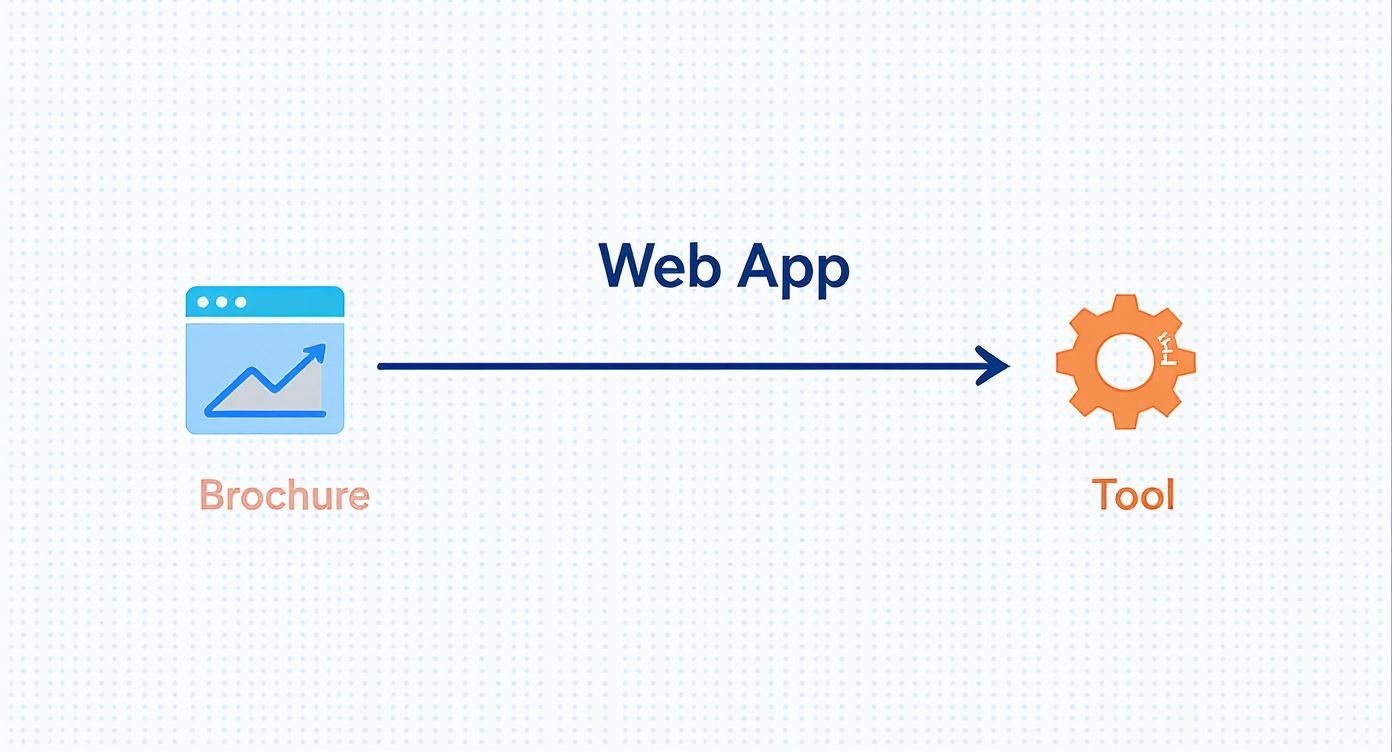
This visual journey highlights that while a website just informs, a web application empowers your users to take action, creating direct value for your business.
Phase 4: Testing and Deployment
Once the application is built, it goes through rigorous testing. Quality Assurance (QA) engineers meticulously hunt for bugs, usability problems, and security holes in every feature. They test across different browsers and devices to make sure every user gets a smooth, consistent experience.
A common mistake is seeing testing as a final check. In reality, effective testing is an ongoing process woven throughout the entire development lifecycle. This ensures quality is built-in from the start, not just bolted on at the end.
After the application passes every test, it’s ready for deployment. This is the process of moving the code from a development environment to a live server where the public can access it. Careful planning here ensures a smooth launch with zero disruption. Effective website project management is key to coordinating these final, critical steps. To learn more, check out our comprehensive guide on mastering website project management.
Phase 5: Maintenance and Evolution
Launching the application is a huge milestone, but it's not the end of the road. The final phase involves ongoing maintenance and evolution. This includes monitoring performance, applying security patches, fixing any bugs that crop up, and providing user support.
On top of that, the digital world never stands still. A successful web application grows with your business and adapts to your users' needs. This phase is all about gathering user feedback, analysing performance data, and planning future updates and new features. It’s how you ensure your application remains a valuable asset for years to come.
Choosing the Right Technology Stack and Integrations
Picking the right technology for your web application can feel a bit like trying to read a blueprint in a foreign language. You’ll hear terms like “tech stack,” “frameworks,” and “APIs” thrown around, but what do they actually mean for your business? The good news is, you don’t need to be a developer to make smart decisions here.
Think of a technology stack as a builder's toolkit. A carpenter needs a specific set of tools—saws, hammers, drills—to build a house. In the same way, a developer needs a specific set of technologies to build a web application. This "stack" covers everything, from the programming languages that write the instructions to the database that stores all your information. Getting the structure right is a fundamental step, and this guide to modern web application architecture offers great insights if you want to understand these foundations.
Decoding the Tech Stack
You might hear about common stacks like LAMP (Linux, Apache, MySQL, PHP) or MERN (MongoDB, Express.js, React, Node.js). Honestly, the names don't matter as much as the concept. Each tool in the stack has a specific job, and the right combination depends entirely on what you need your app to do—whether that’s lightning-fast performance, rock-solid security for payments, or the ability to handle thousands of users at once.
Your development partner will choose the best tools for the job, but it’s helpful to know this isn’t an arbitrary choice. It's a strategic decision that directly impacts how your app will perform, scale, and be maintained for years to come.
Why Integrations Are the Real Game-Changer
While the tech stack is the foundation, the true power of a modern web application comes from integrations. These are the digital bridges that connect your application to other essential business systems, creating a seamless, central hub for your operations. Instead of running ten different bits of software that don’t talk to each other, integrations make your web app the command centre.
By connecting separate systems, integrations get rid of manual data entry, reduce human error, and give you a single, unified view of your business. This is where a web application goes from being a simple tool to a core strategic asset.
Integrations allow your app to perform powerful actions on autopilot, saving you time and money while delivering a much better customer experience. The possibilities are nearly endless, but a few key types are critical for most small and medium-sized businesses.
Essential Integrations for Your Business
Let's look at how these connections actually work in the real world to transform your day-to-day processes.
- Payment Gateways (Stripe, PayPal): If you sell anything online, this is non-negotiable. Integrating a payment gateway like Stripe allows you to securely accept credit card payments directly within your app. This makes the checkout process smooth, builds customer trust, and makes sure you get paid quickly and safely. For instance, Stripe processed £1 trillion in payments in 2023, highlighting just how reliable it is.
- CRM Software (HubSpot, Salesforce): Connecting your web app to a Customer Relationship Management (CRM) system like HubSpot is a masterstroke for efficiency. When a new user signs up or a customer makes a purchase, their details are automatically sent straight to your CRM. This gives your sales and marketing teams a complete, up-to-the-minute view of every customer interaction without them having to lift a finger.
- Third-Party Booking Systems: For any service-based business, integrating with calendar or booking tools is essential. This lets customers see your real-time availability and book appointments directly through your app. It then syncs with your internal calendars, preventing double-bookings and automating confirmations.
- Hosting and Deployment: Finally, every web application needs a place to live on the internet. The hosting provider you choose directly affects your app's speed, security, and reliability. You can explore our detailed web hosting services comparison to understand how the right foundation supports your application's success.
Optimising for Performance and Search Engines
You can build the most powerful web application in the world, but if it's slow to load and invisible to potential customers, it might as well not exist. Launching your app is just the starting line; making sure it performs flawlessly and ranks high on search engines is what drives long-term success.
These two things—performance and search engine optimisation (SEO)—aren't afterthoughts. They are critical pillars that need to be baked in from day one. A fast, responsive app keeps users happy and coming back, while a poor SEO strategy means your target audience might never find you in the first place.
The Need for Speed and Scalability
Web application performance all comes down to how quickly it responds when a user does something. The headline metric here is page load speed. Study after study shows that even a one-second delay in load time can cause a huge drop in conversions. People expect instant results, and a sluggish interface is a one-way ticket to them leaving for a competitor.
Beyond that initial speed, your application has to be built to scale. Think of it like a restaurant kitchen. It needs to run efficiently whether it's serving a single table on a quiet Tuesday lunch or handling a packed house during the Saturday night rush. A scalable web application does the same, flawlessly managing a handful of users or a sudden surge in traffic without crashing or slowing down.
Performance isn't just a technical nicety; it's a core feature. A fast, reliable user experience builds trust and directly contributes to your bottom line, reducing bounce rates and increasing engagement.
This requires careful architectural planning to ensure the server, database, and code can handle growing demand. Our guide to website performance optimization offers deeper insights into achieving that top-tier speed.

Making Your Web Application SEO-Friendly
Getting a web application to rank on Google is a bit more complex than standard website SEO. The challenge is that search engine crawlers need to be able to find, understand, and index your application's content, and many modern apps are built in a way that can make this tricky.
To get around this, developers use a few specific techniques:
- Server-Side Rendering (SSR): This method builds the page on the server before sending it to the user's browser. It delivers a fully-formed HTML page that search engines can easily crawl, which is vital for getting your content indexed and ranked properly.
- Crawlable URL Structures: Your app has to use clean, logical URLs that search engines can follow. Complicated, dynamic URLs can confuse crawlers, stopping them from discovering all your important pages.
- Structured Data: Implementing schema markup helps search engines understand the context of your content—things like product details, reviews, or event information. This can lead to your app getting those enhanced, eye-catching results on Google.
Beyond general content work, a sharp focus on technical SEO considerations during development can make a massive difference. In the competitive UK market, showing a measurable return on investment through strong online visibility is more important than ever. The UK web design services sector saw its income fall to £640.6 million in 2025, a trend pushing businesses to invest in strategies that deliver clear, tangible results. By prioritising both speed and SEO from day one, you build a powerful tool that not only works beautifully but also attracts and keeps the right audience.
Understanding Costs, Timelines, and Security
Let’s get straight to the two questions every business asks before starting a web application project: "How much will it cost?" and "How long will it take?" There’s no simple, one-size-fits-all answer, but understanding the main moving parts will give you a much clearer picture and help you budget properly.
Think of it like building a house. A straightforward one-bedroom bungalow has a completely different price tag and construction schedule than a sprawling, custom-designed mansion. The exact same idea applies here. The scope of your project—its complexity, the number of custom features, and the integrations you need—is the single biggest factor driving both the cost and the timeline.
H3: Estimating Project Costs
The cost of a web application can vary enormously, but projects generally fall into predictable brackets based on their complexity. A simple tool for one specific job might be a modest investment, while a sophisticated platform connecting multiple systems will naturally require a more significant budget.
Here’s a look at what actually shapes the final price:
- Feature Complexity: There's a world of difference between building a basic user login and dashboard versus creating a real-time collaborative editing tool.
- Custom Design (UI/UX): A completely bespoke user interface and deep user experience research add incredible value, but they also increase upfront costs compared to using ready-made templates.
- Third-Party Integrations: Every connection to an outside system, whether it’s a payment gateway like Stripe or a CRM like HubSpot, adds development time and complexity.
- Security and Compliance: This is a non-negotiable cost. Implementing robust security measures and making sure you’re compliant with regulations like GDPR is baked into any professional project.
The cost of a web application is a direct reflection of the business value it's designed to create. Investing more in custom features or complex integrations is often necessary to solve bigger, more valuable business problems.
To give you a clearer idea, here are some illustrative examples of what different projects might involve.
Sample Web Application Project Scopes and Estimates
This table provides a rough guide to help you benchmark your own project, showing how features, timelines, and costs tend to scale together.
| Project Type | Key Features | Estimated Timeline | Estimated Cost Range (UK) |
|---|---|---|---|
| Internal Business Tool | User logins, data entry forms, custom reporting dashboards, simple workflow automation. | 4-8 weeks | £8,000 - £20,000 |
| Customer Booking System | Public-facing interface, user accounts, calendar/scheduling integration, online payment processing, automated email reminders. | 2-4 months | £20,000 - £45,000 |
| Multi-Sided Marketplace | Separate dashboards for buyers & sellers, product/service listings, messaging system, commission/payout logic, review system. | 5+ months | £50,000+ |
These figures are, of course, estimates. A detailed discovery phase is the only way to get a precise, fixed-price quote, but this should help you place your project in the right ballpark.
H3: Mapping Out Project Timelines
Just like the cost, the timeline for developing a web application is tied directly to its scope. It’s often a smart move to launch a focused Minimum Viable Product (MVP) relatively quickly to test the waters and gather real user feedback. You can then add more advanced features in later phases.
Here are some typical timelines to give you a feel for the process:
- Simple Applications (e.g., an internal quoting tool): Usually ready in 4-8 weeks. These projects have a very clear, limited set of features and few, if any, external integrations.
- Moderately Complex Apps (e.g., a customer booking system): Can take 2-4 months. These projects often involve user accounts, payment processing, and calendar connections.
- Complex Platforms (e.g., a multi-sided marketplace): Often require 5+ months of development. These involve multiple user types, intricate business logic, and heavy security considerations.
For a deeper dive into planning projects like these, our article on custom web application development offers some valuable insights into scoping and execution.
H3: The Non-Negotiable Pillar of Security
When it comes to building a web application, security isn't just another feature on a list—it's the foundation everything else is built on. A single data breach can shatter customer trust and lead to crippling financial and legal penalties. For a small business, a significant security incident can cost thousands, making proactive investment in security an absolute must.
Good security isn’t bolted on at the end; it's woven into the project from day one. Key practices include:
- Data Encryption: All sensitive information must be encrypted, both when it's being stored (at rest) and when it’s being sent over the internet (in transit), using the strongest protocols.
- Secure Authentication: Implementing multi-factor authentication (MFA) and robust password policies is fundamental to protecting user accounts from unauthorised access.
- GDPR and Compliance: If you handle the data of UK or EU citizens, following the General Data Protection Regulation (GDPR) isn't optional—it's a legal requirement that governs how you collect, process, and store their personal information.
At the end of the day, a successful web application isn't just powerful and easy to use; it's secure and trustworthy. Balancing your scope, cost, and timeline while making security a top priority ensures your investment is protected and set up for long-term success.
A Smarter Approach to Web Application Development
The traditional path to building a web application can be powerful, but let’s be honest, it’s often a massive headache for small and medium-sized businesses. Projects have a nasty habit of spiralling out of control, with costs ballooning, timelines slipping, and the constant stress of trying to manage developers. What starts as a smart investment can quickly become a source of frustration that drains your budget and delays your launch.
But what if you could get the high-quality, custom application your business needs without all that risk? The old way of doing things can feel like a gamble, but it absolutely doesn’t have to be. There’s a much more predictable, stress-free way to get this done.

Introducing Our Fixed-Price Managed Service
At Altitude Design, we’ve thrown out the old, unpredictable model. Instead, we’ve developed a straightforward, productised service designed from the ground up to eliminate risk for our clients. We offer fixed-price, fully managed web application development, giving you complete budget certainty from day one. The price we agree on is the price you pay. No hidden fees, no surprise invoices.
Our entire approach is built to solve the most common pain points we see SMEs face:
- Budget Certainty: You get a clear, upfront quote. You’ll know exactly what your investment is before a single line of code is written, allowing you to plan with total confidence.
- Zero Management Overhead: We handle everything, from the initial strategy session right through to launch and beyond. You can get back to running your business instead of chasing developers or wrestling with project plans.
- Guaranteed Timelines: Our structured, proven process ensures your project is delivered right on schedule, getting your powerful new tool into the hands of your customers and team faster.
This isn’t just about building software; it’s about delivering a seamless, predictable experience. We de-risk your investment by taking full ownership of the process, ensuring you get a high-quality result without the traditional headaches.
By packaging our expertise into a managed service, we give you the quality of a bespoke agency with the simplicity and reliability your business needs. This is how we make powerful web application development accessible and stress-free for businesses right across Scotland.
Common Questions About Web Application Development
Stepping into the world of web applications for the first time can feel a bit like learning a new language. It’s completely normal to have a lot of questions. Getting clear, straightforward answers is the first step towards making a confident, informed decision for your business.
Here, we’ll tackle some of the most common queries we hear from business owners just like you.
Web App vs. Mobile App: What's the Difference?
Think of a web application as a powerful, interactive website that runs inside a web browser like Chrome or Safari. It doesn't need to be downloaded from an app store. A mobile app, on the other hand, is built specifically for an operating system like iOS or Android and has to be installed onto the device itself.
Web apps are often the smarter, more cost-effective choice if your goal is to reach people on any device, as one build works everywhere. Mobile apps really shine when you need deep integration with the phone's hardware—things like the camera, GPS, or push notifications.
Do I Need to Be Technical?
Absolutely not, especially if you partner with the right team. While you need a rock-solid understanding of your business goals, a good development studio is there to handle all the technical heavy lifting for you. Their job is to translate your business needs into a functional, reliable product.
Your focus should always stay on the business strategy and the problem you're trying to solve. A professional partner will manage the project from start to finish, explaining progress in clear, non-technical language that actually makes sense.
What Is a Tech Stack?
A "tech stack" is just the collection of technologies—programming languages, frameworks, and databases—used to build your application. You can think of it like the specific set of tools and materials a builder chooses for a construction project. You don't need to pick this yourself.
Your development partner will recommend the most appropriate tech stack based on your project’s specific needs, like the required speed, security, and ability to grow in the future. Their expertise ensures the right tools are chosen for the job, resulting in a robust and maintainable application.
Choosing the right technology is less about picking the most popular name and more about selecting the most stable and suitable foundation for your specific business goals. It's a strategic decision that impacts long-term performance and reliability.
How Much Is Ongoing Maintenance?
Ongoing maintenance is essential for keeping your web application secure, fast, and reliable. As a general rule of thumb, you can expect maintenance costs to be around 15-20% of the initial development cost, per year.
This investment isn't just an extra cost; it covers critical activities that protect your application and its users:
- Server Hosting: The cost of keeping your application live and accessible on the internet.
- Security Updates: Applying regular patches to shield against new and emerging threats.
- Bug Fixes: Resolving any technical issues that pop up after the launch.
- Performance Monitoring: Making sure the app stays fast and responsive for your users.
Some providers, including us, offer these services in a monthly retainer or a managed package. This creates a predictable, fixed cost and gives you complete peace of mind, knowing everything is taken care of.
Ready to build a powerful web application without the guesswork? At Altitude Design, our fixed-price, fully managed service removes risk and guarantees a high-quality result, letting you focus on what you do best. Explore our approach at https://altitudedesign.co.uk.