
When you're comparing web hosting services, the first thing to realise is there’s no single best choice. It’s all about what your project actually needs. Some providers are built for unbeatable performance on high-traffic sites, while others offer incredibly user-friendly tools for beginners. Your job is to match a host’s strengths with your own goals.
How to Choose the Right Web Host
Picking a web host is one of the most critical decisions you'll make for your website. It directly affects your site's speed, its security, and how well it can grow with you. This isn’t just about finding the cheapest deal; it’s an investment in your digital foundation.
Think of it like choosing the plot of land to build your house on. The quality of that foundation determines the stability of everything you build on top of it.
Your journey starts with a simple question: what are you trying to build? A simple blog, a complex e-commerce shop, or a sleek portfolio to show off your work? Each one has very different demands.
Core Evaluation Criteria
To make a smart choice, you need a consistent set of criteria to judge each provider against. Throughout this guide, our web hosting comparison will be laser-focused on these key pillars:
- Performance and Speed: How fast are the servers? We’ll look at things like server locations, the quality of the hardware, and whether they use modern tech like LiteSpeed and NVMe SSDs to cut down page load times.
- Uptime and Reliability: A host’s uptime guarantee (you should be looking for 99.9% or higher) is their promise to keep your site live and available to your visitors, day and night.
- Security Features: The non-negotiables. We're talking about essential protections like free SSL certificates, malware scanning, and firewalls that safeguard your data and your customers' trust.
- Customer Support: When something goes wrong—and it will—you need fast, knowledgeable help. We’ll assess the quality of their support through live chat, phone, and ticketing systems.
The screenshot from Wikipedia below gives a great visual overview of the different types of hosting out there, which is a core concept you need to grasp.

As you can see, services range from shared hosting, where you split resources with lots of other users, to dedicated hosting, where you get an entire server all to yourself. Of course, before you pick a host, you need a domain, and our guide on how to choose a domain name can walk you through that process.
The most common mistake is picking a host based on price alone. A cheap plan might save you a few quid upfront, but it can cost you dearly in lost traffic, poor security, and frustrating downtime later on.
To get you started, here is a quick snapshot of our top recommendations to help you see the wood for the trees.
Top Web Hosting Providers At a Glance
This table summarises our top-rated hosting providers, highlighting their best-fit use case and key strengths to help you make a quick, informed decision.
| Hosting Provider | Best For | Key Strength | Starting Price |
|---|---|---|---|
| Provider A | Startups & Blogs | Ease of Use & Affordability | £2.99/month |
| Provider B | E-commerce Stores | Performance & Security | £7.99/month |
| Provider C | High-Traffic Sites | Scalability & Power | £15.99/month |
When you're ready to dive deeper, it's essential to weigh up several critical elements. You can get a solid framework by exploring these 5 Key Factors To Consider When Choosing A Hosting Provider. This will help you look past the slick marketing and choose a partner that genuinely supports your growth.
Decoding Core Hosting Performance Metrics
To make a smart web hosting comparison, you first need to speak the language of performance. Beyond the flashy marketing claims, a few core metrics directly impact your website's speed, reliability, and ultimately, its success. Getting your head around these concepts lets you see past the sales pitch and judge providers on what actually matters.
Think of your website like a physical shop. The hosting server is its location and foundation. If it's slow to open the doors (server response time) or frequently closed for business (downtime), customers will just go elsewhere. This is exactly how visitors—and search engines—judge your site.
These technical details translate into real-world business results. A faster, more reliable website creates a better user experience, encouraging visitors to stay longer, engage more, and buy. It also sends all the right signals to Google, which can help your rankings.
Server Response Time and TTFB
One of the most critical numbers is Time to First Byte (TTFB). This measures how long it takes for someone's browser to get the very first scrap of information from your server after they’ve clicked a link to your site. It’s the initial "hello" from your host.
A slow TTFB means your site feels sluggish from the get-go, even if the rest of your content loads in a flash. It creates a terrible first impression. For UK businesses targeting a local audience, having a server physically based in the UK can slash your TTFB, as the data simply has less distance to travel.
This focus on speed is vital. In the UK, user expectations are incredibly high; an influential study found that 47% of users expect a website to load in 2 seconds or less. This pressure has pushed good hosts to adopt high-speed solutions that can deliver a rapid TTFB. You can find more web hosting stats and trends over on Hostinger.
Uptime Guarantees Explained
Uptime is simply the percentage of time your website is online and available. Most hosts throw around a 99.9% uptime guarantee, which sounds pretty much perfect. But it's vital to understand what that number means in the real world.
Let's break down the potential downtime per year for common guarantees:
- 99.9% Uptime: Up to 8 hours and 45 minutes of downtime.
- 99.95% Uptime: Up to 4 hours and 22 minutes of downtime.
- 99.99% Uptime: Up to 52 minutes and 36 seconds of downtime.
While a fraction of a percent seems tiny, it can mean several hours of your website being offline over a year. For an e-commerce store, that lost time directly equals lost revenue.
When comparing providers, look for those offering 99.95% or higher and check if they offer compensation—known as a Service Level Agreement (SLA)—if they don't hit it. It shows they have real confidence in their infrastructure.
The Impact of UK Data Centres
For any business mainly serving a UK audience, the physical location of your web host's data centre is a game-changer. When a visitor from London accesses a site hosted on a server also in London, the data transfer is incredibly quick. If that same server were in the United States, the data has to travel thousands of miles, introducing a noticeable delay known as latency.
Choosing a host with UK-based data centres ensures the lowest possible latency for your core audience. This directly improves your TTFB and overall page load speed, which makes for a better user experience and gives you a slight edge in local SEO rankings. It’s a simple but powerful way to optimise performance for the people who matter most.
Remember, while a powerful host is crucial, a website's speed isn't solely down to the server; internal factors like optimizing images for faster websites also play a massive role. Continuously monitoring these elements is key, and our guide on website performance monitoring offers practical steps for keeping your site in top shape.
An In-Depth Look at the Top Web Hosts
Choosing the right web host isn't about finding a single "best" provider. It's about finding the best fit for you. A blogger's perfect host would buckle under the pressure of a high-traffic e-commerce store, and vice versa. This breakdown is all about cutting through the marketing fluff and looking at the top providers through the lens of real-world needs here in the UK.
We’ll be sizing up the top players across three common scenarios: shared hosting for startups, managed WordPress hosting for content creators, and cloud hosting for businesses ready to scale. The focus here is on the subtle differences that really matter.
The non-negotiables for any good host are speed, security, and reliability. This chart gives you a quick visual on the core performance benchmarks that users today simply expect as standard.
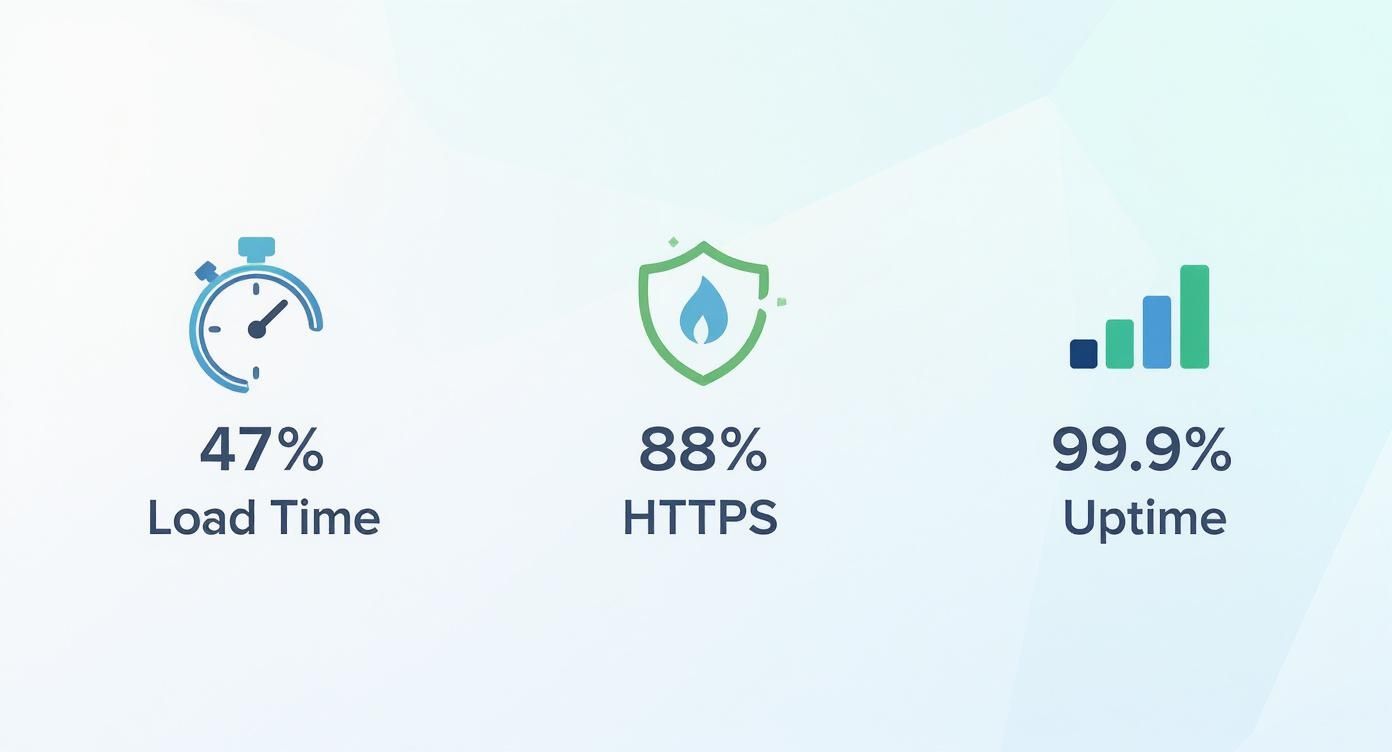
These stats aren't just numbers; they represent the high expectations of modern web users. Picking a host that can meet them is crucial for your credibility and performance from day one.
Shared Hosting For Startups And Small Blogs
Shared hosting is the go-to starting point for most new websites. It's affordable because your site shares a single server's resources—like processing power and memory—with hundreds of others. Think of it like living in an apartment block; you have your own flat, but you share the building's main infrastructure. It’s a perfect model for startups, personal blogs, and small business sites with low to moderate traffic.
At this level, the real difference isn't about raw power, but about how easy the host makes your life and what value they pack in for free.
- Provider A (The User-Friendly Choice): This one really shines with its intuitive, custom-built control panel. It simplifies everything, from setting up an email address to installing WordPress. Their starter plan throws in a free domain for the first year and a free SSL certificate, which is essential for both security and SEO. Performance is steady, but not spectacular, making it ideal for sites that aren't expecting huge, sudden traffic spikes.
- Provider B (The Value-Packed Option): These guys use the industry-standard cPanel, which is more powerful but can feel a bit more intimidating for total beginners. What really sets them apart is that they include free daily backups and a basic Content Delivery Network (CDN) even on their cheapest plan. These are features you often have to pay extra for elsewhere, offering some serious long-term value.
For a new business owner who just wants a smooth, stress-free start, Provider A is the clear winner. However, if you're a bit more tech-confident and want more security features baked in from the get-go, Provider B gives you a more robust foundation for a similar price.
A common trap with shared hosting is the "unlimited" everything promise. These plans always have fair use policies. A host that's upfront about its actual CPU and RAM limits is often far more trustworthy than one promising the impossible.
When you're just getting started, the goal is to get online quickly and securely. Both providers deliver, but your comfort level with the technical side of things should be your guide. And remember, hosting is just one piece of the puzzle; for the full picture, check out our guide on complete website performance optimization.
Managed WordPress Solutions For Content Creators
Managed WordPress hosting is a specialist service designed to take all the technical headaches out of running a WordPress site. The host handles all the backend stuff—security updates, performance tweaks, daily backups—so you don't have to. It's built for bloggers, content creators, and businesses who want to focus entirely on their content, not on managing servers.
Here, the comparison moves away from basic features and towards the quality of the WordPress-specific environment.
Performance and Caching
- Provider A uses a server-level caching system that's been specifically tuned for WordPress. This means your site is fast right out of the box, without you needing to fiddle with complex caching plugins. They also give you a staging environment, letting you test changes on a clone of your site before pushing them live—a lifesaver for avoiding costly mistakes.
- Provider C takes things a step further by building its whole infrastructure on a high-performance cloud network. This translates to superior speed and scalability. Their caching is more aggressive, which is fantastic for performance but can occasionally mean you need to manually clear it after making updates to your site.
Support and Expertise
- The support team at Provider A is made up of genuine WordPress experts. When you have a problem, you’re not talking to a general hosting tech; you’re talking to someone who actually understands plugins, themes, and common WordPress errors.
- Provider C’s support is just as knowledgeable but is geared more towards developers. They provide brilliant technical assistance but might be less hands-on if you're asking more beginner-level questions.
For a content creator who values simplicity and peace of mind, Provider A is the standout choice. That expert support and the dead-simple staging area remove a huge technical weight from your shoulders. For a power user or a site with serious traffic, Provider C's raw performance offers a clear advantage.
Cloud Hosting For High-Growth Businesses
Cloud hosting is the next step up in power and flexibility. Instead of your site living on one physical server, its resources are spread across a whole network of virtual ones. This makes it incredibly reliable—if one server has an issue, another one instantly picks up the slack. It's the ideal solution for e-commerce stores, SaaS platforms, and any business expecting rapid growth.
Here, the critical points of comparison are scalability, how you manage resources, and the pricing models.
A side-by-side look is the best way to see how these two providers tackle cloud hosting.
Feature and Performance Comparison of Leading Hosts
This table breaks down the key differences between a managed cloud approach and a more developer-centric one, helping you see where your needs fit best.
| Feature/Metric | Provider A | Provider B | Provider C |
|---|---|---|---|
| User Friendliness | Custom, intuitive control panel | Standard cPanel, steeper learning curve | Developer-focused, command-line option |
| Key Freebies | Free domain & SSL | Free daily backups & basic CDN | Performance-tuned cloud infrastructure |
| Best For | Beginners, Startups | Value-conscious users | High-traffic, performance-critical sites |
| Support Expertise | WordPress-specific support | General hosting support | Developer-oriented technical support |
| Scalability Model | Managed, simple scaling | Fixed-resource plans | Pay-as-you-go, granular control |
Let's unpack what this means for high-growth businesses choosing between our cloud options.
Provider B offers a "managed cloud" experience that feels more like a supercharged shared hosting plan. You get a massive amount of power and scalability but without needing to be a server admin. It’s perfect for a successful online store that needs to handle huge traffic surges during a sale without any downtime.
On the other hand, Provider C provides a true cloud platform. Their pay-as-you-go model can be incredibly cost-effective if your traffic is unpredictable, as you're not paying for resources you're not using. This flexibility, however, comes with the responsibility of managing the server yourself, making it a much better fit for businesses with in-house technical expertise. The choice here is a straight trade-off: convenience versus control.
Matching a Hosting Solution to Your Project
Technical specs and feature lists only ever paint half the picture. The real question isn't "which host is the fastest?" but rather, "which host is right for my project?" Getting this right comes from matching a hosting environment to your specific goals, budget, and how hands-on you want to be.
This is where thinking in scenarios really helps. Instead of getting bogged down in jargon, we can map common website types to the hosting solutions that actually serve them best. It’s a practical approach that ensures you pick a service that works today and can grow with you tomorrow.
The Personal Blogger on a Budget
If you’re launching a personal blog or a passion project, your main concerns are almost always cost and simplicity. You need a reliable platform that gets you online fast, without demanding deep technical knowledge or a big financial commitment. This is the classic use case for good quality shared hosting.
Shared hosting is affordable because you're sharing server resources with other websites, a bit like living in an apartment building. For a new blog with low to moderate traffic, this is more than enough. Look for providers offering one-click WordPress installation, a free SSL certificate, and an intuitive control panel. These features take the technical sting out of getting started, letting you focus on what really matters: your content.
For a new blogger, the most crucial factor isn't raw power. It’s a frictionless setup and predictable, low costs. A host that throws in a free domain for the first year and handles WordPress updates automatically provides immense value at this stage.
The Professional Portfolio Site
A portfolio website for a photographer, designer, or writer has a totally different set of priorities. While the traffic might not be massive, the site's performance and visual presentation are everything. Slow-loading images or a clunky user experience can directly harm your professional reputation and your ability to land clients.
For this scenario, Managed WordPress hosting is often the perfect fit. It costs more than basic shared hosting, but it's specifically optimised for the platform. This means server-level caching and performance tweaks are handled for you, ensuring your high-resolution images load quickly without you needing to become a speed optimisation expert. The 'managed' part also covers security and updates, giving you real peace of mind.
The Small Business E-commerce Store
The moment you start selling products online, your website's needs change dramatically. Security, reliability, and performance are no longer just nice-to-haves—they're essential for business. A moment of downtime during a sale can mean significant lost revenue and a serious dent in your brand's credibility.
This is where a more robust solution like managed cloud hosting or a high-tier VPS (Virtual Private Server) becomes a necessity. These plans offer dedicated resources, meaning a traffic spike on another customer's site won't slow yours down. They are built to handle the demands of e-commerce plugins and payment gateways, guaranteeing a smooth and secure checkout for your customers.
These plans also come bundled with critical security features like dedicated firewalls, regular malware scanning, and automatic daily backups. If you're building an online shop, our guide on how to create an online store gives you a detailed walkthrough of the entire process, from platform to launch.
Scaling a High-Traffic Web Application
For any project with serious growth potential—think a SaaS platform, a membership site, or a fast-growing online community—scalability is the single most important factor. You need a hosting solution that can grow seamlessly with your user base, letting you add more resources like CPU, RAM, and storage on demand without lengthy downtime.
Here, a flexible cloud hosting platform or a dedicated server is the only way forward. A true cloud platform allows for granular control over resources, often with a pay-as-you-go model that can be incredibly cost-effective for fluctuating traffic. While this route demands more technical expertise to manage, it provides unparalleled power and flexibility for ambitious projects.
If your goals involve building a scalable, interactive platform, a custom web app can be the right approach to balance performance, UX, and long‑term maintainability.
Choosing the right host is all about foresight. By matching a provider's strengths to your project's specific needs, you’re not just buying server space; you’re investing in a stable foundation for growth.
Evaluating Customer Support and Security
Server speed and uptime get all the attention, but they're only half the story. What really matters is what happens when your site breaks at 3 a.m., or you find yourself on the receiving end of a malicious attack. This is the moment when the often-overlooked pillars of customer support and security suddenly become the most critical part of your hosting plan.
Great support isn't just about having a number to call; it's about getting fast, accurate answers from people who actually know what they're doing. In the same way, solid security is a proactive defence, not a reactive scramble after the fact. Digging into these two areas gives you the true measure of a host's reliability and their commitment to keeping your business safe.

Comparing Customer Support Channels
When things go wrong, the quality and accessibility of customer support can make or break your entire experience. The best providers give you multiple ways to get in touch, ensuring help is there when you need it, how you need it.
A huge differentiator is 24/7 live chat. It’s often the quickest way to sort out common problems, putting you in touch with an agent in minutes. But not all live chats are created equal. Some are little more than a basic triage system, while the best ones empower their agents to fix complex server issues right there and then.
Beyond a quick chat, you'll want to see a few other options:
- Phone Support: Perfect for urgent or complicated problems where talking it through is just plain faster than typing.
- Ticket Systems: Better for non-urgent issues that might need a bit of investigation from a specialised technical team.
- Knowledge Bases: A well-stocked library of guides and tutorials can empower you to fix a surprising number of things on your own.
A provider's support quality is a direct reflection of their investment in customer success. Fast response times are good, but first-contact resolution rates—solving the problem without escalating it—are the true measure of an expert support team.
The web hosting market in the UK is a vital part of our digital economy, with businesses relying on local providers for both performance and support. Back in 2019, the United Kingdom accounted for a significant 3.56% of the global web hosting market share. While the scene has shifted with the rise of global cloud giants, the demand for dependable, UK-focused services has never been stronger.
Analysing Proactive Security Measures
In a world of constant digital threats, your web host is your first line of defence. A great host doesn't just wait for problems to happen; it puts a whole suite of proactive security measures in place to stop them from ever occurring. Choosing a provider that includes these features as standard isn't an expense—it's a critical investment in your site's safety.
Effective security is all about layers, starting from the server itself and extending right up to your own website.
Key Security Features to Look For
When you’re comparing providers, look for a multi-layered security approach. These are the non-negotiable features every reputable host should be offering:
- Web Application Firewall (WAF): This acts like a bouncer for your website's traffic, blocking malicious requests before they can even reach your site and exploit any potential software weaknesses.
- Malware Scanning: Regular, automated scans of your site's files are essential. They detect and quarantine malicious code that could compromise your data or infect your visitors.
- DDoS Protection: Distributed Denial-of-Service (DDoS) attacks can knock your site offline by flooding it with fake traffic. Robust protection against this is crucial for staying online.
- Automated Backups: Things can and do go wrong. Daily automated backups give you a recent restore point, ensuring that a critical error or security breach doesn't turn into a catastrophic loss of data.
These security features, combined with diligent website maintenance and support, create a resilient environment for your online presence. While the host provides the foundational security, ongoing maintenance of your own site—like keeping plugins updated—is a shared responsibility that ensures long-term stability and peace of mind.
Got Questions About Web Hosting?
Choosing a web host can feel a bit technical, and it's normal to have a few questions rattling around before you commit. Getting the details right is what gives you the confidence to make the final call, so let’s clear up a few of the most common queries we hear.
Think of this as the last step in your comparison—making sure the fundamentals are sorted so you can pick a service that fits you now and has room for you to grow later.
What’s the Real Difference Between Shared, VPS, and Dedicated Hosting?
The easiest way to get your head around the different hosting types is to think about property. Each option offers a different level of privacy, resources, and control, which directly affects how your website performs and how much it costs.
- Shared Hosting: This is like renting a flat in an apartment building. You get your own space (your website), but you’re sharing the building's essential utilities—like water and electricity—with everyone else. It's incredibly affordable and perfect for getting started, but a noisy neighbour can occasionally slow things down for everyone.
- VPS (Virtual Private Server) Hosting: Think of this as owning a townhouse. You’re still connected to a larger structure, but your property is completely sectioned off with its own dedicated resources. You have far more power and control than in a flat, making it the ideal step up for a growing business.
- Dedicated Hosting: This is the equivalent of owning a detached house. You get an entire physical server all to yourself, with no one else to consider. It gives you the absolute maximum in performance, security, and control, but it comes with the highest price tag and usually requires a bit of technical know-how to manage.
How Important Is a UK Data Centre for My Website?
If your business primarily serves a UK audience, having a local data centre is a very big deal. It all boils down to one simple factor: latency. That’s the physical time it takes for your website's data to travel from its server to your visitor's computer.
When your server is also in the UK, the distance that data has to travel for your local customers is tiny. This translates into noticeably faster page load times, which makes for a much better user experience. A zippier website doesn't just keep visitors happy; it also sends positive signals to search engines like Google, which can give your local search rankings a welcome boost.
While a Content Delivery Network (CDN) can help speed things up for your international audience, nothing beats a local data centre for delivering the fastest possible experience to your core UK customers.
Can I Switch My Web Hosting Provider Later On?
Absolutely. You're never locked in. Moving your website from one host to another is a completely standard process called a website migration, and it’s something businesses do all the time as their needs change and they outgrow their current setup.
While the thought of it might seem a bit daunting, many of the best hosting companies will actually handle the entire migration for you—often for free—when you sign up. Their technical teams will move all your website files, databases, and emails over to your new account with minimal fuss or downtime. If you’d rather do it yourself, any good host will provide detailed guides and support to walk you through it.
At Altitude Design, we build high-performance, custom websites and provide fully managed solutions that take the guesswork out of hosting and maintenance. Let us create a digital foundation that helps your business thrive. Learn more about our fixed-price web design packages.
Looking for a business website? See our business website pricing.