
Website performance optimisation is all about making your website load faster. It’s a collection of techniques designed to shrink page load times, which has a massive knock-on effect on everything from customer satisfaction to your search engine rankings.
Why Website Speed Is a Business Imperative

Treating your website’s speed as just a technical tick-box exercise is a huge mistake. In reality, your site's performance is a powerful engine for revenue, user engagement, and how people perceive your brand. A slow, frustrating experience doesn't just annoy visitors; it actively shoves them towards your competitors and hurts your bottom line.
Every millisecond genuinely counts, and the financial hit is real. For an e-commerce shop, a one-second delay can cause a noticeable drop in sales. For a service business, it means fewer leads and enquiries coming through. This isn't just a theory; it's a proven link between speed and commercial success.
The Direct Link Between Speed and Revenue
The relationship between how quickly a page loads and its power to turn a visitor into a customer is undeniable. UK businesses, in particular, see a sharp fall in conversions with even tiny delays. For example, a page loading in 2.4 seconds might hit a 1.9% conversion rate, but that figure can plummet by over 20% if the load time creeps up to just 3.3 seconds. Delays aren't just inconvenient; they're expensive.
This sensitivity is even more pronounced on mobile phones, where people expect things to happen almost instantly. If your site can't deliver that, potential customers will just hit the back button without a second thought.
A fast website isn't a competitive advantage anymore; it's a fundamental expectation. Failing to meet it means you're not just losing traffic—you're losing trust and potential lifetime customers.
More Than Just Conversions
Beyond direct sales, performance has a big say in several other key business metrics. Search engines like Google now explicitly use page speed and Core Web Vitals as ranking factors. A faster site is simply more likely to rank higher, bringing in more organic visibility and traffic.
What's more, a snappy, responsive site creates a positive user experience, which encourages visitors to:
- Stay longer on your website and look at more pages.
- Engage more deeply with your content and products.
- Return in the future, which helps to build brand loyalty.
Ultimately, website performance is an ongoing business strategy, not a one-and-done fix. It's an investment that pays you back continuously through better engagement, higher rankings, and increased profit. Making sure your site stays fast and reliable is a core part of any effective plan for website maintenance and support.
Finding Your Website's Performance Bottlenecks
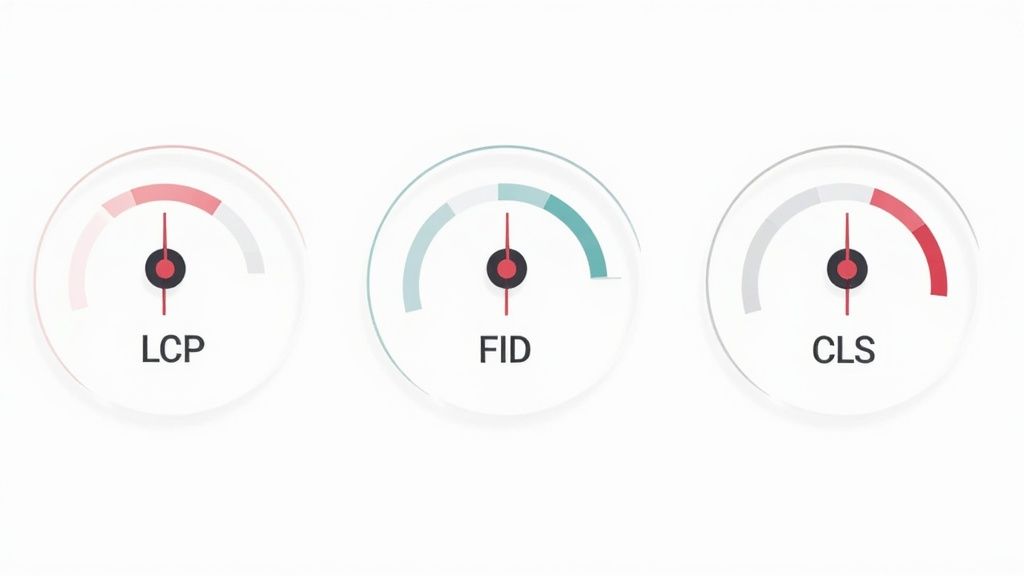
Before you can fix anything, you have to figure out what’s actually broken. Jumping into solutions without any data is like navigating without a map; you might make a few changes, but you’ll have no idea if you’re heading in the right direction. The goal is to pinpoint the exact bottlenecks that are hurting your user experience.
This all starts with gathering some hard data. Thankfully, there are brilliant free tools out there that give you a treasure trove of information. Tools like Google PageSpeed Insights and GTmetrix are absolutely essential for any website performance optimisation effort. You just plug in your URL, and they deliver a detailed report card on your site's health.
At first glance, these reports can look pretty intimidating, full of acronyms and colourful charts. The trick is to ignore the noise and focus on a few core metrics that tell the most important parts of the story.
Interpreting Core Performance Metrics
When you run a test, you'll be hit with several key metrics. Understanding what they actually mean is the first step to taking any meaningful action. Here are the essentials you really need to know:
- Time to First Byte (TTFB): This measures how quickly your server wakes up and responds to a request. A high TTFB (generally anything over 800ms) often points to server-side problems, like a cheap hosting plan that can't keep up or inefficient code in the background.
- Largest Contentful Paint (LCP): Part of Google's Core Web Vitals, LCP marks the moment when the biggest, most important element on the page (like a hero image or a block of text) finally becomes visible. It's a crucial yardstick for perceived loading speed.
- Interaction to Next Paint (INP): Another Core Web Vital, INP measures how snappy your page feels when someone tries to interact with it, like clicking a button or tapping a menu. A high INP score means users are experiencing frustrating delays.
- Cumulative Layout Shift (CLS): This metric tracks any weird, unexpected movement of page elements as they load. A low CLS score means the page is visually stable and doesn't cause people to accidentally click on the wrong thing.
A deeper understanding of the fundamentals is essential if you want to get your analysis right. For those interested in the real nuts and bolts of data transfer, exploring concepts like latency vs. throughput can provide some valuable context.
The best optimisation strategies are always built on a solid foundation of data. Don't guess what's slow—measure it. Your performance report is your roadmap to a faster website.
Analysing the Waterfall Chart
Beyond the summary scores, the "waterfall chart" is your most powerful diagnostic tool. It gives you a visual breakdown of every single file your browser has to load—from images and scripts to fonts and CSS—showing the exact order they load in and, crucially, how long each one takes.
By scanning the waterfall, you can spot specific problems almost instantly. See a really long bar for an image file? That means it’s far too large and needs to be compressed. See a long chain of JavaScript files loading one after another at the top? That could be a sign of render-blocking resources that are stopping the page from appearing.
Identifying these individual problem assets is what allows you to create a targeted to-do list for your optimisation work, making sure you focus your effort where it's going to have the biggest impact.
Optimising Images and Media for Speed
If you've ever stared at a waterfall chart and spotted one specific file holding everything up, I’d bet good money it was an image or a video. Rich media is what makes a site feel alive and engaging, but if you're not careful, these heavy assets become the biggest anchor dragging your performance down.
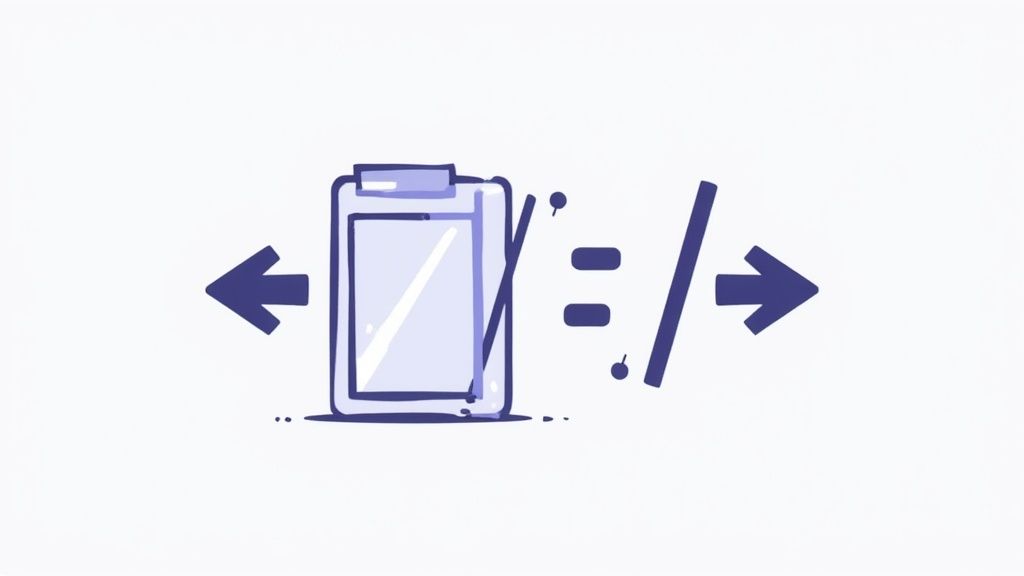
The good news? Media optimisation offers some of the quickest and most satisfying wins for speeding up your site.
It all starts with picking the right file format. For years, we relied on JPEGs and PNGs, but modern formats like WebP and AVIF have completely changed the game. They deliver significantly smaller file sizes with comparable, and often better, visual quality. Most modern browsers fully support them, so there’s really no reason not to make the switch.
Just as an example, converting a big JPEG hero image to WebP can easily shrink its file size by 25-35% with no visible drop in quality. That has a direct, immediate impact on download times and your Largest Contentful Paint (LCP) score, which is a massive part of website performance optimisation.
Smart Compression and Sizing
Once you’ve settled on a modern format, the next job is compression. This is the process of intelligently stripping out unnecessary data from the image file to make it smaller. You’ve got two main approaches:
- Lossless Compression: This shrinks the file size with absolutely zero impact on visual quality. It’s perfect for logos, icons, or technical diagrams where every pixel has to be razor-sharp.
- Lossy Compression: This is where the big savings are. It removes some data that the human eye is unlikely to even notice, resulting in a much smaller file. It’s the go-to choice for almost all photographs.
Beyond compression, you have to serve images that are sized correctly for the user's screen. There’s simply no point forcing someone to download a massive 4000-pixel-wide image if it’s only ever going to be shown in a 600-pixel-wide box. This is where thinking responsively becomes non-negotiable.
Serving oversized images is one of the most common and easily fixed performance mistakes. It forces users, especially on mobile, to download massive files they will never see in full resolution, wasting both time and data.
By using responsive images with the <picture> element or the srcset attribute, you let the browser pick the most appropriate image size for its current viewport. It’s an automated, elegant solution. To get your head around the wider benefits, it’s worth learning more about what responsive web design is and how it helps both users and your site’s performance.
Deferring Off-Screen Media
Let’s be honest: not every image and video on a page needs to load the second a visitor arrives. Any media that’s "below the fold"—meaning users have to scroll down to see it—can be loaded later. This technique is called lazy loading.
With lazy loading in place, off-screen images and videos are only downloaded just before they’re about to scroll into view. This dramatically speeds up the initial page load because you're only loading the content the user can see right away.
For videos, an even smarter strategy is to load a lightweight preview image first. The full, heavy video player only gets loaded when the user actually clicks the play button. This simple trick stops embedded videos from slowing your entire page down before anyone even decides to watch them.
By combining all these media optimisation techniques, you can deliver a visually rich experience that still feels incredibly fast and responsive.
How Caching and CDNs Accelerate Content Delivery
Getting your site’s assets optimised is a massive step, but the job’s not done. The next challenge is getting those optimised files onto your users' screens as fast as humanly possible, no matter where they are. This is where two bits of tech wizardry come into play: browser caching and Content Delivery Networks (CDNs).
Think of browser caching as your website giving visitors a temporary, local copy of its key files—things like your logo, CSS stylesheets, and JavaScript. When that user comes back, their browser doesn't have to re-download everything from your server. Instead, it just pulls the files it already has stored, making repeat visits feel almost instant. This process is an absolute cornerstone of effective website performance optimisation.
To get this working, you need to configure Cache-Control headers on your server. These are just simple instructions telling the browser how long it should hang onto a specific file before checking if there’s a new version.
Going Global with a Content Delivery Network
While caching is brilliant for your returning visitors, a CDN tackles a completely different problem: physical distance. If your web server is based in London, a visitor from Aberdeen experiences a tiny delay as data travels up the country. But for a visitor from New York, that delay becomes far more noticeable. This delay is known as latency.
A CDN solves this by creating a global network of servers (called Points of Presence or PoPs) that store copies of your website’s static assets. When someone visits your site, the CDN automatically serves them the files from the server that’s physically closest to them, dramatically cutting down latency.
This chart shows just how much a high cache "hit rate"—where the browser successfully finds a local copy—correlates with faster load times.
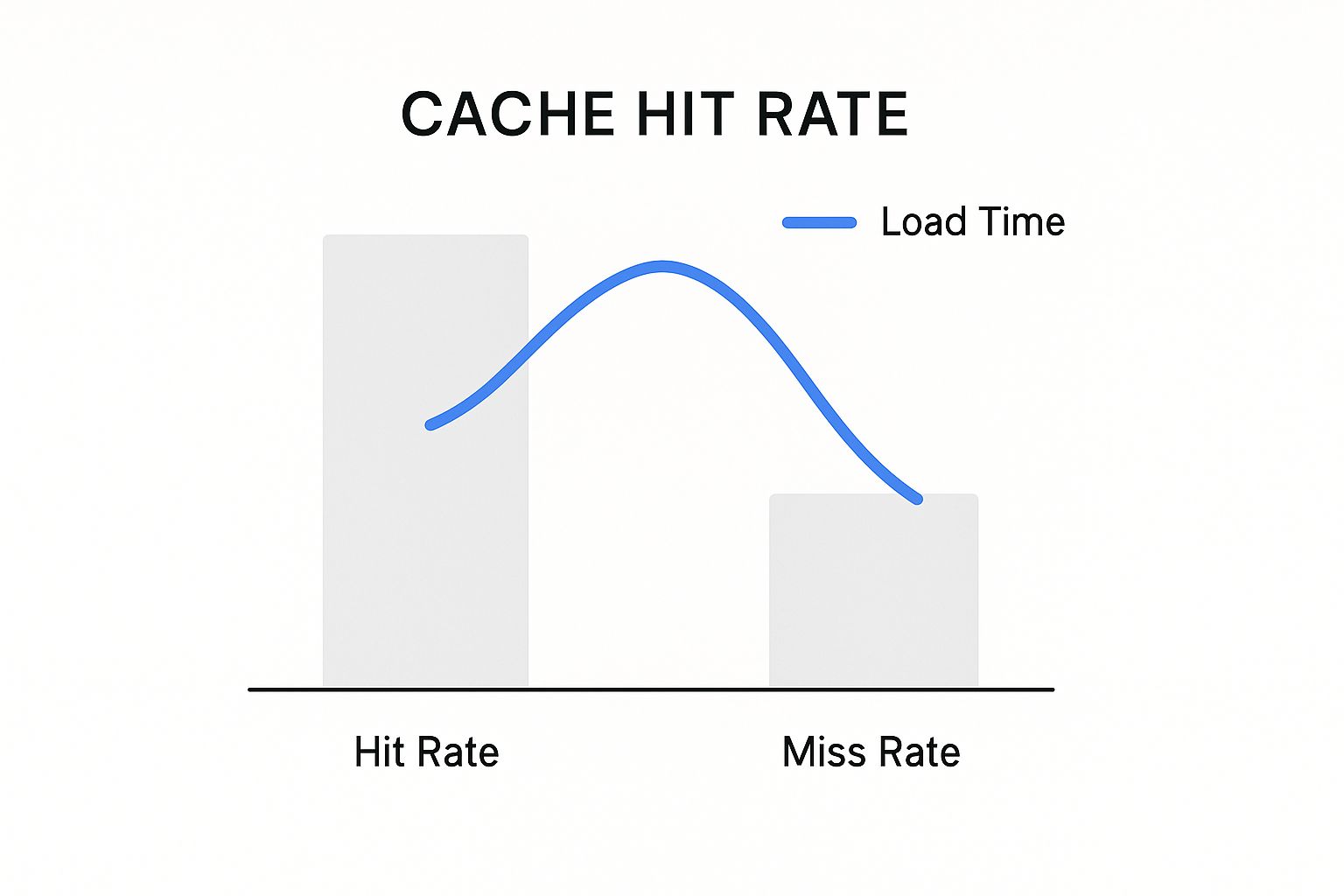
The data makes it crystal clear: improving your cache strategy directly shaves time off how long users spend waiting for your site to load.
This is especially critical here in the UK, where user expectations for speed are sky-high. In 2025, the average UK website loads its main content in 1.8 seconds on mobile, with a median server response time of just 0.8 seconds. Using a CDN is a key strategy for meeting and smashing these benchmarks. You can read more in these UK website load time statistics from Kanuka Digital.
To make it easier to see how these two technologies work together, let’s quickly compare their main jobs.
Comparing Caching vs CDN Benefits
| Feature | Browser Caching | Content Delivery Network (CDN) |
|---|---|---|
| Primary Function | Stores files on the user's device for faster repeat visits. | Distributes files across a global network to reduce physical distance. |
| Who It Helps Most | Return visitors. | All visitors, especially new and international ones. |
| Key Benefit | Makes subsequent page loads feel almost instantaneous. | Slashes latency for a faster first impression, everywhere. |
| How It's Controlled | Via Cache-Control headers set on your web server. | Through your CDN provider's dashboard (e.g., Cloudflare, Bunny). |
| Impact on Server Load | Significantly reduces requests to your origin server. | Offloads traffic from your origin server, improving its stability. |
As you can see, they aren’t competing technologies; they’re partners. Caching handles the speed for your loyal returning visitors, while the CDN ensures a fast first impression for everyone, everywhere.
By combining smart browser caching with a robust CDN, you create a powerful, two-pronged delivery system. Caching nails the speed for repeat visits, while the CDN ensures a fast first impression for everyone, no matter where they are in the world.
Implementing a CDN is often surprisingly straightforward. Providers like Cloudflare or Bunny CDN offer simple setup processes that can be activated with just a few clicks. This approach can also bring other benefits, such as improved security and reliability. This combination of speed and resilience is also a core principle behind modern web tech, which you can read more about in our guide on what a progressive web app is.
Streamlining Code for a Faster Experience
Even with perfectly optimised images and a powerful CDN, bloated and inefficient code can quietly sabotage your website’s speed. Your site's code—the HTML, CSS, and JavaScript—is its foundational skeleton. If that skeleton is clunky and overweight, the whole structure will feel slow and sluggish, no matter how good the other bits are.
This is where code optimisation comes in. It’s the process of tidying up and slimming down your website's source code so browsers can read, interpret, and render your pages much faster. A clean, lean codebase is a non-negotiable part of modern website performance optimisation.
One of the most effective and straightforward techniques is minification. This process automatically strips out all the unnecessary characters from your code files, like spaces, comments, and line breaks. While these things are useful for developers reading the code, browsers completely ignore them, and they just add to the file size.
Prioritising What Users See First
Beyond just shrinking files, it’s crucial to control how they load. JavaScript is often a major culprit for slow page rendering. If a browser has to stop and process a large script file before it can show the main content, the user is left staring at a blank screen.
This is what we call a render-blocking issue, and you can solve it by deferring non-critical JavaScript. By adding a simple defer attribute to your script tags, you're telling the browser to carry on rendering the page and only execute that script once the main HTML has been fully parsed.
This simple change can have a dramatic effect on your Largest Contentful Paint (LCP) and the overall perceived speed of your site.
A common performance pitfall is letting non-essential scripts, like social media widgets or analytics trackers, hold up the loading of your core content. Deferring these scripts ensures your most important information gets to the user first.
The Hidden Cost of Third-Party Scripts
It's also worth auditing the number of third-party scripts your site relies on. Every analytics tool, live chat widget, or marketing pixel you add introduces an external request that you have no control over. If their server is slow, your website becomes slow too. Be ruthless and remove any scripts that aren't providing clear, measurable value.
This kind of front-end cleanliness has a direct impact on user experience metrics. A comprehensive analysis of over 1,000 top UK websites revealed that some sectors struggle significantly. For instance, fashion brands had the lowest average Core Web Vitals score, with a sluggish Interaction to Next Paint (INP) of 321 milliseconds—well above Google's 200ms "good" threshold. You can read more about these UK website speed statistics and their impact.
Finally, don't forget the back-end. Your server-side code and hosting environment are just as important. Choosing a high-quality, fast web host is fundamental. A cheap, shared hosting plan might save you a few pounds a month, but if its server response times are slow, all your front-end optimisation work will be undermined before it even begins.
Common Website Performance Questions
When you start diving into website performance, a lot of questions come up. It's a field filled with jargon and technical details, but getting your head around the basics is the key to making real progress. Let's tackle some of the most common queries we hear from business owners.
What Are the Most Important Metrics for Website Performance?
You can easily get lost in a sea of metrics, but the ones that really matter are those that reflect a real person's experience on your site. For that, you should start with Google's Core Web Vitals.
These three metrics are Google’s way of measuring how a user actually feels when they're on your page:
- Largest Contentful Paint (LCP): This is all about loading. How quickly does the most important bit of your page appear? You should be aiming for an LCP under 2.5 seconds.
- Interaction to Next Paint (INP): This one’s about responsiveness. When someone clicks a button, how fast does the page react? An INP below 200 milliseconds feels snappy and instant.
- Cumulative Layout Shift (CLS): This tracks visual stability. Does the layout jump around unexpectedly while it's loading? A CLS score below 0.1 means a smooth, stable experience for your visitors.
Beyond these, Time to First Byte (TTFB) is another one to watch closely. It’s the foundational metric that tells you how quickly your server responds to a request in the first place. A slow TTFB will drag everything else down with it.
How Often Should I Check My Website's Speed?
Think of website performance as an ongoing health check, not a one-off task. A good rhythm is a quick check every week and a more thorough audit once a quarter.
Regular monitoring is crucial because even tiny changes can have a big impact. A new plugin, a large image uploaded by a team member, or even a sudden spike in traffic can throw a spanner in the works. It's especially important to test your site immediately after any significant changes, like launching a new page or adding a new feature.
Performance monitoring is like a regular health check-up for your website. Catching small issues early stops them from turning into major problems that hurt your user experience and, ultimately, your search rankings.
Can I Improve Website Performance Without Technical Skills?
Absolutely. While the really advanced stuff might need a developer, there are plenty of high-impact changes anyone can make. You can get some serious wins by focusing on the low-hanging fruit.
For example, using a free online tool to compress your images before you upload them can slash file sizes and speed things up dramatically. On a WordPress site, simply uninstalling plugins you no longer use can get rid of a surprising amount of code bloat.
For a great walkthrough that covers the essentials, check out these actionable strategies to improve website loading speed.
Will a CDN Alone Fix All My Performance Issues?
A Content Delivery Network (CDN) is an incredibly powerful tool, but it's no magic wand. A CDN’s main job is to serve your site’s static assets—like images, CSS, and JavaScript files—from servers located physically closer to your users. This is a game-changer for reducing latency, especially if you have a global audience.
However, a CDN can't fix problems that are baked into your website itself. It won’t solve a slow server response time (high TTFB), inefficient code, or massive, unoptimised images.
A proper website performance optimisation strategy is about fixing the root causes first, then using a CDN to deliver those beautifully optimised assets as fast as humanly possible.
At Altitude Design, we build lightning-fast, custom websites designed to achieve 95-100 PageSpeed scores, helping your business grow. https://altitudedesign.co.uk