
Custom web application development is all about creating software that’s built for one specific purpose: to fit your business like a glove. It’s the complete opposite of off-the-shelf solutions that force you to squeeze your unique processes into a generic box. Think of it as commissioning the perfect tool for the job, rather than trying to make a standard one work.
This approach gives you a serious competitive advantage, letting you solve problems and streamline operations in a way that pre-packaged software just can’t touch.
Why Off-the-Shelf Software Often Misses the Mark
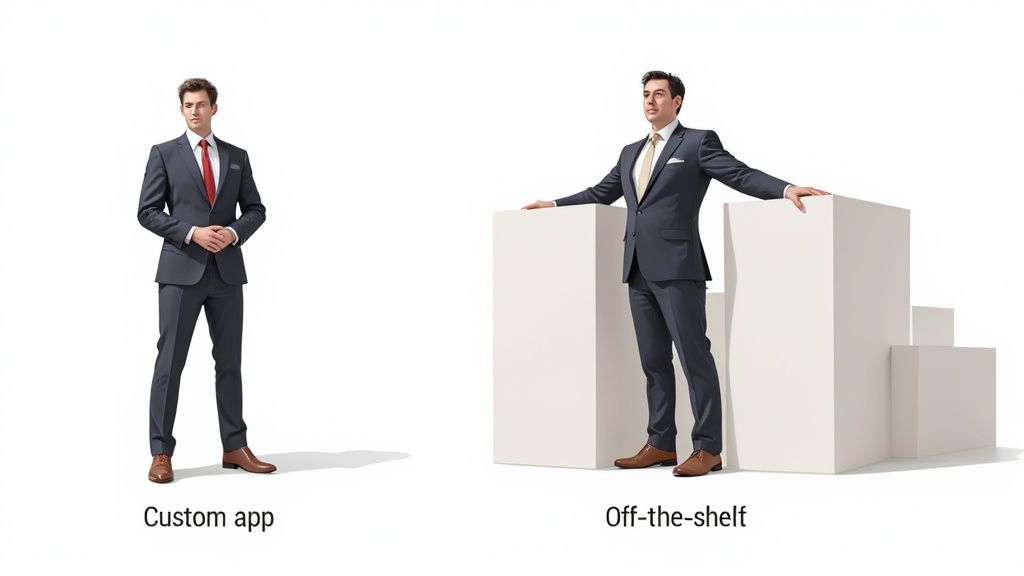
It’s a story many UK businesses know all too well. You invest in a shiny new software package, hoping it will fix your operational headaches, only to find your team bending over backwards to fit its rigid rules. This is the fundamental flaw of generic tools: they’re built for everyone, which means they aren’t truly built for anyone.
The classic analogy is buying a suit. An off-the-rack suit might look okay, but it’ll never compare to the comfort, fit, and finish of one that’s been properly tailored. Software is exactly the same. A pre-packaged solution might cover 70% of what you need, but it's the other 30% where your most critical, value-driving operations live.
The Problem with a One-Size-Fits-All Approach
Off-the-shelf software always comes with compromises that can stunt your growth and kill efficiency. These limitations are precisely why so many businesses are now looking at custom-built alternatives.
The common drawbacks include:
- Inflexible Workflows: You're forced to change how you work to suit the software's design, which almost always leads to wasted time and frustrated staff.
- Bloated Features: Most solutions are packed with features you'll never touch, but you still pay for them. This just clutters the interface and can slow everything down.
- Poor Scalability: As your business grows, the software often struggles to keep up. It simply can't handle more data, more users, or new, more complex processes.
The whole journey into custom development starts with answering the crucial build or buy software question. This isn't just a tech decision; it's a strategic one about gaining a real edge in your market.
To help you see the wood for the trees, here’s a quick rundown of how the two approaches stack up against each other.
Custom vs Off-the-Shelf Software at a Glance
This table breaks down the key differences, helping you understand where the real value lies for your business in the long run.
| Feature | Custom Web Application | Off-the-Shelf Software |
|---|---|---|
| Functionality | Built precisely for your unique workflows and needs. | Generic features designed for a mass market. |
| Scalability | Designed to grow and adapt alongside your business. | Often limited and can struggle with increased demand. |
| Integration | Can be seamlessly integrated with your existing systems. | Integration can be difficult, clunky, or impossible. |
| Initial Cost | Higher upfront investment. | Lower initial purchase or subscription cost. |
| Long-Term ROI | Higher, thanks to increased efficiency and scalability. | Can be lower due to ongoing fees and inefficiencies. |
| Competitive Edge | Creates a unique asset that competitors can't replicate. | No competitive advantage; everyone has access to it. |
| Support | Direct access to the development team that built it. | Relies on generic vendor support desks and forums. |
While the initial cost of a custom solution is higher, the long-term benefits in efficiency, scalability, and competitive advantage often deliver a far greater return on investment.
The Shift Towards Bespoke Solutions
Moving away from generic tools is about building an asset that works for you, not the other way around. Custom software is designed from day one with a deep understanding of your goals, whether that’s automating a unique process or slotting perfectly into your existing tech stack. For a closer look at this, our guide on business process automation software is a great place to start.
This trend is backed up by the numbers. The UK's application development software market is expected to hit US$10.33 billion by 2025, driven by businesses demanding bespoke solutions to stay competitive. As companies go digital, tailored applications are no longer a luxury but a core part of innovation and growth.
A custom web application is more than just code; it's a digital embodiment of your business process, optimised for maximum efficiency and designed to scale with your ambition.
Ultimately, opting for custom development is an investment in a long-term solution that provides a perfect fit, boosts productivity, and creates a solid platform for sustainable growth. It's about building the exact tool you need to get the job done right.
The Real Business Impact of a Custom Solution
So, let's move past the theory. What does investing in custom web application development actually do for your business in the real world? This isn't just about getting a shiny new piece of software; it's about getting a strategic asset that's built from the ground up to deliver measurable results that hit your bottom line.
A custom web app exists to solve the exact problems that off-the-shelf software can't touch. It’s designed to zero in on your specific operational bottlenecks, customer service headaches, and the things that are holding back your growth. This targeted approach is where the real value lies, moving you from just managing your work to fundamentally making it better.
Automate Workflows and Reclaim Your Time
One of the first things you'll notice is the power of automation. Think about all the tedious, repetitive jobs your team gets bogged down with—manual data entry, pulling together reports, or endlessly copying information from one system to another. A custom application can make those tasks disappear.
For instance, a construction company could use a custom app for on-site staff to submit timesheets and project updates instantly. That one change could free up hundreds of hours a year for the admin team, letting them focus on work that actually pushes the business forward. It's not just about saving time; it's about reallocating your most precious resource—your team's brainpower.
A custom web application acts as a digital employee that never gets tired, never makes a manual error, and works 24/7 to streamline the exact processes that slow your business down.
This kind of tailored automation leads directly to lower operational costs. By cutting down on manual work and the human errors that always come with it, you build a leaner, more efficient organisation.
Build a System That Grows with You
Off-the-shelf software has a nasty habit of hitting a wall right when your business starts to take off. You suddenly find yourself wrestling with user limits, data storage caps, or the frustrating inability to add features your growing customer base is crying out for. A custom web application, on the other hand, is built with your future in mind.
It’s designed to be scalable, which means it can handle more traffic, more data, and more complexity without breaking a sweat. As you expand into new markets or add new services, your software can evolve right there with you. This completely avoids the expensive, disruptive nightmare of having to switch systems every few years.
This forward-thinking approach is becoming central to business strategy in the UK. In early 2025, a survey found that seven out of ten UK companies anticipated higher turnover than the previous year, highlighting widespread optimism and a reliance on technology as a key growth driver. This confidence is strongly linked to adopting custom software, which is now seen as essential for expansion and delivering the personalised customer experiences that build loyalty. You can discover more insights on how UK companies are using custom software for success.
Enhance Security and Customer Loyalty
Generic software comes with generic security, which often isn't enough to protect your specific vulnerabilities. With a custom solution, you can build in security measures that are designed to protect what matters most to you, whether that's sensitive customer data, financial records, or your unique business logic. This is crucial for staying compliant and, most importantly, for building trust.
Beyond that, a custom application lets you create a genuinely superior customer experience. Imagine a client portal built just for your customers, where they can track orders, get support, and manage their accounts without any friction.
- Real-World Example: A local logistics company could build a custom portal for its clients, offering real-time tracking, automated invoicing, and instant communication. This level of service is a powerful differentiator that off-the-shelf solutions simply can't replicate.
By providing such a smooth and personalised journey, you massively boost customer satisfaction and loyalty. This turns your application from a simple operational tool into a powerful marketing asset that strengthens your brand. Understanding these outcomes is key, and you can learn more about how to measure ROI on marketing to see the full picture.
Your Journey From Idea to Live Application
Turning a business idea into a living, breathing web application can feel like a bit of a mystery. But really, the process is a lot like building a house from the ground up. It’s a structured journey that follows a clear, logical path, where each stage builds on the last to make sure the final product is solid, reliable, and a perfect fit for what you need.
This journey is a partnership. Your inside knowledge of your industry is just as vital as our technical skill. By working together through each phase, we make sure the finished app doesn't just work flawlessly but actually delivers on the strategic goals you had from day one.
The Discovery and Planning Phase
Every great project starts not with a line of code, but with a conversation. The Discovery phase is arguably the most critical step of all because it lays the foundation for everything that follows. This is where we get right under the skin of your business, pinpoint the exact problems you need to solve, and define what success will actually look like.
During this stage, we’ll map out:
- Core Objectives: What’s the main goal here? Are we trying to automate a soul-destroying internal process, get customers more engaged, or open up a completely new revenue stream?
- Target Users: Who is this for? We’ll sketch out user personas—from your internal team to your customers—to get a handle on their needs and expectations.
- Feature Prioritisation: We’ll separate the absolute "must-have" features for launch from the "nice-to-have" extras that can be added down the line. This is crucial for keeping the project's scope and budget in check.
Think of this as the architectural blueprint stage. We establish the project scope, define the technical nuts and bolts, and create a detailed roadmap. Getting this right prevents costly changes later on and ensures the project stays on track, on time, and on budget.
Crafting the User Experience with UI and UX Design
With a solid plan in place, the next step is to figure out how the application will look, feel, and function. This is where two distinct but deeply connected disciplines come in: User Experience (UX) and User Interface (UI) design.
UX Design is the invisible architecture of the user’s journey. It’s all about making the application logical, intuitive, and effortless. A UX designer maps out user flows and creates wireframes (think basic screen layouts) to make sure every click feels natural and efficient.
UI Design is the bit you can see—the visual and aesthetic layer. This is where your brand's personality shines through with colour schemes, typography, icons, and interactive elements. The UI designer takes the UX wireframes and builds a polished, professional-looking interface that’s a genuine pleasure to use.
A great application isn't just about powerful features; it's about making those features accessible and enjoyable to use. Strong UI/UX design is what turns a functional tool into a product people love.
The infographic below shows how a well-designed custom app can directly fuel business growth by automating processes, paving the way for scalability, and securing operations.
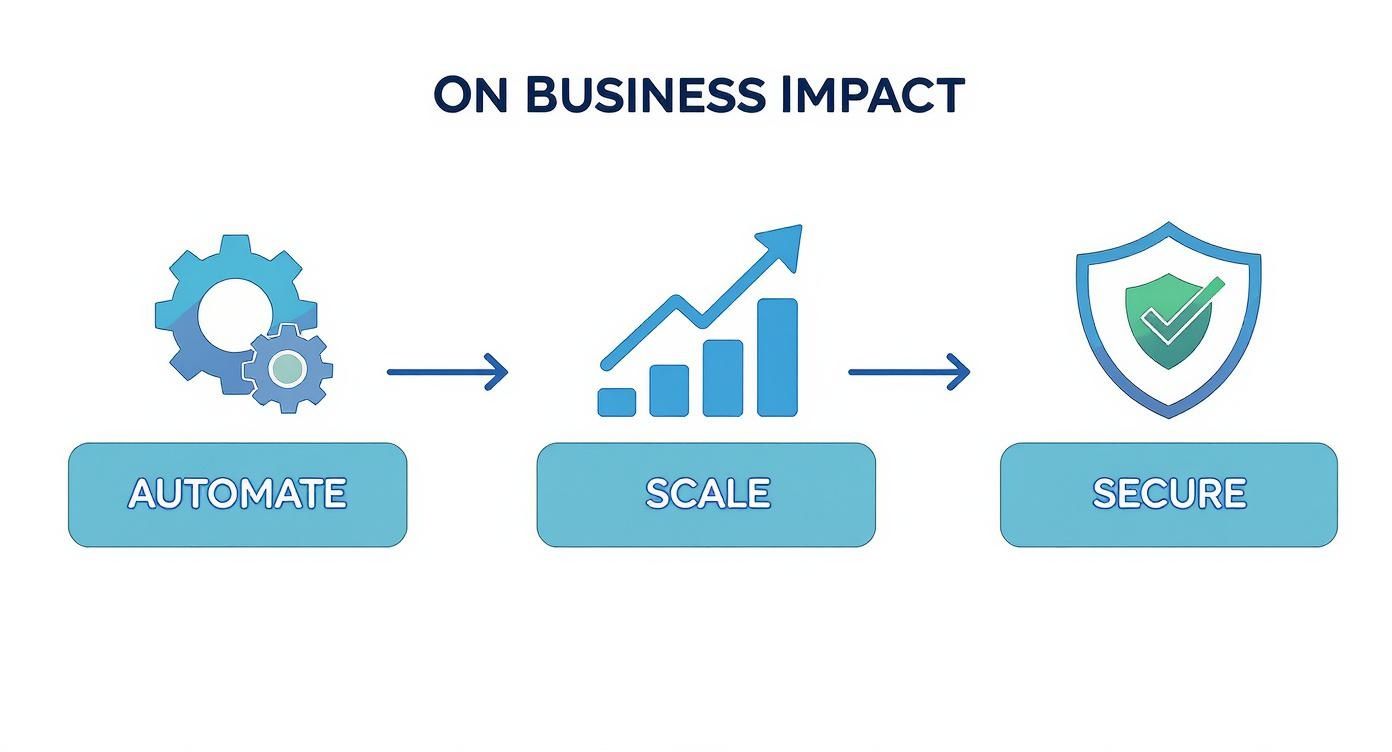
This flow highlights a simple truth: automation creates efficiency, and that efficiency is the foundation you need to scale the business and secure its future.
Development and Coding
This is the construction phase, where the blueprints and visual designs are turned into a tangible, working product. Our developers get to work writing the code that brings the application to life, building both the front-end (what users see and interact with) and the back-end (the server, database, and business logic that power everything).
We often break this stage down into small, manageable cycles known as "sprints," especially when using an Agile development approach. This allows for regular progress reviews, constant feedback, and the flexibility to make tweaks along the way. Throughout this process, clear communication between you and the development team is vital to ensure the final build is a perfect match for your vision. You can get a more detailed look at the steps involved by reading about typical web design processes and how they all fit together.
Rigorous Testing and Final Deployment
Before your application is ready to go out into the world, it has to be put through its paces. A dedicated Quality Assurance (QA) team meticulously checks every single feature, button, and workflow to find and squash any bugs or issues.
This involves several different kinds of testing:
- Functional Testing: Does every feature do what it's supposed to do?
- Usability Testing: Is the app easy and intuitive for a real person to navigate?
- Performance Testing: Does it stay fast and responsive even when lots of people are using it?
- Security Testing: Are there any vulnerabilities that could be exploited?
Once the application passes every test and gets your final seal of approval, it’s time for deployment. This is the exciting moment it gets pushed to a live server, making it accessible to your users. But the journey doesn't stop here; ongoing support and maintenance are essential for its long-term success, security, and performance.
Understanding the Technology That Powers Your App
Diving into the world of custom web application development can feel a bit like learning a new language, full of jargon and technical terms. The good news is, you don't need to become a developer to understand the core bits and pieces that bring your app to life. Getting a handle on the basics will make your conversations with any technical team far more productive.
Think of a web app like a restaurant. You’ve got the dining area where customers sit, order, and eat, and then you’ve got the kitchen out back where all the real work happens.
In the tech world, we call this the front-end and the back-end.
The Front-End: The Customer-Facing Experience
The front-end is everything your users see and touch. It’s the layout, the buttons they click, the forms they fill in—basically, the entire user interface. The whole point of the front-end is to create a smooth and intuitive experience that looks great and is dead simple to use.
To pull this off, developers use a combination of technologies:
- HTML (HyperText Markup Language): This is the basic skeleton of the page, giving it structure.
- CSS (Cascading Style Sheets): This is the interior designer, adding all the colours, fonts, and layouts to make it look good.
- JavaScript: This is what makes the page interactive, letting it respond when a user does something like submitting a form or clicking a dropdown menu.
To build complex and responsive front-ends more efficiently, developers often lean on frameworks like React or Angular. These provide ready-made components that help ensure the app works beautifully and consistently across every device, from a phone to a desktop.
The Back-End: The Engine Room
If the front-end is the dining area, the back-end is the kitchen, the stockroom, and the manager's office all rolled into one. It’s the powerful, unseen engine that does all the heavy lifting behind the scenes. This includes things like processing payments, managing user accounts, talking to databases, and running the core logic of your business.
When a user signs up on your app, the front-end sends that info to the back-end. The back-end then processes it, creates a new user account, and stores the details securely in a database. For this, developers rely on robust back-end languages like Python (often with its framework Django) or PHP (with Laravel), chosen for their reliability and security.
The back-end is the heart of your application's functionality. It’s where your unique business rules are programmed, data is securely managed, and all the "magic" happens behind the scenes.
Keeping these two parts separate allows for a much more organised and scalable way of building things. To get a better sense of what a well-built back-end can unlock, you can learn more about the custom web apps we build for businesses across Scotland.
To help you see the wood for the trees, here’s a quick rundown of the common technologies and what they’re used for.
Modern Web Technologies and What They Do
This table breaks down the key technologies used in modern web development, giving you a clear idea of what each piece of the puzzle actually does.
| Technology Type | Examples | Common Use Case |
|---|---|---|
| Front-End Frameworks | React, Angular, Vue.js | Building interactive, single-page applications and complex user interfaces. |
| Back-End Languages | Python, PHP, Node.js, Ruby | Handling business logic, user authentication, and server-side operations. |
| Databases | MySQL, PostgreSQL, MongoDB | Storing and retrieving application data like user profiles, products, and orders. |
| Cloud Platforms | AWS, Google Cloud, Azure | Hosting the application, managing servers, and providing scalable infrastructure. |
| APIs | Stripe API, Google Maps API | Integrating third-party services like payment processing or mapping features. |
Getting a feel for these different components helps you understand that a web app isn’t a single thing, but a system of technologies all working together to deliver a seamless experience.
The Rise of Smarter, More Flexible Apps
The technology behind web apps is constantly moving forward, opening up some seriously exciting possibilities. A couple of major trends are reshaping what a modern application can do for your business right now.
First, Progressive Web Apps (PWAs) are blurring the lines between a website and a mobile app. A PWA runs in a browser just like a website, but it delivers an app-like experience with features such as offline access and push notifications—all without needing to be downloaded from an app store. You get the huge reach of the web with the engagement of a native app.
Second, the integration of Artificial Intelligence (AI) is making applications much smarter. AI can power clever features like personalised product recommendations, intelligent chatbots for customer support, or predictive analytics to help you make better business decisions based on real data.
The growth of tech like AI, IoT, and 5G is transforming what’s possible, allowing developers to build apps that are more powerful and scalable than ever. In the UK, Software as a Service (SaaS) models are particularly popular, with companies using modern architectures to speed up delivery and keep costs down. You can discover more insights about these custom development trends in the UK market.
Decoding the Costs of a Custom Web Application
Right, let's get straight to the question every business owner asks when thinking about a bespoke digital solution: what’s it actually going to cost? Unlike off-the-shelf software with a neat price tag, the investment for a custom web application is completely variable. It’s less like buying a product and more like building a house—the final bill depends entirely on the size, complexity, and finish you choose.
Putting a precise number on it without a detailed brief is impossible, but we can break down the key things that shape the budget. Understanding these components helps you see the cost not as an expense, but as a strategic investment in a long-term business asset.
Core Factors That Influence Your Budget
The price of a custom web app is a direct reflection of the time, skill, and resources needed to bring it to life. A simple internal tool will naturally cost less than a complex, customer-facing platform with a dozen integrations.
Here are the main cost drivers:
- Project Complexity: This is the big one. A basic application with a handful of simple features is fairly straightforward. An app needing complex algorithms, real-time data processing, or intricate user workflows demands a whole lot more development effort.
- Number of Features: Every distinct feature—from user logins and dashboards to payment gateways and reporting tools—adds to the development timeline and, you guessed it, the cost.
- UI/UX Design Polish: A simple, functional design is quicker to put together. A highly polished, custom-branded interface with unique animations and a carefully mapped-out user journey requires more specialised design and front-end development time.
- Third-Party Integrations: Connecting your app to other systems (like your CRM, a payment processor, or marketing tools via an API) adds another layer of complexity and cost.
The cost of a custom web application is directly proportional to the value and complexity it delivers. A simple app solves a simple problem; a complex app is built to tackle multifaceted business challenges and create significant competitive advantages.
Understanding Common Pricing Models
Development agencies tend to use one of two main pricing models. Picking the right one really depends on how clearly your project is defined and how much flexibility you need. It’s also worth noting that where your team is based matters; digging into offshore software development costs can give you a broader financial perspective.
1. Fixed Price Model With this model, you agree on a single, fixed cost for the entire project based on a very detailed and rigid scope of work.
- Pros: The big advantage is budget predictability. You know exactly what you’ll pay from the get-go.
- Cons: It offers very little wiggle room. If you need to add a feature or change direction mid-project, it often means a new contract and extra costs.
2. Time & Materials (T&M) Model Here, you pay for the actual time developers spend on your project, plus the cost of any materials. This model is usually based on an hourly or daily rate.
- Pros: It’s incredibly flexible, letting you adapt and evolve the project as you go. This is perfect for complex projects where you might not know all the requirements upfront.
- Cons: The final cost isn't fixed, which can make budgeting a bit trickier. It requires a huge amount of trust and crystal-clear communication with your development partner.
While we're on the topic of costs, you might find our comprehensive guide on web design pricing useful for a wider look at digital project investments.
Sample Project Tiers and Cost Ranges
To make this a bit more concrete, let's break down three typical tiers of custom web applications. These are just illustrative ranges and can vary widely based on the specific agency and the tech they use.
| Project Tier | Description & Example Features | Typical UK Cost Range |
|---|---|---|
| Simple (MVP) | An internal tool or Minimum Viable Product. Features might include user login, a basic dashboard, and simple data entry forms. | £15,000 - £30,000 |
| Intermediate | A customer-facing portal or more complex internal system. Includes everything in Tier 1 plus things like third-party API integrations, automated email notifications, and user role management. | £30,000 - £75,000 |
| Complex | A large-scale, feature-rich platform. Includes all previous features plus advanced elements like e-commerce functionality, real-time data synchronisation, and custom analytics. | £75,000+ |
Ultimately, the only way to get an accurate quote is to go through a detailed discovery phase with a potential development partner. This process makes sure everyone is on the same page about the scope, features, and desired outcomes before a single line of code gets written.
Choosing the Right Development Partner
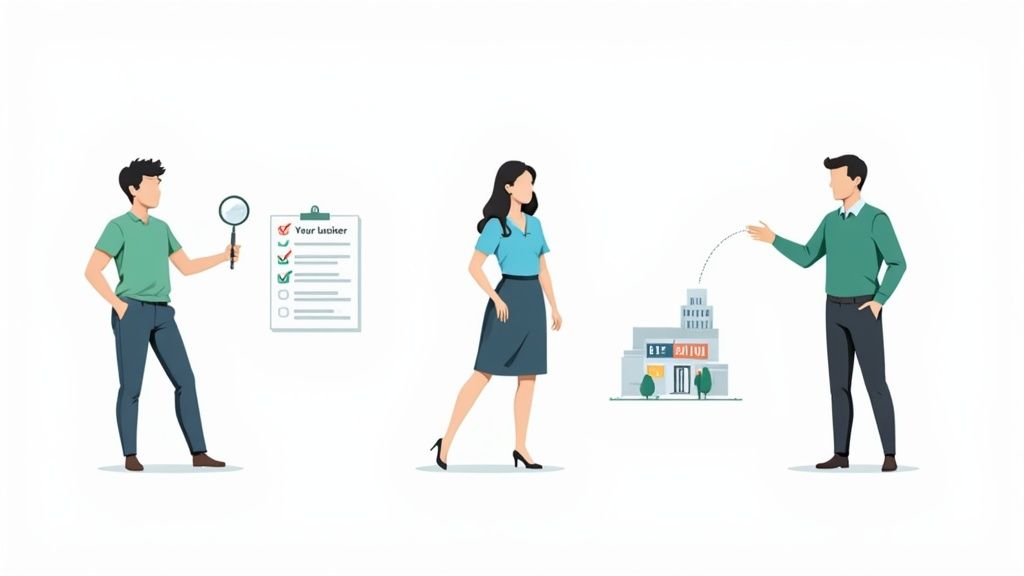
Alright, let's talk about the single most important decision you'll make on this journey. Building a custom web application is a serious investment of time, money, and your vision for the business. The team you choose to build it with will define the entire experience, not just the quality of the finished product.
Think of it less like hiring a supplier and more like forming a strategic alliance. You need a team that’s as invested in your success as you are, one that can translate your commercial goals into clean, reliable code. The wrong choice can lead to a world of pain: missed deadlines, spiralling costs, and an app that just doesn't hit the mark.
Look at Their Track Record
First things first, you need to see what they've actually built. A strong portfolio is more than just a gallery of pretty screenshots; it's concrete proof of what they can do. Look for case studies that feel relevant to your industry or the kind of app you have in mind.
Don't just skim the surface. A good case study should tell a story. It needs to lay out the business problem they were hired to solve, the process they followed, and the tangible results they delivered for the client. This shows they get the bigger picture – connecting technical skill with real-world business outcomes.
A great development partner doesn’t just build what you ask for; they use their expertise to challenge your assumptions, suggest better solutions, and guide you toward the best possible outcome for your business.
How Do They Actually Work?
A transparent development process isn't a "nice-to-have," it's non-negotiable. Ask any potential partner to walk you through their entire workflow, from the initial discovery sessions right through to post-launch support. A clear, well-defined process is a sign of experience. It shows they're organised and committed to keeping you in the loop.
Communication is the absolute bedrock of a successful project. A good team will set up clear channels from day one, whether that’s through regular update calls, a shared project management tool like Jira, or direct access to the project manager. The goal is simple: no surprises. You should always have a clear view of where things stand.
Critical Questions to Ask Before You Sign Anything
Before you commit, it's time to ask some direct questions. This isn't just about ticking boxes; it's about making sure there's a genuine fit between your needs and their way of working.
Here’s a checklist to guide those conversations:
- Project Management: How do you actually run your projects? Are you an Agile team that works in sprints, or do you follow a more traditional Waterfall model?
- Code Ownership: Once the project is finished and paid for, who owns the intellectual property and the source code? (The only acceptable answer is you).
- The Team: Who will be working on my project? Will I have a direct line to the developers, or is all communication through a project manager?
- After Go-Live: What does your support and maintenance look like once the app is live? Do you offer different levels of ongoing support?
- The Tech Stack: What technologies do you specialise in, and why are they the right fit for what I'm trying to achieve?
- Handling Changes: What happens if I need to change something or add a new feature halfway through? What’s your process for managing scope creep?
Choosing your development partner is the final, crucial piece of the puzzle. By carefully looking at their past work, their process, and how they communicate, you can find a team that will not only build your application but will act as a trusted guide on your journey to growth.
Common Questions About Custom Web Apps
We get it – jumping into a custom build throws up a lot of questions. Getting clear answers helps you move forward with confidence, so let's tackle some of the most common queries we hear from businesses.
How Long Does Custom Web Application Development Take?
Honestly, this is the classic "how long is a piece of string?" question. The timeline is completely tied to the complexity of what you're building.
A lean Minimum Viable Product (MVP) with just the core features could be up and running in as little as 3–4 months. But if you're building a feature-rich platform with complex logic and multiple integrations, you're looking at a timeline of 6–12 months, sometimes longer. A proper discovery phase at the start is the only way to map out a realistic schedule.
Will I Own the Source Code?
Yes, you absolutely should. This is a non-negotiable.
When you work with a reputable agency, your contract must state, in no uncertain terms, that you will own 100% of the intellectual property and source code once the final payment is made. It's a critical point to confirm with any potential partner before you sign a single thing – it’s what protects your entire investment.
A website is primarily informational, like a digital brochure that displays content. In contrast, a web application is interactive; it allows users to perform tasks and manipulate data, like an online banking portal where you manage your finances.
Ready to build a powerful web application that drives real business results? The team at Altitude Design specialises in hand-coded, high-performance solutions for businesses across Scotland.