
Good website project management isn't about ticking boxes on a checklist. It’s the craft of guiding a website from a vague idea into a real, live asset that works for your business—all while keeping it on time and within budget. This means juggling teams, managing resources, and heading off problems before they start, ensuring the final product is a success.
Laying the Groundwork for Digital Success

Starting a new website without a solid foundation is like setting sail without a map. This initial discovery and planning phase is where you chart your course, turning ambitious business goals into a concrete, actionable plan that prevents confusion and costly mistakes later on.
This isn't just about listing features; it’s about defining what success actually looks like. Are you aiming to boost online sales by 20%? Or maybe you need to cut down on customer service calls by adding a comprehensive knowledge base? Clear, measurable objectives are your north star.
Defining Your Project Scope
A detailed project brief is your best defence against the dreaded "scope creep." It's the one document that gets everyone—from the CEO to the junior developer—on the same page about the project’s purpose, audience, and limitations. So many projects go off the rails because this step was rushed, only to face expensive revisions when misunderstandings surface.
To build a brief that actually works, you need to answer some core questions. It's the process of getting everything out of stakeholders' heads and onto paper, leaving no room for assumptions.
This table breaks down the core components your brief absolutely must include.
Core Components of a Website Project Brief
| Component | Key Questions to Answer |
|---|---|
| Primary Objectives | What is the single most important thing this website must achieve for the business? |
| Target Audience | Who are you building this for? What are their needs, goals, and pain points? |
| Functional Requirements | What specific tasks must users be able to do (e.g., book an appointment, purchase a product)? |
| Technical Stack | What technologies will be used (e.g., CMS, programming languages, third-party integrations)? |
| Budget and Timeline | What are the hard financial and time constraints we must work within? |
Once these fundamentals are established, even early decisions like figuring out how to choose a domain name become clearer and more strategic.
Another critical choice at this stage is your project management methodology. Getting your head around the differences between Project Management Waterfall vs. Agile will shape how your team collaborates and adapts to change throughout the build.
A well-defined scope doesn't stifle creativity; it channels it. By setting clear boundaries, you empower your team to innovate within a framework that guarantees the final product aligns with business objectives.
The growing importance of this structured approach is clear. In fact, the project management profession now contributes a massive £186.8 billion to the UK economy annually, which shows just how vital it is for delivering complex projects successfully. You can discover more insights from the APM research on its economic contribution.
Putting in this foundational work ensures your website project starts on the right foot, primed for a smooth journey from concept to launch.
Assembling Your High-Impact Project Team
A fantastic website isn't a solo effort; it's built by a cohesive team firing on all cylinders. Nailing your website project management hinges on getting the right people in the right seats. This means moving beyond vague job titles to pinpoint the specific skills your project actually needs to succeed.

For example, simply finding a "web developer" isn't enough. Do you need a front-end specialist who lives in JavaScript frameworks, or a back-end expert skilled in database management and server-side logic? When you’re thinking about hiring a web developer, knowing the difference is crucial for finding the right fit.
Defining Key Roles and Responsibilities
Beyond developers, a high-impact team is a blend of specialist talents. Your project might need a UX/UI designer focused on user journeys, a content strategist to shape the narrative, and an SEO specialist to ensure visibility from day one. Clearly documenting who owns what is the only way to prevent overlaps and gaps in responsibility.
A simple RACI (Responsible, Accountable, Consulted, Informed) chart can be invaluable here. It clarifies who makes the final call and ensures everyone knows their exact role in every task—a cornerstone of good website project management.
Choosing Your Team Structure
Once you know the skills you need, you have to decide how to source them. Each model comes with its own trade-offs around cost, control, and collaboration.
- In-House Team: This gives you maximum control and deep brand knowledge but comes with higher overheads.
- Freelance Specialists: Perfect for flexibility and accessing niche talent on a per-project basis.
- Agency Partnership: Delivers a full, pre-assembled team with established processes, but this is often the costliest option.
The right choice depends entirely on your budget, timeline, and the level of expertise you already have in-house. A hybrid model, combining core staff with freelance experts for specific tasks, often provides the most practical balance.
While building your team, it's also worth being aware of wider industry trends. For instance, recent UK salary data shows a significant gender pay gap in project management, which has widened to 35%. This just highlights the ongoing need for equitable and inclusive hiring practices in the field.
The success of your website project is less about the project management software you use and more about the communication protocols your team lives by. A clear governance structure and open channels are non-negotiable.
Establishing this structure is critical. Set up dedicated channels in tools like Slack or Microsoft Teams for different project streams—design, development, content—to keep conversations focused. Schedule brief, regular check-in meetings to resolve blockers and keep everyone aligned. This minimises friction and keeps the progress flowing smoothly.
Bringing Designs to Life: The Development Journey
This is where the magic really happens. All those abstract plans, wireframes, and mockups finally start morphing into a real, interactive website. Managing this stage effectively isn't about following a rigid, linear plan. It’s all about embracing an iterative, agile approach that allows for constant refinement and improvement along the way.
The process usually flows from simple, low-fidelity wireframes that just map out the structure, to high-fidelity mockups that nail down the final look and feel. Once everyone's happy, those designs get turned into actual code on a staging server—a private, live version of the site where we can test and tweak everything before it ever sees the public eye. This progression is crucial for catching any big issues early on.
From Mockups to a Working Prototype
That leap from a static image to a functional website is a massive milestone. A staging environment isn't just a nice-to-have; it's completely non-negotiable. It gives developers a safe sandbox to build in and lets stakeholders review progress without any risk to your current live site (if you have one).
Feedback loops are constant during this phase, but unstructured feedback can throw a project off course in a heartbeat. It falls to the project manager to steer these conversations constructively. Instead of vague comments like, "I'm not sure about the colour," we need to encourage specific, actionable feedback, such as, "Does this shade of blue meet our brand's accessibility guidelines for contrast?"
To keep everything organised, most teams I know lean on visual task management tools like Asana, Trello, or Jira.
This screenshot from a Jira board shows exactly how you can break down the work into sprints, giving the whole team a crystal-clear view of who's doing what and when.
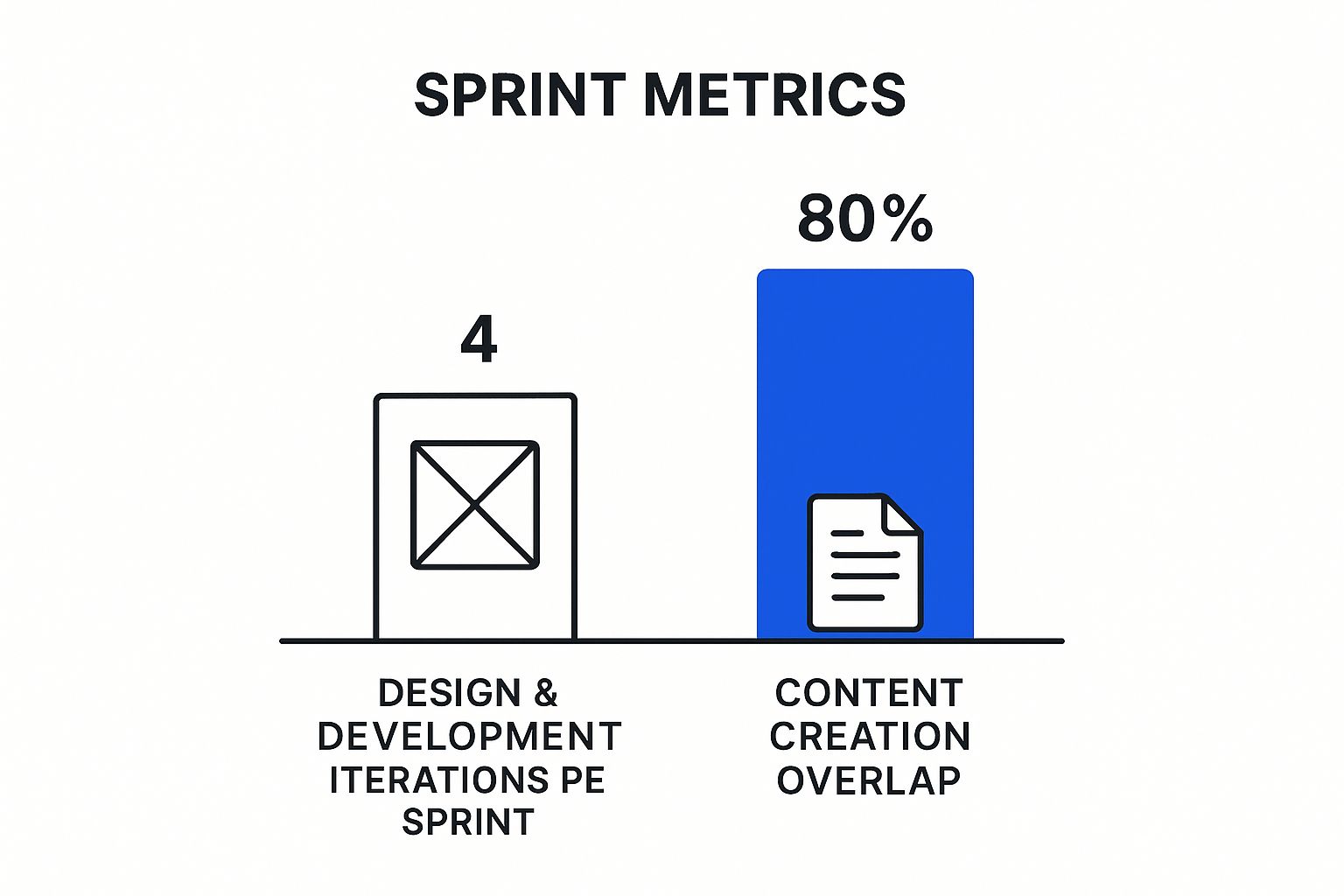
This kind of transparency is the bedrock of good website project management. It makes sure everyone knows the priorities, sees the progress, and stops crucial tasks from slipping through the cracks. For a more detailed look at the stages involved here, our complete guide to the website design process breaks down each step.
Getting Content and Development in Sync
One of the most common pitfalls I see is treating content creation as something you do after the development is "finished." It's a recipe for disaster. Waiting for all the copy, images, and videos until the end almost guarantees significant delays. Real content rarely, if ever, fits neatly into placeholder text boxes, and that forces last-minute, often clunky, design changes.
The most efficient website projects run content creation and development on parallel tracks. While developers are building the site's structure, writers should be crafting the actual copy. This synergy ensures the final product is cohesive and launches on schedule.
Running these two processes at the same time is a hallmark of modern, efficient project management. It highlights just how interconnected everything is.
This infographic shows the ideal overlap between design work and content creation within a single project sprint.
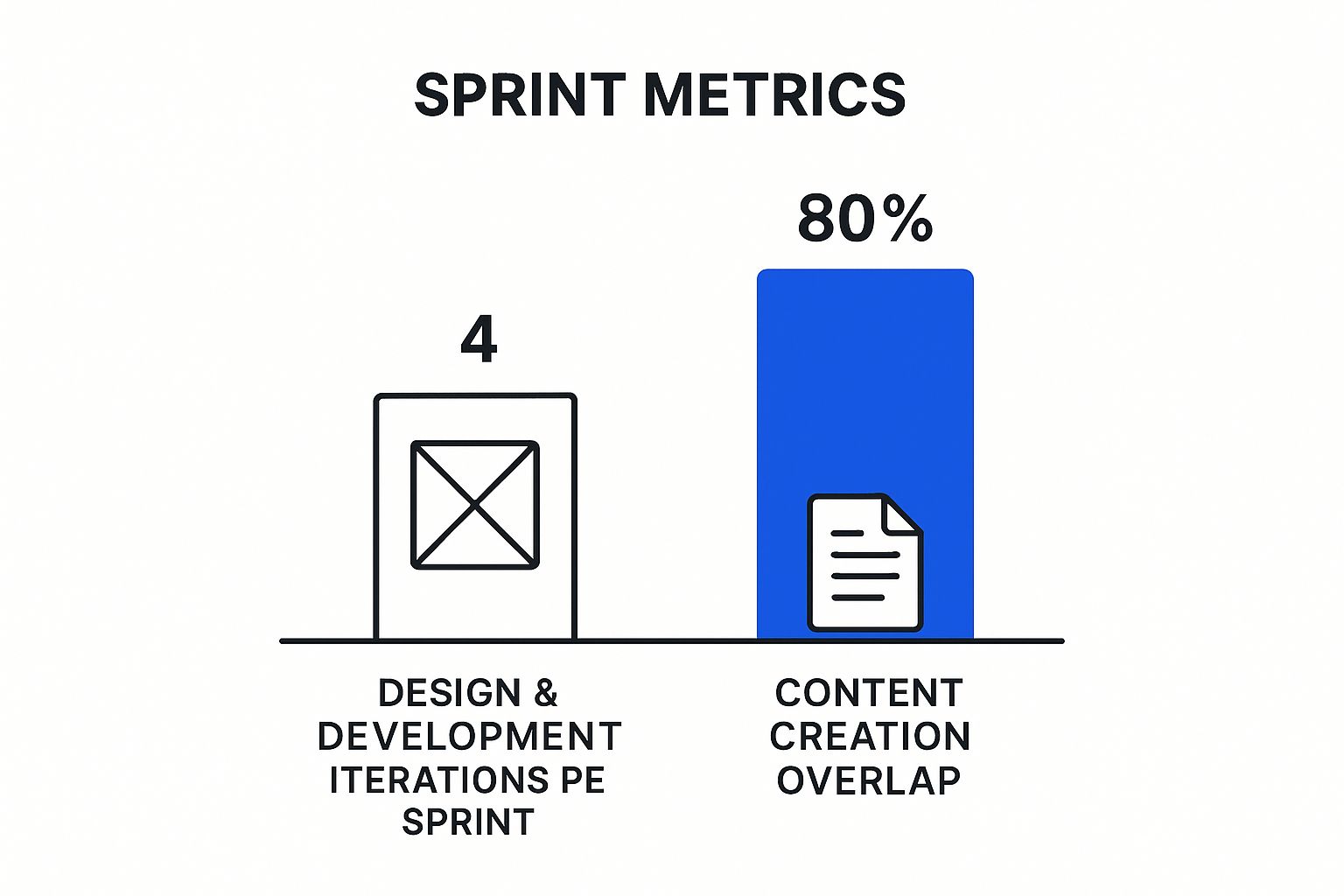
The data shows that aiming for an 80% overlap between content work and development drastically cuts down on bottlenecks. At the same time, allowing for multiple design iterations within each sprint means you can refine things quickly. This agile rhythm is exactly how you turn a digital vision into a fully-realised website without that all-too-common last-minute panic.
The Critical Pre-Launch Testing and QA Phase
Right, the site is built. But before you even think about hitting that go-live button, there’s a rigorous, methodical testing phase that is completely non-negotiable. This is the final gate before the public sees your work. Skipping it is how you instantly damage brand credibility with bugs, broken links, and shoddy performance.
This isn’t just a quick click-through. Quality Assurance (QA) is a systematic review of every single component to ensure it works as intended, looks right on all devices, and actually delivers on the original project requirements. Think of it as the final dress rehearsal before opening night—it has to be flawless.
Mastering Cross-Browser and Device Compatibility
Your website will be viewed on a massive range of devices and browsers, and it needs to look and work perfectly on all of them. What appears flawless on a designer's Mac using Chrome might be a broken mess on a customer's older Android phone using Firefox.
This is where manual testing is essential. You have to physically check the site on different hardware and software combinations.
- Desktop Browsers: Test on the latest versions of Chrome, Firefox, Safari, and Edge.
- Mobile Devices: Get your hands on both iOS and Android phones and tablets of varying screen sizes. Don't just rely on emulators.
- Responsive Breakpoints: Systematically resize your browser window. Watch carefully to ensure the design adapts cleanly at all key breakpoints, without elements overlapping, breaking, or just disappearing.
Functional and User Acceptance Testing
Once you’ve confirmed the site looks good everywhere, it’s time to test if it actually works. This is where you ensure every interactive element—from the contact form to the checkout button—behaves as expected.
This whole process culminates in User Acceptance Testing (UAT). This is where key stakeholders get their hands on the site to validate it against the project brief.
UAT is your final sign-off. It’s the client or stakeholder confirming, "Yes, this is what we asked for, and it works." This step is your shield, protecting your team from post-launch complaints about features that were misunderstood or never even requested.
Give your UAT testers a detailed checklist. Don’t just let them browse aimlessly. This list should walk them through every critical user journey, like submitting a contact form, adding a product to the basket, or using the site search. Any bugs they find need to be documented with screenshots and clear steps to reproduce the issue, so your developers can fix them efficiently.
To see how all the pieces fit together, here’s a quick breakdown of the different testing types you’ll be managing.
Essential Pre-Launch QA Checklist
This table breaks down the key types of testing you'll need to run. Each one has a distinct goal, ensuring every aspect of the site is checked and ready for launch day.
| Testing Type | Primary Goal | Example Tools |
|---|---|---|
| Performance Testing | To ensure the website loads quickly and efficiently for a good user experience. | Google PageSpeed Insights, GTmetrix |
| Functional Testing | To verify that all interactive elements like forms, links, and buttons work correctly. | Manual checks, Selenium |
| Compatibility Testing | To confirm the site displays and functions properly across different devices and browsers. | BrowserStack, LambdaTest |
| SEO Checks | To ensure fundamental on-page SEO elements are correctly implemented before launch. | Screaming Frog, Ahrefs |
Getting this checklist right is what separates a smooth, professional launch from a chaotic, stressful one. It ensures all your hard work pays off.
Focusing on speed is particularly crucial, as slow load times are a major reason visitors abandon a site. To get a head start, you can learn more about effective website performance optimisation and make sure your new site is lightning-fast from day one. This final, thorough QA phase is the cornerstone of great website project management, making sure all your hard work results in a flawless launch.
Executing a Smooth Launch and Post-Launch Plan

The moment your website goes live is a huge milestone, but it’s the beginning of a new chapter, not the end of the story. A smooth launch is the result of meticulous planning, covering everything from the technical switchover to having a support system ready for whatever day one throws at you.
The actual deployment involves a few critical technical steps. This usually means a final migration of any last-minute content or user data from the old site, swiftly followed by updating the DNS records to point your domain to the new server. It's a process that demands precision and, ideally, should be scheduled during a period of low traffic to keep any disruption to an absolute minimum.
Transitioning from Project to Product
Once the site is live, the most important shift is one of mindset. Your focus has to evolve from managing a finite project with a deadline to the ongoing care and feeding of a digital product. A successful website is a living asset; it needs continuous attention to deliver real long-term value.
This transition means you’re no longer just squashing bugs from a pre-launch list. You're now actively hunting for opportunities to improve and grow, guided by real user data, not just the initial project brief.
A website launch isn't a finish line; it’s the starting pistol for a race towards continuous improvement. The goal is to create a feedback loop where user behaviour directly informs the next set of enhancements.
To make this happen, setting up analytics tools like Google Analytics before you launch is non-negotiable. You need to be tracking key performance indicators from the very second the site goes live.
Building Your Post-Launch Strategy
A solid post-launch plan ensures your new website stays secure, functional, and relevant. This isn't something you figure out after the fact; it should be defined well before the big day. Your strategy needs to cover several core areas to maintain the site's health and performance.
Here’s what your immediate post-launch plan should cover:
- Proactive Monitoring: Use uptime monitoring services to get instant alerts if your site goes down. You need to know about problems before your customers do.
- Security and Maintenance: Get a regular schedule in the diary for software updates, security scans, and backups. This is your first line of defence against threats.
- User Feedback Channels: Make it incredibly easy for users to report issues or suggest improvements. This could be a simple feedback form or a dedicated support email.
- Performance Analysis: Regularly dive into your analytics. Look at metrics like bounce rate, time on page, and conversion rates to understand how people are actually interacting with the site.
- Content Updates: Plan for regular content refreshes. This keeps your site feeling current and valuable for both your users and the search engines.
This ongoing cycle of monitoring, analysing, and refining is the essence of effective website management. It ensures the significant investment you've just made continues to pay dividends long after the initial project is signed off.
Common Website Project Management Questions
Even the most buttoned-up website build can throw a few curveballs your way. Being ready for the common challenges is what separates a smooth project from a stressful one. Here are some quick, straight-talking answers to the questions we hear all the time.
What Is the Biggest Mistake to Avoid
Without a doubt, the single most damaging mistake is rushing the discovery phase and ending up with a vague project brief. It’s a recipe for disaster.
When goals, scope, and what everyone expects aren't nailed down from day one, you’re practically inviting scope creep, budget overruns, and painful delays later on. An incomplete brief leaves far too much open to interpretation. What one person considers an "obvious" feature might be a complex integration that takes a developer weeks to build. A thorough discovery process isn't just a nice-to-have; it's the absolute bedrock of the entire project.
Should I Use Agile or Waterfall for My Website
For pretty much any modern website project, the answer is Agile.
The Waterfall methodology is a rigid, step-by-step process where you have to finish one phase completely before you can even think about starting the next. This works fine for projects with fixed, unchangeable requirements—like building a bridge—but it’s a terrible fit for the fluid nature of web development.
Agile, on the other hand, is built for exactly this kind of work. It’s all about flexibility. It allows for:
- Iterative Development: You build and refine the website in small, manageable chunks called "sprints."
- Continuous Feedback: Stakeholders get to see progress and give their input at the end of each sprint, letting the team adapt on the fly.
- Greater Adaptability: If business needs or market conditions change mid-project, an Agile approach makes it much easier to pivot without derailing the whole build.
This constant cycle of building, testing, and learning makes Agile the clear winner for delivering a website that actually meets the business's evolving needs.
In website project management, choosing Agile isn't just about process; it's a commitment to collaboration and responsiveness. It acknowledges that the best solutions emerge when you can adapt to new information along the way.
How Do You Handle Scope Creep Effectively
The best defence against scope creep is a formal change request process. It’s just a fact of life that new ideas will pop up after the initial scope has been signed off. The trick isn’t to shut down all new ideas, but to manage them in a controlled, transparent way.
When a stakeholder asks for something new—an extra feature, a design tweak, whatever it is—the process should be simple but firm. First, the request gets documented in detail. Next, the project manager assesses its impact on the timeline, budget, and resources. Finally, this assessment is presented to the key decision-makers for a formal thumbs-up or thumbs-down.
This creates accountability. It makes sure everyone understands that every "quick little change" comes with a trade-off. This simple bit of governance stops the project from slowly ballooning out of control and keeps everything on track.
Ready to build a high-performance website without the project management headaches? At Altitude Design, we deliver custom, hand-coded websites that are built to perform from day one. Let us handle the complexities so you can focus on your business. Get a transparent, fixed-price quote online.