
In the modern marketplace, your website is often the first interaction a potential customer has with your brand. It serves as your digital storefront, your 24/7 salesperson, and a primary communication channel, all rolled into one. Simply having a presence is no longer sufficient; to capture attention and build trust, your site must be intuitive, fast, and engaging, especially for businesses in competitive local markets like Dalkeith, Midlothian, and across Scotland.
A poorly designed website can lose visitors in seconds, damaging your credibility and costing you valuable leads. Conversely, a site built on a foundation of proven website design best practices becomes a powerful asset for growth, building customer confidence and driving conversions. This guide is designed to move beyond generic advice. We will provide a comprehensive roundup of actionable strategies and practical examples to help you create a website that not only looks professional but performs brilliantly.
This article breaks down the 10 essential pillars of a high-performing website, from mobile-first responsiveness to strategic search engine optimisation. Each point is crafted to give small businesses, service-based firms, and e-commerce brands the clear, actionable insights needed to succeed online. You will learn how to implement these principles to create a user-friendly experience that attracts visitors, keeps them engaged, and converts them into loyal customers. Let’s explore the standards that separate a basic online brochure from a truly effective digital platform.
1. Mobile-First Responsive Design
One of the most crucial modern website design best practices is adopting a mobile-first responsive design methodology. This approach reverses the traditional design process; instead of designing for a large desktop screen and then trying to shrink it down, you begin with the smallest screen, typically a smartphone, and progressively enhance the design for larger devices like tablets and desktops. This ensures a seamless and optimised experience for the majority of users, as mobile browsing now dominates internet traffic.
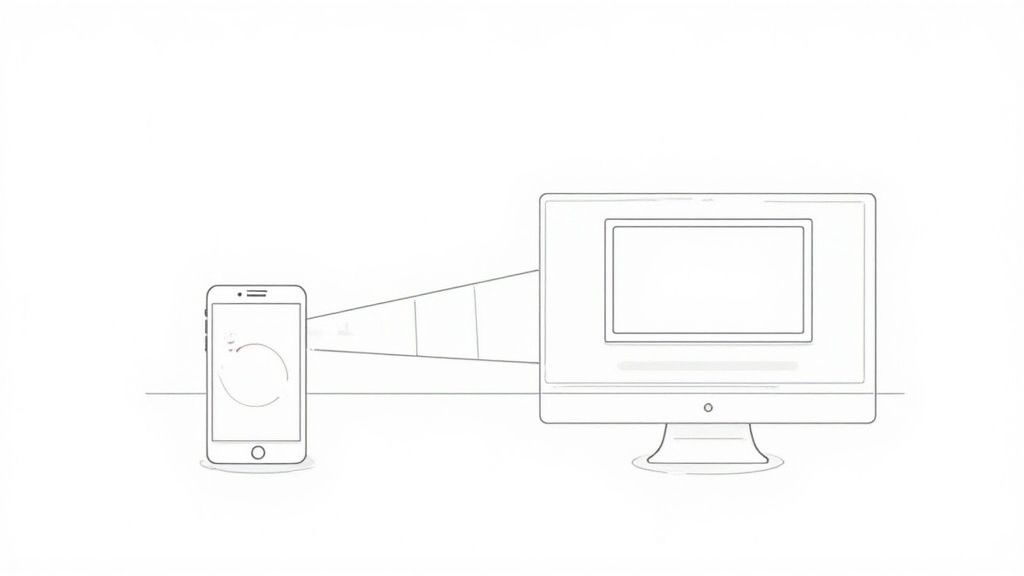
The core benefit of this approach, popularised by figures like Luke Wroblewski and supported by Google's mobile-first indexing, is that it forces you to prioritise. On a small screen, there's no room for clutter. You must focus on the most essential content and user actions, which leads to a cleaner, faster, and more user-centric website. This focus on core functionality and content naturally improves usability and conversion rates across all devices.
How to Implement Mobile-First Design
For Scottish businesses aiming to capture local and national audiences, implementing this strategy is non-negotiable. Begin the design process with a narrow canvas (around 320px) and then use media queries to add layout complexities as the screen size increases.
Here are some actionable tips:
- Prioritise Content Hierarchy: On a small screen, decide what is absolutely vital. Place your primary call-to-action (CTA), key service information, or product highlights front and centre.
- Use Relative Units: Build layouts using flexible units like percentages (%), rems, or viewport width (vw) instead of fixed pixels (px). This allows your design elements to adapt fluidly to different screen dimensions.
- Test on Real Devices: While browser developer tools are useful for quick checks, nothing beats testing your site on actual iPhones and Android devices. This helps you identify real-world usability issues with touch targets and performance.
By building from the ground up, you guarantee a high-quality experience for mobile users without compromising the desktop version. For a deeper dive into the technicalities, you can learn more about what responsive web design is and why it's important.
2. Fast Loading Speed and Performance Optimization
In today's fast-paced digital landscape, speed is not a feature, it's a necessity. This makes website design best practices for performance optimisation non-negotiable. This practice involves a set of techniques aimed at making your website load as quickly as possible, ensuring smooth interactions and efficient resource use. A slow website frustrates visitors, leading to high bounce rates, while a fast site improves user experience, boosts engagement, and is heavily favoured by search engines like Google.

The impact of loading time on business outcomes is well-documented. Amazon famously reported a 1% revenue increase for every 100ms of improved load time, and Pinterest saw a 15% increase in sign-ups after reducing wait times by 40%. Pioneered by figures like Steve Souders and championed by Google through its PageSpeed initiatives, performance optimisation is crucial for retaining visitors and converting them into customers. For a business in Midlothian or across Scotland, a faster site means a better chance of capturing local attention before a competitor does.
How to Implement Performance Optimization
The goal should be to get your site's main content to load in under three seconds. This requires a proactive approach to optimising every asset and process that contributes to your page's rendering time. By prioritising speed from the outset, you build a solid foundation for user satisfaction and search engine visibility.
Here are some actionable tips:
- Optimise Images: Compress images without sacrificing too much quality. Use modern formats like WebP, which offers superior compression compared to traditional JPEGs and PNGs.
- Minify Code: Reduce the file size of your CSS, JavaScript, and HTML by removing unnecessary characters like spaces, comments, and line breaks. This can be done automatically with build tools.
- Leverage Browser Caching: Configure your server to tell browsers to store static files (like images, CSS, and JS) locally. This means returning visitors will experience near-instant load times on subsequent visits.
- Use a Content Delivery Network (CDN): A CDN stores copies of your website on servers around the world, delivering content from the location closest to the user, which dramatically reduces latency.
Optimising your site is an ongoing process, not a one-time fix. To get a comprehensive understanding of the strategies involved, you can explore more about website performance optimization and its benefits.
3. Intuitive Navigation and Information Architecture
Another cornerstone of effective website design best practices is creating intuitive navigation and a logical Information Architecture (IA). This involves strategically organising and structuring your website's content to help users find what they need quickly and effortlessly. A well-thought-out IA creates clear, predictable pathways through your site that align with user expectations, directly impacting usability and satisfaction.
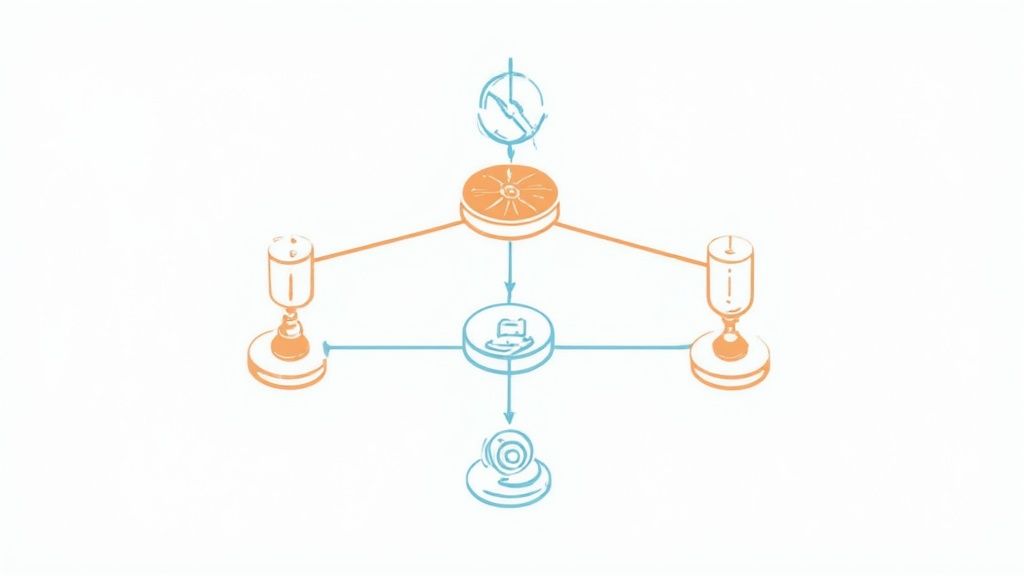
The core principle, championed by pioneers like Louis Rosenfeld, Peter Morville, and Steve Krug's "Don't Make Me Think" philosophy, is that users shouldn't have to puzzle out how to get around your site. When navigation is confusing, users become frustrated and are more likely to leave. Clear navigation, like that seen on Amazon with its detailed product categories or Apple's minimalist hierarchy, guides users seamlessly towards their goals, whether that's making a purchase, finding contact details, or booking a service.
How to Implement Intuitive Navigation
For Scottish businesses aiming to convert visitors into customers, a logical site structure is essential. It not only improves the user experience but also helps search engines like Google understand and index your content more effectively, which is a significant boost for local SEO.
Here are some actionable tips:
- Use Descriptive Labels: Avoid clever or vague terms in your navigation menu. Use clear, straightforward labels that accurately describe the destination page. For example, use "Our Services" instead of "What We Do."
- Maintain Consistency: Your main navigation menu should appear in the same place and function the same way on every single page of your website. This consistency builds familiarity and confidence.
- Follow the 'Three-Click Rule': While not a strict law, aim to make your most important information accessible within three clicks from the homepage. This ensures users can find key content without excessive digging.
- Implement a Search Bar: For content-heavy sites, such as blogs or e-commerce stores with large inventories, a prominent and effective search bar is non-negotiable. It provides a vital shortcut for users who know exactly what they are looking for.
4. User-Centered Design (UCD) and Usability
Another foundational element of modern website design best practices is embracing a user-centred design (UCD) philosophy. This methodology places the needs, behaviours, and goals of your end-users at the heart of every decision throughout the design and development process. Instead of building what you think users want, UCD involves them directly to create websites that are intuitive, accessible, and genuinely solve their problems.

Pioneered by figures like Don Norman, this approach focuses on usability, ensuring your website isn't just visually appealing but also effortless to navigate. By prioritising the user experience, you reduce frustration, build trust, and increase the likelihood of conversions. For example, Dropbox simplified its onboarding process based on user feedback, resulting in a seamless and highly effective user journey that guides people to the core value of the product instantly.
How to Implement User-Centred Design
For Scottish SMEs aiming to build a loyal customer base, from Dalkeith to Dundee, understanding your audience is paramount. A UCD approach ensures your final product resonates with real people and meets their specific needs.
Here are some actionable tips:
- Conduct User Research Early: Before a single line of code is written, conduct interviews or surveys with your target audience to understand their pain points and expectations. This initial data is invaluable.
- Create Data-Driven Personas: Develop user personas not based on assumptions, but on real data from your research. These fictional characters represent your key user groups and help keep the team focused on their needs.
- Test with Real Users: Test prototypes and early versions of your site with actual users, not just your internal team. Observing how they interact with your design will reveal usability issues you would otherwise miss.
- Prioritise Accessibility: Adhere to Web Content Accessibility Guidelines (WCAG) to ensure your website is usable by people with disabilities. This not only broadens your audience but is a key part of an inclusive design philosophy.
5. Clean, Scannable Visual Hierarchy
An effective visual hierarchy is one of the most fundamental website design best practices, as it guides the user's eye through your content in a natural and intuitive way. It’s the art of arranging elements to show their order of importance, using typography, colour, spacing, and layout to create a clear path for visitors. This ensures users can scan your page and find the information they need without feeling overwhelmed.
A strong visual hierarchy turns chaos into clarity. It tells a story, leading the user from the most important headline down to the finest detail. Pioneers like Josef Müller-Brockmann, who championed grid systems, demonstrated how structured layouts improve comprehension. Websites like Apple’s product pages are a masterclass in this, using bold headlines, crisp imagery, and generous white space to direct attention precisely where it's needed. This deliberate organisation enhances user experience and supports your business goals by making key information and calls-to-action impossible to miss.
How to Implement a Strong Visual Hierarchy
For Scottish businesses aiming to communicate their value proposition clearly, a well-defined hierarchy is essential. It prevents user fatigue and encourages visitors to engage more deeply with your content. By establishing a logical flow, you reduce bounce rates and guide users towards conversion.
Here are some actionable tips:
- Follow Reading Patterns: Organise your layout based on common scanning patterns like the 'F-pattern' or 'Z-pattern'. Place your most critical information, such as your unique selling proposition or primary CTA, along these natural eye-paths.
- Establish Typographic Scale: Limit your font families to two or three at most. Create a clear distinction between headings (H1, H2, H3) and body text using size, weight, and colour to establish a readable and consistent hierarchy.
- Use Spacing Deliberately: Implement a consistent spacing system, such as an 8px grid, to create rhythm and group related elements together. Ample white space reduces cognitive load and makes content more digestible.
- Ensure High Contrast: Adhere to WCAG guidelines by ensuring a text-to-background contrast ratio of at least 4.5:1. This is crucial for readability and makes your website accessible to all users.
6. Consistent Brand Identity and Design System
A cornerstone of professional website design best practices is the establishment of a consistent brand identity, enforced through a comprehensive design system. This involves creating and adhering to a unified set of visual and interactive standards across every page and component of your website. By standardising elements like colours, typography, button styles, and spacing, you create a cohesive and predictable user experience that strengthens brand recognition and trust.
This structured approach, popularised by methodologies like Brad Frost's Atomic Design and systems like Google's Material Design, moves beyond a simple style guide. A design system is a living library of reusable components and clear guidelines that allows teams to build and scale designs efficiently. It ensures that whether a user is on your homepage, a product page, or a contact form, the experience feels seamless and recognisably part of your brand.
How to Implement a Design System
For Scottish businesses aiming to build a memorable online presence, a design system prevents visual fragmentation and speeds up development. It ensures every new feature or page aligns perfectly with your established brand identity from day one. To maintain a unified presence across all touchpoints, exploring real-world examples of successful branding guidelines can be incredibly insightful, as highlighted in this article: 8 Top Branding Guidelines Examples to Inspire You in 2025.
Here are some actionable tips:
- Start with a Core Style Guide: Before building components, define your foundational brand elements: a primary and secondary colour palette, typographic scale (headings, body text), and logo usage rules.
- Document Component Usage: For each element (e.g., buttons, forms), document its different states (default, hover, disabled) and provide clear rules on when and how to use it.
- Use Design Tokens: Store design properties like colours, fonts, and spacing as variables (tokens). This allows for rapid, site-wide updates by changing a single value, ensuring effortless scalability.
- Involve a Cross-Functional Team: The most effective design systems are created with input from both designers and developers. This collaboration ensures the system is both visually appealing and technically practical to implement.
7. Effective Call-to-Action (CTA) Design
A critical component of any successful website is the strategic design and placement of call-to-action (CTA) elements. These are the buttons, links, and forms that guide users towards a specific goal, such as making a purchase or filling out a contact form. Another of the most important website design best practices, effective CTA design combines compelling copy, visual psychology, and user experience principles to maximise conversion rates and user engagement.
The primary purpose of a CTA is to eliminate ambiguity and tell the user exactly what to do next. Without clear, persuasive CTAs, even the most beautifully designed website will fail to generate leads or sales. Experts in conversion rate optimisation, such as Peep Laja, have long emphasised that every page should have a primary goal, and the CTA is the vehicle for achieving it. Well-known examples include Netflix's prominent red 'Get Started' button and Dropbox's contrasting blue sign-up buttons, which stand out and encourage immediate action.
How to Implement Effective CTAs
For Scottish businesses wanting to convert website visitors into paying customers, designing high-impact CTAs is essential. The goal is to make the desired action the most obvious and appealing choice on the page, removing any friction or hesitation for the user.
Here are some actionable tips:
- Use Action-Oriented Language: Start your CTA copy with strong command verbs that create a sense of urgency and clarity. Words like 'Get', 'Start', 'Download', or 'Join Now' are far more effective than passive phrases like 'Submit'.
- Create Visual Prominence: Your CTA button must stand out from other page elements. Use a contrasting colour that aligns with your brand but draws the eye. Ensure the button is large enough to be easily tappable on mobile, with a recommended minimum size of 44x44 pixels.
- Strategic Placement: Position your primary CTA "above the fold" so users see it without scrolling. For longer pages, it's good practice to repeat the CTA at key decision-making points.
- Limit Choice Paralysis: Avoid overwhelming users with too many competing CTAs on one page. Focus on a single primary action and use secondary, less prominent styles for other options.
8. Search Engine Optimization (SEO) Integration
Integrating Search Engine Optimisation (SEO) from the very start is a fundamental website design best practice that should never be treated as an afterthought. This approach involves building and structuring your website in a way that is inherently friendly to search engines like Google. By embedding SEO principles into the design and development process, you ensure your site is technically sound, easily discoverable, and built to rank effectively from the moment it goes live.
This proactive strategy, championed by industry leaders like Rand Fishkin and the teams at Google, focuses on the synergy between user experience and search engine requirements. A well-optimised site not only ranks higher but also delivers a better experience by being faster, easier to navigate, and more relevant to user queries. For businesses in Dalkeith and across Scotland, this means more visibility in local searches, driving qualified traffic directly to your services or products.
How to Implement SEO-Friendly Design
Embedding SEO into your design process ensures your website's foundation is strong enough to support long-term marketing efforts. It’s about making your content understandable to both humans and search engine crawlers, which is crucial for online success.
Here are some actionable tips:
- Create a Logical URL Structure: Design clean, descriptive URLs that are easy to read and include relevant keywords (e.g.,
yourbusiness.co.uk/services/web-designinstead ofyourbusiness.co.uk/p?id=123). - Optimise Page Titles and Meta Descriptions: Write unique, compelling page titles (under 60 characters) and meta descriptions (around 155 characters) for every page. These are often the first things users see in search results.
- Use Header Tags Correctly: Structure your content with a single
<h1>tag for the main heading, followed by<h2>,<h3>, etc., for subheadings. This creates a clear hierarchy that helps search engines understand your content's organisation. - Implement Structured Data: Use schema markup to provide search engines with explicit context about your content. This can lead to "rich snippets" in search results, such as star ratings or event details, which can significantly improve click-through rates.
- Ensure Mobile-Friendliness and Page Speed: As previously mentioned, these factors are critical for user experience and are major ranking signals for Google. A fast, responsive site is non-negotiable for modern SEO.
9. Form Design and User Input Optimisation
Another fundamental aspect of modern website design best practices is the optimisation of forms and user input fields. This involves thoughtfully designing contact forms, checkout processes, and signup fields to minimise user friction, reduce errors, and ultimately improve completion rates. The goal is to make the process of providing information as effortless and intuitive as possible, directly impacting lead generation and sales.
Effective form design, championed by usability experts like Luke Wroblewski and Caroline Jarrett, moves away from long, intimidating blocks of fields. Instead, it focuses on clarity, simplicity, and providing a positive user experience. Successful examples include Typeform's conversational, one-question-at-a-time approach, which feels more like a conversation than a task, and Stripe's seamless checkout forms that use inline validation to provide immediate feedback to users, preventing frustration.
How to Implement Better Form Design
For Scottish businesses aiming to increase enquiries or online sales, a poorly designed form can be a major conversion killer. A user who is ready to get in touch or make a purchase can be easily deterred by a confusing or lengthy form. Optimising this single element can yield significant returns.
Here are some actionable tips:
- Keep It Minimal: Only ask for what is absolutely essential. Every additional field you add increases the chance a user will abandon the form. Is a phone number necessary for an initial newsletter signup? Probably not.
- Use a Single-Column Layout: Research consistently shows that single-column forms are easier for users to scan and complete more quickly than multi-column layouts, particularly on mobile devices.
- Implement Real-Time Validation: Provide immediate feedback as a user fills out the form. Let them know instantly if an email format is incorrect or a required field is missed, rather than waiting until they hit "submit".
- Use Specific Input Types: Utilise HTML5 input types like
type="email",type="tel", andtype="number". This automatically brings up the most appropriate keyboard on mobile devices, making input faster and easier. - Make Error Messages Helpful: Instead of a generic "Error" message, be specific. For example, "Please enter a valid postcode" or "Your password must be at least 8 characters long."
10. Content Strategy and Readability
Excellent visual design must be supported by equally strong content; this is where a cohesive content strategy and a focus on readability become essential website design best practices. This involves the strategic planning, creation, and presentation of website text to serve user needs while achieving business goals. The aim is to produce clear, scannable, and engaging writing that guides users effectively, answers their questions, and persuades them to act.
Pioneered by figures like Kristina Halvorson and Ann Handley, this practice transforms content from a mere afterthought into a core component of the user experience. Well-structured content improves SEO, builds trust, and clarifies your value proposition. For instance, Buffer's blog uses a scannable, actionable format, while MailChimp employs a friendly, accessible writing style. This focus on the user's reading experience directly impacts engagement and conversion rates.
How to Implement a Strong Content Strategy
For Scottish businesses aiming to connect with their audience, clear and purposeful content is vital. Your words should build confidence and guide customers from their first visit to the final conversion. It’s about being helpful and clear, not just filling space.
Here are some actionable tips:
- Prioritise Scannability: Break up long text blocks. Use short paragraphs (2-3 sentences), descriptive subheadings, bullet points, and bold text to highlight key information. This respects the user's time and helps them find what they need quickly.
- Write for Accessibility: Aim for an 8th-grade reading level to ensure your message is understood by the widest possible audience. Avoid jargon and complex sentences. Use tools like the Hemingway App to check your copy's readability.
- Use the Inverted Pyramid: Present the most important information first. Start with your key message or conclusion, followed by supporting details. This structure is ideal for web users who often scan for answers rather than reading word-for-word.
By treating content as a fundamental design element, you create a more intuitive and persuasive website. To manage this process effectively, you can learn more about developing a strong website content management strategy.
Website Design Best Practices Comparison
| Item | Implementation Complexity 🔄 | Resource Requirements ⚡ | Expected Outcomes 📊 | Ideal Use Cases 💡 | Key Advantages ⭐ |
|---|---|---|---|---|---|
| Mobile-First Responsive Design | Medium - requires rethinking layouts | Moderate - CSS skills, testing on devices | Consistent UX across devices, better SEO | Multi-device sites, mobile-priority design | Future-proof, improved mobile UX |
| Fast Loading Speed & Performance Opt. | High - ongoing monitoring needed | High - technical optimization tools | Faster load times, higher conversions | Content-heavy sites, e-commerce | Improved rankings, lower server costs |
| Intuitive Navigation & Info Architecture | Medium - needs user research | Moderate - research and testing resources | Better engagement, lower bounce rates | Large content sites, complex info needs | Enhanced findability, higher task success |
| User-Centered Design (UCD) & Usability | High - extensive user involvement | High - user research, testing | Higher satisfaction, better conversions | User-focused websites, accessibility goals | Inclusive design, reduced dev costs |
| Clean, Scannable Visual Hierarchy | Medium - strong design skills | Moderate - design time | Improved content comprehension, engagement | Content-driven sites, blogs, portfolios | Reduced cognitive load, SEO benefits |
| Consistent Brand Identity & Design System | High - upfront planning & maintenance | High - design and development coordination | Unified brand experience, efficient workflow | Large or multi-team projects | Strong recognition, streamlined updates |
| Effective Call-to-Action (CTA) Design | Medium - iterative testing needed | Moderate - design and copywriting | Increased conversions and engagement | Marketing sites, landing pages | Clear user guidance, measurable impact |
| Search Engine Optimization (SEO) Integration | High - technical & content effort | High - SEO tools & ongoing updates | Increased organic traffic, better ranking | All websites aiming for search visibility | Sustainable traffic growth, better UX |
| Form Design & User Input Optimization | Medium-High - complex validation | Moderate - testing & development | Higher completion rates, better data quality | Signup, checkout, data collection forms | Reduced errors, improved accessibility |
| Content Strategy and Readability | Medium - ongoing content creation | Moderate - writers and editors | Better engagement, higher conversions | Blogs, marketing sites, educational content | Enhanced brand trust, SEO improvement |
Bringing It All Together: Your Path to a High-Performing Website
We have explored the essential pillars of modern web design, journeying from the non-negotiable foundation of mobile-first responsiveness to the critical details of content strategy and readability. Each of these website design best practices represents a vital piece of a much larger puzzle. They are not merely suggestions but interconnected principles that, when implemented together, transform a simple online presence into a powerful, results-driven business asset.
A visually appealing design is only the beginning. True success lies in creating an experience that is seamless, intuitive, and efficient for your visitors. Think of your website as a digital storefront: fast loading speeds ensure customers don't walk away before they even get through the door, while intuitive navigation acts as clear, helpful signage guiding them exactly where they need to go. A strong visual hierarchy and consistent branding build trust and professionalism, much like a well-organised, clean retail space.
The Synergy of Design and Performance
It's crucial to realise that these elements do not work in isolation. A beautifully designed call-to-action is ineffective if the page loads too slowly for anyone to see it. A brilliantly written piece of content will fail to rank on Google without robust technical SEO integrated from the start. This synergy is the core of effective web design.
The journey to mastering these website design best practices is a continuous process of learning, testing, and refining. The digital landscape is always evolving, and so are user expectations. What works today might need adjustment tomorrow. By committing to these foundational principles, you are not just building a website for the present; you are creating a flexible, scalable platform prepared for the future.
From Principles to Profit: The Ultimate Goal
Ultimately, the goal of implementing these website design best practices is to create a high-performing site that achieves your specific business objectives, whether that's generating leads, driving sales, or building brand authority. This is where design excellence translates directly into commercial success. Every optimised form, every strategically placed CTA, and every millisecond saved in loading time contributes to a better user experience, which in turn boosts engagement and conversions. To further explore how to maximise your website's effectiveness and return on investment, delve into proven conversion rate optimization strategies.
For small businesses across Dalkeith, Midlothian, and Scotland, applying these principles correctly can be the single most impactful investment you make. Your website is often the first interaction a potential customer has with your brand. A professional, high-performing site signals credibility, competence, and a genuine focus on customer needs, setting you apart from the competition and creating a powerful engine for growth. By prioritising a user-centred approach, you are not just building a better website; you are building a stronger business.
Ready to transform these best practices into a tangible, high-performance website for your Scottish business? At Altitude Design, we specialise in hand-coded, custom websites engineered to score 95-100 on PageSpeed Insights and drive real results. Let us handle the technical complexities so you can focus on what you do best. Visit Altitude Design to see how we can build your most powerful business asset.