
Put simply, responsive web design is an approach that makes your website automatically adjust its layout to fit any screen. Whether someone lands on your site from a giant desktop monitor, a tablet, or their smartphone, the content reshuffles itself to give them the best possible experience.
What is Responsive Web Design, Really?
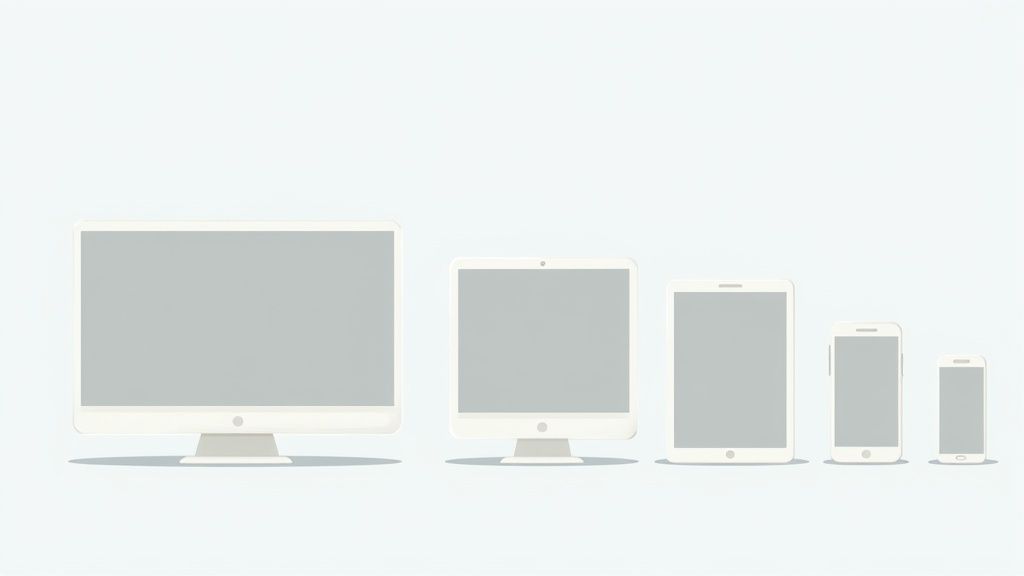
Think of a responsive website like water. It doesn't matter if you pour it into a tall glass or a wide bowl; it just fills the container perfectly. You don’t need different versions of the water—the same water simply changes its shape. In the same way, you build one website with one set of content, and its design fluidly rearranges itself for every single user.
This is the modern standard for building websites, and it completely replaced the clunky old method of creating separate "mobile versions" of a site. Instead of trying to keep two or more websites in sync, you have a single, intelligent one that does all the hard work for you.
Why It Became the Standard
The shift to responsive design wasn’t just some passing trend; it was a direct response to a massive change in how we all use the internet. The explosion of smartphones in the early 2010s forced businesses to completely rethink how they presented themselves online.
In the UK, the proportion of multi-channel retailers with mobile-optimised websites surged by nearly 30% between 2012 and 2015. By that point, over half of all small and medium-sized businesses across Europe, the UK included, had made their sites mobile-friendly. You can dig into more of the data on this mobile-first shift over at Statista.
This method guarantees a consistent, user-friendly experience everywhere. It solves a few fundamental problems that used to drive mobile users mad:
- Readability: Text is always clear and legible without anyone needing to pinch and zoom.
- Navigation: Buttons and links are big enough to be tapped easily on a touchscreen.
- Accessibility: All your core content is available and works properly, no matter the device.
In essence, responsive web design is a user-first philosophy. It accepts that people access the web from a huge range of devices and makes sure your website is ready to meet them wherever they are, without compromise.
Ultimately, a non-responsive site creates friction. It frustrates visitors and gives them a perfect reason to abandon your page for a competitor's. Understanding what responsive web design is and why it matters is the first step toward building an online presence that works for everyone.
Why Responsive Design Is a Business Necessity
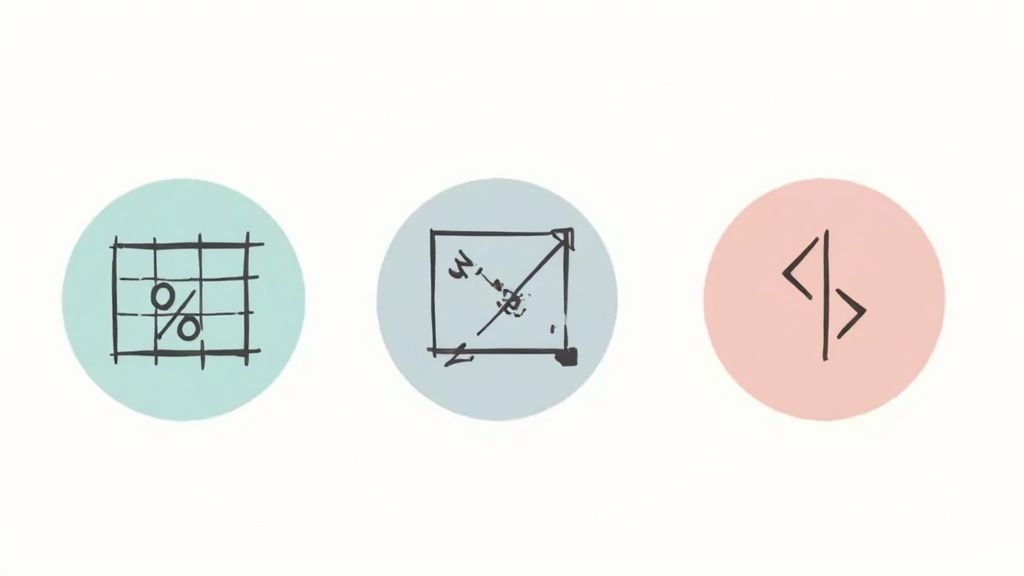
So, you understand what responsive design is. The next, more important question is: why should you care? The answer goes way beyond just making things look pretty. A responsive website isn't a technical 'nice-to-have' anymore; it's a fundamental pillar of a modern business strategy, directly impacting your reputation, revenue, and relevance.
Think about it. A potential customer finds you on their phone while on the go. If they have to pinch, zoom, and struggle to tap on tiny links, they're not going to stick around. That first frustrating impression is often the only one you get. A seamless experience, on the other hand, builds instant trust and keeps them engaged.
Boost Engagement and Build Trust
A positive user experience translates directly into measurable business wins. When visitors can effortlessly browse your site on any device, they’re far more likely to stay longer and explore what you have to offer. This increased engagement sends powerful, positive signals to search engines like Google, telling them your site is valuable and user-friendly.
Data from UK companies shows that responsive websites see an average 25% reduction in bounce rates. Better yet, users tend to stay 1.8 times longer on sites with adaptive layouts compared to static ones. These aren't just vanity metrics; they show how a fluid design directly shapes user behaviour.
Win With Google and Increase Conversions
Google’s "mobile-first" indexing policy is simple: the mobile version of your website is the one it cares about most for ranking. If your site performs badly on a smartphone, your search visibility will suffer across all devices, including desktops. A responsive site is your ticket to meeting this critical standard, safeguarding your spot in search results.
This visibility is crucial because it drives qualified visitors to your site. To make the most of this traffic, have a look at our guide on how to increase website traffic. By providing an excellent mobile experience, you don't just rank higher; you create a much smoother path for a visitor to become a customer.
A responsive website isn't an expense; it's one of your most effective tools for turning clicks into customers. Every lost mobile visitor due to poor navigation is a potential sale handed directly to a competitor.
Ultimately, investing in responsive design is investing in your growth. It ensures every single visitor, no matter their device, gets the best possible version of your brand. This consistency fosters trust, improves your performance on search engines, and directly contributes to a healthier bottom line by making it easier for people to do business with you. It’s an essential strategy for survival and success.
The Three Core Pillars of Responsive Design
Responsive web design might feel like some kind of digital magic, but it’s actually built on three core techniques working in perfect harmony. Once you get your head around these, the whole concept clicks into place. Forget the code for a moment; let's break these down with a few simple analogies.
This diagram lays out the foundational principles we're about to cover.
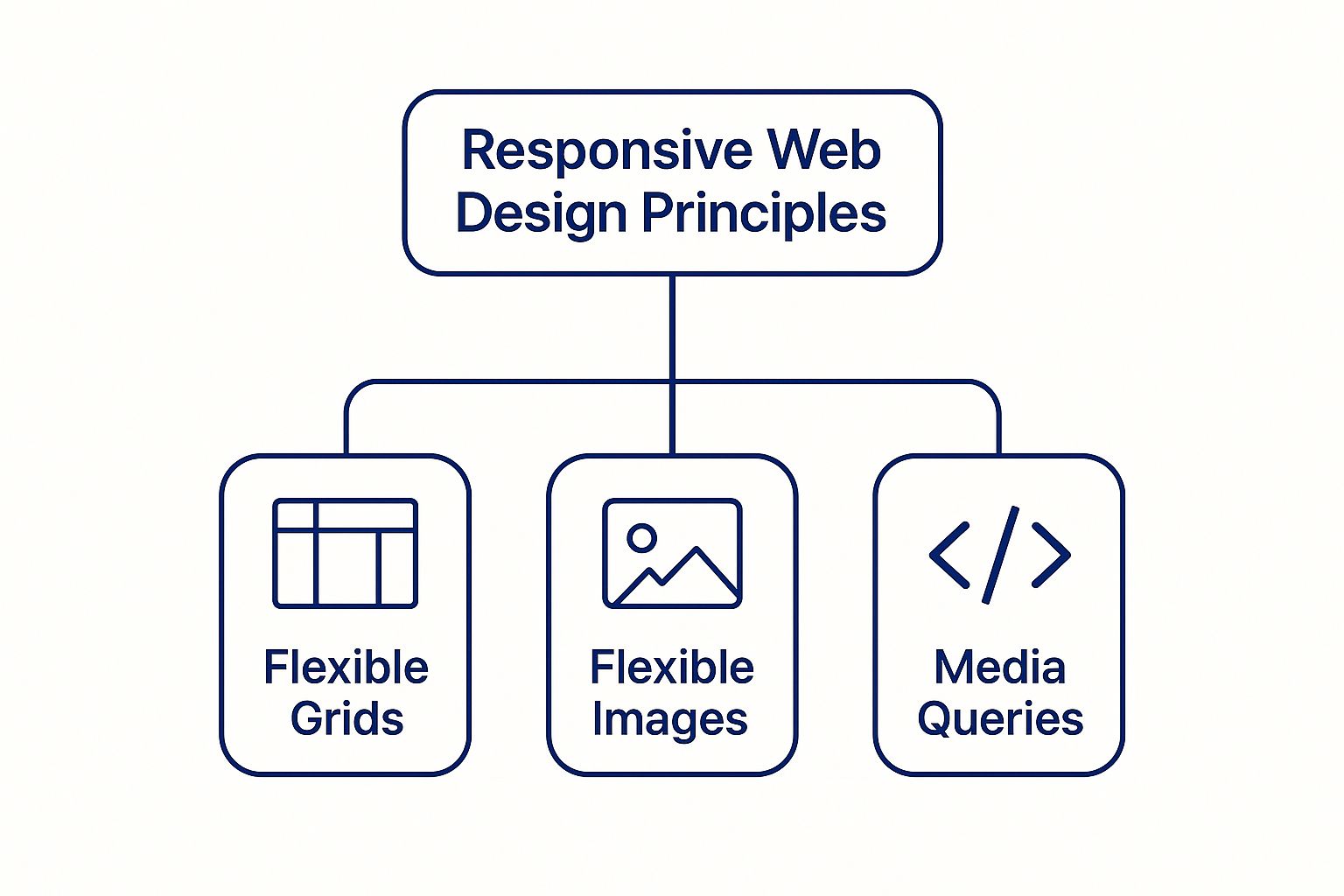
As you can see, it all comes down to a flexible grid, flexible images, and the media queries that tell them what to do. These three elements are the distinct, foundational components that allow a website to be truly responsive.
Pillar One: Fluid Grids
First up, we have fluid grids. Imagine your website's layout is a bit like a modular shelving unit. On an old-fashioned, rigid website, those shelves are fixed in place with solid wood. If you try to squeeze that unit against a smaller wall, it just won’t fit. Simple as that.
A fluid grid, on the other hand, is like a modern shelving system where the sections are connected by elastic. As you move it from a wide wall (a desktop) to a narrow one (a smartphone), the entire structure stretches or compresses to fit the space perfectly.
The columns and elements on the page keep their proportional relationship to each other, creating a layout that feels consistent but is sized just right for the screen it’s on.
Pillar Two: Flexible Images
Next, we've got flexible images. Think of a standard image on a non-responsive site as a big, framed photograph. If you try to cram that large frame into a tiny box, you’re forced to either chop off parts of the picture or watch the frame itself break.
Flexible images, however, are more like smart digital picture frames. They are set up to automatically resize themselves to fit neatly inside their container—the 'shelf' from our fluid grid analogy—without ever distorting or spilling over the edges. This ensures your visuals always look sharp and properly scaled, getting rid of that awkward horizontal scrollbar that ruins a mobile experience.
To really dig into these foundational elements, you can explore the core responsive web design principles that drive a modern user experience.
Pillar Three: Media Queries
Finally, we have the third and arguably most crucial pillar: media queries. These are the directors of the whole show. A media query is a simple rule in the code that tells the website how to behave at specific screen sizes, which we call breakpoints.
Think of a media query as a set of "if-then" instructions: If the screen is less than 768 pixels wide, then change the navigation menu into a compact 'hamburger' icon and stack the content into a single, easy-to-scroll column.
These rules let a designer make strategic adjustments, not just shrink everything down. They’re actively rearranging and optimising the layout for the best possible experience on that specific device.
- For Desktops: We can show a three-column layout with a full navigation bar.
- For Tablets: This might switch to a two-column layout with a slightly simplified menu.
- For Smartphones: It’s best to change to a single-column view and tuck secondary items behind a menu button.
The table below summarises how these three components work together to bring responsive design to life.
Core Components of Responsive Web Design
| Component | Analogy | Primary Function |
|---|---|---|
| Fluid Grids | An elastic shelving unit | Provides a flexible, proportional structure that stretches or compresses to fit any screen width. |
| Flexible Images | A smart digital picture frame | Ensures images and media automatically resize to fit within their container without distortion. |
| Media Queries | A set of "if-then" instructions | Tells the browser how to rearrange the layout and apply different styles at specific screen sizes (breakpoints). |
When you put them all together, these three pillars—the fluid grid providing the flexible structure, the flexible images ensuring visuals adapt, and the media queries directing the layout changes—form the very backbone of modern responsive design. They empower one single website to deliver an optimal experience, absolutely everywhere.
Mobile-First Design Versus Graceful Degradation
When it comes to building a responsive website, designers generally follow one of two main philosophies. For a long time, the standard was an approach called graceful degradation. Today, however, a much smarter and more effective strategy known as mobile-first has firmly taken its place as the industry benchmark. Getting your head around the difference is the key to understanding what makes a truly great responsive site tick.

Graceful degradation is a bit like designing an elaborate mansion and then trying to squash it down to fit on the footprint of a garden shed. You start by building the full, feature-packed desktop experience with all its large images, complex navigation, and multiple columns of content. After that’s done, you work backwards, stripping away features and simplifying the layout for tablets and, finally, for mobile phones.
This "desktop-down" method nearly always leads to a clunky, compromised experience on mobile. It often results in painfully slow load times as smaller devices struggle to process a scaled-down version of a heavy desktop site. In the scramble to make things fit, important content can get hidden or even removed entirely.
The Superiority of the Mobile-First Approach
In complete contrast, the mobile-first approach flips this whole process on its head. Think of it like building the strong, essential foundation of a house before you even think about adding the extra bedrooms and fancy decorations. You begin by designing the core experience for the smallest screen, focusing only on the most critical content and user actions.
This process forces you to be ruthless in prioritising what truly matters to your users. Once that lean, fast, and focused mobile version is perfected, you then progressively enhance the design for larger screens. For a tablet, you might add a second column or introduce more advanced features. For desktops, you can bring in the full experience with all the bells and whistles.
The mobile-first strategy isn't just a different workflow; it's a shift in mindset. It acknowledges that mobile users are now the majority and ensures their experience is the absolute priority, not an afterthought. This focus is a cornerstone of excellent user experience.
- Faster Performance: Mobile-first sites only load what’s absolutely necessary for small screens, making them significantly quicker.
- Cleaner Code: Building up from a simple, solid base results in far more efficient and maintainable code down the line.
- User-Centred Focus: It forces you to identify and deliver the most important content to the user first.
Ultimately, this modern strategy leads to a final product that performs better across every single device and aligns perfectly with how Google now indexes the web (mobile-first, naturally). While graceful degradation can still work, starting with a mobile-first mindset delivers a superior, faster, and more focused result. For a deeper dive into how this thinking extends beyond websites, you can explore the principles behind developing dedicated mobile apps.
Responsive Design Best Practices for Better Results
Knowing the theory is one thing, but putting it into practice is what gets you a website that actually works in the real world. A truly responsive website needs to do more than just shrink to fit a screen; it has to perform brilliantly for every single user, on any device they happen to be using.
The first rule? Be ruthless about what’s important. Someone on their phone is often in a hurry, looking for specific info—your address, phone number, or a key product detail. Your design has to serve that up immediately, not force them to pinch and zoom through a scaled-down version of your desktop site.
This mobile-first mindset changes how you approach everything, especially navigation. Designing for a thumb-swipe is a completely different game to designing for a mouse click.
Optimise for Touch and Speed
Buttons and links need to be big enough for a finger to tap accurately, with enough space around them to stop people from hitting the wrong thing. It’s a simple change, but it makes a world of difference to the user experience. A good rule of thumb is to make touch targets at least 44 by 44 pixels.
Performance is the other non-negotiable. Mobile users are often on patchy connections, and a site that takes an age to load is a site they’ll abandon without a second thought. To keep things snappy, you need to focus on:
- Optimising Images: Squeeze every last kilobyte out of your images without making them look terrible.
- Keeping it Lean: Avoid loading unnecessary scripts, heavy fonts, or complex animations on the mobile version. Every single element should justify its impact on loading time.
- Testing on Real Devices: Simulators are useful, but nothing beats testing on actual phones and tablets to see how your site really behaves in the wild.
Getting this right is a big deal. The UK's web design industry pulled in over £620 million in 2023, largely driven by the demand for high-quality, responsive sites. With over 60% of UK web traffic now coming from mobile, a fast, intuitive experience isn’t a bonus—it’s the baseline.
Use Content-Aware Breakpoints
A classic mistake is to design for specific devices, like the latest iPhone. That’s a losing game. A much smarter approach is to let the content dictate the design. This means you resize your browser window and pinpoint the exact moments where your layout starts to look awkward or "breaks." Those are your breakpoints.
This content-first method ensures your site looks great on any screen, future-proofing it against the endless cycle of new device releases. It’s a core part of a robust and sustainable website design process.
This is where you’ll use media queries to adjust the layout and fix the problem.
As you start putting this into practice, learning to build adaptable components is a fundamental skill. A well-built responsive navigation bar in HTML, for example, is critical for usability. By combining these best practices, you move from a design that just works to one that genuinely excels, delivering a superior experience that helps you hit your business goals.
The Future of Web Design is Already Here
If you’re thinking responsive design is just a best practice for today’s world, you’re only seeing half the picture. The core ideas behind it—flexibility, adaptability, and a relentless focus on the user—are the very foundation of the web to come. New technologies are popping up all the time, from foldable phones and smart watches to AR interfaces and the displays in our cars.
Each new device is just a different-sized canvas for your content. The principles pioneered by responsive design give us the perfect blueprint for tackling these future challenges head-on. A website built today on a fluid grid, with images that know how to resize themselves, is already prepared to look great on a screen that can fold in half or a display that appears on your windscreen.
The real takeaway is this: the core ideas are timeless. By prioritising flexibility and accessibility, you’re not just optimising for today’s smartphones; you’re getting ready for a world where your website has to work perfectly on a constantly growing universe of screens.
Getting Your Site Ready for Tomorrow
Mastering responsive design isn’t about chasing trends; it’s about future-proofing your entire digital presence. The devices will definitely change, but the need for a seamless, easy-to-use experience is never going away.
A properly built responsive site means your business is ready for whatever’s next, guaranteeing your message can reach your audience, no matter how they decide to connect to the web.
Got Questions About Responsive Design?
To wrap things up, let's tackle a few of the most common questions people have when they're getting to grips with responsive web design. These quick answers should clear up any lingering confusion and help you make smarter decisions for your own site.
Is Responsive Design Just a Mobile Website?
Nope, they're two completely different beasts. A separate mobile site (the kind you often see on an "m." subdomain) is a totally distinct, second website built from the ground up just for small screens. Responsive design is a much smarter approach—it uses a single website with one URL that intelligently adapts its layout to fit any device.
This single-site method is the modern standard for a couple of critical reasons. First, it’s far better for your SEO, as all your authority and backlinks point to one domain. Second, it's a whole lot easier to manage because you only have one set of content to update.
In short, a responsive site is one codebase for all devices. A mobile site is a separate entity entirely, which creates double the work and splits your search engine authority.
How Does Responsive Design Affect My Site Speed?
It can have a hugely positive impact, but only when it's done right. A well-built mobile-first responsive design loads lightweight, optimised assets for mobile users first, leading to much faster load times where they matter most. This isn't just a nice-to-have; it's a core principle of good responsive design.
The flip side is a poorly built site that just shrinks massive desktop images for mobile screens without optimising them properly. This lazy approach seriously slows down the site on mobile connections, defeating the entire purpose. Effective image optimisation is absolutely critical for a fast responsive experience.
Should I Design for Specific Devices, Like an iPhone?
Absolutely not. This is a common and costly trap that so many people fall into. New phones, tablets, and weirdly-sized devices are released all the time. Designing your site to look pixel-perfect on one specific model is a losing battle from the very start. Your design will be outdated in months.
The proper way to do it is to set breakpoints based on your content, not specific devices.
Here’s how that works in practice:
- Start by viewing your site on a big desktop screen.
- Slowly shrink the browser window.
- Pay attention and find the exact point where the layout starts to look awkward or "breaks."
- That point becomes your breakpoint. You then use a media query to adjust the layout and fix it.
This content-first approach ensures your site looks great on any screen, no matter what gets released next year.
At Altitude Design, we build every website using a mobile-first, responsive approach to guarantee a flawless experience for all your visitors. Get a fast, future-proof site that works everywhere by visiting us at https://altitudedesign.co.uk.