
Think of your website like a shop. Website content management is everything you do to decide what goes in the window, how the aisles are laid out, and what special offers you put on the counter. It’s the entire process of creating, organising, and publishing all the digital stuff your visitors see, from blog posts and images to the products in your store.
What Is Website Content Management Anyway?
And the tool that lets you do all this without being a tech wizard? That’s your Content Management System (CMS).

Honestly, the best analogy for a CMS is the dashboard of your car. You don’t need to be a mechanic to drive, turn on the air-con, or change the radio station. The CMS does exactly the same for your website—it gives you all the controls you need to update text, add new photos, or publish a blog post, without ever having to touch a single line of code.
This is what gives UK business owners real control over their online presence. It’s a move away from having to call a developer (and get an invoice) for every tiny update. It marks the huge shift from the static, hard-coded websites of the past to the flexible, user-friendly platforms that run the web today.
From Static Pages to Dynamic Control
In the early days of the web, every single change to a website meant a developer had to manually dig into the HTML files and upload them to a server. It was slow, expensive, and a nightmare for any business trying to stay current. A simple typo could take days to fix.
A CMS completely changed the game by splitting the content (your words and pictures) from the design (the layout and branding). It gives you a simple interface, often looking a bit like a word processor, where you can manage your site’s information completely separately.
This separation is what makes all the difference:
- It’s Easy to Use: Anyone on your team can create and update content, no technical skills needed.
- It’s Fast: Publishing a new marketing campaign or some company news takes minutes, not days.
- It’s Consistent: Templates and themes make sure your branding stays consistent across every single page.
- It’s Collaborative: You can give multiple users specific roles and permissions to manage different parts of the site securely.
A Content Management System handles all the complicated stuff in the background, like storing your data and building the pages. It leaves you free to focus on what actually matters: creating great content that connects with your audience.
The Modern Standard for UK Businesses
The switch to these platforms has been massive. Over two-thirds of all websites now run on a CMS, a seismic shift from when most sites were painstakingly coded by hand.
The rapid drop in hand-coded websites—from 76% in 2011 to just over 30% today—shows just how essential CMS platforms have become to the UK’s digital backbone. You can get more insight into CMS market trends and statistics at Edge of the Web.
At the end of the day, good website content management isn't just a technical shortcut; it’s a core business strategy. It gives you the agility to react to market changes, engage customers with fresh content, and build a powerful online presence that can grow with you.
Exploring the Must-Have CMS Features
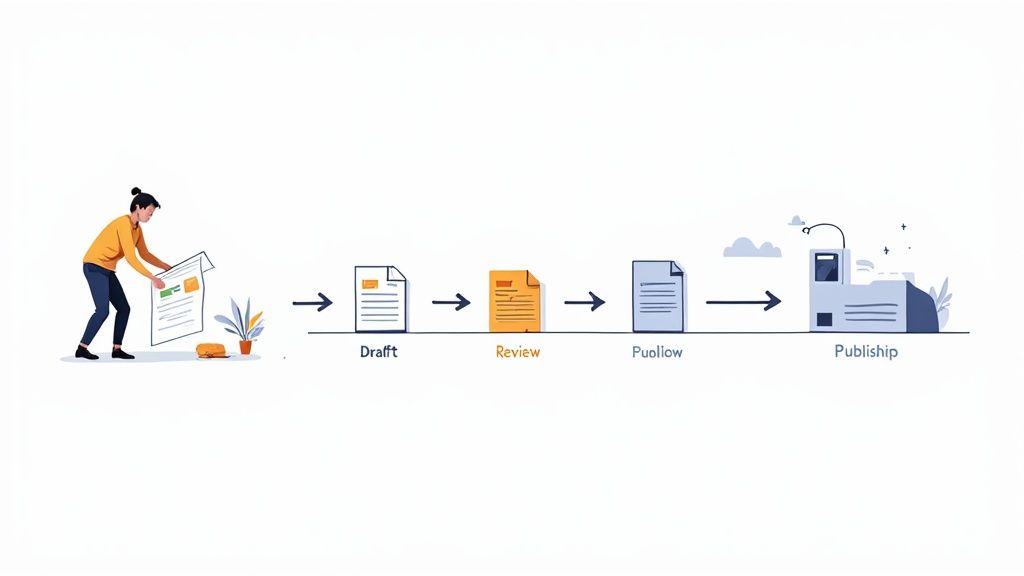
Choosing a Content Management System can feel a bit like wading through alphabet soup, with every platform promising the world. But here’s the thing: effective website content management isn’t about having the most features; it’s about having the right ones that make your life easier and your website better.
Think of it like the dashboard in your car. You don't need a thousand confusing dials. You just need a clear speedometer, a reliable fuel gauge, and responsive steering to get where you're going. A great CMS offers that same intuitive control for your digital presence.
The Intuitive Content Editor
The content editor is the heart of any CMS. It’s where you and your team will spend most of your time, so it needs to feel effortless. Modern systems are built around a WYSIWYG editor, which stands for "What You See Is What You Get."
It's a fancy way of saying that what you type and format on the back end looks almost exactly how it will appear on your live website. Imagine writing a blog post in an interface that’s as familiar as Microsoft Word or Google Docs. You can bold text, add headings, and pop in images without any guesswork.
This one feature demolishes huge technical barriers. It means anyone from your marketing lead to an admin assistant can create polished, professional-looking content, turning website updates from a chore into a simple, creative task.
Granular User Roles and Permissions
As your business grows, more people will need to access the website. But you wouldn't hand out the master key to your office to everyone, would you? That’s where user roles and permissions come in.
This crucial feature lets you give different team members different levels of access, keeping your site secure and your workflow organised. For instance, you could set up roles like:
- Administrator: Has full control over everything, including settings and plugins.
- Editor: Can publish and manage posts, including those written by others.
- Author: Can write and publish their own posts but can't touch anyone else's.
- Contributor: Can write posts but can't publish them. Their work needs approval from an Editor or Administrator.
This system is perfect for maintaining quality control. A junior marketing assistant can draft a new blog post as a ‘Contributor’, but it won’t go live until a manager with ‘Editor’ permissions gives it the green light. It’s a simple way to prevent errors, keep your brand voice consistent, and lock down your site.
Centralised Media Library
Your website is more than just words; it's a visual experience built with images, videos, and documents. A centralised media library is a non-negotiable feature for efficient website content management.
Instead of uploading the same logo or product shot multiple times for different pages, a media library keeps all your files in one tidy, organised hub. You upload an asset once and can reuse it across your blog, service pages, or gallery, saving server space and helping your site run smoothly. A well-managed library also contributes to better website performance optimization, a key factor in both user experience and SEO.
A great media library acts like a shared digital filing cabinet for your team. It allows you to add alt text for accessibility, edit images directly within the CMS, and easily find the assets you need without digging through endless folders.
Built-In SEO Tools
What good is creating brilliant content if nobody can find it? A modern CMS should come with foundational SEO tools baked right in, making complex tasks accessible to everyone on your team.
Look for a system that lets you easily manage the essentials:
- Meta Titles and Descriptions: Customising the text that shows up in Google search results.
- URL Slugs: Creating clean, readable web addresses for your pages (e.g.,
/about-usinstead of/page?id=123). - Alt Text for Images: Adding descriptions to your images to improve accessibility and help them rank in image searches.
- XML Sitemaps: Automatically generating a map of your site for search engines to crawl efficiently.
These tools empower you to follow SEO best practices without needing to be an expert, giving your content the best possible chance to be discovered.
To make this clearer, let's break down the most important features you should be looking for and explain why they matter in the real world.
Essential Features of a Modern CMS
This table summarises the key features we've discussed, translating the technical jargon into practical business benefits. It’s your cheat sheet for evaluating different platforms.
| Feature | What It Does | Why It Matters for Your Business |
|---|---|---|
| WYSIWYG Editor | Provides a "What You See Is What You Get" interface for creating and formatting content. | Empowers non-technical staff to create professional content quickly, reducing reliance on developers. |
| User Roles & Permissions | Allows you to assign different levels of access and control to various team members. | Enhances security, prevents accidental errors, and creates a clear, manageable content workflow. |
| Centralised Media Library | Stores all your images, videos, and documents in a single, organised, and reusable location. | Saves time, reduces server load, and ensures brand consistency across your entire website. |
| Built-in SEO Tools | Offers easy-to-use controls for managing meta titles, URLs, alt text, and sitemaps. | Helps your content rank higher in search results, driving more organic traffic without needing an SEO guru. |
Ultimately, the best CMS isn't the one with the longest feature list. It's the one that provides the right tools to help your team work efficiently and your business grow. By focusing on these core essentials, you can choose a platform that truly works for you.
Why a CMS Is a Strategic Business Asset

Let's move past the technical stuff and get to the question every business owner really cares about: how does this actually help my bottom line? A good website content management system isn't just another bit of software; it's a powerful tool that makes your business more agile, saves you money, and fuels real growth.
Think about the old way of getting your website updated. You spot a tiny typo or want to launch a new seasonal offer. The process kicks off with an email to a developer. You wait for them to get to it, get an invoice, and maybe, just maybe, the change is live a few days later. It's slow, frustrating, and eats into your budget.
A CMS completely flips that script. It puts the control right back in your hands, transforming your website from a static online brochure into a dynamic marketing engine that you can steer yourself.
Drive Growth Through Agility and Speed
The ability to move quickly is a massive competitive advantage. With a CMS, you can launch marketing campaigns, publish company news, or update product details in minutes, not days. That kind of speed means you can jump on opportunities the moment they appear.
Imagine a local boutique wanting to run a flash sale on a surprisingly sunny afternoon. Using their CMS, the team could have a promotional banner and a simple landing page live in less than an hour, catching that peak customer interest right away. This kind of rapid response is completely impossible when you're stuck waiting on an external developer for every little update.
A Content Management System transforms your website from a costly, slow-moving liability into a nimble, revenue-generating asset. It empowers you to execute ideas at the speed of your business, not at the speed of your web developer’s schedule.
This agility directly fuels your growth by letting you roll out faster, more frequent marketing efforts that connect with customers at just the right moment.
Slash Costs and Reinvest in Growth
One of the first things you'll notice with a CMS is how much it cuts down your operational costs. By letting your own team handle the day-to-day content updates, you get rid of the constant back-and-forth with expensive developers.
And the savings go way beyond fixing typos. Think about the costs tied to tasks like these:
- Adding New Blog Posts: Creating and publishing content to boost your SEO becomes a simple, in-house job.
- Updating Staff Profiles: A new team member can be added to your 'About Us' page in seconds.
- Changing Opening Hours: Holiday hours or special event times can be updated instantly.
These seemingly small jobs can add up to thousands of pounds over a year. A CMS frees up that budget, allowing you to reinvest it into things that actively grow your business, like digital advertising or creating even better content.
Enhance Collaboration and Brand Consistency
A strong brand is built on consistency. A CMS acts as the single source of truth for your digital presence, making sure every page, post, and product listing sticks to your established brand guidelines. Templates and pre-set styles mean your fonts, colours, and layouts stay uniform, no matter who hits the 'publish' button.
Better yet, collaboration becomes smooth and secure with user roles and permissions. Your marketing intern can draft a new case study, their manager can approve it, and the director can give the final nod before it goes live—all inside a structured, controlled workflow. This organised approach cuts down on errors and maintains a professional, cohesive brand identity across your entire website, which builds trust and recognition with your customers.
Choosing the Right CMS for Your UK Business
Picking the right Content Management System is one of the most critical decisions you'll make for your online presence. With so many options out there, it’s easy to get overwhelmed. But the key isn't finding the single 'best' CMS; it's about finding the one that perfectly fits your business goals, your technical confidence, and your budget.
Think of it like choosing a vehicle. A logistics company needs a powerful lorry, but that would be completely impractical for a mobile hairdresser. In the same way, the right CMS aligns with how you operate, giving you the specific tools you need without bogging you down with features you'll never touch.
This section breaks down the most popular platforms in the UK to help you make a properly informed choice.
WordPress: The Market Leader
If there's one name that dominates the world of website content management, it’s WordPress. Its sheer market share says everything about its power and versatility. For most UK businesses, it’s the default choice, and for very good reason.
WordPress absolutely commands the UK’s CMS landscape, powering just over 60% of all CMS-based websites. While its global share of the entire CMS market is 43.6%, this jumps to a staggering 61.3% among sites that use a known CMS. Its nearest competitor, Shopify, is miles behind with just 6.7%. You can discover insights about CMS market share on Themeisle if you want to dig into the data.
- Best For: Any business needing maximum flexibility and scalability, from simple blogs to highly complex, custom-built websites.
- Pros: It’s open-source, so the software itself is free, and it's supported by a massive global community. With a library of over 55,000 plugins, you can add almost any functionality you can dream of.
- Cons: That freedom comes with responsibility. You’ll need to manage your own hosting, security, and updates, which can be a bit of a learning curve for complete beginners.
Shopify for E-commerce Excellence
If your main game is selling products online, then Shopify is a purpose-built powerhouse. It's not just a CMS; it's an entire e-commerce solution that handles everything from product listings and payment processing to shipping and inventory.
This sharp focus makes it incredibly effective for retail. While WordPress can do e-commerce very well with plugins like WooCommerce, Shopify offers a much smoother, out-of-the-box experience designed specifically for selling.
- Best For: Retailers of all sizes, from small artisan makers to large-scale online stores.
- Pros: It’s incredibly user-friendly with a guided setup that walks you through every step. Shopify Payments makes taking money simple, and its robust inventory system is a huge plus.
- Cons: You'll be charged transaction fees unless you use Shopify Payments. Customisation is more limited than WordPress, and the monthly subscription costs can add up over time.
Wix and Squarespace: The User-Friendly Builders
For small businesses, startups, or sole traders who need a professional website up and running fast, website builders like Wix and Squarespace are brilliant contenders. They are all-in-one platforms, bundling your hosting, templates, and the CMS into one simple monthly subscription.
Their main selling point is simplicity. Armed with intuitive drag-and-drop editors, you can build a visually stunning site without knowing a single line of code.
These platforms are designed for ease of use above all else. They trade the infinite customisation of a system like WordPress for a curated, hassle-free experience that guarantees a polished result.
- Best For: Service-based businesses, artists, restaurants, and anyone needing a portfolio or informational website without any technical fuss.
- Pros: They offer beautiful templates, simple drag-and-drop interfaces, and you never have to worry about hosting or technical maintenance.
- Cons: You have less control over the underlying code, which can be a limitation for advanced SEO. Moving your site away from these platforms can also be incredibly difficult.
Comparison of Top CMS Platforms for UK Businesses
Choosing a platform can feel like a huge decision, so this table cuts through the noise. It offers a quick, high-level look at the top contenders, focusing on the factors that really matter for a UK business.
| CMS Platform | Best For | Ease of Use | Typical Cost | Key Feature |
|---|---|---|---|---|
| WordPress | Unmatched flexibility and scalability, from blogs to enterprise sites. | Medium to High | Free software; hosting & themes from £10-£50+/month. | Huge plugin library for endless customisation. |
| Shopify | E-commerce businesses wanting an all-in-one, streamlined solution. | Low | From £19/month + transaction fees. | Integrated payment processing and inventory management. |
| Wix | Small businesses and creatives needing a quick, visually-led site. | Very Low | Free plan available; paid plans from ~£11/month. | Intuitive drag-and-drop visual editor. |
| Squarespace | Portfolios, designers, and businesses focused on strong aesthetics. | Low | From £12/month. | Award-winning, beautiful template designs. |
Each platform has its fans for a reason—they all excel in different areas. The 'best' one is simply the one that fits your budget, technical comfort, and, most importantly, your ambitions for the next few years.
This infographic shows the efficiency gains you get when moving from a manual content workflow to one powered by a proper system.
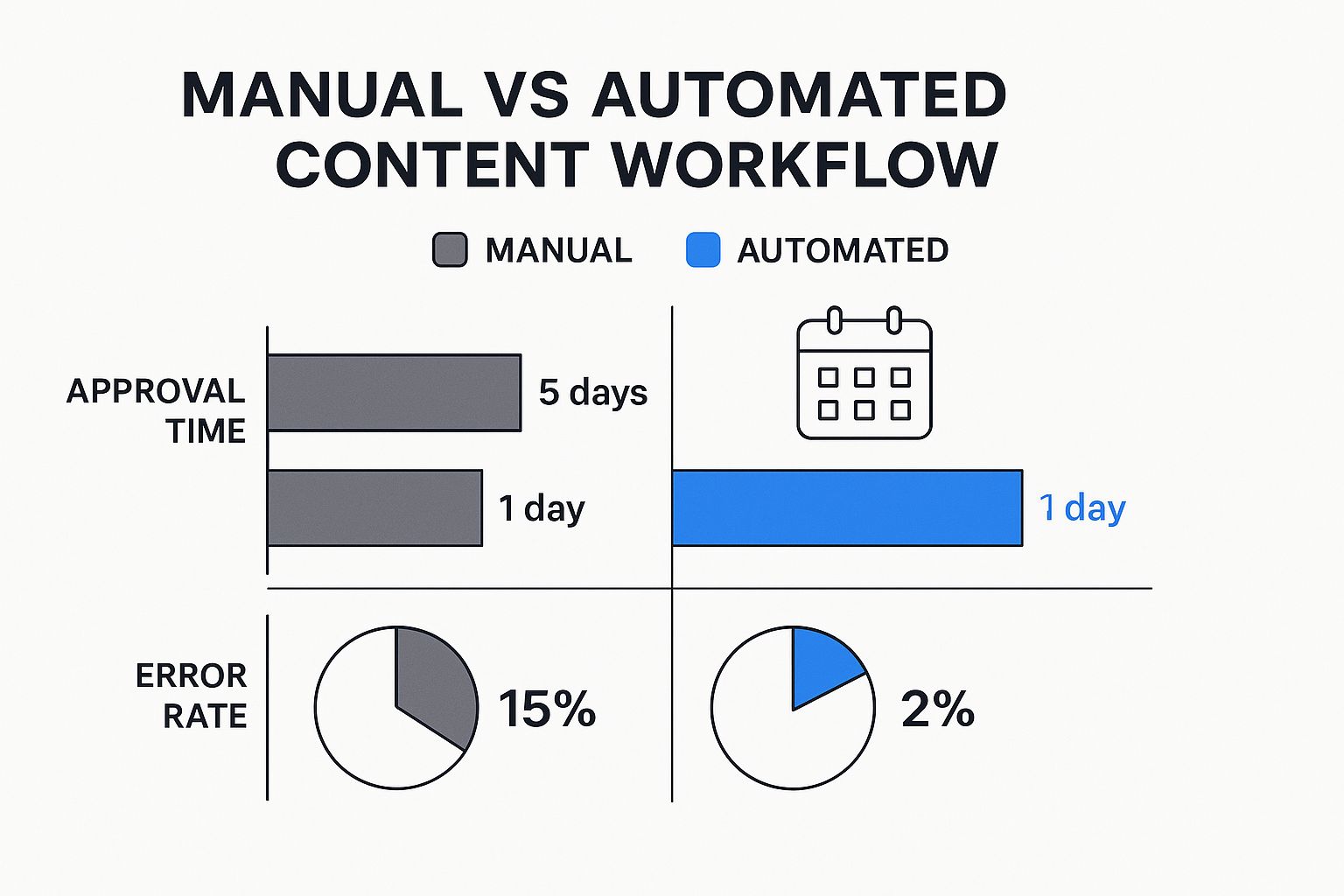
As you can see, an automated workflow doesn't just speed things up; it slashes approval times and error rates while more than doubling how much content you can publish.
Ultimately, the right CMS should empower your website content management strategy, not hold it back. By thinking carefully about what you really need—e-commerce power, creative freedom, or straightforward simplicity—you can choose the platform that will serve as the best possible foundation for your business's growth online.
Mastering Your Website Content Strategy
Having the right Content Management System is a fantastic start, but it’s a bit like owning a high-performance car that just sits in the garage. The real power of website content management comes alive with the strategy you build around it—the plan that turns your website from a static online sign into a dynamic engine for business growth.
This is where you move beyond just having the tools and start using them to get real, tangible results. A solid content strategy ensures every single thing you create has a clear purpose, connects with your audience, and contributes directly to your business goals.
Plan Your Content with an Editorial Calendar
Consistency is the absolute cornerstone of a successful content strategy. An editorial calendar is your roadmap, a simple tool—often just a spreadsheet or calendar app—that plans what you'll publish and when. It completely removes the guesswork and last-minute panic from creating content.
Instead of waking up and wondering what on earth to write, your calendar gives you a clear plan for blog posts, case studies, or page updates. This structured approach helps you maintain a steady flow of fresh, relevant content that keeps both your audience and search engines happy. A well-organised calendar is the difference between sporadic, random updates and a reliable, professional publishing schedule.
An editorial calendar doesn’t just organise your time; it organises your thinking. It forces you to plan content around key business dates, customer questions, and marketing campaigns, ensuring everything you publish is strategically aligned.
Audit and Refresh Your Existing Content
Your website isn't just about creating new things; it’s also about looking after what you already have. Over time, some of your older posts or pages might become outdated, less relevant, or simply not performing as well as they could be. This is where a content audit comes in.
Regularly reviewing your existing content lets you identify what’s working and what isn't. You can find brilliant opportunities to:
- Update old posts with new information, fresh statistics, or better images to make them accurate and valuable again.
- Consolidate similar articles into one stronger, more comprehensive piece of content.
- Optimise underperforming pages for better visibility in search engines.
Refreshing old content is one of the quickest ways to get an SEO boost. It signals to Google that your site is actively maintained and provides more value to visitors, which can have a big impact on your rankings.
Optimise Every Page for Search Engines
A critical part of any content strategy is knowing how to write SEO friendly blog posts that improve your search engine rankings. Before you hit ‘publish’ on any new page or post, it’s essential to run through a quick SEO checklist. This ensures every piece of content has the best possible chance of being found by the people you want to reach.
This process involves more than just scattering a few keywords around. It’s about creating a well-structured page that’s easy for both users and search engine crawlers to understand. Small details like optimising your meta titles, writing clear descriptions, and using proper headings can make a huge difference. By building these practices into your workflow, you create a solid foundation that helps increase your website traffic over the long term.
Effective website content management is a continuous cycle of planning, creating, auditing, and optimising. By mastering these strategic elements, you transform your CMS from a simple tool into the command centre for your digital marketing, driving consistent and sustainable growth for your business.
Your Roadmap for CMS Implementation
Choosing a new Content Management System is a big decision, but the real work kicks off when you're ready to make the switch. A successful implementation isn't just a technical task; it's a strategic project that needs careful planning to sidestep common headaches like extended downtime or a frustrated team. This isn’t some dense manual, but a clear roadmap for business owners.
Think of it like moving into a new, better-equipped office. You wouldn't just chuck everything in boxes and hope for the best. You'd plan the layout, label everything, and make sure the power is on before you move in. Implementing a new CMS demands that same level of organised foresight to make sure the transition is seamless.
Phase 1: Define Your Requirements
Before you touch a single piece of software, you need a crystal-clear vision of what success actually looks like. This first phase is all about defining your specific needs and goals. It’s the most critical step, as it will guide every single decision you make down the line.
Start by asking some key questions:
- What problems are we actually trying to solve? Are you looking for easier content updates, better SEO tools, or proper e-commerce functionality?
- Who is going to be using the CMS? Think about the technical skill level of your marketing team, content writers, and administrators.
- What features are completely non-negotiable? Make a list of your 'must-have' features, like a blog, a media library, or specific integrations with other tools you use.
This process ensures you choose and set up a system that genuinely serves your business, rather than forcing your team to adapt to a tool that just doesn't fit.
Phase 2: Plan Your Site Structure and Content Migration
With your requirements defined, the next step is planning your website's architecture and figuring out how to move your existing content over. Underestimating the content migration process is one of the most common pitfalls in a CMS project. It's nearly always more time-consuming than people expect.
First, map out your sitemap—the logical structure of all your pages. Then, create an inventory of your existing content (pages, posts, images, PDFs) and decide what needs to be moved, what can be updated, and what can be left behind. This is the perfect opportunity for a proper content clean-up.
A well-planned migration isn't just about copying and pasting. It's a chance to improve your SEO by setting up proper redirects, cleaning up URLs, and ensuring all your valuable content makes the journey without losing its search engine ranking.
Phase 3: Build, Test, and Train
Now the technical work can begin. This is where your new site is actually built on the chosen CMS, themes are customised, and plugins are installed. Whether you're doing this in-house or with an agency, rigorous testing is absolutely essential. Check everything on multiple devices and browsers to make sure it works perfectly.
At the same time, get your team ready for the change. Don't wait until the new site is live to start training. Providing early access and clear documentation helps build confidence and ensures everyone can hit the ground running from day one. Getting your team's buy-in is crucial for a smooth adoption.
Finally, remember that launch day is just the beginning. Ongoing support is vital, and it's worth exploring options for professional website maintenance and support to keep your new system secure and performing at its best.
Common Questions About Website Content Management
As you get ready to choose a platform, it’s completely normal for a few questions to pop up. Making a smart choice often comes down to getting clear on these initial uncertainties. Here are some straightforward answers to the queries we hear most from business owners.
How Much Does a Website Content Management System Cost?
The cost can vary wildly, depending on the route you take. An open-source CMS like WordPress is technically free to download, but you'll need to pay for the essentials to actually get it online. This includes things like web hosting, a domain name, and any premium themes or plugins you need to get the look and functionality you're after.
On the other hand, all-in-one website builders like Wix or Squarespace work on a subscription model. These plans can run anywhere from £15 to over £200 a month, depending on the features you need, like e-commerce tools or advanced marketing options. At the very top end, a fully custom-built enterprise system can run into the thousands.
Can I Switch My Website to a New CMS?
Yes, you absolutely can, but migrating a website to a new CMS is a serious project that needs careful planning. The whole process involves moving your entire database of content, redesigning the site on the new platform, and, crucially, making sure you preserve all your valuable SEO settings.
A successful migration requires meticulous attention to detail, especially when it comes to URL redirects, to avoid losing traffic and your hard-earned search engine rankings. While it's possible to tackle this yourself, many businesses bring in technical experts to make sure the transition is smooth and doesn't disrupt their online presence.
Migrating your website is a powerful opportunity to clean up your content, improve your site structure, and implement a better long-term strategy. Think of it not just as a technical task, but as a strategic upgrade for your digital home.
Do I Need to Be a Coder to Use a CMS?
For day-to-day stuff, the answer is a firm no. Modern content management systems are built specifically to empower people who aren't developers. You can write blog posts, update your services pages, and upload images using intuitive interfaces that often feel a lot like a word processor.
Website builders like Wix take this simplicity a step further with drag-and-drop editors, making website design feel more like putting together a presentation. While platforms like WordPress are very user-friendly for creating content, any deep customisation or serious troubleshooting might still need a developer's touch.
What Is the Difference Between a CMS and a Website Builder?
This is a key distinction to get your head around. A website builder (like Squarespace or Wix) is the complete, all-in-one package. It bundles the CMS, hosting, templates, and support into a single monthly fee for total convenience.
A pure CMS (like WordPress), on the other hand, is just the core software. You’re responsible for sorting out your own hosting, which gives you far greater technical freedom and control. The easiest way to think about it is that all website builders contain a CMS, but not every CMS is a website builder.
Ready to build a high-performance website that puts you in control? At Altitude Design, we specialise in creating custom websites with powerful, easy-to-use content management systems, designed specifically for your business needs. Get a fast, transparent quote today.