
To get your bounce rate down, you have to obsess over the user's experience from the second they land on your page. It’s all about making sure your site loads in a flash, the content instantly matches what they were searching for, and finding their way around is second nature. A low bounce rate is the clearest signal that you're getting it right.
Why Visitors Leave and How to Win Them Back
A high bounce rate isn't just a number in an analytics report; it’s a red flag that your landing page isn’t meeting visitor expectations. Picture this: a potential customer walks into your shop, takes one look around, and immediately walks out. Something put them off, and it's your job to figure out what that was and fix it.
So, where do you start? The reasons people leave are usually rooted in a few common areas. Is your page painfully slow to load? Does the content completely miss the mark on answering their question? Or is the design a cluttered mess, especially on a mobile? Answering these questions honestly is the first step toward winning those visitors back.
Setting Realistic Benchmarks
Before you start tearing things apart, it's vital to know what a "good" bounce rate even looks like for your industry. A content-heavy blog will always have a higher bounce rate than an e-commerce product page, and that's okay.
For British businesses, recent data gives us a helpful yardstick. SEO experts generally agree an 'ideal' bounce rate is 40% or lower. It's great to see UK e-commerce sites making real progress here, with the average bounce rate dropping from 55.1% to a much healthier 36.9% year-over-year in the first quarter. This just goes to show that tangible improvements are absolutely possible.
To help you diagnose what might be going wrong on your own site, here's a quick checklist of the usual suspects.
Key Factors Influencing Your Website Bounce Rate
The table below breaks down the most common reasons visitors leave a website. Think of it as a quick diagnostic tool to help you pinpoint where your efforts will have the biggest impact.
| Factor | Common Problem | Impact on Bounce Rate |
|---|---|---|
| Page Speed | The page takes more than 3 seconds to load, especially on mobile. | Very High. Users are impatient and will abandon a slow-loading site immediately. |
| Content Mismatch | The page content doesn't align with the visitor's search query or the ad they clicked. | Very High. The user feels misled and leaves instantly because their needs aren't met. |
| Poor Mobile UX | The site is difficult to read or navigate on a smartphone (tiny text, hard-to-tap buttons). | High. With the majority of UK traffic being mobile, a bad mobile experience is a deal-breaker. |
| Confusing Design | The layout is cluttered, the navigation is unclear, and the call-to-action is hidden. | High. Visitors can't find what they're looking for and give up out of frustration. |
| Intrusive Pop-ups | Aggressive pop-ups or ads block the main content as soon as the user arrives. | High. This is incredibly annoying for users and creates a poor first impression, leading to an instant bounce. |
By working through these factors, you can quickly identify the low-hanging fruit and start making changes that will encourage people to stick around.
This Google Analytics screenshot shows you exactly how to track user engagement and bounce rates for specific pages on your site.

Keeping a close eye on these metrics lets you spot which pages are underperforming so you can prioritise them for optimisation. Ultimately, lowering your bounce rate is a core part of a much bigger strategy. To learn more about turning those visitors into actual customers, check out our guide on https://altitudedesign.co.uk/blog/what-is-conversion-rate-optimization.
A bounce isn't just a lost visitor; it's a missed opportunity to build trust, demonstrate value, and guide a user toward a conversion. Every second a user stays is another chance to make a positive impression.
Getting ahead of user needs can make a massive difference. For example, implementing live chat best practices for engaging customers is a brilliant way to offer instant support and answer questions before a visitor even thinks about leaving.
Winning the First Five Seconds with Site Speed
In the battle for attention, speed isn’t just a nice-to-have; it's the very foundation of a good user experience. A slow-loading page is one of the quickest and most unforgiving reasons a visitor will hit the back button, directly sabotaging any effort you make to lower your bounce rate.
Think of your page load time as the first handshake. If it’s slow and clumsy, you’ve lost the user’s confidence before they’ve even seen a single word of your content. People expect instant results, and even a tiny delay can feel like an eternity.
This is especially true for UK businesses, where the competition is fierce. The BBC’s lead technical architect once noted that for every additional second a page takes to load, 10% more viewers leave the site. This is backed up by further data showing that UK sites loading in one second see a bounce rate of just 7%, which skyrockets to a painful 38% at five seconds.
Diagnosing Your Website's Performance
Before you can fix anything, you need to know exactly where you stand. Guesswork simply won't cut it. Luckily, there are some brilliant free tools out there that give you a clear, data-driven picture of your site's performance.
Google PageSpeed Insights is the industry standard here. You just pop in your website's URL, and it spits out a detailed report on both mobile and desktop performance, complete with specific, actionable recommendations for improvement.
Here's an example of what that report looks like for a given URL.

The report highlights key metrics like Largest Contentful Paint (LCP) and gives you an overall performance score, making it easy to spot your biggest opportunities at a glance.
Your goal should be to get your performance score into the green (90–100). This tells you your site is providing a fast experience for the majority of your users, which is a massive step towards lowering your bounce rate.
Actionable Fixes to Boost Your Site Speed
Right, once you have your diagnostic report, it's time to start making some real improvements. Many of the most effective fixes are surprisingly straightforward and can be implemented without needing a deep technical background.
Here are three high-impact areas to focus on first:
- Compress Your Images: Large, unoptimised images are almost always the biggest culprits behind slow load times. Use tools like TinyPNG or the ShortPixel plugin for WordPress to compress your images. This significantly reduces their file size without any noticeable loss in quality.
- Leverage Browser Caching: Caching stores parts of your website (like images and code) on a visitor's device. When they return, their browser can load these stored files instead of re-downloading everything, making subsequent visits much, much faster. Most UK hosting providers offer simple ways to enable this.
- Minify Your Code: Minification is the process of removing unnecessary characters (like spaces and comments) from your website's HTML, CSS, and JavaScript files. This makes the files smaller and quicker for browsers to process. If you use a CMS like WordPress, plugins like Autoptimize can handle this for you automatically.
Making these changes will have a direct and measurable effect on your load times. For a more detailed walkthrough, you can read our comprehensive guide on how to improve website speed.
Optimising your images is often the quickest win, but it's important to choose the right method for the job. Here's a quick comparison to help you decide.
Comparing Image Optimisation Techniques
| Technique | How It Works | Best For | Impact Level |
|---|---|---|---|
| Lossless Compression | Removes unnecessary metadata from the image file without touching the pixels. Quality remains identical. | Logos, icons, and technical diagrams where perfect clarity is essential. | Medium |
| Lossy Compression | Intelligently removes some pixel data to make the file much smaller. A slight quality drop is usually unnoticeable. | Photographs, hero images, and complex graphics where file size is the top priority. | High |
| Next-Gen Formats (WebP) | A modern image format developed by Google that provides superior compression compared to JPEG and PNG. | All web images. It combines the best of both worlds—high quality and small file sizes. | High |
| Lazy Loading | Defers the loading of images that are not yet in the user's viewport. They only load as the user scrolls down the page. | Pages with many images below the fold, such as long blog posts or product galleries. | High |
Using a combination of these techniques—like saving photos as WebP with lossy compression and enabling lazy loading—is the best way to ensure your pages are as fast as they can possibly be.
The Role of Hosting and CDNs
Don't overlook the engine room of your website. Your choice of web host plays a crucial role in your site's performance. Opting for a reliable, UK-based hosting provider ensures that your server is physically closer to your target audience, which can reduce latency and speed up content delivery.
For businesses with a broader or even global audience, a Content Delivery Network (CDN) is essential. A CDN stores copies of your website on a network of servers dotted around the world. When a user visits your site, the CDN serves the content from the server closest to them, dramatically reducing load times. Many modern hosting packages now include a CDN as standard.
If your website is confusing, it's frustrating. And frustrated visitors don't hang around.
Beyond raw page speed, the single biggest factor in whether someone stays or goes is how easy and enjoyable your site is to use. This is the heart of user experience (UX) design, and getting it right is fundamental to bringing your bounce rate down.
Think of your website's navigation like the signposts in a physical shop. If a customer can't find the aisle they need, they'll simply walk out. Your site is no different. A logical, intuitive menu structure is absolutely non-negotiable for keeping people engaged.
Building Intuitive Navigation
The goal here is to make finding information completely effortless. Visitors shouldn't have to think twice about where to click next. A classic mistake is using clever or internal jargon for menu labels. A button that says "Our Ethos" might sound creative, but "About Us" is instantly understood by everyone.
Stick to the patterns people already know. Users expect to find key information in certain places:
- Contact Information: Usually tucked away in the top-right corner or the footer.
- Services/Products: Always a primary item in the main navigation bar.
- About Us: Clearly labelled and easy to find in the main menu.
- Blog/Resources: Often found in the main menu or the footer.
Successful UK brands are masters of this. Take the John Lewis website. Its navigation is broken down into clear, logical departments that perfectly mirror its physical stores. You don't have to guess where to find "Home & Garden" or "Electricals"; it’s exactly where you’d expect it to be. This kind of simplicity builds confidence and encourages people to explore.
Embracing Mobile-First Design
These days, designing for a desktop and then trying to shrink it down for a phone is a recipe for a high bounce rate. The vast majority of your visitors are probably browsing on their phones, where clunky navigation or tiny text is an instant deal-breaker. A mobile-first approach isn't optional anymore.
This means designing the entire user journey for the smallest screen first, making sure every button is easily tappable and all text is readable without pinching and zooming. British companies investing in responsive, mobile-first layouts see serious results. In fact, UK data shows that websites with responsive design now enjoy a 22% lower bounce rate on average compared to their non-responsive competitors. This is critical, as mobile browsing drives most web traffic, and mobile bounce rates are consistently 10-20% higher than on desktop. You can dig into more UK web design statistics on sqmagazine.co.uk.
A truly great mobile experience feels natural and fluid. If a user has to fight with your website on their phone, they’ve already decided to leave. Your design should feel like an effortless extension of their device, not an obstacle.
For a deeper dive into creating a seamless journey for your visitors, you might be interested in our guide on how to improve website user experience. It's packed with practical steps you can put into action right away.
Mastering the Visual Elements
Good UX isn't just about structure; it’s also about aesthetics and readability. The visual presentation of your site sends powerful signals about your brand's professionalism and trustworthiness. If your site looks dated or amateurish, visitors will assume the same about your business.
A few key visual elements make all the difference:
- Whitespace (Negative Space): This is the empty space around text, images, and other elements. Far from being "wasted" space, it's a powerful design tool. It reduces clutter, improves comprehension, and guides the user's eye towards your most important content.
- Readable Fonts: Steer clear of overly decorative or tiny fonts. Choose a clean, legible typeface like Lato, Open Sans, or Roboto, and make sure your body text is at least 16px. The contrast between your text colour and the background also needs to be high enough to be easily readable.
- Consistent Colour Palette: A limited, consistent colour scheme reinforces your brand identity and creates a professional feel. Use your brand colours strategically to highlight key calls-to-action (CTAs) and important links, making them pop off the page.
Imagine landing on a page crammed with different fonts, clashing colours, and no breathing room between paragraphs. It feels chaotic and untrustworthy. Now picture a clean layout with ample whitespace, a clear font, and a cohesive colour scheme. The second option immediately inspires confidence, making visitors feel comfortable enough to stay and engage. This visual harmony is a quiet but powerful tool in your mission to lower your bounce rate.
Creating Content That Aligns with User Intent
Every single person who lands on your website has a question, a need, or a goal. If your page doesn't instantly scream "you're in the right place," they're gone. Creating content that meets this initial expectation isn't about clever writing; it's about deeply understanding what your audience is actually looking for.
This is where user intent comes in. It's the "why" behind every search. A visitor isn't just typing words into Google; they're trying to achieve something specific. If your content doesn't line up with that goal, a bounce is almost guaranteed. Honestly, this kind of misalignment is one of the biggest, yet most overlooked, causes of a high bounce rate.
Decoding the Four Types of User Intent
To create content that genuinely connects, you first need to diagnose what your visitor wants. Most searches fall into one of four buckets, and your content strategy has to reflect that.
- Informational Intent: The user wants to learn something. They're after answers, explanations, or how-to guides. Think searches like "how to fix a dripping tap" or "what is a good bounce rate."
- Navigational Intent: The user is trying to get to a specific website or page. Someone searching for "Altitude Design login," for example, isn't looking for a blog post; they want to get straight to their account.
- Commercial Intent: The user is in the research phase before buying something. They're comparing products, reading reviews, and looking for the best option. Searches like "best web designers in Midlothian" or "Figma vs Sketch" fit perfectly here.
- Transactional Intent: The user is ready to act. Right now. They want to buy, sign up, or download. Keywords like "buy custom website package" or "get a free web design quote" are clear signals of this intent.
Matching your content type to the user's intent is non-negotiable. Trying to hard-sell a product on a page optimised for an informational query is a recipe for a bounce. A visitor looking for a "how-to" guide will be gone in a flash if they're hit with a sales pitch.
Writing Headlines That Promise a Solution
Your headline is your first—and sometimes only—chance to convince someone they've found what they're looking for. It needs to do more than just state the topic; it must make a clear promise that your content will solve their problem.
A headline like "Our Services" is vague and uninspired. In contrast, "Custom Web Design That Drives Sales for Scottish Businesses" speaks directly to a commercial intent and promises a specific, valuable outcome.
It’s the same for a blog post. "Content Tips" is forgettable. But "10 Practical Ways to Write Content That Reduces Your Bounce Rate" is compelling because it promises an actionable solution to a real pain point.
Your headline and the first paragraph are a contract with the visitor. If you promise a guide on how to do something, the content that follows must deliver on that promise immediately, without burying the solution in jargon or fluff.
Structuring Content for Scannability
Let's be honest: people don't read websites; they scan them. A huge wall of text is one of the fastest ways to trigger a bounce. Your job is to make your content as easy to digest as possible, letting visitors find what they need with minimal effort.
This is where good formatting becomes your best friend:
- Short Paragraphs: Keep paragraphs to a maximum of three sentences. This creates whitespace, making the page feel less dense and much more approachable.
- Descriptive Subheadings (H3s): Use subheadings to break your content into logical chunks. This creates a clear visual map and allows users to jump straight to the bit that interests them.
- Bullet Points and Numbered Lists: These are fantastic for presenting steps, features, or key takeaways. They break up the text and make complex info easy to grasp at a glance.
Think of your page structure as a map. A scanner should be able to get the gist of your entire article in under 15 seconds just from your headlines and lists. If they can do that, they're far more likely to stick around and dive into the details.
Using Internal Links to Create a Journey
A bounce happens when a visitor has nowhere else to go—or at least nowhere they want to go. A well-placed internal link is the perfect antidote. It acts as a breadcrumb trail, guiding the user from one relevant piece of content to the next and turning a single-page visit into an engaged session.
The key is to make these links genuinely helpful. Don't just stuff them in everywhere. Instead, anticipate the user's next question. If you’re writing about aligning content with user intent, it’s a natural next step to offer them more information on effective website content management.
Use descriptive anchor text that tells the user exactly what they'll get by clicking. Ditch generic phrases like "click here." Instead, use anchor text like "learn more about our design process" or "see examples of our e-commerce sites." This clarity builds trust and makes the click far more enticing, playing a vital role in your strategy to reduce your website bounce rate.
Using Analytics to Pinpoint Bounce Rate Issues
To really get a grip on your bounce rate, you need to become a bit of a data detective. Guesswork is your enemy here; analytics is your best friend. A sitewide average bounce rate tells you there's a problem, but it doesn't tell you where the problem is. Digging into your analytics is the only way to move from vague concerns to targeted, effective solutions.
Google Analytics 4 (GA4) is the perfect tool for the job. It lets you slice and dice your data to uncover the specific pages, audiences, or traffic sources that are sending your bounce rate through the roof. Think of it as moving from a blurry photograph of your website's performance to a high-definition image where every detail is crystal clear.
Drilling Down into Your Data
The real insights don't come from the main dashboard. They come from segmenting your audience and asking specific questions. A high bounce rate is very rarely a sitewide issue; it’s usually a problem concentrated in a few key areas.
Start by looking at these crucial segments in GA4:
- Pages and Screens: Which of your pages have the highest bounce rates? A single underperforming blog post or a confusing landing page could be skewing your overall average.
- Traffic Source/Medium: How do visitors from different channels behave? You might find that visitors from organic search are highly engaged, but traffic from a specific social media campaign bounces instantly.
- Device Category: Are mobile users leaving more often than desktop users? This is a classic sign that your mobile experience is clunky, slow, or a nightmare to navigate.
Identifying these patterns is the first big step. For example, discovering that your "Services" page has an 85% bounce rate on mobile devices gives you a precise, actionable problem to solve.
Your goal is to find the outliers. Don't get bogged down by the averages. Isolate the specific combinations of pages, traffic sources, and devices that are underperforming—that’s where you'll find your quickest wins.
Turning Insights into Action
Once you've identified a problem area, the next step is to form a hypothesis. Why are mobile visitors from your latest email campaign bouncing from your new landing page? Perhaps the headline doesn't match the email's subject line, or maybe the main call-to-action is hidden "below the fold" on smaller screens.
This is where you move from analysis to experimentation. An A/B test is the perfect way to test your hypothesis properly. Instead of just changing the headline and hoping for the best, you can test the new version against the original to see which one actually performs better.
You could test variations of:
- Headlines and Subheadings: Does a benefit-driven headline work better than a feature-focused one?
- Call-to-Action (CTA) Buttons: Does changing the button colour from blue to green or the text from "Submit" to "Get Your Free Quote" make a difference?
- Page Layout: Would moving a testimonial higher up the page build trust faster and encourage users to stay?
A/B testing removes the guesswork and provides clear, data-backed evidence of what works. It's a continuous cycle of analysing, hypothesising, testing, and learning that leads to steady, incremental improvements and, ultimately, a lower bounce rate.
This whole process is about aligning your website's content with what your users actually want and need.
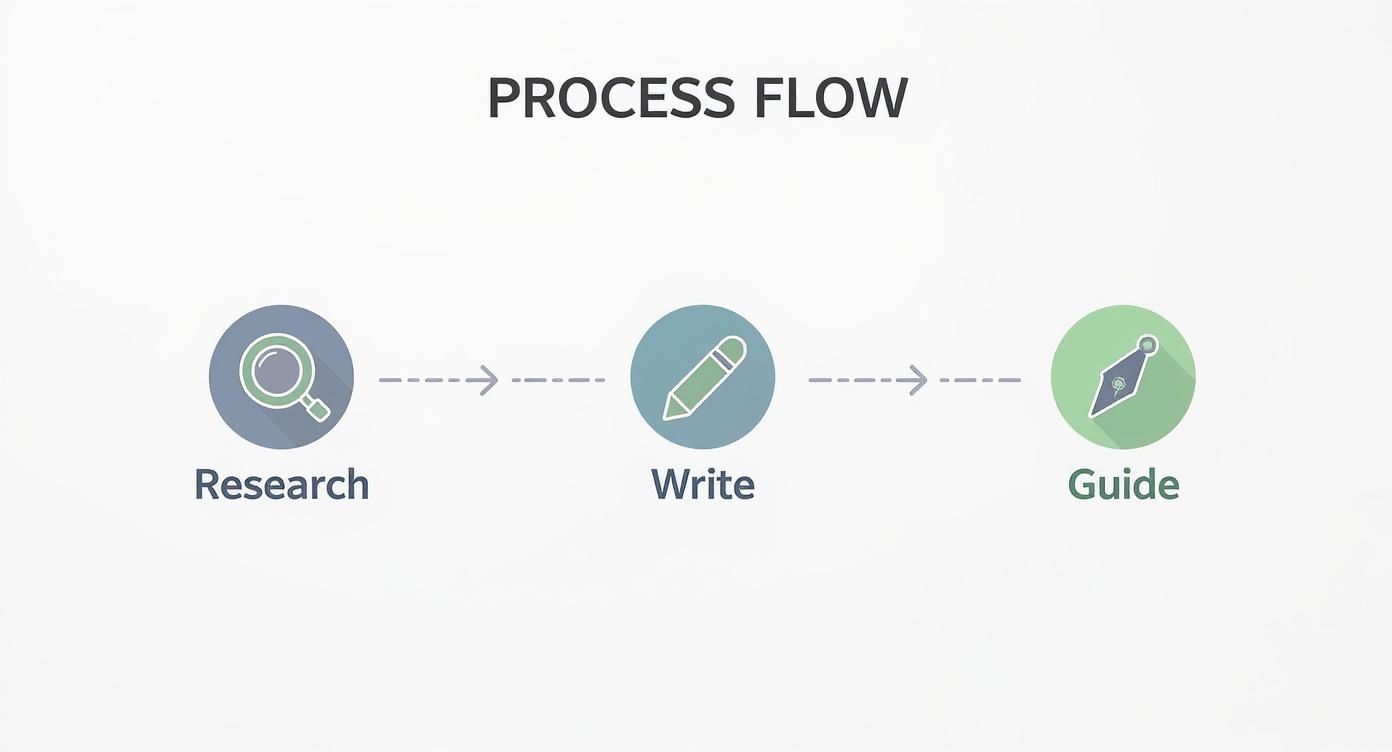
This visual just reinforces the point: successful engagement starts with solid research, is executed through thoughtful writing, and is refined by guiding users towards their goals.
Setting Up for Success
To get the most out of your analytics, you need to have everything set up correctly from the get-go. This means ensuring your GA4 property is accurately tracking the engagement events that are actually meaningful to your business. Consistent monitoring is key to spotting trends before they become major problems.
For a deeper understanding of what to track and how to interpret the data, our guide on website performance monitoring provides a solid foundation for building a data-driven strategy. By regularly reviewing your analytics and testing your assumptions, you can methodically pinpoint and fix the issues causing visitors to leave, turning bounces into genuinely engaged sessions.
Your Questions on Bounce Rate Answered
Navigating bounce rates can feel a bit like trying to read tea leaves. You know the data is telling you something important, but what does it all mean in practical terms? Let’s clear up some of the most common questions and give you some straight, actionable answers.
What Is a Good Bounce Rate Anyway?
This is the golden question, and the honest answer is: it depends. While you might see a blended average across industries sitting somewhere between 40% and 60%, that figure can be seriously misleading. A "good" bounce rate is entirely contextual.
- E-commerce Sites: Typically see lower bounce rates, often in the 20-40% range. This makes sense, as visitors are usually there to browse multiple products.
- Blogs and News Sites: Naturally have much higher bounce rates, sometimes 70% or more. This isn’t necessarily a bad thing – a visitor might find the exact answer they need on one page and leave completely satisfied.
The most important benchmark isn't some universal number; it's your own historical data. A sudden spike from your normal baseline is a far more useful red flag than comparing your blog's 75% bounce rate to a retail site's 35%.
Is a High Bounce Rate Always Bad?
Not at all. Sometimes, a high bounce rate is a sign of brilliant efficiency.
Imagine a user searches for your phone number, lands on your contact page, gets the number in five seconds, and leaves. That’s technically a bounce, but it’s also a perfect user experience. They got exactly what they needed, instantly.
You should only start to worry about a high bounce rate when it’s paired with other negative signals, such as:
- A corresponding drop in your conversion rates.
- A long-term, persistent upward trend that won't go down.
- Lower search rankings for key pages.
When these things happen together, your bounce rate stops being a vanity metric; it becomes a symptom of a real problem, like a content mismatch or a frustrating technical issue.
How Does Bounce Rate Differ from Exit Rate?
This is a really common point of confusion. Think of it this way:
- Bounce Rate: Measures the percentage of people who land on a page and leave without taking any other action. It's a single-page session, pure and simple.
- Exit Rate: Measures the percentage of visitors who leave your site from a specific page, no matter how many other pages they visited before it.
Every bounce is an exit, but not every exit is a bounce. A high exit rate on a checkout confirmation page is perfectly normal; a high exit rate on the very first step of your checkout process is a complete disaster.
What Is the Quickest Way to Start Reducing My Bounce Rate?
Start with the absolute basics. First, check your page speed, especially on mobile, as slow load times are a top killer of visitor patience.
Next, make sure your page headline and opening sentence perfectly match the promise of the ad or search result the visitor just clicked on. This alignment between their expectation and your reality is crucial for keeping them engaged. For a deeper set of actionable tips, explore these 11 proven strategies to reduce bounce rate to keep visitors on your site for longer.
At Altitude Design, we build custom, hand-coded websites that are lightning-fast and designed to keep your visitors engaged from the first click. If you're tired of watching potential customers bounce, let's talk about creating a website that turns visitors into loyal customers. Find out more at https://altitudedesign.co.uk.