
Making your website faster isn't just a technical task; it's about respecting your user's time. The whole strategy really boils down to three key areas: optimising your assets like images, getting your server to respond faster, and delivering your code efficiently using things like caching and Content Delivery Networks (CDNs). If you can get a handle on these, you’re well on your way to building a much faster, more successful online presence.
Why Website Speed Is Critical For UK Businesses
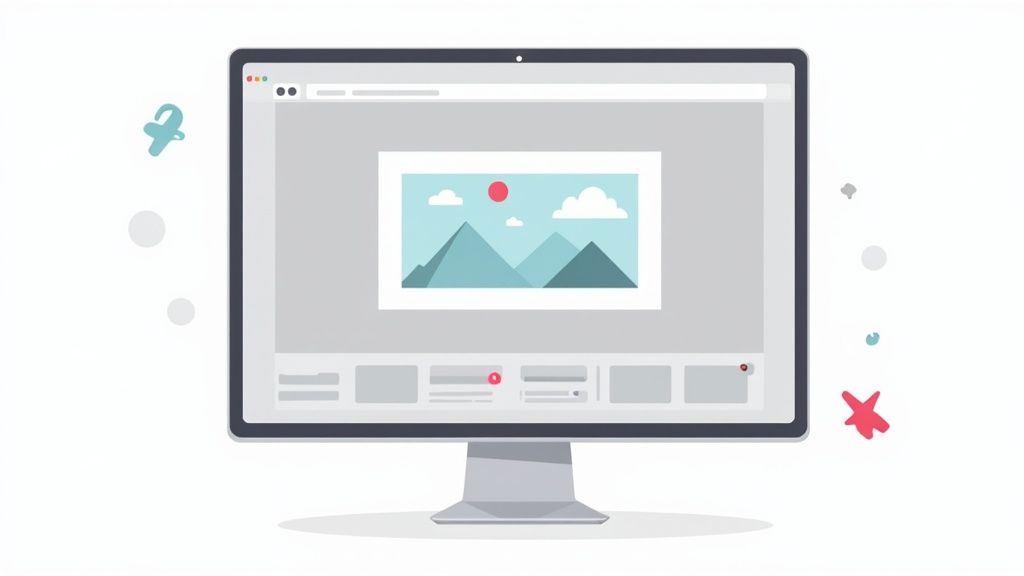
Let's be blunt: in the competitive UK market, a slow website is like a closed shop. We live in a world of instant gratification, and every millisecond really does count. When a potential customer lands on your site, you have a tiny window to make a good first impression before they get frustrated and click away. A sluggish experience doesn't just annoy people; it actively sends them straight to your competitors.
This isn't just a hunch; the data is crystal clear. For UK businesses, user patience is incredibly low, and even tiny delays can have huge commercial consequences. While the average UK website loads in a respectable 1.8 seconds on mobile, a staggering 53% of users will abandon a site if it takes longer than 3 seconds to load. That abandonment rate hits your sales and revenue directly. You can find more insights like this in the latest UK page speed statistics from linkquest.co.uk.
The Real-World Impact of Speed
Understanding the technical side of how to improve website speed is vital, but it’s connecting those metrics to real business outcomes that truly matters.
- Higher Conversion Rates: A faster site creates a smoother journey for your users, reducing friction and making it easier for them to buy something, fill out a form, or get in touch.
- Stronger Customer Loyalty: A consistently fast and reliable experience builds trust. Customers are far more likely to come back to a site that works flawlessly and respects their time.
- Improved SEO Rankings: Search engines like Google use page speed as a ranking factor. A zippier website can lead to better visibility in search results, bringing more organic traffic right to your door.
Here's a critical finding for any business owner: a mere 0.1-second improvement in page speed can lead to a 10% increase in customer spending. This shows that even small, incremental optimisations can deliver a massive return on investment.
This guide is going to move beyond vague advice. We'll get into practical, step-by-step strategies to tackle the core pillars of website performance: asset optimisation, server response, and smart code delivery. By the end, you'll have a clear roadmap to create a lightning-fast experience that keeps your UK customers happy and drives your business forward.
Mastering Asset Optimisation For Faster Loading

If your website feels sluggish, unoptimised assets are almost always the main culprit. We're talking about the big images, videos, and code files that your visitor's browser has to download before the page can actually appear. Getting these under control is one of the most impactful things you can do to speed things up.
Large, high-resolution images are often the single heaviest part of a webpage. The goal is to shrink their file size without any noticeable drop in visual quality. A crucial part of this is learning how to effectively speed up your website by compressing images. This usually starts with using modern, more efficient formats.
Embracing Modern Image Formats
For years, JPEG and PNG were the standards, but modern formats like WebP offer far superior compression, resulting in much smaller file sizes. Thankfully, many online tools and WordPress plugins can automatically convert your images and serve the best format depending on what the user's browser can handle.
Tools like Squoosh, shown in the screenshot, are brilliant because they give you a live preview of how different compression levels will affect your image quality. This lets you find that perfect sweet spot between a tiny file size and a crisp, professional look.
Making Your Code Leaner
It’s not just images. Your CSS and JavaScript files can also add unnecessary weight. These files contain all the styling and interactive bits for your site, and over time they can get bloated with extra spaces, comments, and long variable names that are helpful for developers but totally useless for the browser.
Minification is the process of stripping out all this unnecessary clutter from your code files. This makes them significantly smaller and faster for the browser to download and process, cutting down on server requests and speeding up rendering time.
Making Your Assets Smarter, Not Just Smaller
Beyond just shrinking files, you can be clever about how you load them. Why force a user to download every single image on a long page if they only ever see the top half? This is where an intelligent loading strategy comes into play.
Lazy loading is a technique that puts off loading off-screen assets until the user actually scrolls down to them. This dramatically improves the initial page load time because the browser only has to fetch the content that's immediately visible. Implementing this for images and videos provides a huge performance boost, especially on mobile devices.
For many businesses, applying these principles is central to their strategy. For a deeper look, explore our guide on website design best practices.
The impact of these techniques is well-documented. Take a look at the table below, which shows the real-world gains seen on UK websites.
Impact Of Common Asset Optimisation Techniques
| Optimisation Technique | Average Page Weight Reduction | Average Initial Load Time Improvement |
|---|---|---|
| Modern Image Formats (e.g., WebP) | 30-45% | 15-20% |
| Code Minification (CSS & JS) | 10-20% | 5-10% |
| Lazy Loading for Images/Videos | 25-50% (initial view) | 20-35% |
As you can see, the improvements aren't trivial. Recent performance stats in the UK show that implementing lazy loading alone can cut initial load times by about 21%, while effective image compression can reduce total page weight by up to 45%. When combined, these optimisations lead to a much faster, more pleasant experience for your visitors.
Choosing The Right Hosting And Server Configuration
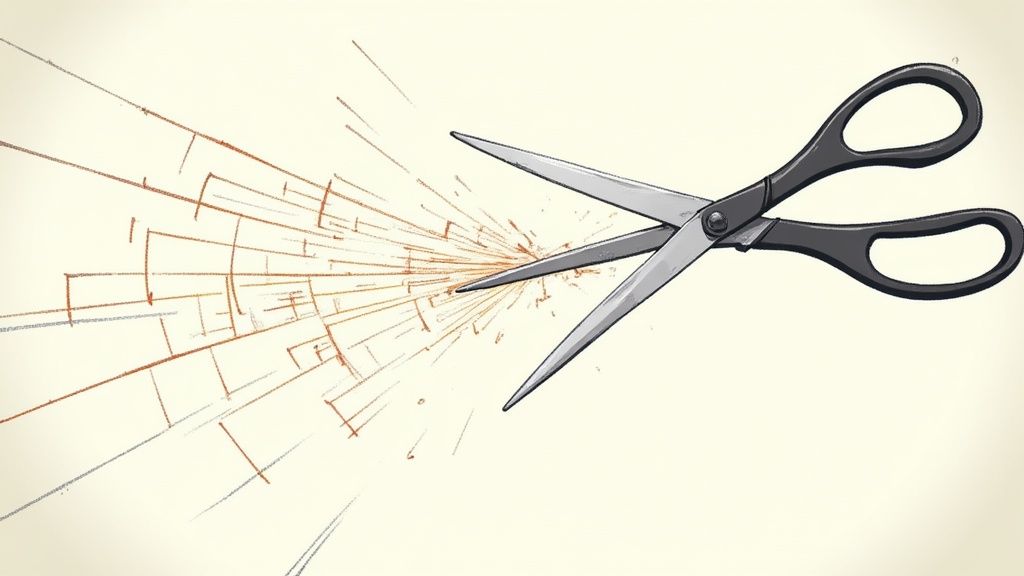
You can spend weeks optimising every image and line of code, but if your website is built on a weak foundation, it’s all for nothing. Your hosting is that foundation. Trying to speed up a site on a slow server is like putting a high-performance engine in a car with flat tyres – you’ll simply never reach top speed.
If you’re serious about improving your website’s performance, your server is the first place you should be looking.
Lots of businesses start out on shared hosting, and for good reason. It’s cheap and it gets the job done when you're just starting. The catch? You’re sharing server resources – CPU, RAM, the lot – with dozens, sometimes hundreds, of other websites. A sudden traffic spike on one of your neighbours can bring your site grinding to a halt, through no fault of your own.
Knowing When To Upgrade Your Hosting
Shared hosting is a great starting point, but it quickly becomes a bottleneck as you grow, especially for e-commerce stores with unpredictable traffic. The next logical step up is a Virtual Private Server (VPS). This gives you your own dedicated slice of a server’s resources, offering far better stability and speed without the hefty price tag of a fully dedicated machine.
So, how do you know it's time to move on?
- You're on Shared Hosting: You're seeing consistent month-on-month traffic growth, and you’ve noticed your site getting sluggish during peak hours.
- You're on a VPS: You’re running resource-hungry plugins, complex database queries, or have so much traffic that you’re maxing out your allocated resources. A dedicated server or a scalable cloud hosting solution is your next move.
- Your Time to First Byte (TTFB) is high: If tools like PageSpeed Insights are constantly flagging a poor TTFB, it’s a massive red flag. It means your server itself is struggling to respond quickly.
Your server's physical location is also incredibly important. For a UK-based business, choosing a hosting provider with data centres located within the UK can significantly reduce latency for your local customers, as the data has less distance to travel.
Optimising Your Server Environment
Beyond picking the right plan, the software running on your server plays a huge role in how fast it can serve up your pages. An optimised server environment can slash response times.
First off, make sure you’re running a modern version of PHP (the language that powers platforms like WordPress). Just upgrading from an old version like PHP 7.4 to a newer one like PHP 8.2 can deliver a massive performance boost, as it processes requests far more efficiently. Most good hosts make this a simple, one-click change in your control panel.
Your server also needs to support the latest web protocols. HTTP/3 is the newest version, built for faster and more reliable connections, especially over mobile networks. It’s a big deal because it massively reduces latency by changing how data is transferred between the server and the browser. It’s well worth asking your hosting provider if they support it; flicking that switch can give you another valuable speed bump for all your visitors.
Right, so you've got your assets optimised and your server is running smoothly. The next massive win for website speed is all about being smarter with how you deliver those assets to visitors. This is where two absolute powerhouse tools come into play: browser caching and Content Delivery Networks (CDNs).
Used together, they can dramatically slash the amount of work the browser and your server have to do, especially for returning visitors and people who aren't physically close to where your server is located.
How Browser Caching Works
Imagine someone visits your site for the first time. Their browser has to download everything from scratch – your logo, your CSS files, your JavaScript, the lot. Caching is essentially you telling their browser, "Hey, hang on to these files for a while. You'll probably need them again soon."
When that user comes back a day later, their browser doesn't need to re-download everything from your server. Instead, it just grabs the saved files from its own local storage. This is practically instant, making repeat visits feel lightning-fast.
Getting this set up usually means adding a few lines of code to your .htaccess file on the server. If you're on WordPress, it’s even easier – plugins like WP Rocket or W3 Total Cache can handle it all for you with a few clicks. The idea is to set an expiration date for different file types, telling browsers how long they should "remember" them.
By getting browser caching sorted, you're not just making things feel faster; you're actively reducing the load on your server. This means your site can handle more traffic without breaking a sweat, which is a huge advantage.
Bringing Your Content Closer With a CDN
While caching is a game-changer for repeat visitors, a Content Delivery Network (CDN) speeds things up for everyone, particularly first-time and international users. A CDN is a global network of servers that stores copies of your website's static assets, like images and CSS files.
For a UK business, this is a brilliant move. Let's say your main server is in London, but a customer from Manchester visits your site. A CDN can serve your website's files from a server that's physically located in or near Manchester. This drastically cuts down on latency – the time it takes for data to travel between the user and the server. Less distance means faster load times. Simple as that.
This infographic shows just how big a difference a CDN can make by serving content from a location closer to the user.
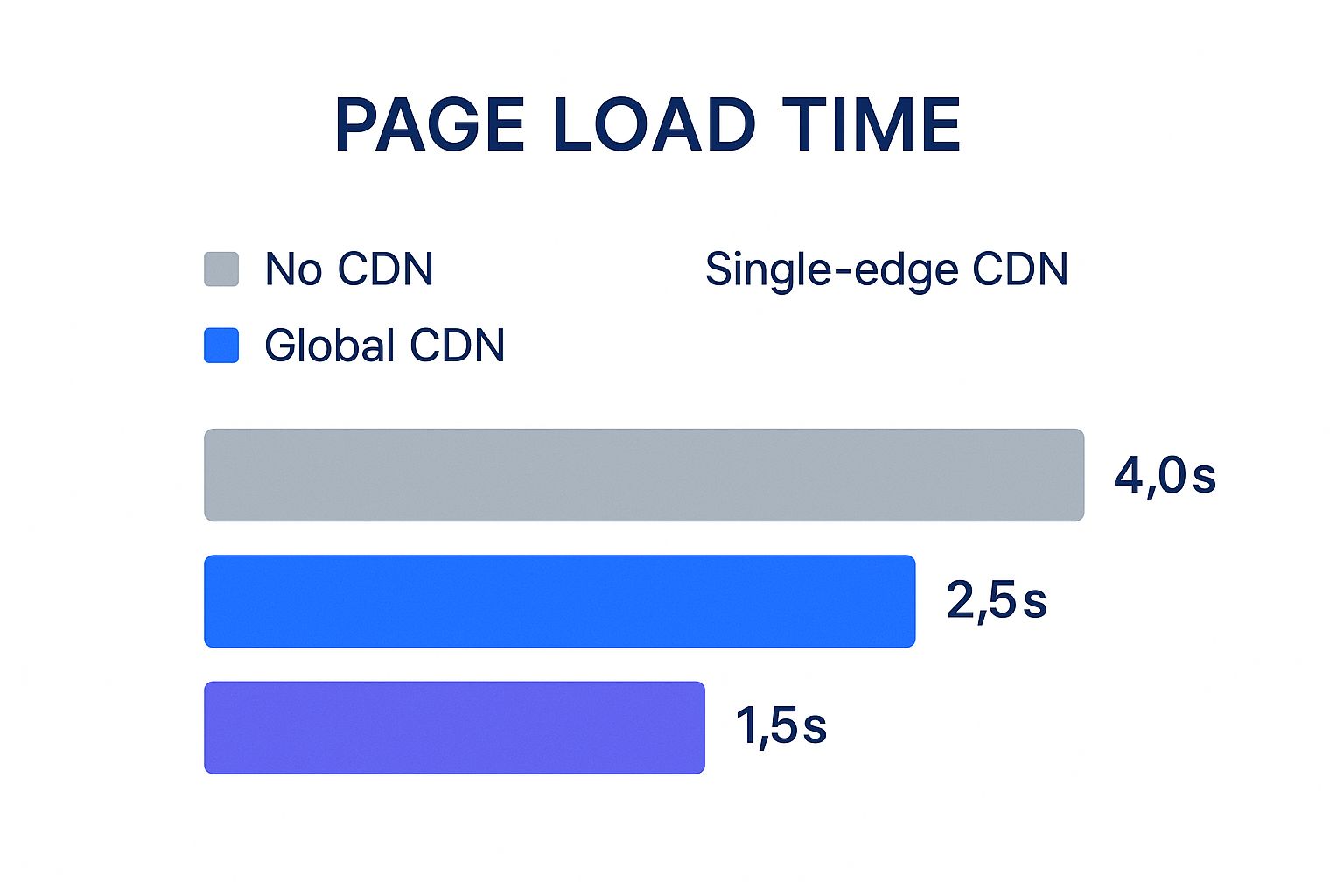
As you can see, jumping from no CDN to a global network can slash load times by over 60%. That’s a massive improvement in user experience.
Comparing Popular CDN Providers For UK Websites
Choosing the right CDN can feel a bit daunting, but for a UK-based business, the choice often comes down to a few key players known for their strong local performance. This table breaks down the main contenders to help you see which one fits your needs.
| CDN Provider | Key Features | UK Performance Focus | Best For |
|---|---|---|---|
| Cloudflare | Excellent free plan, robust security features (DDoS protection), massive global network. | Multiple data centres across the UK (London, Manchester), providing very low latency nationwide. | Startups, small businesses, and anyone wanting an easy, all-in-one performance and security solution. |
| Bunny CDN | Pay-as-you-go pricing, highly customisable, very fast performance. | Strong European network with a key presence in London, optimised for fast delivery across the UK and Europe. | Developers and performance-focused businesses who want granular control and cost-effective pricing. |
| KeyCDN | Simple interface, competitive pricing, good performance for static assets. | UK data centre in London, integrates well with popular CMS platforms like WordPress. | Blogs, portfolio sites, and businesses that need a straightforward, reliable way to speed up image and file delivery. |
Ultimately, the best CDN for you depends on your budget, technical comfort level, and specific performance goals. For most businesses, though, starting with a free plan is a no-brainer to see the immediate benefits.
Services like Cloudflare offer fantastic free plans that are perfect for small businesses just getting started. Their global network ensures your content is always served from a location close to your visitor, whether they're in Edinburgh or Cornwall. Honestly, integrating a CDN often delivers one of the most noticeable performance boosts you can make. As a bonus, it also adds an extra layer of security. This approach is even more vital when you start looking at modern web technologies; for more on that, you can learn what a progressive web app is in our detailed guide.
Analysing And Monitoring Your Website Performance
Speed optimisation isn't a one-and-done fix; it’s a constant cycle of measuring, tweaking, and improving. To figure out how to speed up your website, you first have to diagnose the problem accurately. This means ditching the guesswork and using real data to find out what’s actually holding your site back.
You can't improve what you don't measure. This is where performance analysis tools become your best friends, giving you the hard data needed to make smart decisions instead of just randomly trying fixes.
Decoding Core Web Vitals
Google gives us a set of user-focused metrics called Core Web Vitals to measure the real-world experience of visiting your site. Getting your head around them is key, as they are a direct ranking factor.
- Largest Contentful Paint (LCP): This measures how long it takes for the biggest image or chunk of text on the screen to appear. A good LCP score reassures your visitor that the page is actually loading.
- Interaction to Next Paint (INP): This new metric is all about responsiveness. It measures the delay between a user's action—like a click or a tap—and the moment the page visually responds. A low INP makes your site feel snappy and reactive.
- Cumulative Layout Shift (CLS): This tracks how visually stable your page is. A low CLS score means elements don’t jump around unexpectedly as the page loads, which stops users from accidentally clicking on the wrong thing.
These metrics directly map to user satisfaction. A site that loads its main content fast (LCP), responds instantly to clicks (INP), and doesn’t have elements shifting all over the place (CLS) feels professional and trustworthy.
This is especially important as performance can vary hugely across different sectors in the UK. For example, recent findings show that UK fashion websites are struggling with an average Interaction to Next Paint (INP) of 321ms—way above the recommended 200ms threshold. That kind of lag could be costing them sales. You can discover more insights about these UK sector benchmarks on warboxcreative.co.uk.
Using Free Tools To Pinpoint Bottlenecks
You don’t need to splash out on expensive subscriptions to start analysing your site. Free tools like Google PageSpeed Insights provide a huge amount of actionable information.
Just pop your website's URL in, and the tool will spit out a detailed report with a performance score and a full breakdown of your Core Web Vitals.
This report gives you a clear performance score out of 100 and flags up specific areas for improvement, like "Reduce initial server response time" or "Eliminate render-blocking resources."
The "Opportunities" and "Diagnostics" sections are basically your to-do list. They give you a prioritised set of fixes, even estimating the time savings each one could deliver. Start with the suggestions that offer the biggest impact for the least amount of effort.
Ongoing monitoring is absolutely crucial for long-term success and is a core part of any effective website maintenance and support strategy. Regular checks let you catch performance issues before they start hurting your users and your bottom line.
If you want to dig even deeper into boosting your site's responsiveness, check out this technical guide to application performance optimization. By regularly analysing your site, you can keep it running at peak performance.
Common Questions About Website Speed
Even after you've made a bunch of changes, questions always pop up. It's totally normal. Tackling the common queries that come up during an optimisation project is key to refining your strategy and keeping the momentum going. Let's get you some clear, straight-talking answers.
How Fast Should My Website Actually Be?
While an instant-loading site is the dream, a realistic target is getting your Largest Contentful Paint (LCP) to show up within 2.5 seconds. More importantly, your site needs to feel responsive straight away. A good goal here is to keep your Time to First Byte (TTFB) under 800 milliseconds.
But here’s the real benchmark: your competition. If their site loads in two seconds and yours takes four, you're already behind. Use their performance as your target and aim to beat it.
What Is The First Thing I Should Fix?
Always, always start with your images. Unoptimised images are almost guaranteed to be the heaviest part of any webpage, and they represent the biggest, quickest win you can get.
Before you even think about diving into complex code minification or server tweaks, just run your main images through a compression tool. Simply shrinking their file size can shave seconds off your load time with barely any effort. This one action often delivers an immediate and very noticeable jump in your performance scores.
Prioritise the "low-hanging fruit" first. Compressing five massive images on your homepage will have a much bigger initial impact than spending hours trying to minify a tiny CSS file. Focus on the changes that give you the most bang for your buck.
Can Google Tag Manager Slow Down My Site?
Yes, it absolutely can. While the Google Tag Manager (GTM) script itself is light, the problem isn't GTM—it's what you decide to load inside it. Every single third-party script, or "tag," you add (for things like analytics, ads, or heatmaps) is another HTTP request and another bit of JavaScript the browser has to download and process.
A GTM container crammed with dozens of tags can seriously drag your performance down. It's crucial to regularly audit your container and ruthlessly remove any tags for services you no longer use. Every script you get rid of is a small victory for a faster website.
How Much Does Website Speed Really Matter For SEO?
It matters a great deal, but it's important to see it in the right context. Page speed, measured through the Core Web Vitals, is a confirmed Google ranking factor. A technically solid, fast-loading site has a clear advantage over a slow, clunky one.
However, speed on its own won't get you to the number one spot. High-quality, relevant content is still king.
Think of it this way: great content gets you into the race, but poor site speed can get you disqualified before you've even left the starting line. A fast site makes sure your brilliant content actually gets a chance to be seen.
At Altitude Design, we don't just build websites; we build high-performance digital assets designed to convert. We hand-code every site from the ground up, targeting 95-100 PageSpeed scores to give your Scottish business the competitive edge it deserves. Stop letting a slow website cost you customers. See how our fixed-price, performance-focused web design can transform your online presence.