
Web app development is all about creating interactive programmes that do a job, right inside a web browser. It’s the difference between a static website that just shows you information, and a tool that lets you do something with it.
Think of it this way: reading a restaurant's menu online is like visiting a website. Actually using their system to book a table or place a takeaway order? That’s a web app.
What Exactly Is Web App Development for Your Business?
Let’s cut through the jargon. For a UK small or medium-sized business (SME), what does building a web app actually mean? A standard website is your digital brochure; it tells people who you are and what you do. A web app, on the other hand, is a dynamic tool built to solve a specific problem or make a process much, much smoother.
You already use them every day. Your online banking portal, project management tools like Trello, or even Google Docs – they're all web apps. The beauty is, you never have to download anything from an app store. They just work, straight from your browser, on any device with an internet connection. Desktop, tablet, smartphone, you name it.
The Core Benefits for Your Business
For an SME, investing in a web app isn't about chasing the latest tech trend. It's about tackling real-world business headaches and getting a serious competitive edge. The upsides are practical and powerful.
- Universal Accessibility: Web apps run on any operating system (Windows, macOS, iOS, Android) without needing different versions. This massively cuts down on development costs and complexity.
- Simplified Maintenance: Updates happen on the server, not on your users' devices. The moment you roll out a change, every single user gets the latest version the next time they log in. No fuss, no app store approvals.
- Cost-Effectiveness: It's almost always more affordable to build one application that works everywhere than it is to develop and maintain separate native apps for both iOS and Android.
- Scalability: Modern web apps are built to grow with you. They can easily handle more and more users without slowing down, which is absolutely vital for an expanding business.
Web App vs Website vs Native App: a Quick Comparison
It can be tricky to see where each option fits, so this table breaks down the key differences at a glance. It's designed to help you quickly figure out which digital tool is the right fit for your specific business goals.
| Attribute | Web App | Website | Native App |
|---|---|---|---|
| Primary Purpose | Interactive tasks & problem-solving (e.g., booking, managing projects) | Information delivery & marketing (e.g., blog, company info) | High-performance, device-specific tasks (e.g., gaming, photo editing) |
| Accessibility | Any device with a web browser | Any device with a web browser | Specific OS (iOS or Android) via an app store |
| Installation | None required | None required | Required from an app store (e.g., App Store, Google Play) |
| Development Cost | Moderate (single codebase for all platforms) | Low to Moderate | High (separate development for iOS and Android) |
| Maintenance | Simple (central server updates) | Simple | Complex (updates must be submitted and approved by app stores) |
| Offline Access | Limited to full (with PWAs) | Limited (basic caching) | Excellent (designed for offline use) |
| Performance | Good to excellent | Varies | Excellent (optimised for device hardware) |
Choosing between these three really comes down to what you need to achieve. For providing information, a website is perfect. For deep, device-integrated experiences, a native app wins. But for creating an accessible, interactive tool that solves a business problem for the widest audience, a web app is often the smartest choice.
Why UK Businesses Choose Custom Solutions
Off-the-shelf software is a decent starting point, but it often forces your business to bend its processes to fit the software's rules. A custom web app flips that on its head, creating a tool that’s built around your unique workflow, not the other way around.
This tailored approach is gaining serious momentum with UK businesses. There's a clear trend of companies moving their budgets away from generic, licence-based software and towards bespoke web apps. Why? To get more control, own their data, and offer a customer experience that no competitor can copy.
A web application is not just a piece of software; it's a strategic asset. It can automate your internal operations, create a self-service portal for customers, or provide a unique service that sets you apart from the competition.
One of the most exciting developments in this space is the Progressive Web App (PWA). These are advanced web apps that can deliver an experience that’s almost indistinguishable from a native mobile app, complete with features like offline access and push notifications. You can discover more about what a progressive web app is in our detailed guide.
By getting to grips with these fundamentals, you can start to see how a custom web app could become the digital engine that drives your business forward.
Your Web App Journey from Idea to Launch
Taking a brilliant idea and turning it into a fully-functioning web app can feel like a massive undertaking. But the truth is, the process is far more structured and manageable when you break it down. A successful web app development project follows a clear lifecycle, a strategic roadmap that guides it from a simple concept to a polished, market-ready tool.
Think of it like building a house. You wouldn't just start laying bricks without a detailed blueprint, a solid foundation, and a plan for the plumbing and electrics. Each stage builds directly on the last, making sure the final structure is sound, functional, and exactly what you need.
Phase 1: The Discovery and Planning Phase
Every great project starts not with code, but with conversation. The discovery phase is arguably the most critical step, because it lays the foundation for everything that follows. This is where you and your development partner really nail down the 'why' behind your web app.
During this stage, you'll work together to:
- Clarify Business Goals: What specific problem is this app going to solve? How will it improve efficiency, drive sales, or boost customer engagement?
- Define the Target Audience: Who are the end-users? Understanding their needs, technical skills, and expectations is essential for building a tool they’ll actually want to use.
- Outline Core Features: This means creating a list of 'must-have' functions (the Minimum Viable Product or MVP) and 'nice-to-have' features for later updates.
- Analyse the Competition: What are your competitors doing well, and where are the gaps you can fill?
The outcome is a detailed project specification and a strategic plan. This document becomes the north star for the entire project, keeping everyone aligned on the scope and objectives.
Phase 2: The UI and UX Design Phase
With a solid plan in place, the focus shifts to how the web app will look, feel, and function. This is where User Interface (UI) and User Experience (UX) design come into play. They’re two distinct but deeply connected disciplines.
UX design is the science of making the app intuitive and easy to use. It involves mapping out user journeys and creating wireframes—basic skeletal layouts—to ensure the workflow is logical and efficient from start to finish.
UI design, on the other hand, is the art. It builds on that UX foundation by adding all the visual elements: colour schemes, typography, buttons, and icons. The goal is to create an interface that is not only beautiful but also clear and engaging.
A great web app isn't just about what it does; it's about how it makes the user feel. Intuitive design builds trust and encourages users to integrate the tool into their daily routines.
Phase 3: The Development Phase
This is where the plans and designs are translated into a working application. Developers get to work writing the code that brings your vision to life, tackling two main components at the same time.
- The Front-End: This is everything the user sees and interacts with in their browser. Developers use languages like HTML, CSS, and JavaScript to build the client-side of the application.
- The Back-End: This is the engine room. It includes the server, database, and application logic that process data, handle user logins, and do all the heavy lifting behind the scenes.
This phase is often managed using agile methodologies, breaking the project into small, manageable 'sprints'. This allows for regular progress checks and makes it much easier to adapt if things need to change.
Phase 4: The Testing and Quality Assurance Phase
Before any app is ready for the public, it has to go through rigorous testing to hunt down and squash any bugs or issues. The Quality Assurance (QA) team meticulously checks every single feature to make sure it works as intended across different browsers and devices.
Testing covers several key areas:
- Functionality: Does every button, link, and form actually work correctly?
- Compatibility: Does the app perform well on Chrome, Firefox, and Safari, on both desktop and mobile?
- Performance: How quickly does the app load? Can it handle multiple users at once without slowing down?
- Security: Are user data and the application itself protected from potential threats?
This meticulous process ensures a smooth, reliable, and secure experience for every user from day one.
Phase 5: The Deployment Phase
Once the app has passed all its tests and received final approval, it’s time for the big moment: going live. Deployment is the process of moving the application from a private development server to a live, public one where users can finally access it.
This process, often mapped out in flowcharts, marks the official switch from development to operation.
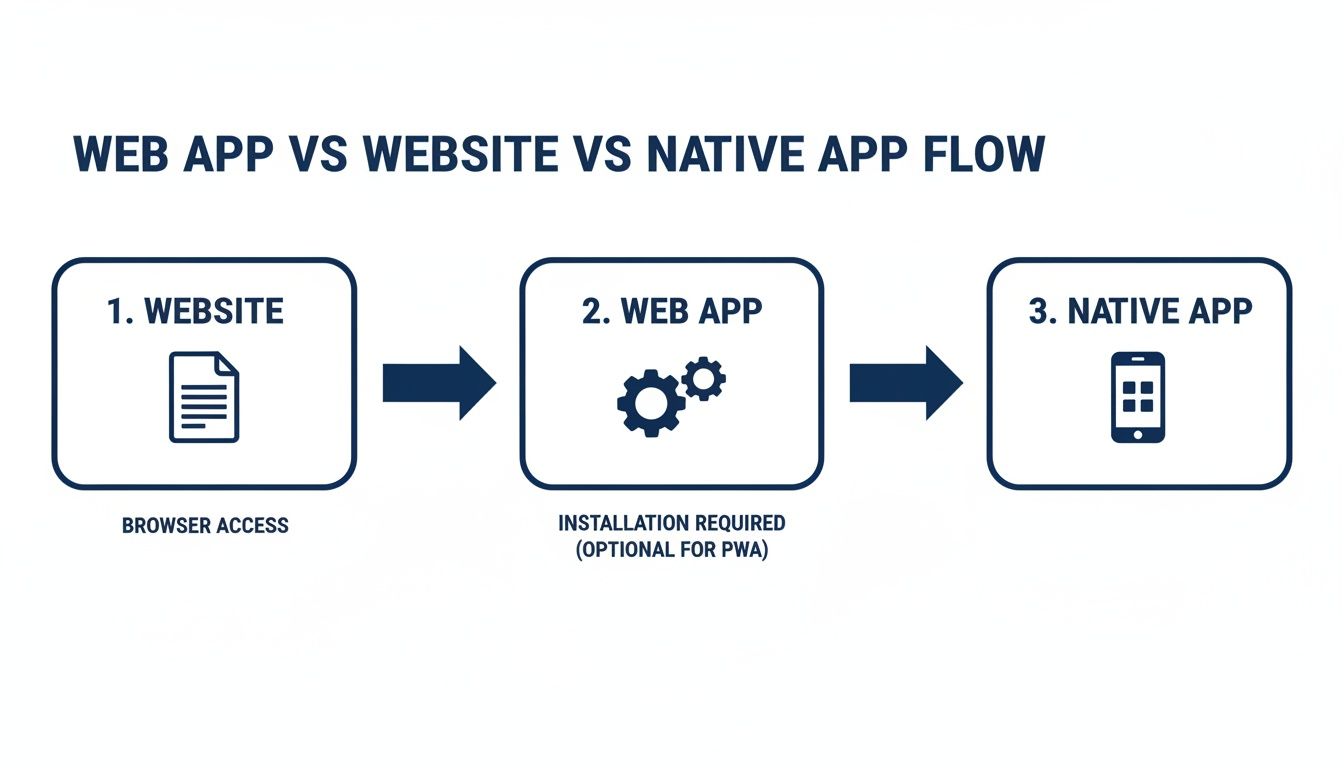
The flowchart above shows how a web app serves as an interactive tool that’s accessed through a browser, making it different from a static website or a device-specific native app. This phase involves setting up the server, configuring the database, and making sure everything is optimised for a live environment.
Phase 6: The Maintenance and Support Phase
The journey doesn't end at launch. A web app is a living digital asset that needs ongoing attention to stay effective and secure. The maintenance phase is absolutely crucial for long-term success. For an in-depth look at managing this crucial stage, you might be interested in our guide on effective website project management.
This final stage involves:
- Regular Updates: Applying security patches and updating software to protect against new vulnerabilities.
- Performance Monitoring: Keeping a close eye on server performance and loading times.
- Bug Fixes: Addressing any issues that pop up after launch.
- Feature Enhancements: Planning and rolling out new features based on user feedback and your evolving business needs.
Choosing the Right Tech for Your Project
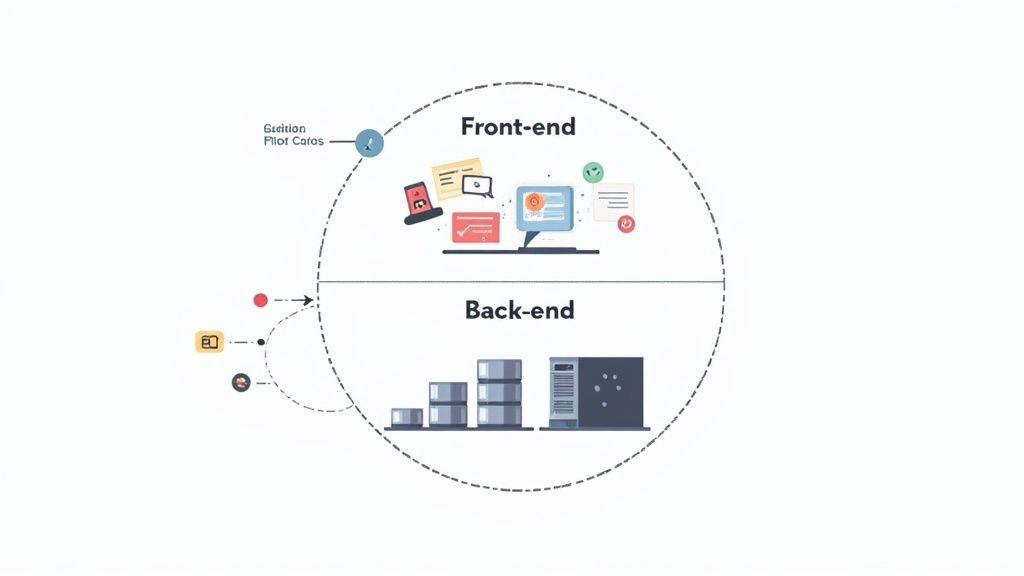
You don’t need to be a coder to make smart technology decisions for your business. When you hear developers talk about a ‘tech stack’, they’re just describing the collection of technologies used to build and run your web app.
Think of it like building a car. You need an engine, a chassis, and an interior. Each bit does a different job, but they all have to work together perfectly to create a vehicle that actually drives.
In web app development, your tech stack is split into two main parts. The front-end is everything your users see and interact with—the layout, the buttons, the forms. The back-end is the engine running behind the scenes, handling data, user accounts, and all the clever logic that makes your app work. Picking the right components for each is crucial for your app's long-term health.
Understanding the Front End
The front-end, sometimes called the client-side, is the visual part of your app. Its only job is to provide a smooth, intuitive, and responsive experience for your users. While it’s built with core languages like HTML, CSS, and JavaScript, developers use frameworks to build complex interfaces much more efficiently.
One of the most popular choices right now is React. Developed by Facebook, it’s brilliant at creating dynamic and interactive user interfaces that feel fast and modern.
- Business Benefit: A huge advantage of React is its massive developer community. This means it’s easier to find skilled people to build and maintain your app, which helps keep long-term costs manageable. Its component-based structure also means development is often faster.
Powering the Back End
The back-end, or server-side, is the absolute powerhouse of your web app. It handles requests, talks to the database, and makes sure all your data is secure and properly organised. The choices you make here directly affect your app's ability to scale and perform when things get busy.
For most SMEs, two common and reliable options are Node.js and Laravel.
- Node.js: This technology lets developers use JavaScript on the back-end. If your team is already using JavaScript for the front-end, this can simplify the whole development process. It’s known for being incredibly fast and efficient, making it a great fit for real-time applications like chat tools or live dashboards.
- Laravel: This is a framework built on PHP, one of the most established and battle-tested languages for web development. Laravel is widely praised for its built-in security features and its elegant, structured approach, which can speed up the creation of common web app features like user authentication.
Making the right technology decision is less about what’s new and trendy, and more about what’s stable, well-supported, and fits your business goals. For a deeper analysis of how web apps differ from other digital platforms, our guide on web app vs mobile app provides further insights.
Essential Integrations That Add Value
A standalone web app is useful, but an integrated one is powerful. Integrations connect your app to the other essential business systems you already use, automating workflows and creating a seamless experience for both your team and your customers. This is a core part of modern web app development.
An integrated application acts as a central hub for your business operations, not just another isolated tool. It streamlines data flow, reduces manual entry, and unlocks new capabilities that drive efficiency and growth.
Think about these common integrations:
- Payment Gateways: Connecting to services like Stripe or PayPal is a must-have for any app that handles transactions, allowing you to securely accept payments online.
- CRM Systems: Integrating with platforms like HubSpot or Salesforce syncs customer data automatically, making sure your sales and marketing teams always have the most up-to-date information.
- Booking Platforms: For service-based businesses, linking to a booking system lets customers schedule appointments directly through your app, saving a huge amount of admin time.
The UK's investment in digital tools highlights this trend. As businesses increasingly adopt custom digital solutions, the software development market is projected to see sustained growth, with revenues rising to approximately £1.1 billion by 2025. This shift shows a clear focus on building integrated, efficient systems tailored to specific business needs. You can explore more data on the industry's expansion from IBISWorld's UK market analysis.
Decoding Web App Costs and Timelines
Right, let's get straight to the two questions every business owner asks: ‘How much will this cost?’ and ‘How long will it take?’ When it comes to building a web app, there’s no single price tag. The answer always depends on what you need it to do.
Think of it like building a house extension. A simple, single-storey room is a very different project from a two-storey extension with a bespoke kitchen and custom bi-fold doors. The same idea applies here. The complexity of the features, the uniqueness of the design, and the tech needed to make it all work are what shape the final budget and timeline.
What Really Drives the Cost?
Understanding what goes into the price helps you budget properly and make smart decisions. The cost isn't just a number pulled out of thin air; it’s directly tied to the hours of expert work needed to turn your idea into a real, working tool for your business.
Here are the main things that will influence your investment:
- Feature Complexity: There's a world of difference between a simple contact form and a real-time inventory management system that talks to your suppliers. The more features you need, and the more complicated their logic, the more development time it takes.
- Design and UX Uniqueness: A web app using a clean, straightforward design based on a template will be much more affordable than one needing a completely custom-branded user interface with unique animations and a deeply researched user journey.
- Third-Party Integrations: Connecting your app to other software—like a payment system such as Stripe, a CRM like HubSpot, or an accounting tool like Xero—adds a huge amount of power. But building and properly testing these connections takes time and expertise.
The scope of your Minimum Viable Product (MVP) is the single biggest factor in determining the initial cost. Focusing on a core set of absolutely essential features for your first launch is the smartest way to manage your budget and get your app into the hands of users faster.
Realistic Cost Brackets for UK Businesses
To give you a clearer idea of what to expect, most web app projects in the UK tend to fall into a few general budget ranges. These are just estimates, of course, but they provide a solid starting point for your financial planning.
We break this down even further in our complete guide to web development pricing in the UK, which offers a more detailed look at the numbers.
Here’s a rough guide to help you picture where your project might fit.
Sample Web App Project Cost and Timeline Estimates
| Project Type | Key Features | Estimated Cost (GBP) | Estimated Timeline |
|---|---|---|---|
| Simple MVP | User login, basic dashboard, data entry forms, simple reporting. | £5,000 - £15,000 | 1 - 3 Months |
| Moderate Complexity | Custom UI/UX, payment integration, third-party API connections, admin panel. | £15,000 - £40,000 | 3 - 6 Months |
| Complex System | Advanced security, multiple user roles, real-time data processing, extensive integrations. | £40,000+ | 6+ Months |
As you can see, the jump in cost and time is directly linked to the complexity and number of features involved. A simple tool to solve one specific problem is always going to be quicker and more affordable than a sprawling system that needs to do everything.
How You'll Pay: Understanding Pricing Models
Finally, how you actually pay for the work is just as important as the total cost. Development agencies typically work with one of two main models, and the right one for you depends on how clear your project scope is and whether you prefer a predictable budget or more flexibility.
- Fixed Price: This is perfect when you know exactly what you need, right down to the last detail. You agree on a single, fixed price for a specific list of features. It gives you complete budget certainty but can be inflexible if you need to make changes partway through.
- Time & Materials (T&M): With this model, you pay for the actual time the development team spends on your project (usually at an hourly or daily rate), plus any other costs. T&M offers maximum flexibility, which is ideal for complex projects where the requirements might need to evolve as you go.
Choosing the right model is a strategic move. A fixed price offers security, while T&M gives you agility. A good development partner will walk you through both options to figure out what makes the most sense for your project and your business goals.
Building an App That Is Secure and Fast

A great idea is just the start. If your web app isn't fast, robust, and secure, it simply won’t earn the trust it needs to succeed. These aren’t just boring technical details; they are the absolute foundations of a professional digital asset.
Slow loading times will frustrate your users into leaving, and a single security breach can destroy your reputation overnight. That’s why any modern web app development project has to bake in performance and protection from day one. A fast, secure app feels professional and shows your customers that you take their experience and their data seriously. It’s a direct reflection of your business's reliability.
Prioritising Performance and Speed
Online, speed is everything. People expect web apps to load almost instantly, and their patience is incredibly thin. A delay of just a few seconds is more than enough to make a potential customer give up and head straight to a competitor.
But the damage from poor performance goes way beyond a bad first impression.
- Higher User Retention: Fast, responsive apps keep people engaged. When clicks and actions feel immediate, the experience is smooth and encourages them to stick around.
- Better SEO Rankings: Google is very open about the fact that page speed is a ranking factor. A faster web app can lead to better visibility in search results, driving more organic traffic your way.
- Increased Conversions: For any app that takes payments or bookings, speed has a direct link to sales. Study after study shows that faster-loading pages lead to higher conversion rates because they remove friction from the buying process.
Achieving this kind of speed involves smart code optimisation, compressing images, and using a scalable cloud infrastructure. Platforms like Amazon Web Services (AWS) or Microsoft Azure allow your app to handle sudden traffic spikes without slowing down, making sure it can grow alongside your business.
Fortifying Your App with Robust Security
Security is not an optional extra; it's a fundamental requirement. Your web app will be handling sensitive information, from user logins to payment details, and you have a legal and ethical duty to protect it. A failure here can lead to hefty fines and irreparable damage to your brand.
A truly secure development process involves building in several layers of protection.
Protecting user data is non-negotiable. It involves implementing strong encryption for data in transit (using SSL certificates) and at rest (in the database), and rigorously defending against common cyber threats like SQL injection and cross-site scripting (XSS).
For any UK business, compliance with the General Data Protection Regulation (GDPR) is mandatory. This means having clear privacy policies, getting proper user consent for data collection, and designing your entire system to protect personal data from the ground up.
The importance of a secure, high-performing app is amplified by the sheer scale of the UK's digital economy. With the mobile and web app market projected to be worth around £28.3 billion by 2025, businesses have to nail these technical foundations to convert high user volumes into loyal, paying customers. You can find more insights into the UK's mobile app market growth on netguru.com. Building a professional, future-proof asset is the only way to compete.
How to Find the Right Development Partner
Choosing a developer or agency for your web app is easily the single most important decision you'll make in this whole process. This isn’t just about hiring someone to write code; it’s about finding a strategic partner who genuinely gets your business goals and can turn them into a functional, profitable tool.
The right partner will guide you, challenge you, and ultimately build something that works. The wrong one? That path is paved with costly delays, endless frustration, and a final product that completely misses the mark.
Your search needs to go way beyond technical skills. Of course, you should start by looking at their portfolio. Do their past projects show the kind of quality and complexity you’re aiming for? Pay close attention to whether they’ve worked in your industry before, as that experience can slash the learning curve.
Key Evaluation Criteria
A polished portfolio is a great start, but to find a real partner, you need to dig a lot deeper. Genuine client testimonials and case studies are invaluable here. They give you a window into how the agency actually works, how they communicate, and whether they deliver on their promises.
Don't be afraid to ask for references you can speak with directly. For a more detailed look at bringing in an external team, this comprehensive guide to outsource web development is well worth a read.
When you start talking to potential partners, go in armed with a checklist of questions. This isn't about catching them out; it's about making sure you can compare different agencies fairly and get all the information you need to make a confident choice.
- Process and Communication: Ask them to walk you through their project lifecycle from start to finish. How often will you get updates? What project management tools do they use? Clear, consistent communication is the absolute bedrock of a successful project.
- Technical Expertise: Dig into the technologies they specialise in. Have they got a good reason for their preferred tech stack? More importantly, does it align with your project's long-term needs for scalability and maintenance down the line?
- Post-Launch Support: What actually happens after the app goes live? Get clear on their maintenance plans, support availability, and the costs for ongoing security updates and any future features you might want to add.
Finding the right fit is about more than just a quote. It's about finding a team whose communication style, strategic thinking, and long-term vision align perfectly with yours. This alignment is what turns a simple project into a successful partnership.
At Altitude Design, we pride ourselves on a collaborative approach that puts your business objectives first. We’re more than just developers; we become your dedicated digital partners, guiding you from that first spark of an idea right through to launch and beyond. If you’re looking for a dedicated web app development company, we’re here to help bring your vision to life.
Your Top Questions About Web Apps Answered
As you start exploring what a web app could do for your business, it’s completely normal for a few questions to pop up. Getting your head around these details can help sharpen your vision and give you more confidence as you move forward. Let's tackle some of the most common queries we hear from business owners.
What's the Difference Between a Web App and a Progressive Web App (PWA)?
This is a frequent point of confusion, but the distinction is actually quite simple. Think of a Progressive Web App (PWA) as the next evolution of a standard web app, built to feel much more like an app you’d download from the App Store.
While a standard web app works perfectly in your browser, a PWA uses modern web technology to unlock some extra, app-like features. These include:
- Offline Access: Users can still use certain features even when their internet connection drops out.
- Push Notifications: You can send timely alerts directly to a user's device, just like a native app would.
- Home Screen Icon: Users can add your PWA to their phone's home screen for instant, one-tap access.
In short, a PWA brilliantly bridges the gap between the easy accessibility of the web and the slick, immersive experience of a native mobile app.
Do I Need a Technical Background to Manage a Web App Project?
Not at all. This is one of the biggest myths out there. Many business owners worry they need to be a tech expert to oversee a web app build, but that’s not your job. Your role isn't to understand the code; it's to hold a crystal-clear vision for what the app needs to do for your business.
Your expertise is your business. A good development partner's expertise is translating that into a technical reality. They should guide you through each stage, explaining concepts in plain English and ensuring the final product solves your specific problems.
You bring the business goals, the deep understanding of your customers, and the operational challenges you face every day. Your development partner brings the technical strategy to meet those needs. It’s a collaboration where you are always the expert on your business.
How Should I Budget for Costs After the App Is Launched?
The initial development cost is just the first part of the investment. To make sure your web app stays secure, fast, and effective for the long haul, you absolutely need to plan for a few recurring operational costs. Forgetting to budget for these can cause serious headaches down the line.
Typical ongoing expenses usually include:
- Web Hosting: This is the fee for the server space where your app lives and runs.
- Domain Name: The annual renewal for your app's web address (e.g., yourbusiness.co.uk).
- Security (SSL) Certificate: An essential for encrypting data and protecting your users, which also needs renewing each year.
- Maintenance & Updates: A budget for security patches, software updates, and small bug fixes to keep everything running smoothly and securely.
Ready to turn your idea into a powerful tool for your business? Altitude Design specialises in custom web app development that drives real results for SMEs across Scotland. Let's build your solution together.