
Ever searched for something like "development application web" and wondered what it all really means? It’s a common starting point. In the simplest terms, think of a standard website as a digital brochure—it’s there to show you information. A web application, on the other hand, is a tool you actively use inside your browser to get things done, like managing your online banking or collaborating on a project dashboard.
What Exactly Is a Web Application?
If a traditional website is a book you read, a web application is a notebook you write in. It’s built from the ground up for interaction, not just for people to passively consume information.
The heart of development application web projects is creating software that lives on a web server but runs right inside a browser like Chrome or Firefox. This means your users never need to download or install a thing. It just works, making your tool universally accessible from any device with an internet connection.
This fundamental difference in purpose is what separates a static, informational site from a functional, task-oriented application. The whole process is about building a programme that can create, read, update, and delete data to solve a specific problem for the user.
Beyond the Digital Brochure
Unlike a simple website which is mainly there to deliver content, web applications are built to solve complex business challenges. They are the engines powering many of the online services we take for granted every single day.
Let's break down the difference:
- Static Website: This is mostly one-way communication. A user drops by to read your articles, check out your services, or find your contact details.
- Web Application: This is all about two-way interaction. A user logs in to manage their account, create content, book an appointment, or process a payment.
This interactive capability is what makes them so powerful. They stop being just a marketing tool and become a core part of your business operations, customer service, and even your product delivery.
A web application is essentially a sophisticated programme that transforms a web page into a powerful, interactive tool. Its purpose is to help users accomplish specific goals, streamline workflows, and manage complex data effortlessly through a browser.
The Key Business Advantages
Opting for a custom web app brings real, tangible benefits that directly impact your efficiency and growth. Because they're accessed through a browser, updates are seamless—you push a new version to the server, and every single user instantly has the latest and greatest. There are no nagging compatibility issues tied to different operating systems, which simplifies maintenance massively.
They are also inherently scalable. As your business grows and your user base expands, the application's infrastructure can be scaled up to handle the increased demand without breaking a sweat or disrupting the user experience. You can find out more about how these digital solutions are put together by checking out our guide on custom web apps and their strategic benefits.
This combination of scalability and easy access is what makes a web application a genuine strategic asset for any forward-thinking business.
Navigating the Six Stages of Web App Development
Building a custom web application is a lot like building a house. You wouldn’t just show up with a pile of bricks and hope for the best; you'd start with a detailed blueprint, a solid plan, and a clear understanding of every construction phase. This structured approach is what ensures the final product is exactly what you envisioned, with no nasty surprises along the way.
The journey from a simple idea to a fully functioning, live application follows a reliable, six-stage path. Understanding this process demystifies the entire project, giving you a clear roadmap of what happens at each step, who’s involved, and how key decisions are made. It's how we make sure the final app doesn't just work flawlessly but solves the specific business problem it was designed for.
Stage 1: Strategy and Discovery
This first stage is, without a doubt, the most critical. Before anyone even thinks about writing a line of code, we need to dig deep and define the project's "why". This discovery phase is all about in-depth conversations to properly understand your business goals, your target audience, and the core problem the web app will solve. It’s all about aligning the technical solution with your commercial objectives.
During this phase, we’ll map out the project scope, identify the must-have features, and take a good look at what your competitors are doing. This strategic foundation prevents expensive changes later on and ensures everyone is pulling in the same direction. Think of it as creating the architectural blueprint before the construction crew arrives on site.
Stage 2: UX and UI Design
With a crystal-clear strategy in place, the focus shifts to the person who’ll actually be using the app. User Experience (UX) design is the art of creating a logical, intuitive flow for the application. It answers the question: "How will this feel to use?" We build wireframes and prototypes to map out user journeys, making sure the app is both easy and genuinely enjoyable to navigate.
Once the UX blueprint is set, User Interface (UI) design adds the visual layer. This is where we bring in the colours, typography, and interactive elements that create your brand's unique look and feel. The goal here is to design an interface that isn’t just beautiful, but is also functional and accessible, providing a seamless experience on any device.
This infographic shows the typical journey from a simple digital brochure to a fully interactive web application.
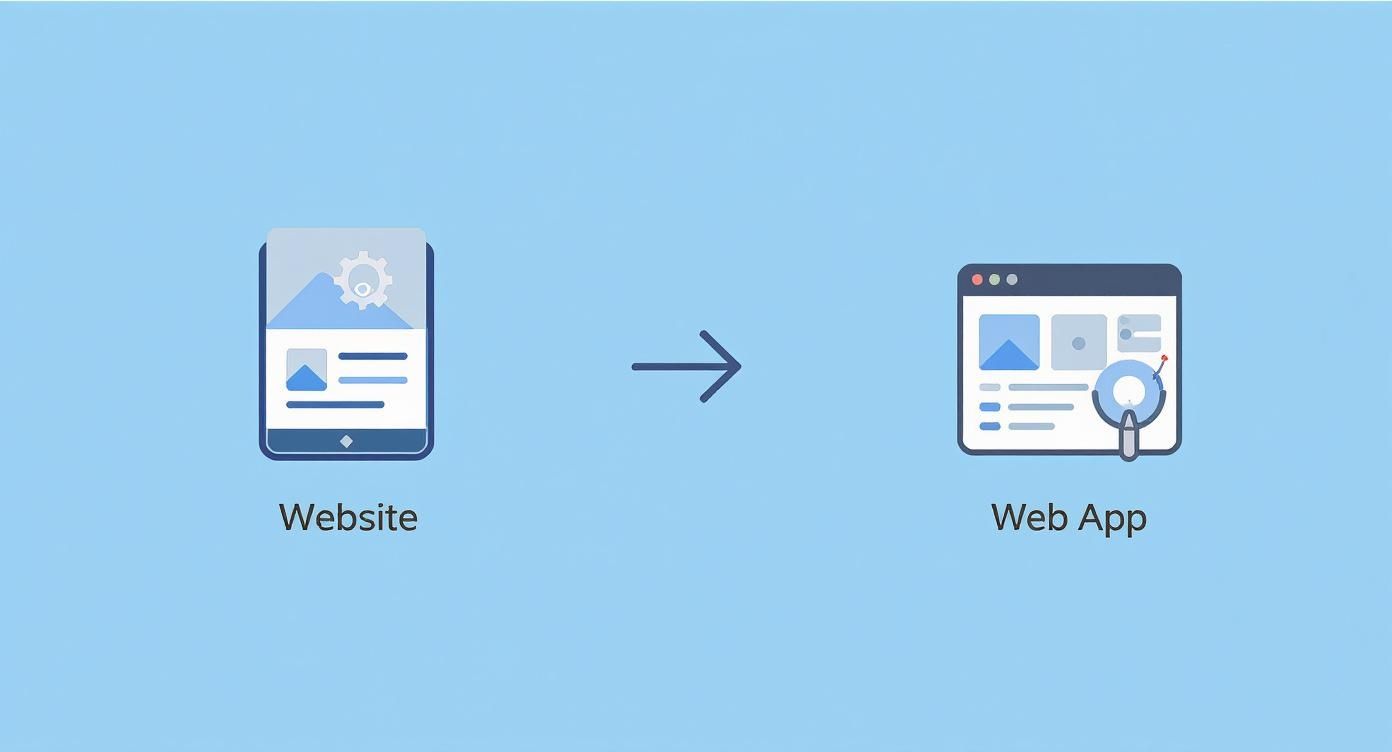
It highlights the evolution from basic information delivery to the complex, task-oriented functionality that defines a modern web app.
Stage 3: Development and Coding
This is where the plans and designs are finally turned into a tangible product. Our developers get to work writing the code for both the front-end (everything users see and interact with) and the back-end (the server, database, and application logic that makes it all work). This stage is easily the most technical and time-intensive part of the process.
This process is underpinned by a robust UK digital services industry. The demand for custom platform development continues to grow as 96% of UK households gained internet access by 2020, fuelling the need for sophisticated online tools. This market dynamic shows the foundational role web development plays in modern business strategy.
Keeping a complex development project on track requires tight management. Understanding modern web development project management strategies is key to a successful outcome. You can also explore our detailed guide on website project management to see exactly how we keep everything organised.
Stage 4: Quality Assurance Testing
Once the application is built, it has to go through some serious testing. Our Quality Assurance (QA) team meticulously checks every single feature, button, and form to find and squash any bugs. This is a crucial step to ensure the application is stable, secure, and performs exactly as it should across different browsers and devices.
Testing covers several key areas:
- Functional Testing: Does every feature actually work correctly?
- Usability Testing: Is the app easy and intuitive for a real person to use?
- Performance Testing: Does it load quickly and can it handle traffic?
- Security Testing: Is user data—and the application itself—safe from potential threats?
Stage 5: Deployment
After the app has passed every test with flying colours, it’s ready for the big day. Deployment is the process of moving all the code from our development environment to a live server, making it accessible to real users on the internet. This is the official launch of your web application.
We plan this phase meticulously to ensure a smooth transition with minimal, if any, downtime. It involves final configurations of the server, database, and domain, making sure everything is perfectly optimised for a live environment.
Stage 6: Maintenance and Support
The journey doesn't end at launch. A web application is a living, breathing product that needs ongoing care to stay secure, up-to-date, and efficient. This final stage involves monitoring performance, applying security patches, fixing any new bugs that pop up, and potentially adding new features based on user feedback.
Regular maintenance isn't just about fixing things when they break; it's about proactively ensuring your web application continues to deliver value and remains a secure, reliable asset for your business long after its launch.
Choosing The Right Technology Stack And Integrations
The technology behind your web application is its engine and chassis rolled into one. Picking the right combination of components—what we call the technology stack—is one of the biggest calls you’ll make. It directly shapes the app's performance, how easily it can grow, and how much it will cost to look after down the line.

Think of it like building a custom-built car. Your tech stack is everything from the engine block to the chassis and the onboard computer. You’ve got the front-end, which is the dashboard, seats, and paint job—everything the driver sees and interacts with.
Then there’s the back-end. This is the engine, the gearbox, and all the wiring under the bonnet that makes the car actually go. Finally, the database is the car’s memory, securely storing all the crucial information. Getting the right blend of parts is what makes the difference between a reliable daily driver and a project that never leaves the garage.
Understanding The Key Components Of A Tech Stack
A typical tech stack is split into a few layers, and while the names sound a bit geeky, their jobs are actually quite straightforward.
- Front-End (Client-Side): This is the part of the app that people actually see and use. We use modern frameworks like React, Vue, and Svelte to build the slick, responsive interfaces that feel great to interact with.
- Back-End (Server-Side): This is the engine room where the real work happens. It handles all the logic, processes data, checks user logins, and talks to the database. Popular choices here are languages like Python (often with a framework like Django) or PHP (with Laravel).
- Database: This is where every piece of data lives. Depending on what the app needs to do, we might use a traditional SQL database like PostgreSQL or a more flexible NoSQL database like MongoDB.
- Server and Hosting: This is the infrastructure where your application is actually hosted and runs. Making the right choice here is critical for speed and reliability. It's well worth looking into different web hosting services and their comparisons to get a feel for the options. For those with more complex needs, you can even delve into specific solutions like Terraform, ECS, and AWS for self-hosting.
The technology landscape is always shifting. By 2025, the UK web development world is leaning heavily into things like AI-powered chatbots and headless architectures to give users the fast, secure, and personalised experiences they now expect. This shift shows a clear focus on building flexible, future-proof applications.
Why Integrations Are So Powerful
No application is an island. To be truly useful, your web app almost always needs to talk to other specialised services. These connections are called integrations, and they let you bolt on powerful features without having to build every last thing from the ground up.
An integration is a digital handshake between your web application and a third-party service, allowing them to share data and work together seamlessly. This saves immense development time and unlocks advanced capabilities instantly.
Think about it: instead of spending months trying to build a secure payment system from scratch, you can simply integrate a trusted provider like Stripe or PayPal. It's faster, far more secure, and keeps you compliant with all the financial rules without the headaches.
Comparison of Common Web Application Integrations
To deliver real value, web apps often plug into specialised third-party tools. This table breaks down some of the most common integrations, explaining what they do and where they fit into a business.
| Integration Type | Primary Function | Example Use Case |
|---|---|---|
| Payment Gateways | Securely process online payments, subscriptions, and transactions. | An e-commerce site using Stripe to handle credit card, Apple Pay, and Google Pay checkouts. |
| CRM Systems | Sync customer data, interactions, and lead information automatically. | A service business connecting its contact form to HubSpot to manage new sales enquiries. |
| E-commerce Platforms | Manage product catalogues, inventory levels, and order fulfilment. | A custom web app integrating with Shopify to pull product data into a unique storefront. |
| Booking & Scheduling | Allow users to book appointments or schedule services directly. | A consultancy firm embedding Calendly into their site to let clients book meetings online. |
Choosing the right integrations is a strategic move. By plugging in best-in-class tools for specific jobs, you can focus your development budget on building the unique features that give your business its competitive edge.
Decoding Web App Development Costs and Timelines
When you’re thinking about a custom web application, two questions always jump to the front of the queue: "How much is this going to cost?" and "How long will it take?" The honest answer is almost always, "Well, it depends." That might sound like a dodge, but it's the simple truth. The final cost and timeline for a web app are tied directly to how complex and ambitious your vision is.
Think of it like commissioning a piece of bespoke furniture. A simple, functional bookshelf will have a very different price tag and delivery date than an intricate, hand-carved wardrobe with custom brass fittings. Both are furniture, but the level of detail, materials, and sheer craftsmanship involved are worlds apart. A web application is exactly the same; the investment is shaped by the specifics of what you need it to do.
Let's break down the key factors that actually influence your budget and schedule.
Core Factors That Shape Your Budget
A few key elements have a direct impact on the overall cost. Getting your head around these helps you see where the investment is going and lets you make smart decisions about your project's features and priorities from the get-go.
The main cost drivers include:
- Project Complexity: This is the big one. A simple app for internal data entry is far less complex than a customer-facing platform with real-time dashboards, different user permissions, and multiple third-party integrations.
- Custom UI/UX Design: A completely bespoke, branded interface designed from scratch will naturally require more time and budget than a project that can use pre-existing design systems or templates. The more unique the user's journey, the bigger the investment in design.
- Number of Features: Every distinct function—from a user login system to a report generator or a booking calendar—adds to the development time. Prioritising your "must-have" features over the "nice-to-haves" is crucial for keeping costs in check.
- Third-Party Integrations: Connecting your app to external services like Stripe for payments, HubSpot for CRM, or Xero for accounting adds layers of complexity that need to be carefully planned and built.
Understanding Realistic UK Cost Ranges
While every project is different, we can give you some realistic ballpark figures based on the UK market. This helps set expectations and gives you a framework for planning. Remember, these are just estimates; a detailed quote always comes after a thorough discovery phase where we dig into the specifics.
A custom web application is a strategic asset, not an off-the-shelf expense. The investment reflects the tailored solution being built to solve your specific business challenges, drive efficiency, and create a real competitive advantage.
Here's a general guide to what you can expect:
- Small-Scale Project (£5,000 - £15,000): This usually covers a Minimum Viable Product (MVP) with core functionality, a simple database, a standard user interface, and maybe one or two basic integrations. It’s perfect for testing an idea or solving a single, well-defined internal problem.
- Medium-Scale Project (£15,000 - £40,000): This is for a more robust application with custom UI/UX, multiple user roles, more complex features, and several key integrations (like payments and CRM). This is a typical budget for customer-facing platforms or core business management tools.
- Large-Scale Project (£40,000+): This bracket is for enterprise-level applications with a high degree of complexity. Think advanced security requirements, extensive third-party integrations, real-time data processing, and the need for significant, ongoing scalability.
How Timelines Are Structured
Just like the cost, the timeline is a direct result of the project's complexity. Building a quality web application is a meticulous process that simply can't be rushed. For a more detailed look at how these projects are managed, our article on web and application development breaks down the entire process.
A typical timeline might look something like this:
- Simple MVP: 2-4 months. This timeframe covers discovery, basic design, development of core features, testing, and getting it launched.
- Standard Business Application: 4-8 months. This allows for detailed UX/UI design, the development of a comprehensive feature set, thorough integration testing, and a more rigorous quality assurance process.
- Complex Enterprise Platform: 8-12+ months. These larger projects demand phased development sprints, extensive architectural planning, and coordination across multiple systems, all of which naturally extend the timeline.
The Advantage of a Fixed-Price Managed Service
Venturing into a custom web application project can feel like heading into uncharted territory, especially when it comes to the budget and keeping everything on track. The old-school way often involves juggling a handful of freelancers or stretching your in-house team too thin, which almost always leads to unpredictable costs and deadlines that just keep slipping.
That’s why a fixed-price, managed service offers a much clearer, more reliable path forward.
This model is designed to take financial guesswork off the table from day one. Instead of billing by the hour—which can spiral out of control faster than you think—you agree on a single, fixed price for the entire project. This gives you total budget certainty, letting you plan with confidence, knowing there won’t be any surprise invoices or hidden fees down the line.
It turns a potentially stressful process into a controlled, strategic partnership, giving you a predictable investment for a predictable outcome. You can see how we structure this with our transparent pricing structure, building packages to fit different business needs.
What a Managed Service Truly Means
The "managed" part of this service is where the real value is. It's not just about getting a bunch of code delivered; it’s about having a fully guided experience, from the first spark of an idea right through to launch and beyond.
At the heart of it all is your dedicated project manager. This person is your single, consistent point of contact, and it’s their job to coordinate the whole team of designers, developers, and testers. They handle the day-to-day complexities, making sure the project stays on track and your vision is translated perfectly into the final product.
It’s the polar opposite of the chaos that comes with trying to manage multiple freelancers or vendors yourself. Instead of you chasing for updates and trying to resolve issues, your project manager orchestrates everything behind the scenes.

The Benefits of a Cohesive Team
With a managed service, you get an expert team that works together, day in, day out. That synergy is something you simply can't replicate by pulling together a collection of independent contractors.
A unified team brings some serious advantages to the table:
- Streamlined Communication: Everyone is on the same page, which cuts down on misunderstandings and delays.
- Consistent Quality: The team follows established processes and quality standards, ensuring a polished, professional result every time.
- Efficient Problem-Solving: When challenges pop up (and they always do), a collaborative team can pull together to find effective solutions, fast.
A fixed-price, managed service removes the guesswork from web application development. It offers the dual benefits of cost certainty and expert oversight, ensuring your project is delivered on time, on budget, and to the highest standard.
This integrated approach is becoming more crucial as technology moves forward. The UK software development sector is seeing an 8.5% annual growth rate, driven largely by innovations in AI and low-code platforms. With 70% of UK enterprises planning to invest in AI-driven development, having a managed team that already understands these trends is vital.
By partnering with a dedicated studio, you get a team that is already skilled in these modern technologies. This ensures your application is not just functional today, but future-proof for tomorrow. It’s a model that delivers far superior results by combining financial predictability with deep technical expertise.
Common Questions About Web Application Projects
Deciding to build a custom web application is a big step, so it’s natural to have a few questions. Getting your head around the key differences and what to expect down the line is essential for making the right call. Let's tackle some of the most common queries we hear from businesses just like yours.
Getting clear on these points from the outset helps build your project on a solid foundation. It’s all about aligning expectations so the final product genuinely solves your problems and sets you up for the future.
Web App vs Native Mobile App
One of the first questions we always get is, "Should we build a web app or a native mobile app?" They can look and feel pretty similar on your phone, but under the bonnet, they are completely different beasts.
A native mobile app is what you download from the Apple App Store or Google Play. It’s built specifically for one operating system (like iOS or Android). This gives it deep access to your phone’s hardware—the camera, GPS, contacts—and often results in a slicker, faster performance.
A web application, on the other hand, works through a web browser. It’s instantly accessible from any device with an internet connection, whether that’s a desktop, tablet, or smartphone. No installation needed. This makes it a doddle to update and ensures everyone has access to the latest version, all the time.
- Choose a Native App for: Performance-critical tasks, heavy use of device hardware (like advanced camera functions), or when you absolutely need it to work offline.
- Choose a Web App for: Broad accessibility across every platform, faster and simpler roll-outs, and much easier ongoing maintenance.
Post-Launch Maintenance and Support
Another big one: what happens after the app goes live? Is the project done and dusted once it’s deployed? The short answer is a definite no. A web application is a living, breathing asset, and it needs regular care to stay secure, fast, and effective.
Think of it like a new car. It’s perfect when you drive it off the lot, but you still need to get the oil changed and give it a regular service to keep it running smoothly. Web app maintenance is the same idea: we’re talking security patches, software updates, performance monitoring, and fixing any little bugs that pop up.
Ongoing maintenance isn’t just about fixing things when they break. It’s a proactive strategy to protect your investment, deliver a seamless experience for your users, and keep your application safe from ever-present digital threats.
Without proper support, your application could slow down, become vulnerable to attack, or even stop working altogether as the technologies it’s built on evolve. A proper maintenance plan is non-negotiable for long-term success.
Custom Build vs Off-The-Shelf Software
Finally, many businesses weigh up building something from scratch against using a ready-made, "off-the-shelf" tool. Off-the-shelf software, like a generic CRM or project management platform, can seem like a quick and cheap way to get started.
The catch is that these one-size-fits-all products often force you to change your business processes to fit their rigid workflows. You can end up paying for a heap of features you never use while missing the one specific function you desperately need. A custom application, however, is moulded around your exact ways of working.
A custom web application development project is the right move when:
- Your operational needs are unique and no existing software quite fits the bill.
- You need to connect with several other systems in a very specific way.
- The application itself will give you a significant competitive edge in your market.
- You need total control over your data, security, and the future direction of the tool.
While the initial investment is higher, a custom solution almost always delivers far greater long-term value by boosting efficiency, creating new opportunities, and giving you a tool that grows right alongside your business.
Taking the Next Step with Your Project
We’ve covered a lot of ground together, walking through the entire journey of a web application project. You’ve now seen the core stages, the technology involved, and the genuine value a trusted development partner brings to the table. A custom web application is so much more than lines of code—it's a direct investment in your business’s future.
Building a digital tool that’s made just for you can sharpen up your internal processes, get customers more engaged, and give you a real competitive edge. It’s the difference between having a simple online brochure and an active, operational asset that works for you around the clock. By automating tasks and delivering a seamless user experience, a custom app pays for itself in efficiency and customer loyalty.
Chart Your Course to Success
Every great project starts with a simple conversation. The first step is to take your business challenges and goals and turn them into a clear, actionable plan. A professional team helps you define the scope, pinpoint the most impactful features, and build a roadmap that actually fits your budget and timeline. Getting this initial strategic phase right is vital for making sure the final product delivers a measurable return.
A well-planned web application solves your immediate problems and creates future opportunities. It’s a scalable foundation designed to grow right alongside your business, adapting to new challenges and evolving customer needs.
If you’re ready to explore how a tailored digital solution could transform your operations, our local team is here to help. We specialise in turning ambitious ideas into functional, high-performance web applications that drive real business growth.
Ready to build a powerful web application that gives your business an edge? Contact Altitude Design for a no-obligation consultation to discuss your vision and map out the path to success.