
Getting your small business online without breaking the bank isn't just a nice idea—it's absolutely essential for survival and growth in the UK market. A professional website is your hardest-working employee. It works 24/7 to build your credibility, pull in new customers, and secure your spot in an economy that now lives online.
Why Your Business Needs a Website Now More Than Ever

If you're a small business owner in the UK, the thought of building a website can feel daunting. High costs, no time, and technical headaches are common worries, and you're not alone in feeling that way. But pushing past these initial hurdles opens up a massive opportunity to connect with customers who are right now, this very second, searching for exactly what you offer.
The UK is home to around 5.5 million private-sector businesses, and an incredible 99% of them are small or medium-sized. Yet, only 74% of these small businesses have a website. That reveals a huge digital gap where over a quarter are operating without any online presence at all. This often comes down to worries about complexity and cost, but the truth is, creating an affordable, quality website has never been more straightforward.
Your Digital Front Door
Think of your website as your digital shopfront. It’s the very first impression many potential customers will have of your brand. Without one, you're practically invisible to the millions of people using Google to find local services every single day. A professional site instantly builds trust and makes you look legitimate.
A website is no longer a luxury; it’s a fundamental tool that validates your business. It tells customers you are serious, professional, and ready to serve them, working tirelessly even when your physical doors are closed.
A strong online presence is about more than just looking good, though. It's a powerful engine for growth. By setting up a digital home base, you can:
- Attract New Customers: A well-optimised website helps you get found by people actively looking for what you sell.
- Showcase Your Work: It gives you a permanent gallery for your portfolio, testimonials, and case studies, building undeniable social proof.
- Operate 24/7: Your website answers questions, takes bookings, and generates leads while you get on with running your business.
Gaining a Competitive Edge
For local businesses, a website is a critical tool for standing out from the crowd. It allows you to compete with much larger companies by establishing a strong local footprint online.
Take a local plumber, for example. With a clear, user-friendly website that ranks well in local searches, they can easily win business from a bigger, faceless national chain. To get started, you can learn more about how to improve your local online visibility in our guide on local SEO for small businesses.
Beyond the site itself, think about the small details that solidify your professional image. For instance, you can further boost your business credibility with a custom domain email. This small touch reinforces your brand's professionalism across every email you send. The message is clear: investing in an affordable website is a direct investment in your future success.
Affordable Website Options at a Glance
Choosing the right platform can feel overwhelming. This table cuts through the noise to give you a quick summary of the most popular affordable solutions for small businesses, helping you see what fits your needs, budget, and comfort level.
| Solution | Typical Monthly Cost (UK) | Best For | Technical Skill Level |
|---|---|---|---|
| DIY Website Builders | £10 - £40 | Startups, freelancers, and businesses needing a simple, professional online presence quickly. | Low: Very beginner-friendly with drag-and-drop editors. |
| WordPress.org | £5 - £50+ (Hosting) | Businesses wanting full control, scalability, and the ability to add complex features over time. | Medium: Requires managing your own hosting and can have a steeper learning curve. |
| Ecommerce Platforms | £20 - £75 | Any business planning to sell products directly online, from a few items to a large catalogue. | Low to Medium: Platforms like Shopify are simple; others offer more complexity. |
| Hire a Freelancer/Agency | Varies widely (£500 - £5,000+ project) | Businesses that need a custom design and expert guidance but don't have the time to build it themselves. | None: You hire the expertise, so you don't need any technical skills yourself. |
Each option has its place. The "best" choice is simply the one that aligns with your specific goals, how much you want to spend, and how hands-on you want to be with the tech.
Defining Your Website Goals and Budget
Before you spend a single pound on your website, you need a clear game plan. Honestly, jumping straight into picking a platform or a designer without knowing your purpose is like setting off on a road trip with no destination—you’ll just burn fuel and end up somewhere you never wanted to be. An effective, affordable small business website starts with one simple question: What does it actually need to do?
The answer to that question can vary wildly from one business to the next. A local electrician, for example, probably just wants to generate leads through a simple quote request form. Their website is basically an online brochure that builds a bit of trust and gives potential customers an easy way to get in touch.
But a home baker selling celebration cakes? They need a full e-commerce setup. Their site has to show off their products beautifully, manage their stock, and securely process payments. Each of those goals requires a completely different set of features, which, you guessed it, directly impacts the cost.
Pinpointing Your Core Needs
To get to the bottom of this, ask yourself what the single most important action is that you want a visitor to take. Is it to call you? To buy a product? Or maybe to book an appointment? Getting clear on this one thing is a game-changer.
Here are the most common goals we see with small businesses:
- To Generate Leads: The main point is to capture contact details through forms, phone calls, or email sign-ups. This is the bread and butter for service-based businesses like consultants, tradespeople, and agencies.
- To Make Direct Sales (E-commerce): The website acts as a digital shop, handling everything from product listings to checkout. This is for any business selling physical or digital goods online.
- To Provide Information and Build Credibility: The site works as your professional online presence, showcasing your work, sharing your story, and building trust. This is a foundational goal for pretty much every business.
- To Book Appointments: This allows clients to schedule services right through the site, often integrating with your calendar. It's ideal for salons, therapists, and personal trainers.
Translating Goals into a Realistic Budget
Once you know what your website needs to do, you can start putting together a realistic budget. This is especially important here in the UK, where tiny micro-enterprises—those with 0–9 employees—make up a staggering 96% of all private sector companies. For these small teams and sole traders, every pound has to count.
Your website's functionality is the single biggest factor determining its cost. A simple five-page informational site will always be more affordable than a complex e-commerce store with hundreds of products and payment integrations.
Understanding this from the get-go helps you avoid "scope creep"—that slow, sneaky addition of features that bloats your budget. When you're thinking about costs, don't forget to factor in the ongoing expenses like hosting, domain renewal, and any operational fees. For instance, if you plan to sell online, it's crucial to understand the costs involved with payment processing, which includes things like choosing a payment gateway for your small business.
A smart plan aligns your goals with your budget right from day one. You can explore a detailed breakdown of what to expect in our guide on small business website costs in the UK. This knowledge empowers you to make informed decisions, ensuring you invest in a website that genuinely serves your business without overspending.
Choosing the Right Affordable Website Builder
You’ve got a destination in mind for your website; now it’s time to pick the vehicle that’ll get you there. Choosing the right platform is probably the biggest decision you’ll make when building an affordable small business website. The market is flooded with options, but the "best" one is simply the tool that fits your goals, your budget, and how comfortable you are with the tech side of things.
Instead of just rattling off a list of features, let's look at this through the lens of a few real-world scenarios. Imagine three different small business owners right here in Scotland. Each has completely different needs, and the perfect platform for one would be a terrible choice for another.
This quick decision tree helps you cut through the noise and figure out which path makes the most sense for what you’re trying to achieve.
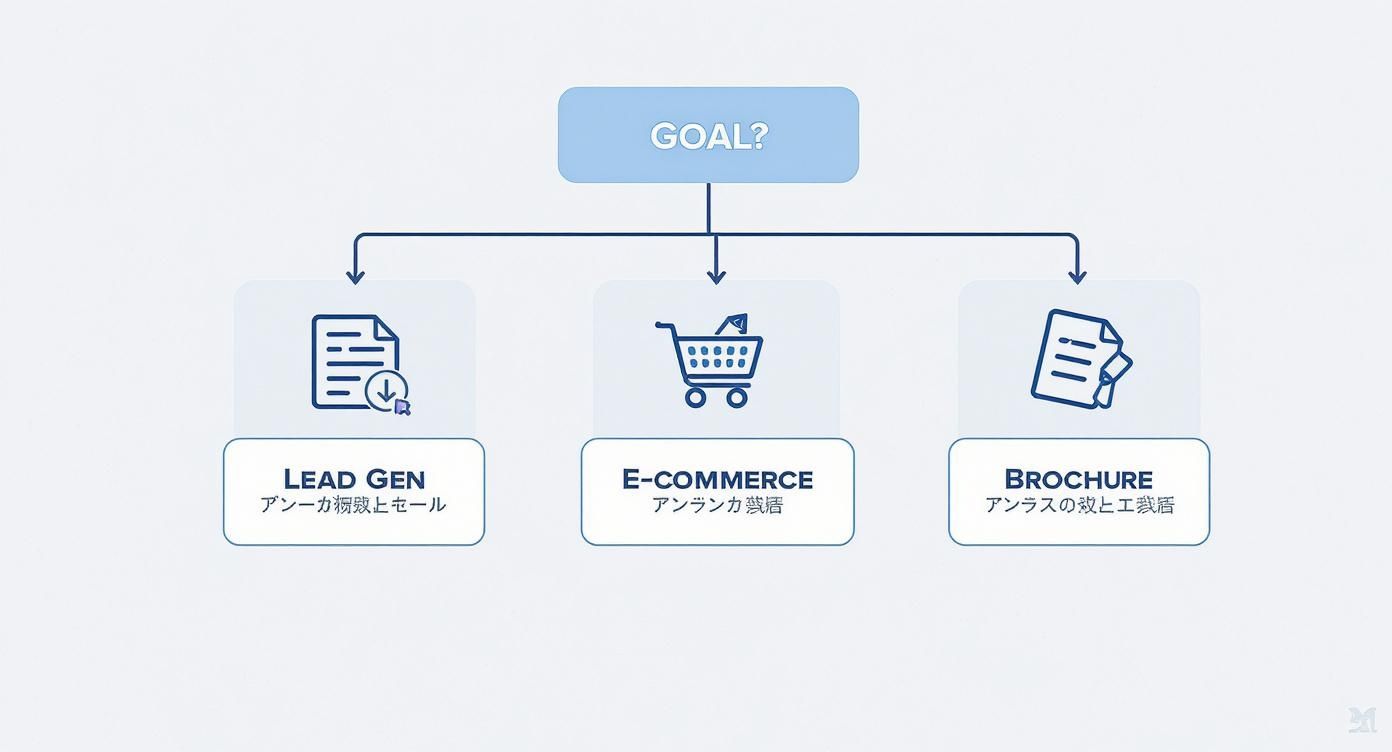
As the infographic shows, it all boils down to your main objective. Whether you’re selling products, chasing enquiries, or just showing off your work, that’s the filter you need to use when you’re weighing up your options.
To give you a better feel for this, I've put together a quick comparison of the most popular platforms for UK businesses, focusing on what really matters.
Affordable Platform Feature Comparison
Deciding on a platform can feel a bit overwhelming with all the options out there. This table cuts through the jargon and compares the top contenders on the factors that actually matter: who they're for, what they cost, and how easy they are to get started with.
| Platform | Pricing Model | E-commerce Ready? | Best for Service vs Product | Ease of Use |
|---|---|---|---|---|
| Shopify | Monthly Subscription | Yes (Core Function) | Product | Very Easy |
| Squarespace | Monthly Subscription | Yes (Add-on) | Service / Portfolio | Very Easy |
| Wix | Freemium / Subscription | Yes (Add-on) | Service / Portfolio | Very Easy |
| WordPress.org | Software is Free (Hosting required) | Yes (via Plugins like WooCommerce) | Both | Moderate |
Each platform has its die-hard fans for good reason – they all excel in different areas. The 'best' one is simply the one that fits your budget, technical comfort, and, most importantly, your ambitions for the next few years.
Scenario One: The Visual Portfolio
Meet Sarah, a wedding photographer based in Edinburgh. Her number one goal is to showcase her stunning portfolio and pull in booking enquiries. She needs a website that’s visually striking, simple to update with new galleries, and incredibly easy to manage.
For Sarah, a platform like Squarespace is a fantastic choice.
- Ease of Use: It’s famous for its slick drag-and-drop interface and award-winning templates. She can get a beautiful site up and running without touching a single line of code.
- Design Focus: The templates are built with visuals in mind, making them perfect for photographers, artists, and designers.
- All-in-One Solution: Hosting, security, and support are all bundled into one monthly fee, which massively simplifies her costs and to-do list.
The trade-off? Less flexibility. Customisation is limited to what the platform allows, and advanced features can be restricted. But for a straightforward, professional portfolio, it’s a brilliant and affordable place to start.
Scenario Two: The E-commerce Powerhouse
Next, we have Tom, who runs a small business from Glasgow selling handmade soaps. His website's sole purpose is to sell products efficiently and securely. He needs to manage his inventory, process payments, and handle shipping without any fuss.
For an e-commerce business like Tom's, Shopify is the undisputed leader.
Shopify is purpose-built for one thing: selling online. While other builders have e-commerce as an add-on, for Shopify, it is the core function. This means every single tool is optimised to help you turn visitors into customers.
It takes care of all the technical headaches of online retail, from secure checkouts to abandoned cart recovery. While its monthly subscription is a bit higher than other builders, the investment pays for itself through powerful sales features that are ready to go right out of the box.
Scenario Three: The Ambitious Service Business
Finally, there’s David, an accountant in Dalkeith. His website needs to generate leads through a contact form, but he’s also got plans to add a blog, a client portal, and maybe even online courses down the line. He needs a platform that can grow with his ambitions.
For David, self-hosted WordPress.org is the ideal long-term solution.
- Ultimate Flexibility: With thousands of plugins, WordPress can be adapted to do almost anything you can think of. This scalability is its greatest strength.
- Full Ownership: David has complete control over his website's data, design, and functionality. He isn't tied to someone else's platform.
- Strong SEO Foundation: WordPress is well-regarded for its SEO capabilities, giving him a solid base to build his online visibility from day one.
The downside is a steeper learning curve. He'll be responsible for sorting out his own hosting, security, and updates, which requires more hands-on management. However, for a business with a long-term growth strategy, that initial effort provides unmatched freedom.
Designing a Professional Site Without a Designer
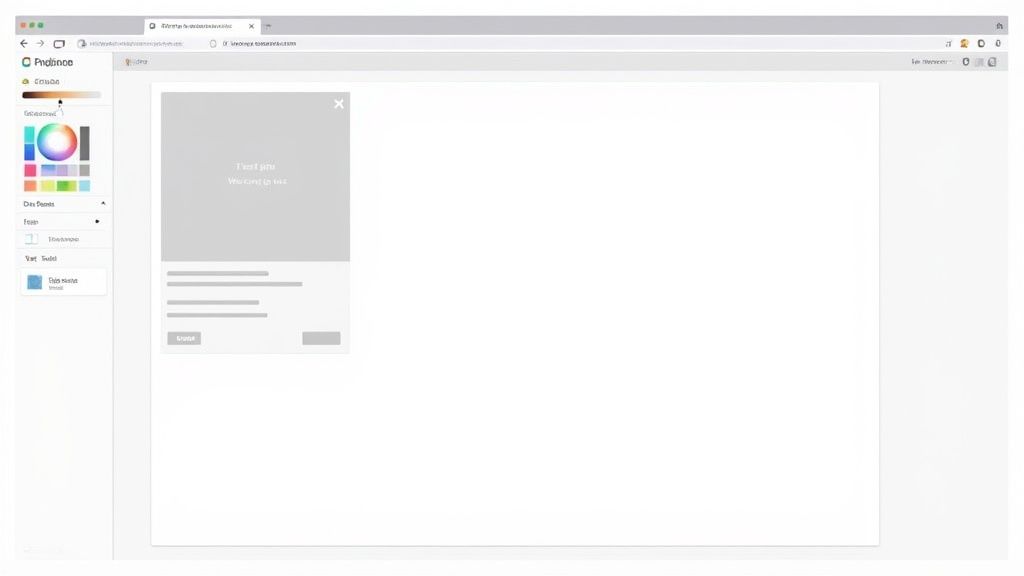
Here’s the good news: building an affordable small business website that looks seriously high-end doesn't demand a design degree or a bottomless budget. The real secret is making smart, simple choices that scream professionalism and build instant trust.
It all starts with the foundation of your entire site—your template. Don't get distracted by flashy animations or overly complex layouts. Your mission is to find something clean, spacious, and, above all, fully mobile-responsive.
With more than half of all web traffic now coming from phones, a site that looks broken on mobile is an absolute deal-breaker. A simple, elegant template is your strongest starting point.
Creating a Simple Brand Feel
Once you’ve got a solid template, it’s time to create a simple, consistent brand identity. You don’t need a fifty-page brand guide here. Just a few core elements, applied everywhere, will do the trick.
First up, your colour palette. Pick two, or at the absolute most, three complementary colours. A great approach is to choose one primary colour for things that need to stand out, like buttons and headlines. Then, pick a neutral secondary colour for backgrounds (a soft grey or off-white works beautifully) and maybe a third accent colour for tiny details. This keeps your design feeling uncluttered and confident.
Next, typography. The fonts you choose have a massive impact on how your site feels and how easy it is to read. Stick to web-safe fonts that are crystal clear. A classic combination is a clean, modern sans-serif font (like Lato or Open Sans) for your main body text and a slightly more distinct serif or sans-serif font for your headings.
Simplicity is your greatest ally in DIY web design. A clean layout with consistent colours, readable fonts, and plenty of white space will always outperform a cluttered, complicated design. It conveys confidence and makes your content easy to digest.
Finally, high-quality images are non-negotiable for a polished look. Blurry, generic stock photos can make a site feel cheap in a heartbeat. Thankfully, you don't need to hire a photographer. There are some incredible free resources for professional-grade images that will align perfectly with your brand.
- Pexels: A huge library of artistic and authentic-looking free photos and videos.
- Unsplash: Famous for its high-resolution, magazine-quality images covering almost any subject.
- Canva: More than just a graphics tool, it has a vast collection of free stock photos you can easily use in your designs.
Small Tweaks That Make a Big Difference
With your core elements sorted, it's the little details that will elevate your site from looking like a template to something genuinely professional. Pay close attention to spacing—give your text and images plenty of room to breathe.
Increasing the line height of your paragraphs makes them much easier to read, and ensuring consistent margins around different sections of content creates a sense of order. Following these principles is a game-changer, and you can dive deeper into the fundamentals by exploring some key website design best practices that professionals swear by.
These adjustments might seem minor, but together, they transform a basic template into a credible and trustworthy online home for your business. This polished final look reassures visitors that you’re a serious operation, helping you build the trust you need to win their custom.
Writing Website Content That Converts Visitors
A great-looking website is only half the story. If the words on the page don’t connect with your visitors and persuade them to act, even the most beautiful design will fall flat. The good news is, you don’t need to be a professional copywriter to create compelling text for your affordable small business website—you just need a clear sense of what your audience needs to hear.
The core of your site will be built around a few absolutely essential pages. Think of each one as having a specific job to do, guiding a potential customer from their first flicker of curiosity right through to making contact.
The Blueprint for Essential Pages
Every small business site needs a solid foundation. Before you get lost in the details, focus on getting these four key pages right. They're the cornerstones of a complete and trustworthy online presence.
- Homepage: This is your digital front door. It has about three seconds to answer three questions: What do you do? Who is it for? And why should they choose you over anyone else?
- About Us: This is where you stop being a faceless company and become human. Share your story, talk about your values, and show the real people behind the business. It’s a massive trust-builder.
- Services/Products: Get straight to the point and clearly detail what you offer. Ditch the industry jargon and focus on the benefits for the customer, not just a dry list of features.
- Contact: Make it ridiculously easy for people to get in touch. Include your phone number, email address, a simple contact form, and a map if you have a physical location they can visit.
The most effective website content isn't about you; it's about your customer. Frame every sentence around their problems and position your business as the perfect solution.
This simple structure gives visitors a clear path to follow. With a combined 85% of UK small businesses now selling online in some form, customer expectations are high. They expect a professional, easy-to-navigate experience, which makes well-written content more crucial than ever. You can see more data on the UK's small business ecommerce landscape on startups.co.uk.
From Features to Benefits
One of the most common mistakes I see is businesses describing what their service is instead of what it does for the customer. It's a subtle but powerful difference.
For example, a web designer might list "fast-loading pages" as a feature. But the benefit? That's what really sells it: "your customers won't get frustrated and leave, meaning you capture more leads." You always have to translate your features into tangible, positive outcomes for your clients.
Finally, to guide visitors towards that next step, every single page needs a clear Call-to-Action (CTA). This is a direct instruction telling them exactly what you want them to do next. Vague phrases like "learn more" are weak. Instead, use action-oriented language like "Get a Free Quote Today" or "Book Your Consultation Now." This simple change can make a dramatic difference to your website's performance.
For a deeper dive into organising your text, check out our guide on effective website content management.
Launching and Growing Your New Website on a Budget
Hitting that ‘go live’ button is a massive moment, but it’s the starting line, not the finish. What you do right after launch is what turns your shiny new affordable small business website into a real asset that actually starts pulling in visitors. This isn’t about splashing out on big, complicated marketing campaigns; it’s about getting the foundations right with a few simple, free tools.
First things first, you need to be your own first customer. Seriously. Click on every single link, fill out every form, and test the whole experience on your computer and, crucially, on your mobile phone. Does that contact form actually land in your inbox? Do your social media links go to the right profiles? Catching these tiny glitches now will save you from losing real customers down the line.
Essential Free Tools for Growth
Once you’re happy everything works as it should, it’s time to get your site on Google's radar. The two most important free tools you need to set up are Google Analytics and Google Search Console. Analytics shows you how people are finding and using your site, while Search Console is your direct line of communication with Google itself.
Setting them up lets you submit your sitemap—which is just a map of all your website's pages. This gives Google a nudge to come and crawl and index your site faster. It's the digital equivalent of putting your new business on the map.
Getting your website indexed is the first step to getting found. Submitting your sitemap through Google Search Console tells the search engine, "Hey, I'm new here, come and see what I have to offer!" It's a simple, free action that kicks off your SEO journey.
Demystifying Basic SEO
You don't need to be an SEO wizard to start getting noticed. A few basic, DIY tactics can make a surprising difference, especially if you’re a local business.
Start with these straightforward actions:
- Write Descriptive Page Titles: Go through each page and make sure the title clearly says what’s on it. Instead of a vague title like "Services," go for something specific like "Plumbing and Heating Services in Dalkeith."
- Set Up Your Google Business Profile: This is completely non-negotiable for any business with a local presence. It’s free and is the main way you’ll show up in local map searches.
- Add Your URL Everywhere: Put your new website address in your email signature, on all your social media profiles, and on any business listings you have.
These small steps all work together to create a network of signals pointing back to your site, slowly but surely building its authority.
Zero-Cost Marketing Ideas
With the technical groundwork laid, you can start driving your first visitors without spending a penny. Announce your brand-new website on your social media channels and give your followers a reason to go and check it out.
If you have an email list, send out a message announcing your new online home. For service-based businesses, even just telling your current clients about the site can generate some early traffic and valuable feedback. For a deeper look into driving visitors, you can find more strategies on how to increase your website traffic in our detailed guide. These initial efforts create momentum and begin the long-term process of growing your online presence.
Ready to launch a professional website that gets results without the hassle? At Altitude Design, we build fast, custom sites for Scottish businesses that are optimised from day one. Get a transparent, fixed price online.