
Let’s be honest, effective web design for local businesses has moved far beyond being a simple digital brochure. It’s now your most powerful tool for generating leads, building trust, and actually driving growth. Think of a great local website as your hardest-working employee—one that’s capturing enquiries and scheduling appointments 24/7, turning casual online searchers into real, paying customers.
Why a Great Website Is a Local Business Non-Negotiable
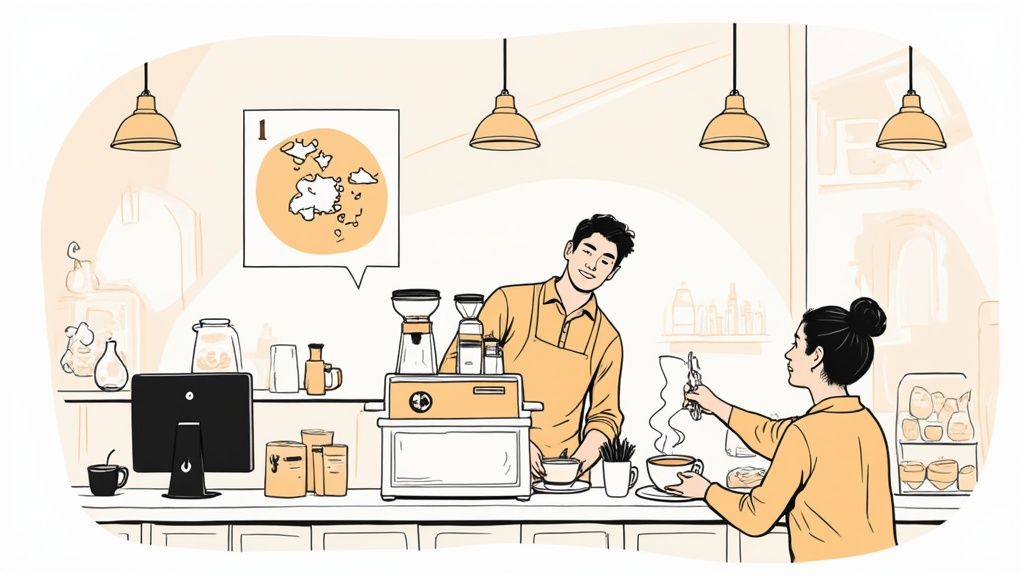
It’s time to move past the old-fashioned idea that a website is just a digital business card. For any local business in the UK today, a well-thought-out website is your primary engine for growth. It works tirelessly in the background, freeing you up to focus on what you do best: running your business.
Just think about it in real-world terms. Imagine a local Bristol café that not only survived lockdowns but thrived by quickly adding an online ordering system to its website. Or picture a Manchester plumber whose mobile-friendly site has become their main source of emergency call-outs, capturing urgent business directly from people searching on their phones. This is what a strategic website does.
The Shift in UK Consumer Behaviour
The way customers find and check out local services has completely changed. Gone are the days of relying on word-of-mouth or a dusty Yellow Pages listing. Today, your potential customers are online, doing their homework long before they even think about picking up the phone or walking through your door.
This digital-first approach is the new normal. An overwhelming 81% of UK shoppers now research a business online before making a purchase. That means your website is often the very first interaction someone has with your brand. It’s your one shot to make a brilliant first impression, show off your expertise, and prove you’re the right choice.
A professional, user-friendly website isn't just another business expense; it's the foundational pillar of modern local business growth and credibility. It signals to potential customers that you are a serious, trustworthy, and professional operation.
The Growing Digital Imperative
The data speaks for itself: having an online presence is no longer optional. As of this year, 74% of UK small businesses now have a website. This isn't just a trend; it's a direct response to customer expectations. People expect to find you online, and if they can’t, they’ll quickly move on to a competitor they can find.
But a well-crafted website does more than just exist; it actively works for you. It contributes directly to your bottom line by:
- Establishing Credibility: A slick, professional site builds instant trust.
- Generating Leads: Clear contact forms and calls-to-action turn visitors into prospects.
- Showcasing Your Work: A portfolio or gallery is undeniable proof of your quality.
- Answering Questions: A solid FAQ page saves you time and educates potential customers.
Ultimately, your website is the central hub for all your digital marketing. Once you have that solid foundation, learning how to increase website traffic is the natural next step. To really get to grips with the strategy behind it all, you can dive deeper into how to create a professional website that wins clients.
Developing Your Strategic Website Blueprint
Let’s be honest, it’s tempting to jump straight into the fun stuff like picking colours and fonts. But that’s one of the most common mistakes I see local businesses make. A website that actually works for you isn’t built on pretty design alone; it’s built on a rock-solid strategic foundation.
Before a single pixel is pushed or a line of code is written, you need a clear blueprint. This plan connects every single decision you make back to a specific business goal, ensuring your investment of time and money actually delivers a return. It’s your north star, keeping the project on track and preventing the dreaded scope creep.
Defining What Success Looks Like
First things first: what does a "win" actually look like for your business? A website without a clear objective is like a shop with no till. You need to decide on the single most important action you want a visitor to take.
- A local plumber in Edinburgh? Their win is a phone call for an emergency repair. The entire site needs to make that phone number impossible to miss.
- A boutique B&B in the Cotswolds? The goal is a completed booking. The design must guide people seamlessly from browsing rooms to hitting ‘confirm’.
- A new café in Leeds? Success might simply be getting people through the door. So, the website's priority is showcasing the menu, address, and opening hours.
You have to be specific here. Vague goals like “get more customers” are completely unhelpful. What you need are measurable targets, like “increase online quote requests by 20%” or “generate 10 new table bookings each week.” These sharp, clear targets will dictate the entire structure and design of your site.
Understanding Your Ideal Local Customer
Here’s a crucial truth: you are not building this website for yourself. You're building it for your customers. So, who are they? Taking a moment to sketch out a simple customer profile helps you step directly into their shoes.
Think about a typical customer. Is it a busy parent in Dalkeith who needs to order a quick takeaway on their phone? They’ll need a super-slick mobile menu and easy online ordering. Or is it a retiree in North Berwick planning a big home renovation? They’ll need to see a detailed portfolio and read plenty of testimonials to feel confident enough to get in touch.
By getting a handle on your audience's real-world motivations and frustrations, you can design a website that speaks their language and gives them exactly what they're looking for, right when they need it. This customer-first approach is the secret to turning casual visitors into loyal regulars.
Scoping Your Minimum Viable Website
It’s easy to get carried away and want every feature under the sun, but this is a fast track to bloated budgets and endless delays. A much smarter approach is to define a Minimum Viable Website (MVW). Think of it as the lean, essential version of your site that includes only the absolute must-have features needed to launch and start hitting that primary goal we talked about.
Let’s take a local joiner as an example. Their MVW would probably just need three core things:
- A Services Page: A clear breakdown of what they actually do (e.g., kitchen fitting, bespoke wardrobes, flooring).
- A Portfolio/Gallery: High-quality photos of their finished work to build instant credibility.
- A Contact Page: A simple contact form, a prominent phone number, and maybe a map of their service area.
That’s it. Seriously. Fancy features like a blog, an interactive cost calculator, or video testimonials can all wait for phase two. This phased approach gets you online and generating leads much faster, allowing you to fund future improvements with the revenue the website itself brings in. You can see how this thinking fits into the bigger picture in our complete website design process guide.
Analysing Your Local Competitors
Finally, it's time for a bit of homework. Take a good look at what your direct local competitors are doing online. The goal here isn't to copy them—it's to learn from them and find your edge. Pick three similar businesses in your area and spend some time on their websites.
As you browse, ask yourself a few questions:
- What are they doing well? Is their online booking system incredibly smooth? Do they have fantastic, professional photos?
- Where are the weaknesses? Is their site painfully slow to load on your phone? Is it a nightmare to find their contact details?
- Is there a gap in the market? Maybe none of them offer online quotes, or perhaps they don't showcase any customer reviews.
This quick analysis is brilliant for spotting opportunities. If every competitor's site is a cluttered, confusing mess, your clean, simple, and professional website will stand out a mile. By pinpointing their shortcomings, you can strategically position your website as the obvious and superior choice for customers in your area.
Designing an Experience Local Customers Will Love

Let’s be honest, a great-looking website is table stakes these days. But what really separates a site that gets results from one that just sits there is the experience. A brilliant design does more than just catch the eye; it builds trust from the first click and makes it dead simple for a local customer to do business with you.
This is where user experience (UX) comes in. It’s the invisible force that guides a visitor smoothly from A to B without them having to think too hard. For a local business, that means making your phone number obvious, your services clear, and your contact form a breeze to fill out. Think of it as the digital equivalent of a warm welcome and a clearly signposted shop.
Adopt a Mobile-First Mentality
Your starting point for any web design for local businesses has to be the smallest screen. It's just not optional anymore. The vast majority of local searches—think "plumber near me" or "best coffee in Dalkeith"—are happening on a smartphone, often while someone is out and about.
If your website is a jumbled, unreadable mess on a mobile, you’re losing customers before they’ve even had a chance to see what you offer. A mobile-first approach forces you to design for the phone screen first, then adapt that layout for tablets and desktops. This naturally makes you prioritise what's truly important, resulting in a cleaner, faster, and more focused experience for everyone.
This is the very essence of responsive design, a non-negotiable standard for modern websites. To get a better handle on the technical side, it's worth understanding in more detail what is responsive web design and why it's so critical for your local SEO.
Create Dead-Simple Navigation
When a potential customer lands on your site, they're usually looking for specific, time-sensitive information. They don't have the patience to solve a puzzle. Your website’s navigation needs to be so straightforward that finding key details is second nature.
Your phone number, physical address, and opening hours should never be more than a single click away. Place this information right in the header or footer, making it visible on every single page. A confusing menu is a fast track to a lost lead.
Think about what your customers need most urgently and build your menu around that. A solid navigation structure for a local business usually includes:
- Home: A clear way back to the start.
- Services/Menu: What you actually do or sell.
- About Us: Who you are and why they should trust you.
- Gallery/Portfolio: Visual proof that you're good at what you do.
- Contact: How to get in touch or find you.
Keep the language simple and direct. Avoid clever or jargon-filled labels that might confuse visitors. The goal here is clarity, not creativity.
Use Authentic Imagery to Build Trust
Generic stock photos are the enemy of local trust. Pictures of impossibly cheerful models in a sterile office do nothing to connect with your community. Your customers want to see the real people and the real place behind the business.
Invest in professional photos of your actual team, your premises, and your work in action. If you're a baker, show your team kneading dough in your kitchen. If you're a mechanic, show your team working on cars in your garage. This authenticity builds an immediate connection and a powerful sense of trust that stock imagery can never replicate.
These images don't just build credibility; they help potential customers visualise themselves using your service, making them far more likely to take that next step.
Craft Compelling Calls-to-Action
Every single page on your website should have a clear purpose, gently guiding the user towards a specific action. This is where your Call-to-Action (CTA) comes in. A CTA is usually a button or a link that uses action-oriented text to tell the visitor exactly what to do next.
Vague CTAs like "Click Here" or "Submit" are weak and uninspiring. Instead, be specific and focus on the value the customer gets:
- "Request Your Free Quote"
- "Book a Table Online"
- "Schedule a Consultation"
- "View Our Full Menu"
Place these CTAs logically where a user is most likely to need them—for example, right after a service description or at the end of a blog post. By making the next step obvious and compelling, you transform your website from a passive brochure into an active tool for generating business.
Choosing the Right Platform to Build Your Website
Picking the technology to build your website on can feel like the most daunting part of the whole process. With so many names and acronyms flying around—Wix, Squarespace, WordPress—it’s easy to get analysis paralysis.
But here’s the good news: for most local businesses, the choice really boils down to just a few excellent, well-supported options. The trick is to frame the decision around what actually matters for your business: your budget, how comfortable you are with the tech side of things, and what your plans are for the future.
There’s no single "best" platform. There's only the best platform for you.
Website Builders vs Content Management Systems
The first big choice is between an all-in-one website builder and a more powerful Content Management System (CMS).
Think of it like buying a car. A website builder like Squarespace or Wix is like a lease agreement. You pay a simple monthly fee, and everything—the car, the insurance, the maintenance—is bundled into one neat package. It’s incredibly easy to get on the road.
A CMS like WordPress is more like owning the car outright. You have total freedom to customise it, add any performance parts you want, and take it anywhere. But you're also responsible for its MOT, insurance, and repairs. This gives you ultimate control and potential, but it comes with a bit more responsibility.
Comparing the Top Contenders
Let's break down the most popular choices for UK businesses. We'll look at practical scenarios to help you see where your own business fits in.
Squarespace: The Design-Led Choice Squarespace is brilliant for businesses where the visuals are everything. Think photographers, artists, interior designers, or a high-end café. Its templates are famously beautiful and its drag-and-drop editor is arguably the most intuitive and elegant out there. If your main goal is to create a stunning online portfolio or brochure with minimal fuss, Squarespace is a fantastic place to start.
Wix: The All-Rounder with Maximum Flexibility Wix offers a huge amount of creative freedom with its unstructured editor, which lets you place any element anywhere you like on the page. It's a great middle-ground option, packed with features and a massive app market for adding extra functionality. A local hair salon needing an easy-to-manage booking system or a restaurant wanting to display menus would feel right at home with Wix.
WordPress: The Powerhouse for Growth and SEO WordPress is the undisputed heavyweight champion, powering over 43% of all websites on the internet. For a local business, its true strength lies in its unmatched potential for customisation and local SEO.
A tradesperson, like a plumber or electrician, who relies heavily on being found in Google for phrases like "emergency plumber in Midlothian" will benefit massively from the powerful SEO tools available for WordPress.
While it has a steeper learning curve, WordPress offers the highest ceiling for growth. You will never outgrow a WordPress site, which is why it's the platform of choice for businesses with serious long-term ambitions.
The UK's business landscape is incredibly diverse, and so is the demand for web design. For instance, London has the highest business density in the nation, with 1,436 businesses per 10,000 adults. This intense competition means businesses there often need more sophisticated, SEO-focused websites to stand out—making platforms like WordPress a very popular choice.
Making the Right Decision for You
So, which one should you choose? Let’s boil it down.
- Choose Squarespace if: Your business is highly visual, and your main goal is a beautiful, easy-to-manage portfolio or brochure site.
- Choose Wix if: You want a user-friendly, all-in-one solution with lots of features and creative control, without having to touch any code.
- Choose WordPress if: Local SEO is your absolute top priority, and you want a platform that can scale with your business indefinitely, even if it takes more effort to set up.
If you’re planning on selling products directly from your site, it's also worth comparing how these platforms handle online sales. We've put together a detailed guide on choosing the best ecommerce platform for small business to help you make an informed choice.
Winning the Local Search Game with SEO
Let’s be blunt: a beautiful website is completely useless if local customers can’t find it. This is where Local Search Engine Optimisation (SEO) comes in, and frankly, it’s the most important marketing job for any business serving a specific area. It’s all about making sure you pop up the moment someone nearby is searching for exactly what you offer.
Think about it. When someone in your town googles "artisan bakery in York" or "emergency plumber in Dalkeith," you need to be right there at the top. Get this right, and your website stops being a static online brochure and becomes a powerful magnet, actively pulling in nearby customers who are ready to buy.
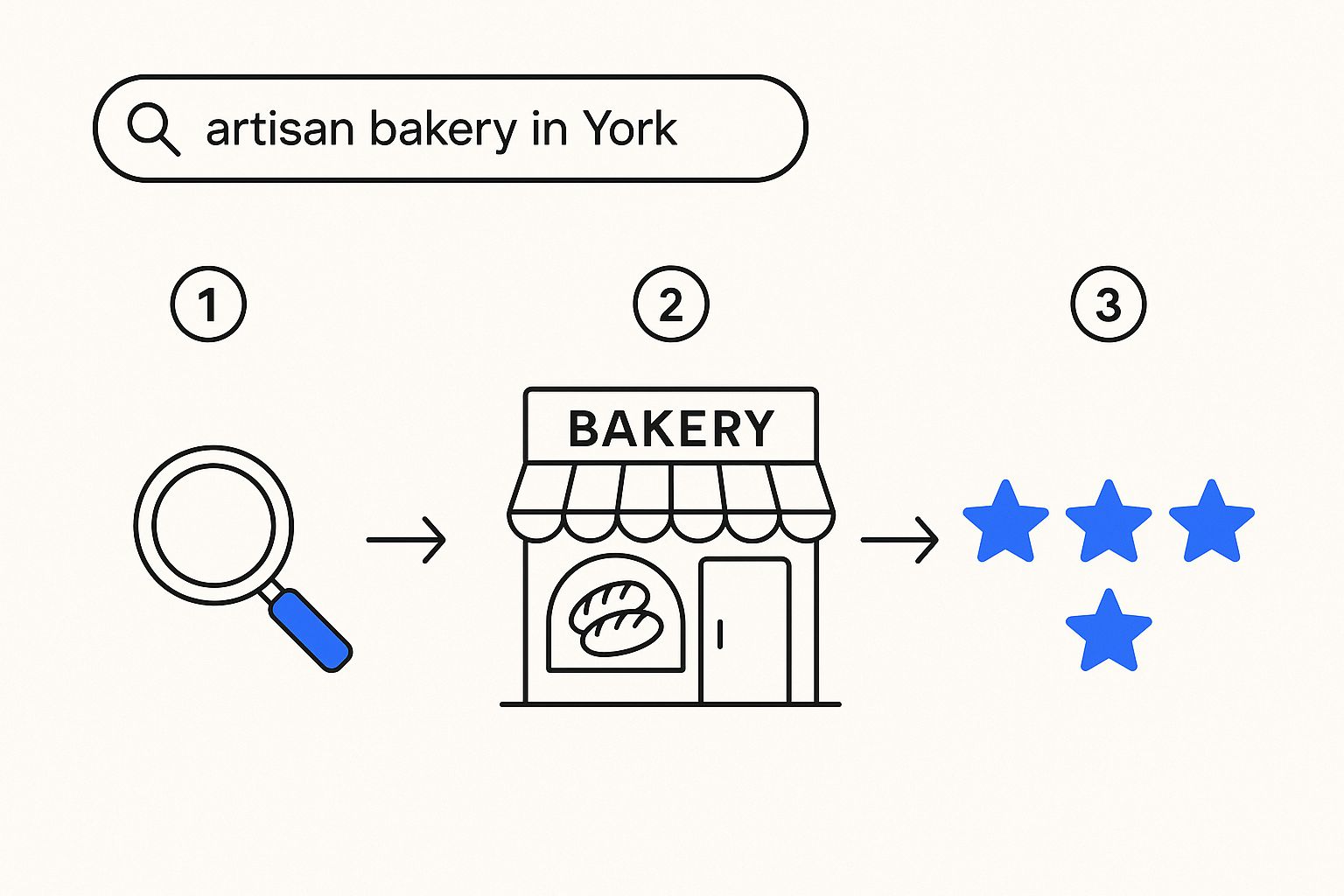
This visual shows that whole journey perfectly—from a simple search to finding a highly-rated local spot. Visibility is just the start; your reputation seals the deal.
Mastering On-Page Local Signals
It all begins with the words on your actual website. You need to send crystal-clear signals to search engines about where you are and what you do. This means naturally weaving your town, city, or county into your website's text, headings, and page titles.
For instance, instead of a generic "Our Services" page, a title like "Plumbing and Heating Services in Midlothian" is infinitely more powerful. It’s a small tweak that makes a massive difference.
Here are a few quick wins you can implement right away:
- Location in Headings: Pop your town or city into your main H1 and H2 headings wherever it feels natural.
- Service Area Pages: If you cover several towns, create a specific page for each one (e.g., "Web Design in Penicuik," "Web Design in Bonnyrigg").
- Embed a Google Map: Stick an interactive map on your contact page. This is a huge, tangible signal to Google confirming your physical location.
Your Google Business Profile Is Non-Negotiable
Your Google Business Profile (what we used to call Google My Business) is the absolute cornerstone of your local visibility. It's that info box that pops up in Google searches and on Google Maps, showing your hours, phone number, photos, and reviews.
Optimising this free profile is one of the highest-impact things you can do for your local SEO. An incomplete or out-of-date profile doesn't just do nothing—it can actively hurt your chances of being found.
A fully optimised Google Business Profile isn't just a listing; it's a mini-website that builds trust and gives customers critical info without them even needing to click through. Treat it with the same care as your main site.
The numbers back this up. One study found that 71% of new customers find a local business through a directory listing first. When you look at the top 10 local search results, 47% are business websites, but a massive 31% are directory listings like Google Business Profile. They’re completely intertwined.
The Power of Reviews and Consistent NAP
What other people say about you carries enormous weight, both for potential customers and for search engines. You need to be actively encouraging your happy customers to leave reviews on your Google Business Profile. Good reviews build social proof and are a major local ranking factor.
Just as important is keeping your business information consistent online. Your Name, Address, and Phone number (NAP) must be identical everywhere it appears—from your website footer to your social media profiles and other online directories. Any inconsistencies confuse search engines and water down your local authority.
For a deeper dive, Altitude Design has a great guide on local SEO for small businesses. And if you want a complete A-Z strategy, this UK small business local SEO success guide is an excellent resource for turning your website into a true local champion.
Got Questions About Your Local Business Website?
Jumping into the world of web design can feel a bit daunting, especially when you’re busy running your actual business. It’s only natural to have a few questions. Here are the straight-talking answers to the queries we hear most often from UK business owners.
How Much Should a Website for a Small Local Business Cost in the UK?
This is always the first question, and the honest answer is: it really depends. A website isn't a one-size-fits-all product. The cost is tied directly to what you need it to do and how much custom work is involved.
You could go the DIY route with a platform like Squarespace or Wix, which might cost you around £200 to £500 a year. This is a great budget-friendly option, but be prepared to invest your own time to get it looking and working right.
If you’re after something more professional, a custom-designed website from a freelancer or small studio will typically fall in the £2,000 to £8,000 range. That price usually covers the whole process—bespoke design, build, adding your content, and getting the basic SEO in place. It’s crucial to see this as an investment, not just a cost. A well-built site should pay for itself many times over by bringing in new customers.
How Long Does It Take to Build a Local Business Website?
The timeline is a direct reflection of the project's complexity. A simple, clean 'brochure' website with just a handful of pages can be up and running surprisingly quickly, often in as little as 2-4 weeks.
On the other hand, if you need more advanced features like an online shop, a booking system, or other specific integrations, you’re looking at a more realistic timeframe of 8-16 weeks, sometimes longer.
Honestly, the biggest factor influencing how long it takes isn’t the designer or developer—it’s you. Getting your content, images, and feedback over promptly is what keeps the project moving smoothly.
Do I Need a Blog on My Local Business Website?
While it’s not a must-have for every single business, a blog is hands-down one of the most effective tools for boosting your local search rankings. Don't think of it as a diary; think of it as a strategic asset for your marketing.
A blog gives you a reason to regularly add fresh, helpful content that targets the exact phrases your local customers are searching for. A roofer in Leeds, for example, could write articles like "Emergency Roof Repair in Leeds" or "Choosing the Best Gutters for Yorkshire Weather."
This simple strategy achieves a few key things:
- Shows Your Expertise: It positions you as a trusted authority in your field.
- Answers Customer Questions: You build trust by solving problems before they even pick up the phone.
- Improves Search Rankings: You give Google more reasons to show your website to people in your area looking for your services.
Can I Update the Website Myself After It Is Built?
Absolutely. Any professionally built website today should be created on a Content Management System (CMS) like WordPress. These platforms are designed from the ground up to be managed by people without any technical skills.
You should be able to handle all the simple, day-to-day updates yourself without ever needing to see a line of code. This includes things like:
- Editing text on a page
- Uploading new photos
- Publishing a new blog post
- Updating your opening times
Before you sign off on any project, make sure your web designer will provide a handover, whether it’s a short training session or a clear guide on how to manage the basics. This puts you in control and saves you from paying for tiny changes down the line.
Ready to invest in a website that actually works for your local business? At Altitude Design, we build high-performance websites that help businesses across Scotland get noticed and win more customers. Get a transparent, fixed-price quote for your project today.