
Building a membership website is about more than just technology. It’s about creating an exclusive space that delivers so much value people are happy to pay for it, month after month. Success hinges on providing continuous, exclusive value that keeps your members hooked and actively engaged.
Building Your Membership Website Foundation
Before you even glance at a website builder or a payment processor, you need a blueprint. The groundwork you lay right now will ultimately decide if your membership site takes off or falls flat. A great idea alone isn't enough; you need a solid strategy built on a crystal-clear understanding of your audience and a sensible business plan. This initial planning phase is where you turn a cool concept into a profitable reality.
Too many creators get excited and jump straight into the tech, but that's a classic mistake. Without a clear plan, you risk building something for an audience that doesn't exist or offering content nobody is actually willing to pay for. Taking the time to strategise first ensures every decision you make from here on out is sharp and purposeful.
Define Your Niche and Value Proposition
First things first, you need to carve out your niche. Who, exactly, are you trying to help? "Fitness enthusiasts" is far too vague. "Busy mums in the UK over 30 looking for quick, at-home HIIT workouts" – now that's a niche you can build a business around. A specific audience lets you tailor every piece of your content, marketing, and community features directly to their world.
Once you know who you're serving, you have to define your value proposition. This is the core promise you're making to your members. What specific problem are you solving for them? Are you teaching them a new skill, connecting them with people just like them, or giving them access to exclusive tools? Your value proposition needs to be a powerful, compelling answer to the question: "Why should I pay you for this every single month?"
A successful membership site isn't just about putting content behind a paywall; it's about creating a unique, indispensable resource that becomes an essential part of your members' lives. Your value proposition is the anchor for this entire experience.
With a clear strategy in place, you can make informed decisions about every aspect of your membership website. The table below summarises the core components you need to think through.
Core Components of a Membership Website Strategy
| Strategic Element | Key Questions to Answer | Example Application (Fitness Coach) |
|---|---|---|
| Target Niche | Who is my ideal member? What are their biggest challenges and goals? | Busy UK mums, 30-45, short on time but want to feel fit and strong. |
| Value Proposition | What specific, tangible outcome will I deliver for my members? | Access a library of under-20-minute HIIT workouts they can do at home with minimal equipment. |
| Content Strategy | What kind of exclusive content will I provide? (videos, articles, tools, etc.) | Weekly new workout videos, a recipe library for quick healthy meals, a members-only forum. |
| Community Aspect | How will members connect with me and each other? | A private forum for accountability, and monthly live Q&A sessions with the coach. |
| Pricing Tiers | What different levels of access will I offer and at what price points? | Basic (£15/mo) for workouts, Pro (£35/mo) adds recipes and community access. |
| Financial Goals | What are my startup costs? How many members do I need to be profitable? | Goal: 50 Pro members in the first 6 months to cover costs and achieve profitability. |
Thinking through these areas upfront prevents you from building in the dark and gives your project a much stronger chance of long-term success.
Structure Your Membership Tiers and Pricing
With your audience and value proposition sorted, you can start mapping out your membership levels. Using a tiered approach is incredibly effective because it caters to different budgets and levels of commitment. To avoid overwhelming people, it’s a good idea to start with just two or three tiers.
- Basic Tier: This could offer access to a community forum and a monthly newsletter. It’s a low-barrier entry point to get people into your world.
- Pro Tier: This level might include everything in the Basic tier, plus access to a library of exclusive video courses, downloadable templates, and live Q&A sessions.
- Premium Tier: Often saved for high-ticket offerings, this could include everything in the Pro tier, plus one-on-one coaching calls or personalised feedback.
This infographic gives you a simple visual of how you might structure two common membership tiers.
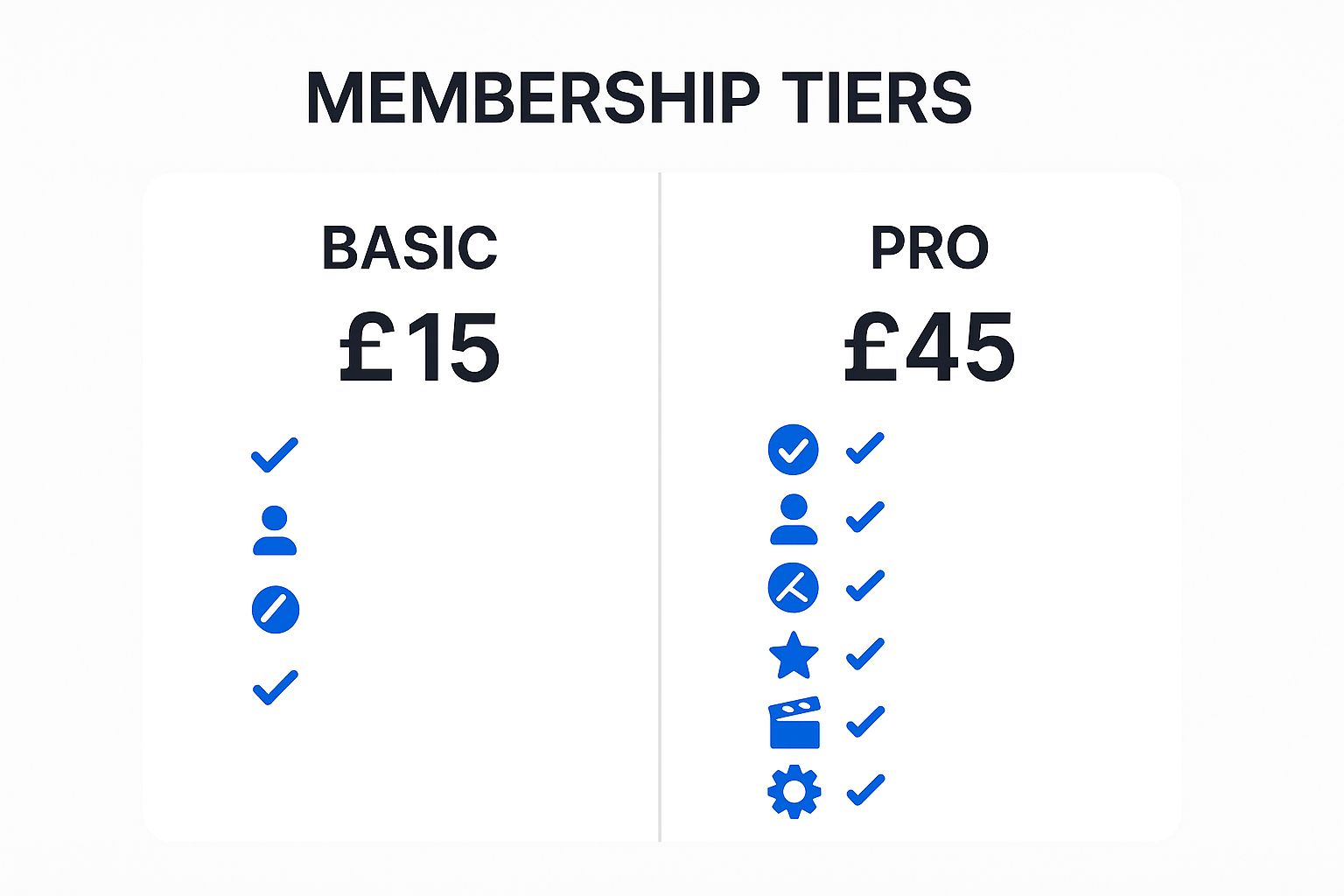
The visual breakdown makes it obvious how adding more distinct value justifies a higher price point for your more premium offering.
Forecast Your Financials and Set Goals
Finally, you need a basic financial plan. This isn't about getting lost in complex spreadsheets, but about having a realistic grasp of your potential revenue and costs. The rise of the digital subscription economy in the UK provides a fantastic foundation for this model. By 2025, an estimated 3.2 million students in the UK will be enrolled in online-only courses, which shows a massive appetite for membership-style learning.
Start by forecasting your first six months. Tally up your likely monthly costs (platform fees, marketing spend, content creation tools) and set some realistic goals for signing up new members. How many members do you need at each price point just to break even? What’s your target for turning a profit? Having these numbers in your head provides real clarity and keeps you motivated.
For a comprehensive walkthrough on setting up your platform from the ground up, this easy step-by-step guide to create a membership website is an excellent resource to have on hand.
Choosing Your Platform and Tech Stack
The technology behind your site is the engine that drives your entire membership business. Getting this choice right is absolutely fundamental; it dictates how easily you can manage members, process payments, and deliver your exclusive content. This decision isn't just about a list of features—it's about finding a solution that matches your technical confidence, your budget, and where you want to take your business in the future.
You’re essentially choosing between two main paths: an all-in-one, hosted platform or a self-hosted solution, which usually means building on WordPress. Each path is brilliant for different types of creators, so let's break down what each one actually feels like to use.
All-in-One Hosted Platforms
Think of platforms like Kajabi, Teachable, or Podia as renting a specialised, fully-fitted commercial property. They come with everything already built-in: the payment systems, the course builder, the member management tools, and the website hosting. For UK creators who just want to get going without any fuss, this is often the most appealing option.
The massive advantage here is the lack of technical headaches. You don't need to worry about security updates, plugin conflicts, or server maintenance. This frees you up to focus 100% on creating great content and growing your community.
But, this convenience does come with a few trade-offs.
- Higher Monthly Fees: You'll typically pay a recurring subscription fee that's higher than basic web hosting.
- Transaction Fees: Many platforms take a small cut of your sales, especially on their lower-priced plans.
- Less Flexibility: You're limited to the features and design options the platform provides. Customisation can be quite restrictive.
An all-in-one platform is a fantastic fit for a course creator whose main goal is to sell digital courses with a simple community element. They can get a professional-looking site live in a weekend without touching a line of code.
Self-Hosted WordPress Solutions
Building your membership site on WordPress is like owning your own land and constructing a custom building. It offers unparalleled freedom and control, but it also means you're responsible for the entire construction and ongoing maintenance. While WordPress itself is free, you'll need to pay for hosting, a domain name, and premium plugins to handle the membership side of things.
The heart of a WordPress membership site is a powerful plugin. This is the bit of software that handles user registrations, content restriction, and subscription payments.

This screenshot shows the backend of MemberPress, a popular choice, highlighting how you can create specific rules to protect your content based on different membership levels. The real power here is in the granular control you have over every single aspect of your site, from design to functionality.
This path offers some huge benefits:
- Full Customisation: You have complete control over the design and user experience. If you can imagine it, you can probably build it.
- No Transaction Fees: Besides the standard payment gateway fees (from Stripe, for example), you keep all of your revenue.
- Scalability: The ecosystem of WordPress plugins is vast. You can add any feature you might need as you grow, from forums to advanced e-commerce.
The WordPress route is perfect for a business owner who wants to build a unique brand experience and a deep, integrated community. It provides the flexibility to evolve and scale without being constrained by a platform's limitations.
Of course, this power comes with more responsibility. You'll need to handle your own site updates, security, and backups. While this might sound daunting, many managed WordPress hosting services can take care of much of the technical heavy lifting for you.
For anyone heading down the WordPress route, a key decision involves exploring the top WordPress membership plugins available to find the one that best fits your specific needs.
Making the Right Decision for You
Deciding on a platform can feel overwhelming, but it really just boils down to a trade-off between convenience and control. This table cuts through the noise, comparing the top contenders on the factors that actually matter when you're starting out.
Comparing Top Membership Website Platforms for UK Creators
| Platform | Best For | Pricing Model | Technical Skill Required | Scalability |
|---|---|---|---|---|
| Kajabi/Podia | Course creators and coaches who want an all-in-one, simple solution. | Monthly subscription + potential transaction fees. | Low. Very beginner-friendly. | Medium. Good for core offerings but limited for custom features. |
| WordPress + MemberPress | Entrepreneurs wanting total control, customisation, and long-term flexibility. | One-time/annual plugin fee + hosting costs. No transaction fees. | Medium. Requires managing hosting, plugins, and security. | High. Can be scaled to almost any complexity. |
| Patreon/Substack | Creators focused on simple content subscriptions (e.g., newsletters, podcasts). | Percentage of creator earnings. | Very Low. Extremely simple to set up and manage. | Low. Very limited in features and branding control. |
Ultimately, the 'best' platform is simply the one that removes friction and lets you serve your members, rather than one that becomes a technical roadblock.
To make the final call, have a think about these three questions:
- What's your budget? All-in-one platforms have a predictable but higher monthly cost. WordPress can have a lower initial cost, but you might need to pay for premium plugins or a developer's help down the line.
- How comfortable are you with technology? If the idea of dealing with plugins and updates makes you anxious, an all-in-one solution is your best friend. If you enjoy tinkering and want full control, WordPress will feel empowering.
- What are your long-term goals? If you plan to build a complex community with forums, directories, and unique features, WordPress offers a future-proof foundation. If your focus is purely on selling courses, an all-in-one platform is incredibly efficient.
Your tech stack should be an enabler, not a hurdle. Choose the path that lets you focus on what you do best: delivering incredible value to your members.
Designing a High-Converting Member Experience
Once you've settled on your tech stack, it’s time to focus on the bit that actually keeps people paying month after month: the experience. A brilliant user experience (UX) is the invisible glue that turns a curious visitor into a loyal, long-term member. This has very little to do with flashy graphics and everything to do with making your site intuitive, fast, and a genuinely good place to be.
Your job is to map out a seamless journey, from the moment someone lands on your sign-up page to the second they access their exclusive content. Every single step has to feel effortless. A clunky, confusing design creates friction, and friction is the sworn enemy of both conversions and retention.
Crafting a Frictionless Sign-Up Process
Think of your sign-up process as a digital handshake. It needs to be quick, welcoming, and straightforward. Honestly, one of the fastest ways to kill a potential sale is to present someone with a long, complicated form. Your goal is to get them from "I'm interested" to "I'm a member" with the least resistance possible.
The best way to do this? Strip your sign-up form down to the absolute bare essentials. For most sites, all you really need is a name, email address, and payment details. You can always nudge them to fill out a more detailed profile later on.
Here are a few practical tips for a sign-up page that actually converts:
- Minimise Fields: Only ask for what is absolutely critical to create their account.
- Clear Value Proposition: Right next to the form, remind them exactly what they're getting for their money.
- Social Proof: A testimonial or two from existing members can work wonders for building instant trust.
- Secure Payment Indicators: Displaying familiar logos like Stripe or PayPal reassures people that their details are safe.
Nailing this first interaction sets a positive tone for their entire membership. A smooth start shows you respect their time and are focused on delivering value, not creating hassle. For a deeper dive into this, our guide on how to improve website user experience is packed with useful strategies.
Designing an Intuitive Member Dashboard
Once a member is in, their dashboard is their new home base. This is the control centre where they'll access your content, so it needs to be impeccably organised and dead simple to navigate. A messy dashboard just leads to frustration and makes it harder for members to find the value they're paying for.
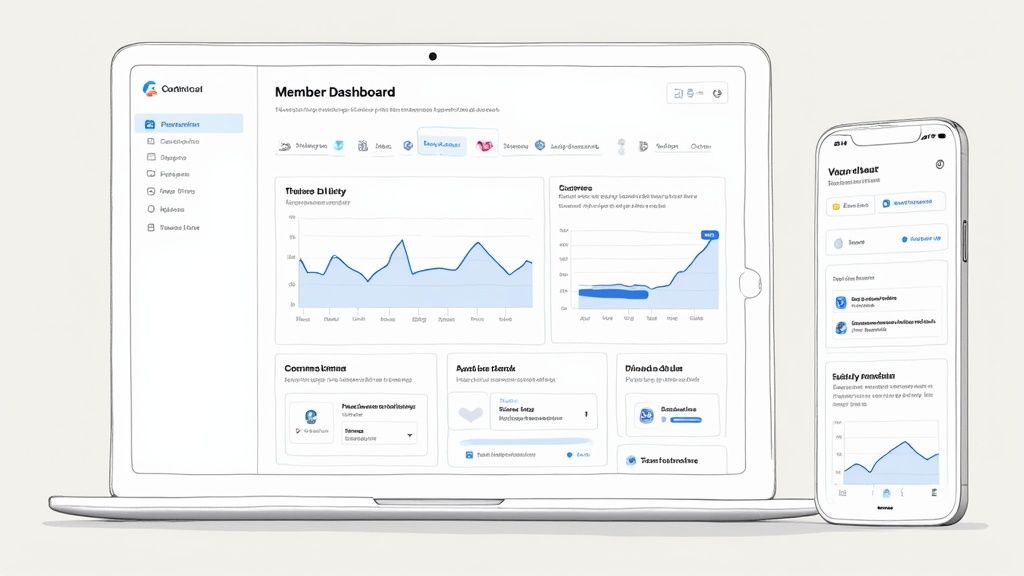
Think of it like a well-organised library. Your content should be sorted into logical categories, with a clear search function and prominent links to the most important areas. Adding a "Start Here" or "Welcome" section is a fantastic way to onboard new members, pointing them towards key resources and helping them get their bearings straight away.
Your member dashboard should empower users, not overwhelm them. The design should answer the question, "What do I do next?" without them ever having to ask. It's about clarity, simplicity, and guiding them towards success.
One of the most common mistakes is trying to cram too much onto one screen. Use clean layouts, plenty of white space, and a logical visual hierarchy to guide the user's eye. The goal is for them to find exactly what they need in just a few clicks.
Prioritising Mobile Responsiveness and Speed
In today's market, a fast, mobile-friendly website isn't a bonus feature—it's a baseline requirement for survival. Your members will be dipping in and out from their phones, tablets, and desktops, and the experience has to be flawless on every single device. A site that’s slow or a pain to use on a mobile will see its members vanish.
Speed and simplicity are hugely important. Research shows 70% of UK consumers say page load speed impacts their willingness to subscribe, and overloaded pages can drop conversions by up to 95%. Since first impressions are formed in less than a second and 94% are design-related, a clean, fast design is vital for convincing UK visitors to commit.
Ultimately, a well-designed member experience is a powerful signal that you value your members' time and investment. It builds trust, cuts down on frustration, and is the absolute cornerstone of a membership website that thrives for the long haul.
Creating Content That Keeps Members Subscribed
Your exclusive content is the engine room of your membership site. It’s the real reason people sign up and, more importantly, the reason they decide to stick around. Once the initial buzz of joining wears off, it’s the value you deliver month after month that stops them from cancelling and builds a proper community. You have to give them a compelling reason to keep that subscription active.
This means thinking way beyond a single course or a few downloads. A solid membership model is built on continuous, evolving value. Your members aren't just buying a one-off product; they're investing in an ongoing experience that solves a persistent problem for them.
Develop a Sustainable Content Strategy
First things first, you need to map out a content plan that actually serves your members without leading to your own burnout. It's a balancing act. You'll want a mix of formats to keep things interesting and appeal to different learning styles. Not everyone has the time for a two-hour webinar; some people just want a quick checklist they can print and use.
Think about weaving a few different types of content into your schedule:
- Cornerstone Content: This is the big-ticket stuff, the high-value material that forms the core of what you offer. Think in-depth video courses, detailed tutorials, or comprehensive e-books. This is usually what gets people to sign up in the first place.
- Community Content: This is all about fostering interaction. Live Q&A sessions, interviews with experts, or member-only workshops make the membership feel alive and build a genuine sense of belonging.
- Convenience Content: Offer quick, actionable resources that provide an immediate win. Things like templates, checklists, scripts, or downloadable guides are incredibly useful for busy members and prove your value right away.
A well-rounded approach ensures there’s always something fresh and valuable for everyone. For a deeper look at planning your calendar, exploring effective strategies for website content management can give you a solid framework to keep your pipeline full and organised.
Protect Your Content with Membership Levels
This is what makes your membership site exclusive. Content protection is simply the technical bit that makes sure only paying members can get to the good stuff you've created. Most membership platforms, especially those built on WordPress, make this pretty straightforward by letting you set up access rules.
You can lock down your content in a few clever ways:
- Full Page/Post Restriction: This is the simplest method. An entire page, like a video tutorial or an in-depth article, is locked and only visible to logged-in members of a certain tier.
- Partial Content Restriction: You can use a shortcode to hide just a section of a post. This is a brilliant marketing tactic, as it lets you show a juicy teaser to non-members to tempt them into signing up.
- Category-Based Restriction: Lock down whole categories of content at once. For example, your "Advanced Masterclasses" category could be reserved exclusively for your highest-paying members.
The point of content protection isn't just to lock people out; it's to clearly define the value of each membership tier. When potential members can see exactly what they're missing out on, it becomes a powerful incentive to join or upgrade.
Imagine a fitness membership site. A "Basic" member might get access to workout articles, while a "Pro" member unlocks the entire video library and custom meal plans. That clear separation makes the value of the higher tier obvious and justifies the price difference instantly.
Choose Your Content Release Schedule
How you deliver your content can have a massive impact on member engagement and retention. There are two main models to think about, and each has its own strategic pros and cons. The right choice really depends on the nature of your content and the journey you want to take your members on.
The All-Access Model (The "Netflix" Approach)
With this model, new members get immediate access to your entire back catalogue of content the moment they sign up.
- Pros: Delivers a huge hit of initial value. It’s perfect for self-starters who want to binge-watch or find specific solutions on their own terms.
- Cons: It can feel overwhelming for new members and carries a higher risk of "hit-and-run" subscribers who consume everything they want and cancel right away.
The Drip-Feed Model
This approach involves releasing content to members on a set schedule, like a new module every week or a new course every month.
- Pros: Creates a structured learning path, prevents overwhelm, and encourages long-term subscriptions as members stick around to see what’s coming next. This model is highly effective for reducing churn because it constantly builds anticipation.
- Cons: It can frustrate members who want to learn at a faster pace or need immediate answers to a problem they're facing right now.
Ultimately, your content is your promise. By delivering high-quality, relevant material consistently and thoughtfully, you turn a simple subscription into an indispensable part of your members’ lives.
Setting Up Payments and Managing Members
Your membership website is starting to look the part, but the systems that handle the money and manage your members are where it becomes a real, sustainable business. This is the operational core of your site. Nailing this means creating a smooth, reliable process for recurring revenue and a welcoming, organised experience for every person who signs up.
A clunky payment system or a confusing member dashboard can quickly lead to cancelled subscriptions and a poor reputation. The goal here is to automate as much as possible—from collecting monthly fees to handling failed payments—so you can focus on creating brilliant content and engaging with your community, not chasing invoices.
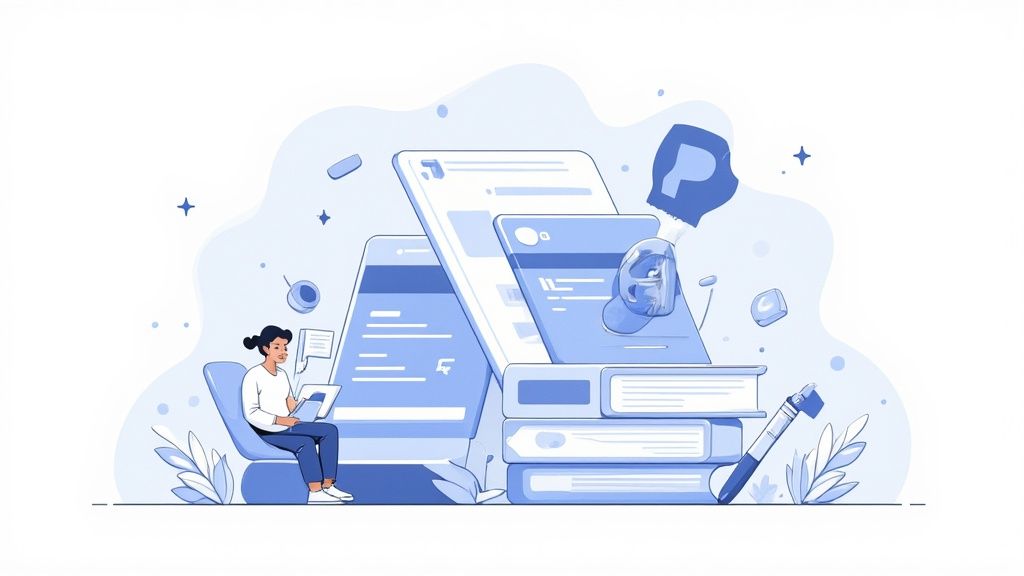
Integrating Reliable Payment Gateways
To accept recurring payments in the UK, you’ll need to connect a trusted payment gateway. This is the secure tech that processes credit and debit card payments online. For membership sites, two of the most popular and reliable choices are Stripe and PayPal, and for good reason.
- Stripe: Known for its robust developer tools and seamless integration, Stripe is fantastic for handling complex subscription models. It’s built from the ground up for recurring billing and makes managing different membership tiers feel effortless.
- PayPal: As one of the most recognised names in online payments, PayPal offers a sense of familiarity and trust that can genuinely boost conversions, especially if your membership site is new.
Most modern membership plugins or all-in-one platforms will integrate directly with these gateways. The setup usually just involves creating an account with your chosen provider and then connecting it to your website with an API key. This is much simpler than it sounds and is almost always guided by your platform’s documentation.
To help you weigh your options, our guide on choosing the best payment gateway for a small business provides a much deeper comparison.
Automating Subscription Management
A successful membership site isn’t just about the initial sign-up; it's about flawlessly managing the entire member lifecycle. This is where automation becomes your best friend, particularly for handling the inevitable issues that crop up with recurring payments.
The most common headache you'll face is dunning, which is simply the process of communicating with members about failed payments. A good membership platform should let you automate this entire sequence.
A typical dunning automation might look something like this:
- First Failed Payment: The system automatically retries the payment after a few days.
- Second Failed Payment: An automated, friendly email is sent to the member, letting them know their payment failed and giving them a link to update their card details.
- Third Failed Payment: Another email goes out, perhaps warning that their access will be suspended if the payment details aren't updated soon.
- Final Attempt: After one last retry, the system can automatically downgrade the member's access to a free tier or suspend their account entirely.
Automating this process saves you an enormous amount of admin time and helps you recover revenue that would otherwise be lost. It turns a potential crisis into a gentle, systematic nudge.
You also need a simple process for members to manage their own subscriptions. Make it easy for them to upgrade to a higher tier, downgrade if needed, or cancel without having to email you. Empowering members to self-manage reduces your support workload and builds a huge amount of trust.
Crafting a Welcoming Onboarding Sequence
The moment a payment goes through successfully, the member experience truly begins. A thoughtful onboarding sequence is critical for making new members feel welcome and showing them how to get the most out of their subscription from day one. This immediately validates their decision to join.
Consider creating an automated welcome email series. The first email should be an enthusiastic "Welcome!" that provides their login details and a link to a "Start Here" page. Over the first week, you can send a couple more emails that highlight key features, introduce them to the community forum, or showcase some of your most valuable content.
This proactive approach helps fight off any buyer's remorse and sets the stage for long-term engagement and retention. By streamlining your payments and perfecting your member management, you build a resilient operational foundation for a growing, thriving business.
Launching and Marketing Your Membership Site
You’ve built the content and sorted the tech. The final piece of the puzzle is actually getting your membership site in front of the right people. A powerful launch isn't just about flipping a switch; it's a strategic process designed to build momentum and drive those crucial first sign-ups.
Your marketing, both before and after you go live, will be the lifeblood of your community. A well-executed launch feels like a big event, creating a wave of excitement that carries your new venture forward. The work you put in now is what separates a quiet start from a successful opening day.
Building Pre-Launch Buzz
Your marketing should kick off weeks, or even months, before your site is officially open. The goal here is simple: build an audience of keen potential members who are ready to join the second you open the doors.
An email list is, without a doubt, your single most valuable asset during this phase.
Get a simple "coming soon" landing page up. This page needs to clearly explain what people will get and tease some of the exclusive content. More than just collecting emails, it's about starting a conversation and building anticipation.
Here are a few proven ways to build that initial interest:
- Offer a Lead Magnet: Create a genuinely valuable freebie related to your niche—a checklist, an e-book, or a short video workshop—that people get in exchange for their email address.
- Share Behind-the-Scenes Content: Use social media to post sneak peeks. Show off your content, your dashboard design, or even your recording setup. This makes people feel like they're part of the journey.
- Run a Countdown: As you get closer, use email and social media to count down the days. It’s a simple trick, but it keeps the upcoming launch top of mind.
This pre-launch phase is all about warming up your audience. On launch day, you want a crowd waiting at the door, not an empty room.
Executing a Strong Launch Day
Launch day is when all your preparation pays off. Your primary goal is to convert the interest you've built into paying members. One of the most effective strategies for a new membership site is to offer a special "founder member" discount.
This is a limited-time offer exclusively for your first wave of members. For example, you could offer the first 50 members a lifetime discount on their subscription. This creates a powerful sense of urgency and rewards your earliest supporters, turning them into loyal advocates from day one.
Your launch offer should feel exclusive and time-sensitive. It's not just a discount; it's an invitation to be part of the founding story of your community, which is a compelling proposition in itself.
On the day, be everywhere. Actively promote your launch across all your channels—email, social media, and any relevant online groups. Be present to answer questions and personally welcome new members as they join.
Sustaining Long-Term Growth
Once the initial launch buzz dies down, your marketing focus has to shift to long-term, sustainable growth. This is about creating consistent channels that bring in new members month after month, ensuring your community continues to thrive.
This is where your efforts should be concentrated:
- Content Marketing and SEO: Regularly publish high-quality, free content on your public-facing blog. Write articles that answer the key questions your target audience is typing into Google. This positions you as an expert and attracts a steady stream of organic traffic.
- Fostering Word-of-Mouth: Encourage your existing members to spread the word. A happy, engaged community is your single best marketing tool. Think about implementing a simple referral programme where members get a small reward for bringing in someone new.
- Ongoing Social Media Engagement: Don't stop providing value on your chosen platforms. Share member success stories (with their permission), offer helpful tips, and engage in real conversations to keep your brand visible and relevant.
A successful membership website is a marathon, not a sprint. By combining a powerful launch with a steady, long-term marketing strategy, you create a resilient business built to last.
Common Questions When Building a Membership Site
Jumping into the world of membership sites always throws up a few questions. Getting clear on the fundamentals helps you move forward with confidence, especially when you're building for a UK audience. Let's tackle some of the most common queries we hear about legal duties, pricing, and keeping your community buzzing.
Getting these bits right from the start means you're building on a solid, compliant, and engaging foundation.
What Legal Requirements Do I Need for a UK Site?
For any membership site based in the UK, complying with the General Data Protection Regulation (GDPR) is absolutely non-negotiable. This means you must have a crystal-clear privacy policy, explain exactly how you handle member data, and ensure it's all stored securely.
You'll also need to get some comprehensive Terms and Conditions drawn up. This is the legal document that outlines your subscription terms, cancellation and refund policies, and the usage rights for your content. On top of that, remember that digital services are subject to VAT, so if your revenue crosses the current threshold, you'll need to register.
How Much Should I Charge for a Membership?
Figuring out the right price point really comes down to your niche, the value you deliver, and what your target audience can genuinely afford. A great first step is to research what similar UK-based membership sites are charging just to get a feel for the landscape.
A popular and highly effective strategy is to offer tiered pricing. It gives people options and a clear path to upgrade.
For example, you could set up:
- A Basic Tier: A lower-cost option, say £10-£20/month, offering access to the community and your core resources.
- A Premium Tier: A higher-priced option at £30-£50+/month that includes everything in Basic, plus advanced courses, live coaching sessions, or exclusive tools.
Start with a price that fairly reflects the value you offer right now. You can always adjust it later as your content library and features expand.
How Do I Keep Members Engaged for the Long Term?
The best way to keep members engaged long-term is through a powerful combination of consistently fresh, high-value content and vibrant community interaction. Never let your site become static.
Continuously release new material, whether that’s workshops, expert interviews, or new downloadable resources. The key is to foster a genuine sense of community with things like forums, live Q&A sessions, and member-only events.
Most importantly, actively listen to member feedback. When people feel like they're valued partners in the journey, they stick around.
Ready to build a high-performance membership website that converts visitors into loyal members? The expert team at Altitude Design creates custom, lightning-fast sites built to Google's best practices. Get your fixed-price proposal today.