
In today's competitive market, a website is more than just an online brochure; it's your hardest-working employee, your primary sales tool, and the digital front door to your business. But what transforms a simple online presence into a powerful engine for growth? The answer lies in its core components.
While a beautiful design is important, the most successful websites are built on a foundation of strategic functionality, seamless user experience, and robust technical performance. Getting these elements right is the difference between a site that merely exists and one that actively attracts, engages, and converts visitors into loyal customers. For a small business in Dalkeith or a growing SME in Edinburgh, understanding these foundational features of a website is non-negotiable for building a competitive advantage.
This guide moves beyond generic advice to provide a detailed, actionable checklist of the ten most critical website features that businesses across Scotland must prioritise to compete and thrive online. We will dissect each element, from responsive design and lightning-fast performance to secure data collection and effective calls to action. You will learn not just what you need, but why it matters and how to implement it effectively. Consider this your blueprint for building a digital asset that delivers real, measurable results for your organisation.
1. Flawless Responsive Design: Your Mobile-First Mandate
Responsive design is no longer an optional extra; it is a fundamental requirement for any modern business website. This approach ensures your site’s layout, content, and functionality automatically adjust to provide an optimal viewing experience on any device, from a wide desktop monitor to the smallest smartphone screen. It works by using fluid grids and flexible CSS media queries to reformat content, guaranteeing a consistent and accessible experience for every visitor.

With a significant majority of web traffic originating from mobile devices, search engines like Google explicitly prioritise mobile-friendly sites in their rankings. This makes responsiveness a cornerstone of both user experience (UX) and search engine optimisation (SEO). For a small business in Midlothian or a growing e-commerce brand in Scotland, this means one website serves all audiences, simplifying maintenance and future-proofing your digital presence. Sites like Apple.com, with its clean product pages, and Airbnb, with its seamless booking interface, are prime examples of responsive design done right. You can discover more about the principles and benefits of responsive web design from our detailed blog post.
Actionable Implementation Tips
To ensure your design is truly flawless, you must move beyond simply shrinking a desktop site. A mobile-first strategy is one of the most crucial features of a website today. This involves designing for the smallest screen first and then progressively enhancing the experience for larger screens. For a practical deep dive into this essential approach, consult a practical guide to mobile-first design.
Follow these key steps for effective implementation:
- Prioritise Mobile-First: Design the mobile experience first, not as an afterthought. This forces you to focus on core content and functionality.
- Test on Real Devices: Do not rely solely on emulators. Rigorously test your website on a wide range of actual smartphones, tablets, and browsers to identify real-world performance issues.
- Optimise Touch Targets: Ensure all interactive elements, like buttons and links, have a minimum touch target size of 44x44 pixels to accommodate fingers and prevent frustrating mis-taps.
- Leverage Modern CSS: Use powerful and efficient CSS tools like Flexbox and Grid to create flexible, adaptive layouts that are easier to maintain than older, more rigid methods.
2. Intuitive and Clear Navigation: Your User's Roadmap
An intuitive navigation menu is the primary roadmap that guides visitors through your website. It is a structured system of links that directs users to key pages and sections, making it one of the most fundamental features of a website for ensuring usability. If visitors cannot find what they are looking for quickly and easily, they will leave. A well-organised menu, typically located in the header or sidebar, is crucial for a positive user experience and directly impacts how long users stay on your site and whether they convert.
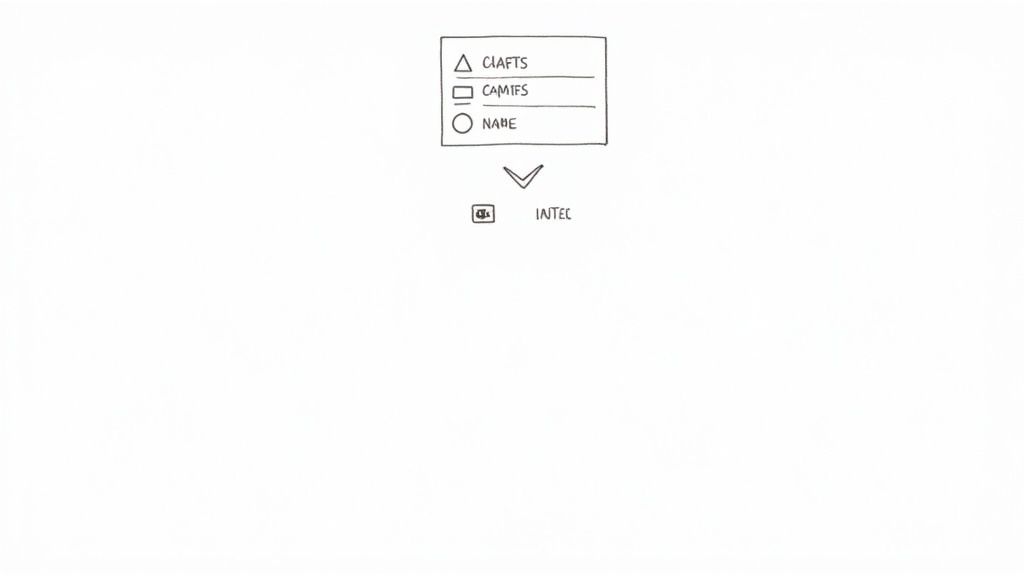
Effective navigation transforms a confusing collection of pages into a coherent, accessible digital space. It reduces bounce rates, increases engagement, and helps search engines understand the structure and hierarchy of your content. For a service-based business in Dalkeith, this means potential clients can swiftly find your services, contact details, and case studies. Great examples include Netflix's clear content categories and the multi-level dropdowns common on Shopify stores, which allow users to effortlessly browse extensive product catalogues. Discover how a well-crafted menu can improve your overall website user experience.
Actionable Implementation Tips
Your navigation should be logical, predictable, and simple. The goal is to minimise the cognitive load on your visitors, allowing them to find information with the least amount of effort. This means avoiding jargon and organising your menu based on user goals, not just your internal company structure.
Follow these key steps for effective implementation:
- Limit Primary Menu Items: Stick to a maximum of 5-7 top-level menu items. This prevents overwhelming users and keeps the focus on your most important pages.
- Use Descriptive Labels: Employ clear, concise, and familiar terms. Instead of "Solutions," consider using "Our Services" or specific service names that your audience will immediately understand.
- Maintain Consistency: The navigation menu must appear in the same location with the same options on every single page of your website to provide a reliable and predictable user journey.
- Indicate the Active Page: Use a visual cue, such as a different colour, underline, or bold text, to clearly show users which page they are currently on.
- Optimise for Mobile: Ensure menu items are easy to tap on mobile devices with ample spacing. Consider using a "hamburger" icon to house the menu on smaller screens.
3. Intuitive Search Functionality: Your User’s Internal GPS
An intuitive on-site search function is one of the most powerful features of a website, acting as a direct line to your user's intent. More than just a simple text box, effective search functionality allows visitors to quickly find specific content, products, or information without navigating complex menus. It works by indexing your site’s content and matching user-entered keywords to relevant pages, transforming your website from a static brochure into an interactive, user-driven resource.

For sites with extensive content, like an e-commerce store with hundreds of products or a blog with years of archives, robust search is non-negotiable. Visitors who use search are often further along in their buying journey and have a higher conversion potential. They know what they want, and your job is to help them find it instantly. Leading platforms like Amazon, with its highly detailed filters, and Spotify, with its category-based search, exemplify how to guide users from query to result seamlessly. By providing a frictionless search experience, you reduce bounce rates and significantly improve user satisfaction.
Actionable Implementation Tips
To elevate your search from a basic tool to a conversion-driving asset, focus on creating a fast, intelligent, and helpful experience. The goal is to anticipate user needs and guide them towards the right content, even when they make a mistake or are unsure of the exact term to use. This makes your website feel more responsive and organised.
Follow these key steps for effective implementation:
- Implement Autocomplete: Provide real-time suggestions as users type to speed up their search and guide them toward existing content.
- Use Faceted Search: For e-commerce or large databases, allow users to filter results by attributes like price, colour, size, or category to narrow down their options.
- Include ‘Did You Mean?’ Suggestions: Correct common misspellings and offer alternative queries to prevent users from hitting a dead-end "no results" page.
- Track Search Queries: Analyse what users are searching for to identify content gaps, discover popular products, and understand customer language for better SEO.
4. Strategic Call-to-Action (CTA) Buttons: Your Conversion Catalyst
Call-to-Action (CTA) buttons are the interactive signposts on your website that guide visitors toward your most important goals. These are not mere links; they are strategically designed elements intended to prompt a specific, immediate response, such as making a purchase, signing up for a newsletter, or requesting a quote. An effective CTA is clear, compelling, and perfectly placed, turning passive browsers into active leads and customers.
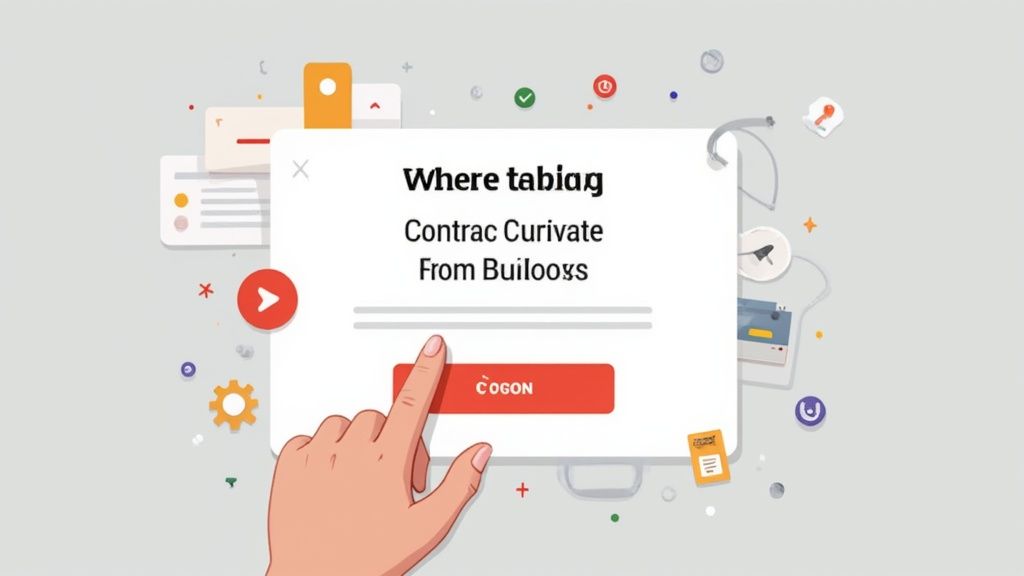
Without strong CTAs, even the most beautifully designed website will fail to convert, making them one of the most critical features of a website built for business growth. They bridge the gap between user interest and business conversion. For a service-based business in Dalkeith, this could be a "Book Your Consultation" button, while a national e-commerce brand might use "Add to Basket." Great examples include Dropbox with its simple "Sign up for free" prompt and HubSpot, which strategically places various "Start Free" CTAs throughout its site to capture leads at different stages of the customer journey. These elements are fundamental to driving measurable results.
Actionable Implementation Tips
To create CTAs that convert, you must combine persuasive copy with thoughtful design. The goal is to make the desired action feel like the next logical and effortless step for the user. Avoid generic phrases like "Click Here" and instead focus on the value the user will receive.
Follow these key steps for effective implementation:
- Use Action-Oriented Verbs: Start your CTA text with a strong command verb like "Get," "Join," "Discover," or "Download." This creates a sense of immediacy and clarity.
- Ensure Visual Prominence: Use a contrasting colour that makes your CTA button stand out from the rest of the page. It should be instantly recognisable as an interactive element.
- Optimise for Mobile Touch: Design buttons with a minimum touch target size of 44x44 pixels. This prevents frustrating mis-taps for mobile users and improves accessibility.
- A/B Test Everything: Continuously test different versions of your CTA's text, colour, size, and placement. Small changes can lead to significant increases in conversion rates.
5. User-Generated Content (UGC) & Reviews
Integrating User-Generated Content (UGC) transforms your website from a one-way monologue into a dynamic community hub. This encompasses all content created by visitors, including product reviews, testimonials, comments, ratings, and embedded social media feeds. By featuring authentic customer voices, you build invaluable trust and provide the social proof necessary to convert new visitors into loyal customers. It’s one of the most powerful features of a website for fostering credibility and engagement.
In today's market, consumers trust peer recommendations far more than brand advertising. Websites like Amazon and TripAdvisor have built entire empires on the back of comprehensive customer reviews, turning their platforms into go-to resources for purchasing decisions. For a local Dalkeith business or a service provider across Scotland, showcasing genuine client feedback directly on your site can significantly influence a potential customer’s decision-making process. Strategically placing these authentic voices near calls to action can dramatically boost conversion rates. To manage this influx of valuable content effectively, you can explore strategies for powerful website content management in our detailed guide.
Actionable Implementation Tips
To effectively leverage UGC, you must create a system that encourages submissions while maintaining quality and authenticity. The goal is to make it an effortless, integrated part of the customer journey, not an afterthought. This approach turns satisfied customers into your most effective marketing asset.
Follow these key steps for effective implementation:
- Make Submission Frictionless: Design simple, intuitive forms for submitting reviews and feedback. The easier it is for customers to share their thoughts, the more content you will receive.
- Time Your Requests: Ask for a review at the optimal moment, such as shortly after a product has been delivered or a service has been completed, when the positive experience is still fresh in the customer's mind.
- Engage with All Feedback: Respond promptly and professionally to both positive and negative reviews. Addressing criticism publicly demonstrates accountability and a commitment to customer satisfaction.
- Use Schema Markup: Implement review schema (structured data) to help search engines understand your review content. This can result in rich snippets like star ratings appearing directly in search results, boosting click-through rates.
6. Fast Loading Speed & Performance: The Need for Speed
In today's fast-paced digital world, a slow website is a significant liability. Fast loading speed and performance refer to the technical optimisation of your website's code, assets, and hosting infrastructure to ensure pages load almost instantly. This is not a luxury but one of the most critical features of a website, directly impacting user experience, search engine rankings, and conversion rates. It is measured by key metrics like First Contentful Paint (FCP) and Largest Contentful Paint (LCP), which quantify how quickly users perceive your site to be usable.
Slow-loading pages frustrate visitors and cause them to abandon your site, a behaviour known as a "bounce". Google recognises this and uses page speed as a key ranking factor for both desktop and mobile searches. For a local service business in Dalkeith or an e-commerce store in Scotland, a faster website means better engagement, higher search visibility, and ultimately, more revenue. Sites like Google, with its sub-second load times, and Wikipedia, with its lightweight design, exemplify how performance-first thinking creates a superior user experience. To understand its full impact, you can explore our comprehensive guide to website performance optimisation.
Actionable Implementation Tips
Achieving top-tier performance requires a multi-faceted approach that addresses everything from your server to the code running in a visitor's browser. It is about making deliberate choices to reduce the digital weight of every page without compromising on quality or functionality. Tools like Google's PageSpeed Insights are invaluable for diagnosing specific issues holding your site back.
Follow these key steps for effective implementation:
- Compress & Optimise Images: Use modern formats like WebP and tools to compress images without noticeable quality loss. This is often the single biggest win for performance.
- Implement Lazy Loading: Configure images and videos located "below the fold" (outside the initial view) to only load as the user scrolls down, speeding up the initial page render.
- Minify Code: Remove unnecessary characters (like spaces and comments) from your CSS, JavaScript, and HTML files to reduce their size and improve parsing speed.
- Utilise a Content Delivery Network (CDN): A CDN stores copies of your site's assets on servers worldwide, delivering them from the location nearest to the user for significantly faster load times.
- Enable Server-Side Caching & Compression: Use browser caching and GZIP compression on your server to reduce the amount of data that needs to be transferred between the server and the browser.
7. Trust Signals & Security Indicators
Trust signals are the visual and textual cues that reassure visitors their data is secure and your business is legitimate. In a digital world where scepticism is high, these indicators are crucial for building the confidence needed to convert a visitor into a customer. They work by providing third-party validation and transparently communicating your commitment to security, encompassing everything from SSL certificates to clear company information.
Without these signals, potential customers may abandon their shopping carts or hesitate to fill out a contact form, fearing their personal information is at risk. Major e-commerce platforms like Amazon excel at this, displaying secure checkout badges, customer reviews, and clear return policies at every step. Similarly, banking websites leverage extensive security indicators to assure users of their data's safety. These features of a website are non-negotiable for any business in Midlothian or Scotland that handles user data or processes transactions online.
Actionable Implementation Tips
Building trust requires more than just displaying a few logos; it demands a comprehensive approach to security and transparency. Beyond simply showing trust signals, it's vital to proactively identify and address potential risks. Learn more about fixing application security vulnerabilities to ensure your website is genuinely secure from the ground up.
Follow these key steps for effective implementation:
- Implement Site-Wide HTTPS: Secure your entire website with an SSL certificate, not just checkout pages. The padlock icon in the browser address bar is a powerful, universally recognised trust signal.
- Display Trust Badges Strategically: Place recognisable security seals (like those from Norton or McAfee) and payment method logos (Visa, Mastercard) near call-to-action buttons, forms, and in your website footer.
- Be Transparent: Clearly display your physical business address, phone number, and a link to your privacy policy. This shows you are a real, accountable organisation.
- Showcase Social Proof: Integrate customer testimonials, reviews, and case studies. Positive feedback from real people is one of the most effective trust signals you can have.
8. Strategic Forms & Data Collection: Your Gateway to Growth
Effective forms are far more than simple contact fields; they are the interactive heart of lead generation, customer feedback, and data-driven decision-making. These essential elements capture vital user information, from email sign-ups and quote requests to detailed survey responses. Well-designed forms transform passive website visitors into active leads, subscribers, and customers, making them one of the most critical features of a website for business growth.
The primary goal of a form is to gather data with minimal friction. This means striking a delicate balance between asking for enough information to qualify a lead and keeping the process short enough to prevent user abandonment. For a service business in Edinburgh, a simple contact form might be enough, whereas a Scottish e-commerce brand may require multi-step checkout forms. For businesses with more complex data workflows or custom functionality needs, a bespoke web application can streamline operations and provide tailored solutions beyond standard website features. Platforms like Typeform excel at creating engaging, conversational forms, while HubSpot's smart forms intelligently hide fields a user has already completed, streamlining the experience for returning visitors.
Actionable Implementation Tips
To maximise conversions, every aspect of your form's design and functionality must be meticulously optimised. The difference between a form that converts and one that deters users often lies in small, thoughtful details that respect the user's time and effort. A well-implemented form is a powerful asset for any business.
Follow these key steps for effective implementation:
- Prioritise Brevity: Keep forms as short as possible. For initial lead capture, aim for 3-5 essential fields (e.g., name, email, query). You can always gather more information later.
- Use Clear Field Labels: Avoid ambiguity. Place labels directly above the input fields where they are most visible and clearly state what information is required.
- Implement Real-Time Validation: Provide instant feedback to users as they fill out the form. Let them know immediately if a field is incorrect (e.g., an invalid email format) to prevent frustration upon submission.
- Optimise for Mobile: Ensure forms are easy to complete on a small screen. Use large, tappable buttons, leverage autofill capabilities, and choose mobile-friendly input types (like a number pad for phone numbers).
9. Hero Image/Video & Above-the-Fold Content
The “above-the-fold” area is the first part of your webpage a visitor sees without scrolling. It is your digital storefront window, and its primary job is to make a powerful first impression in seconds. This space is typically dominated by a high-impact hero image or video, a compelling headline, and a clear call-to-action (CTA). Its design and content must immediately communicate your value proposition and guide users toward their next step.
Getting this section right is critical; it can be the difference between a visitor staying to explore or bouncing immediately. Search engines also analyse user engagement signals, meaning a well-designed above-the-fold area can indirectly support your SEO efforts. Websites like Slack, with its bold headline and prominent CTA, and Airbnb, which uses evocative lifestyle imagery to invite users to search for a stay, master this concept. These examples showcase how strategic visuals and concise messaging are among the most vital features of a website, capturing attention and encouraging interaction.
Actionable Implementation Tips
To create an effective hero section, you must balance visual appeal with performance and clarity. The goal is to engage, not overwhelm. For a small business in Dalkeith, this means showcasing your service or product in a way that instantly resonates with the local community.
Follow these key steps for effective implementation:
- Prioritise a Single, Clear Message: Your headline and sub-headline should tell visitors exactly what you do and what problem you solve. Avoid vague marketing jargon.
- Optimise Your Visuals: Whether using an image or video, compress it heavily without sacrificing too much quality. Large media files are a primary cause of slow page load times, which harms both user experience and SEO.
- Ensure Text Readability: Place your headline and CTA where they have high contrast against the background. A dark overlay on an image or a solid colour block can make white text pop.
- Include a Compelling Call-to-Action (CTA): Your CTA button should be visually distinct and use action-oriented language (e.g., “Get a Free Quote,” “Shop Now,” “Book a Consultation”). It must tell the user precisely what to do next.
10. Analytics & Conversion Tracking: The Compass for Growth
Operating a website without analytics is like sailing without a compass; you are moving, but you have no idea if it is in the right direction. Analytics and conversion tracking are the tools that measure website performance, track user behaviour, and provide the data needed to make informed business decisions. These systems capture information on everything from page views and session duration to goal completions, allowing you to understand exactly how visitors interact with your site and identify key opportunities for optimisation.
For a small business in Dalkeith, this means understanding which marketing channels are driving the most valuable leads. For an e-commerce brand in Scotland, it means pinpointing where customers drop off in the checkout process. Tools like Google Analytics provide quantitative data (the "what"), while platforms like Hotjar offer qualitative insights (the "why") through heatmaps and session recordings. Properly implemented, analytics are among the most powerful features of a website, transforming your online presence from a static brochure into a dynamic, data-driven growth engine. You can delve deeper into how this data drives improvement by exploring our guide on what conversion rate optimisation is.
Actionable Implementation Tips
To turn raw data into actionable insights, your tracking must be set up with clear business objectives in mind. It is not about collecting every metric possible; it is about focusing on the numbers that directly impact your bottom line.
Follow these key steps for effective implementation:
- Define Clear Goals: Set up specific, measurable goals in your analytics platform, such as form submissions, newsletter sign-ups, or product purchases.
- Use UTM Parameters: Track the performance of your marketing campaigns with precision by adding UTM parameters to your links. This shows you exactly which emails, social posts, or ads are driving traffic and conversions.
- Track Both What and Why: Combine quantitative tools like Google Analytics with qualitative ones like Hotjar. Watching session recordings can reveal user frustrations that numbers alone cannot explain.
- Analyse User Segments: Do not just look at overall traffic. Analyse user cohorts based on their source, device, or behaviour to uncover patterns and personalise their experience.
Top 10 Website Features Comparison
| Item | 🔄 Implementation complexity | ⚡ Resource requirements | 📊 Expected outcomes | 💡 Ideal use cases | ⭐ Key advantages |
|---|---|---|---|---|---|
| Responsive Design | Moderate — CSS media queries, layout planning & testing | Moderate — developer time, device testing | Improved UX across devices, better SEO and conversions | Multi-device audiences, marketing sites, blogs, e-commerce | Unified codebase, future-proof, mobile-first SEO |
| Navigation Menu | Low–Moderate — information architecture + front-end work | Low — design/dev and usability testing | Better findability, lower bounce, improved crawlability | Content-heavy sites, e-commerce catalogs, apps | Clear structure, accessibility, reduced friction |
| Search Functionality | High — backend indexing, ranking, autocomplete | High — search platform, servers, maintenance | Faster content discovery, higher conversions on large sites | Large catalogs, marketplaces, knowledge bases | Rapid discovery, analytics on intent, reduced navigation reliance |
| CTA Buttons | Low — design, placement, A/B testing | Low — design/dev and analytics | Increased conversions and clearer user flows | Landing pages, signup funnels, product pages | Directs actions, measurable uplift with tests |
| UGC & Reviews | Moderate–High — moderation, uploads, reputation systems | Moderate — moderation tools, storage, legal oversight | Increased trust, fresh content, better SEO and engagement | E-commerce, marketplaces, service platforms | Social proof, authentic content, conversion lift |
| Fast Loading & Performance | High — front/back optimization, monitoring | Moderate–High — CDN, tooling, dev time | Faster loads, improved SEO, higher conversions | High-traffic sites, mobile-first projects, e-commerce | Reduced bounce, better UX, lower infrastructure cost |
| Trust Signals & Security | Low–Moderate — SSL, badges, legal compliance | Moderate — certificates, audits, legal resources | Higher conversions, reduced cart abandonment, credibility | E-commerce, finance, sites handling personal data | Builds credibility, reduces fraud, regulatory compliance |
| Forms & Data Collection | Moderate — validation, anti-spam, integrations | Moderate — backend storage, CRM/analytics integration | Captures leads, enables personalization and segmentation | Lead gen, onboarding, surveys, support flows | Collects actionable data, drives marketing & sales |
| Hero Image/Video & Above-the-Fold | Low–Moderate — asset creation, responsive treatment | Moderate — high-quality media, optimization effort | Strong first impression, higher engagement when optimized | Campaign pages, product launches, brand storytelling | Immediate impact, attention guidance, storytelling |
| Analytics & Conversion Tracking | Moderate–High — tagging, events, attribution setup | Moderate — analytics tools, analyst time, integrations | Data-driven insights, measured ROI, optimization opportunities | Paid acquisition, CRO, product growth teams | Informs decisions, tracks funnels, identifies bottlenecks |
From Features to Foundations: Building Your High-Performance Website
We have explored the ten essential features of a website, moving from the foundational necessity of responsive design to the nuanced power of analytics. Each element we've discussed, from intuitive navigation and high-speed performance to compelling calls-to-action and reassuring trust signals, is more than just a component on a checklist. Together, they form the very DNA of a successful digital presence. For a small business in Dalkeith, a service provider in Midlothian, or an e-commerce brand reaching across Scotland, these features are not luxuries; they are the fundamental building blocks of growth.
Viewing these elements in isolation is a common pitfall. A beautiful hero image is ineffective if slow loading speeds make users abandon the page before it appears. A powerful search function is useless without a responsive design that makes it easy to use on a mobile device. True digital success lies in the seamless integration of these features, creating a cohesive and persuasive user journey that guides visitors from their first click to their final conversion.
Synthesising the Core Principles
The journey to an effective online presence can be summarised by focusing on three overarching principles that unite the features we've covered:
- User-Centricity: Every decision, from menu structure to form design, must prioritise the user. A website that is easy, fast, and intuitive to use will always outperform one that isn't. Features like responsive design, quick load times, and clear navigation directly serve this principle.
- Trust and Credibility: In a crowded digital marketplace, trust is your most valuable currency. Security indicators, transparent data collection practices, and authentic user-generated content are not just technical additions. They are crucial signals that tell your audience you are a credible and reliable business worth engaging with.
- Action and Conversion: A website must have a purpose. Whether that purpose is to generate a lead, make a sale, or encourage a booking, every feature should contribute to that goal. Strategically placed CTAs, streamlined forms, and robust analytics are the mechanisms that turn passive visitors into active customers.
Your Actionable Next Steps
Armed with this understanding of the critical features of a website, it's time to put this knowledge into practice. Don't feel overwhelmed by the need to implement everything at once. Instead, take a strategic approach to improving your digital storefront.
Begin by conducting a thorough audit of your current website against the ten features listed in this article. Use tools like Google's PageSpeed Insights to check your performance and browse your site on various mobile devices to test its responsiveness firsthand. Identify the one or two areas that present the biggest obstacle to your users or offer the greatest opportunity for improvement. Perhaps your calls-to-action are weak, or your lack of security signals is deterring potential customers.
Focus your initial efforts on these high-impact areas. Making incremental, data-informed improvements is far more effective than attempting a complete overhaul without a clear strategy. By systematically strengthening each of these foundational features, you transform your website from a simple online brochure into a powerful, automated engine for business growth, one that works tirelessly for you around the clock. Your website is your best salesperson, and ensuring it has the right tools for the job is one of the most important investments you can make.
Feeling ready to build a website that incorporates all these critical features from the ground up? At Altitude Design, we specialise in creating custom-coded, high-performance websites for Scottish SMEs that are built for speed, security, and conversion. Let us handle the technical foundations so you can focus on running your business. Visit Altitude Design to see how we build websites that deliver results.