
Business process automation software is a fancy name for a simple idea: using technology to handle the repetitive, everyday tasks that bog your business down. At its core, it’s about swapping out manual grunt work for smart, digital workflows. The whole point is to boost efficiency, slash errors, and give your team the breathing room to focus on work that actually matters.
Moving Beyond Manual Overload with BPA Software

Picture a busy café running on pure manual effort. Orders are scribbled on notepads, stock levels are tracked on a clipboard, and the staff rota is a chaotic mess of sticky notes. It just about works, but it's slow, full of potential for expensive mistakes, and a recipe for stress.
Now, imagine that same café with the right systems in place. A digital till sends orders straight to the kitchen screen, inventory updates itself in real-time with every sale, and scheduling is handled through a simple app. That’s the kind of transformation business process automation (BPA) software brings to the table.
It’s much more than just another piece of software; it’s a fundamental shift in how your business runs. The aim is to ditch the friction of manual overload and find the smooth, predictable rhythm of a well-oiled machine.
The Strategic Shift from Manual to Automated
At its heart, bringing in business process automation software is about systematically finding and fixing the clunky parts of how you get work done. It's not about replacing your team, but empowering them. By letting the software handle the monotonous, rule-based jobs that eat up so much time, your people can finally focus on what they do best.
This strategic move unlocks a few massive advantages:
- A Sharper Focus on Growth: When your team isn't drowning in admin, they can pour that energy into brilliant customer service, new product ideas, and real innovation.
- Better Accuracy and Consistency: Automation wipes out the risk of human error in tasks like data entry or invoicing. It ensures every process runs exactly the same way, every single time.
- Clearer Operational Visibility: Central dashboards give you a bird's-eye view of how everything is performing, shining a light on bottlenecks and areas for improvement that were previously impossible to see.
By automating repetitive tasks, you're not just saving time; you're creating capacity for strategic thinking and high-impact work. It allows your team to move from being reactive operators to proactive innovators, directly contributing to business growth.
Ultimately, adopting BPA is about building a more resilient, efficient, and intelligent organisation. It brings order to the chaos of daily operations, giving you a solid foundation to scale your business without being held back by manual limits. This guide will walk you through everything you need to know to grasp the core concepts and find a solution that genuinely helps your team and your bottom line.
How Does Automation Actually Work Under the Hood?

To really get what business process automation software does, it helps to look past the tech buzzwords. The best way to think of it is as the digital conductor of your business orchestra. Its job is to make sure every instrument plays the right note at the right time, creating a perfectly synchronised performance instead of a chaotic rehearsal.
This digital conductor has to keep three key elements in sync. Without them, you just have a jumble of disconnected tools and random tasks.
The Three Pillars of Automation
Proper automation isn’t about making a single task go a bit faster; it’s about knitting together whole sequences of actions into a smooth, self-running operation. This all hinges on three core functions working in harmony:
- Data Integration: This is all about getting your different software platforms to talk to each other. For instance, when a deal is marked as "won" in your sales software, integration is what automatically creates a new customer record in your accounting system. No copy-pasting required.
- Workflow Management: This is where you map out the exact, step-by-step journey a task needs to follow. It’s the playbook for your processes, clearly defining who does what and when, from the initial trigger right through to the final outcome.
- Rules-Based Logic: This is the "if this, then that" brain of the whole operation. It tells the system what specific action to take based on certain conditions—like automatically sending a payment reminder exactly 30 days after an invoice goes out.
If you want to go a little deeper into the nuts and bolts, it's worth understanding what workflow automation is and how it forms the backbone of these systems.
At its heart, business process automation software takes the manual handoffs between people and systems and replaces them with instant, reliable digital triggers. It ensures the right information gets to the right place at the right time, without anyone needing to press a button.
The drive to get these workflows right is a big deal in the UK market. The business process management (BPM) sector, a close cousin of automation, hit a revenue of USD 674.7 million in 2024. It’s projected to nearly triple, reaching USD 2.06 billion by 2030. A huge chunk of that growth comes from businesses investing heavily in mapping out their operations to spot those golden automation opportunities.
A Real-World Example: Onboarding a New Employee
Let's walk through a classic, often messy, business process: getting a new starter set up. Done manually, it’s a chaotic flurry of emails, paper forms, and chasing different departments. It’s painfully easy for crucial steps to be missed, leading to a frustrating first day for everyone.
Now, let’s see what happens when you apply business process automation.
- The Trigger: The moment a candidate signs their offer letter in the HR system, the entire onboarding workflow kicks off automatically. No one has to do a thing.
- IT Gets to Work: The system instantly creates a ticket for the IT department to set up a laptop, email address, and software access. That ticket is pre-filled with the new hire's name, role, and start date.
- HR & Payroll Are Sorted: At the same time, the software sends all the necessary digital forms (tax, bank details) to the new employee to complete online. Once they hit submit, that data flows straight into the payroll system.
- A Warm Welcome: The system then schedules introductory meetings with key team members in their calendars and enrols the new starter in any mandatory online training courses.
This seamless journey transforms a multi-step, chaotic process into a smooth, professional, and automated experience. Nothing gets forgotten, the admin burden vanishes, and your new hire gets a brilliant first impression.
This is just one example of how the right automation strategy can reshape your business, freeing up your team to focus on work that actually matters.
The Real-World Benefits of Automating Your Processes
It's all well and good to talk about automation in theory, but where the rubber really meets the road is in the tangible results. Bringing in business process automation software isn't just about speeding things up a bit; it’s about fundamentally rewiring how your organisation works, delivering some seriously powerful and measurable advantages across the board.
The benefits start with your bottom line but quickly ripple outwards, touching everything from operational efficiency and control to how engaged your team feels. Let's break down the most significant advantages you can expect to see.
Driving Down Costs and Eliminating Waste
One of the first and most compelling things you’ll notice is a significant drop in your operational costs. Let's be honest, manual processes aren't just slow; they're expensive. They chew up valuable employee hours that could be poured into strategic, high-value work that actually moves the needle.
By automating those repetitive, soul-destroying tasks like data entry, invoice processing, or report generation, you reclaim countless hours. This translates directly into lower labour costs for routine admin. What’s more, automation practically eliminates human error – the kind of slip-ups that lead to costly rework, incorrect orders, or even painful compliance penalties.
- Reduced Labour Costs: Take a manual task that eats up three hours of an employee's day. Automate it, and that person is now free for critical thinking or customer-facing work. You’ve just boosted productivity without increasing headcount.
- Fewer Costly Errors: An automated system won't accidentally add an extra zero to an invoice or misfile a crucial document. It’s a simple way to prevent financial losses and protect your reputation.
- Lower Overheads: Digital workflows mean less paper, less printing, and less need for physical storage. These might seem like small savings, but they genuinely add up over time.
This infographic shows exactly how these benefits connect across key areas like cost, efficiency, and employee well-being.
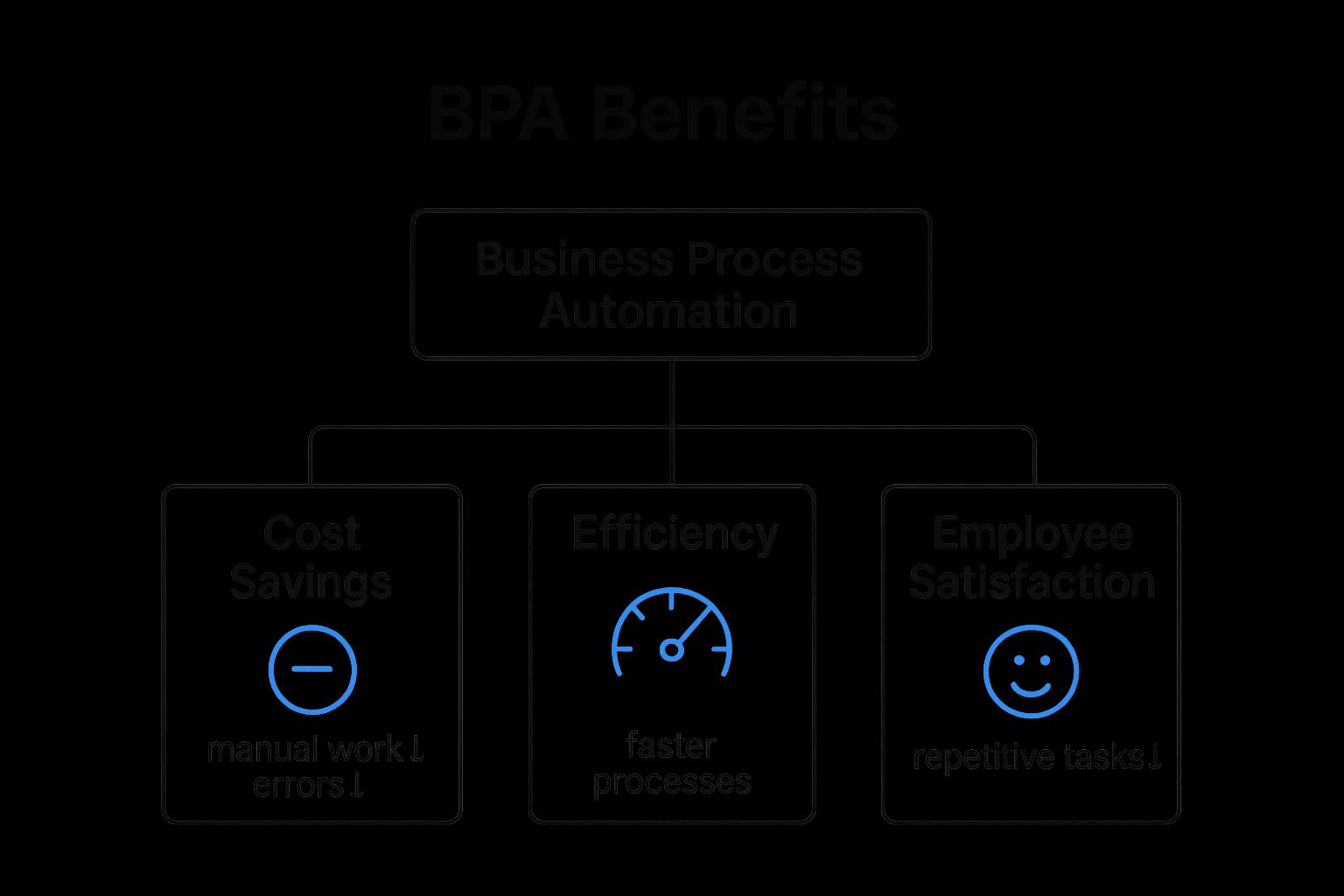
You can see how it’s all linked: reducing manual slog and errors leads directly to savings, faster processes, and happier, more effective teams. It’s a classic win-win.
Boosting Operational Efficiency and Speed
Beyond just saving money, business process automation software acts as a digital accelerator for your entire operation. It makes sure work flows smoothly from one stage to the next, getting rid of the frustrating delays and bottlenecks that plague manual systems.
Think about your customer service. A query comes in. An automated system can instantly route it to the right person, pull up the customer's entire history, and track the time to resolution. This means quicker responses, faster problem-solving, and ultimately, happier customers who stick around. This surge in operational tempo gives you a real competitive edge.
By standardising processes, you ensure every task is performed the same way, every single time. This consistency is the bedrock of quality and reliability, building trust with both customers and internal stakeholders.
The momentum behind this shift is huge. In the UK alone, the market for BPA software is valued at around USD 5 billion in 2024, showing just how widespread the push for smarter operations has become. It’s part of a much larger European trend, with the market expected to grow at a rate of 11.5% annually through to 2033. This isn't a niche trend; it's a core part of modern business. You can explore more about the growth of the BPA software market and its projections.
Improving Compliance and Employee Morale
Often overlooked, the knock-on benefits for compliance and team satisfaction are just as crucial. Many industries are bound by strict regulations that demand meticulous record-keeping and auditable processes. This is where BPA software truly shines.
Automated systems create a perfect, time-stamped digital audit trail for every single action taken. This makes demonstrating compliance during an audit incredibly straightforward, slashing both risk and administrative stress.
At the same time, it completely changes the game for your team. Nobody enjoys monotonous, repetitive work. Freeing your people from these tasks lets them sink their teeth into more creative, challenging, and fulfilling projects. This shift not only boosts morale and job satisfaction but also helps you hold on to your best people, as they feel their skills are actually being put to good use.
When your team is empowered and engaged, innovation and better business outcomes are the natural result.
Essential Features Your BPA Software Must Have
Choosing the right business process automation software can feel like you’re trying to navigate a maze of technical jargon and grand promises. To cut through the noise, you need to focus on the core features that deliver genuine value. These are the non-negotiables that turn a simple tool into a proper engine for efficiency and growth.

Think of it like buying a car. You might want the fancy sound system, but you absolutely need a reliable engine, solid brakes, and a clear dashboard. The same logic applies here; certain features are fundamental to a successful automation strategy, making sure the platform is usable, adaptable, and actually helpful.
Visual Workflow and Process Designer
The heart of any great BPA platform is its workflow designer. This is where your team will map out, build, and fine-tune your automated processes. The best systems offer a visual, drag-and-drop interface, making automation accessible to everyone, not just the people who can code.
This feature is more than just a convenience; it’s a catalyst for agility. When your operations manager or HR lead can design and tweak a workflow without needing to file a ticket with IT, your whole organisation becomes incredibly responsive. They can adapt to changes, fix bottlenecks, and improve processes on the fly.
A no-code or low-code process designer empowers the people who know the processes best to automate them directly. This closes the gap between operational knowledge and technical execution, leading to faster, more effective automation.
Robust Integration Capabilities
Your business already runs on a collection of essential tools—a CRM, accounting software, project management platforms, and more. A BPA platform that can't connect to these is like a conductor who can't communicate with the orchestra. It just won't work.
Look for a solution with a wide range of pre-built connectors and a flexible API (Application Programming Interface). This ensures your automation software can act as the central hub, seamlessly passing data and triggering actions between all your different applications. It’s the key to achieving true end-to-end automation rather than creating isolated pockets of efficiency.
For example, a strong integration could:
- Automatically create a new project in your project management tool the moment a deal is closed in your CRM.
- Sync new customer details from an online form directly into your email marketing list and accounting software.
- Post a notification in your team's Slack channel when a high-priority support ticket is raised.
Many businesses find that effective integration requires more than off-the-shelf software, often benefiting from expert development of custom web apps to connect disparate systems perfectly.
Analytics and Performance Dashboards
How do you know if your automation efforts are actually paying off? Without data, you're just guessing. A critical feature of any top-tier business process automation software is a powerful analytics and reporting dashboard.
This gives you real-time visibility into your operations, letting you track key performance indicators (KPIs) and measure the impact of your workflows. You should be able to see:
- Process Cycle Time: How long does it take for a workflow to run from start to finish?
- Task Bottlenecks: Where are tasks getting stuck or taking the longest to resolve?
- Error Rates: How many workflows hit a snag and need someone to step in?
This data-driven insight is invaluable. It helps you pinpoint areas for improvement, demonstrate the return on your investment, and make informed decisions to further optimise your business processes. It turns automation from a simple task-doer into a strategic tool for continuous improvement, making sure your operations are always getting smarter.
How to Choose the Right Automation Software
Picking the right business process automation software can feel like a mammoth task, but a bit of strategy goes a long way. The real goal isn't just to buy a tool; it’s to find a partner that can genuinely grow with your business, untangle your operations, and actually pay for itself.
This means looking past the flashy feature lists and focusing on the core capabilities that will make a real difference to your team. A structured approach will help you cut through the marketing noise and land on a solution that fits your business like a glove.
Start by Mapping Your Current Processes
Before you even think about booking a single software demo, the most important first step is to look inwards. You need a crystal-clear picture of the processes you actually want to automate. Grab a whiteboard or a blank document and start mapping out the workflows that are causing the most headaches.
Where are the bottlenecks? Which manual tasks are eating up everyone's time? Where are mistakes most likely to happen? Pinpointing these specific pain points gives you a concrete list of problems you need the software to solve.
Choosing software without first understanding your processes is like buying a solution for a problem you haven’t defined. A detailed process map is your shopping list—it makes sure you only pay for what you’ll actually use.
This groundwork is non-negotiable. Once you know you need to fix your messy client onboarding or streamline invoice approvals, you can judge potential software on how well it tackles those specific jobs, rather than getting distracted by features you’ll never touch.
Assess Scalability and Vendor Support
It's a classic mistake: choosing software that only solves today's problems. Your business is going to grow, and your automation needs will get more complex. You have to pick a platform that can scale right alongside you. Can it handle more users, more data, and more complicated workflows without grinding to a halt?
Just as important is the quality of support you'll get from the vendor. When a critical workflow breaks down, you need help, and you need it fast. Before you sign anything, dig into their support options. Do they offer phone support, live chat, or just a slow-moving email ticket system? Check reviews and ask for references to get a real feel for their responsiveness.
The market for these solutions is booming. The UK's process automation sector generated around USD 6.72 billion in 2024 and is expected to grow steadily, showing just how much businesses are coming to rely on these tools. When you're choosing a vendor, you're picking a long-term partner in this growing field. Find out more about the UK process automation market growth.
Prioritise Usability and Team Adoption
The most powerful software in the world is completely useless if your team finds it too confusing to use. A friendly, intuitive interface isn't a luxury; it's a must-have. Look for things like a drag-and-drop workflow builder that lets non-technical staff create and manage their own automations.
If your team can't get to grips with the platform quickly, they simply won't use it, and your investment will be a waste. During any trial period, get the people who will actually be using the software involved. Their feedback is the most valuable data you can possibly gather.
- Ease of Use: Can an average team member build a simple workflow without needing days of training?
- Clear Interface: Is the dashboard clean and easy to navigate, or is it a cluttered mess?
- Accessible Training: Does the vendor provide good documentation, video tutorials, and proper onboarding support?
When you’re weighing up different options, looking at specific examples like the best open source email automation tools can give you a better idea of what a user-focused solution looks like. At the end of the day, a platform that feels intuitive will always deliver better results than one that’s more powerful but impossible to use.
Your Step-by-Step Implementation Plan
Getting new software into your business is far more about people and planning than it is about the tech itself. A well-organised rollout of business process automation software can build momentum and deliver immediate value. A poor one just creates confusion and resistance.
This simple, actionable plan will help you navigate the process, avoid the common pitfalls, and make sure your investment pays off right from day one. It all starts with proving the concept on a small, manageable scale.
Start with a Pilot Project
Don't try to automate your entire company overnight. The smartest approach is to begin with a pilot project—a small, focused initiative designed to show the value of automation quickly. This minimises risk and helps build that crucial internal support you'll need for a wider rollout.
Choose a process that is:
- Highly Repetitive: Think of tasks like processing purchase orders or onboarding new clients.
- Prone to Errors: Identify workflows where manual mistakes are common and costly.
- Measurable: Pick a process where you can easily track improvements in speed or accuracy.
This first step is all about securing a quick win that gets everyone excited about what’s possible.
A successful pilot project acts as your internal case study. It turns the abstract promise of "efficiency" into a tangible result that department heads and team members can see for themselves, making it much easier to secure buy-in for future projects.
Define Clear Success Metrics
Before you even begin, you need to know what success actually looks like. Vague goals like "improving efficiency" just won't cut it. You have to establish clear, measurable Key Performance Indicators (KPIs) that will prove the project's worth.
For example, your KPIs could include things like:
- Reducing invoice processing time by 50%.
- Decreasing data entry errors in customer onboarding by 90%.
- Cutting the time spent on monthly reporting from 8 hours down to 1 hour.
These concrete metrics remove any guesswork and provide undeniable proof of the return on your investment. Solid planning is key, and if you need guidance, our insights into effective website project management offer principles that apply here too.
Communicate and Manage the Transition
The most common reason technology rollouts fail is poor communication. Your team needs to understand that business process automation software is a tool to empower them, not replace them. Frame automation as a way to get rid of the boring, repetitive tasks so they can focus on more strategic and fulfilling work.
Organise training sessions and keep an open channel for feedback. Address their concerns head-on and highlight how the new system will make their jobs easier and more impactful. When your team sees automation as an ally that helps them succeed, adoption will be swift and enthusiastic. A transparent plan is the foundation for a smooth transition.
Common Questions About BPA Software
When you start digging into business process automation software, a few practical questions always bubble up. It's totally normal. Getting straight answers to these is what helps you move from just looking at options to making a confident decision that actually fits your business.
Let’s tackle some of the most common queries we hear from businesses on the verge of choosing a solution.
How Does BPA Software Integrate with Existing Tools?
This is one of the big ones, and rightly so. Most businesses are already running on a core set of applications—a CRM, accounting software, project management tools—and the last thing you want is another siloed system. A good BPA platform should act like the central nervous system, connecting all these separate limbs.
This connection usually happens in two main ways:
- Pre-built Connectors: Think of these as plug-and-play adaptors for popular software. They let you connect your tools with just a few clicks, no coding required.
- APIs (Application Programming Interfaces): For custom-built software or less common tools, an API is the key. It gives developers a way to build a bridge between any two systems, ensuring data can flow freely and securely.
The whole point is to create a single, unified ecosystem where information is shared automatically. No more mind-numbing manual data entry between platforms.
Is This a Replacement for Employees?
This is a really common misconception, and it’s important to clear it up. The goal of business process automation software isn’t to replace people, but to free them up from the mundane, repetitive tasks that drain their time and energy.
Automation takes care of the monotonous work, letting your team focus on what they do best: strategic thinking, creative problem-solving, and building better customer relationships. Those are the activities that genuinely drive business growth.
By shouldering the administrative burden, BPA empowers your team to work on more fulfilling, high-impact tasks that a machine could never do.
What Is the Difference Between BPA and RPA?
Although people often use the terms interchangeably, Business Process Automation (BPA) and Robotic Process Automation (RPA) play very different roles. It helps to think of it like this:
RPA is like a digital worker that mimics simple, rule-based human actions on a computer. Think copying and pasting data between spreadsheets or filling out forms. It’s focused on automating individual tasks.
BPA, on the other hand, is about orchestrating an entire end-to-end workflow. It manages the whole journey, which might involve multiple systems, human decisions, and even tasks completed by RPA bots along the way. BPA looks at the bigger picture, optimising the entire process from start to finish.
At Altitude Design, we specialise in creating custom software solutions that automate your unique business processes. If off-the-shelf software doesn't fit your needs, let us build a system that works exactly the way you do. Contact us today to discuss your automation goals.