
Trying to figure out how much a website will cost your small business can feel a bit like pricing up a new vehicle. You know you need one, but are you after a simple runaround, a sturdy family car, or a commercial van? Each one does a different job at a completely different price point.
For a professionally built website in the UK, you’re generally looking at a range between £500 and £5,000. If you're going the DIY route, you could be spending as little as £0 to £500 a year. The final figure all comes down to the complexity, features, and level of custom work your business really needs.
This guide is designed to cut through the confusion and give you a clear financial overview, breaking down the options so you can make a smart investment.
Your Quick Guide to Website Costs
Think of your website as your digital shop front. Just like a physical store, the investment can vary massively. You could start with a simple, budget-friendly setup or go for a custom-built experience designed to handle heavy traffic and complex sales from day one.
To get started, it helps to see the main paths you can take. For many small businesses in the UK, DIY website builders like Wix or Squarespace are a popular entry point. They typically cost between £0 and £500 annually for a package that includes templates, hosting, and basic tools.
As your business grows, you'll probably start looking at professional options:
- A Freelancer Build: This is a great middle-ground, often delivering a custom-looking design for a few thousand pounds.
- An Agency Build: The most comprehensive choice, giving you a completely bespoke, high-performance website for a larger initial investment.
To give you a clearer picture of the potential costs, it's helpful to understand how different service providers structure their fees. You can get some great insights by understanding service price ranges and seeing how features and packages are often priced.
The key is to see this not as just another expense, but as a strategic investment in your business's most important marketing tool. The right choice will fit your budget now and support your ambitions for the future.
We’ve also put together a dedicated guide on affordable small business websites that dives deeper into creating an online presence that won't break the bank.
UK Small Business Website Costs at a Glance
To help you find the right starting point for your budget, this table summarises the estimated first-year costs for the most common options.
| Website Option | Typical First-Year Cost | Best For |
|---|---|---|
| DIY Website Builder | £0 – £500 | Startups, freelancers, and businesses needing a simple online brochure on a tight budget. |
| Freelance Web Developer | £1,000 – £3,000 | Small businesses needing a professional, semi-custom site with more functionality than a DIY template. |
| Small Web Design Agency | £3,000 – £8,000+ | Growing businesses looking for a bespoke, high-performance website with a clear strategy behind it. |
Remember, these figures are a starting point. The final cost will always depend on your specific needs, like whether you need an online shop, booking systems, or other advanced features.
Breaking Down the Core Website Costs
Every website, no matter how big or small, rests on a few fundamental pillars. Getting your head around these core costs is the first step to setting a realistic budget. Think of it like opening a new shop on the high street; you’ve got unavoidable expenses like rent, a business name over the door, and decent locks. Your website is no different.
These are the non-negotiables. They’re what make your site accessible, identifiable, and secure for your visitors. Without them, your digital presence simply can't exist.
The Essential Building Blocks
Let's pull back the curtain on the four essential costs that form the foundation of any small business website. Each one plays a distinct role in getting your business online and keeping it there.
- Domain Name: This is your website's unique address on the internet (like yourbusiness.co.uk). It’s how customers find you and it's a massive part of your brand identity.
- Web Hosting: If your domain is the address, hosting is the actual plot of land your website is built on. It's the server space where all your website's files, images, and content are stored and made available to people around the world.
- SSL Certificate: This is the digital padlock (that little lock icon in the browser bar) that secures the connection between your site and your visitors. It protects sensitive data, like contact details or payment info, and is absolutely essential for building trust.
- Website Build: This is the big one, and the most variable cost of the lot—the actual design and development of the site itself. It's the process of constructing your digital shop front, from the layout and colours to the features and functionality.
The infographic below really highlights how the cost of the build can swing depending on who you hire.
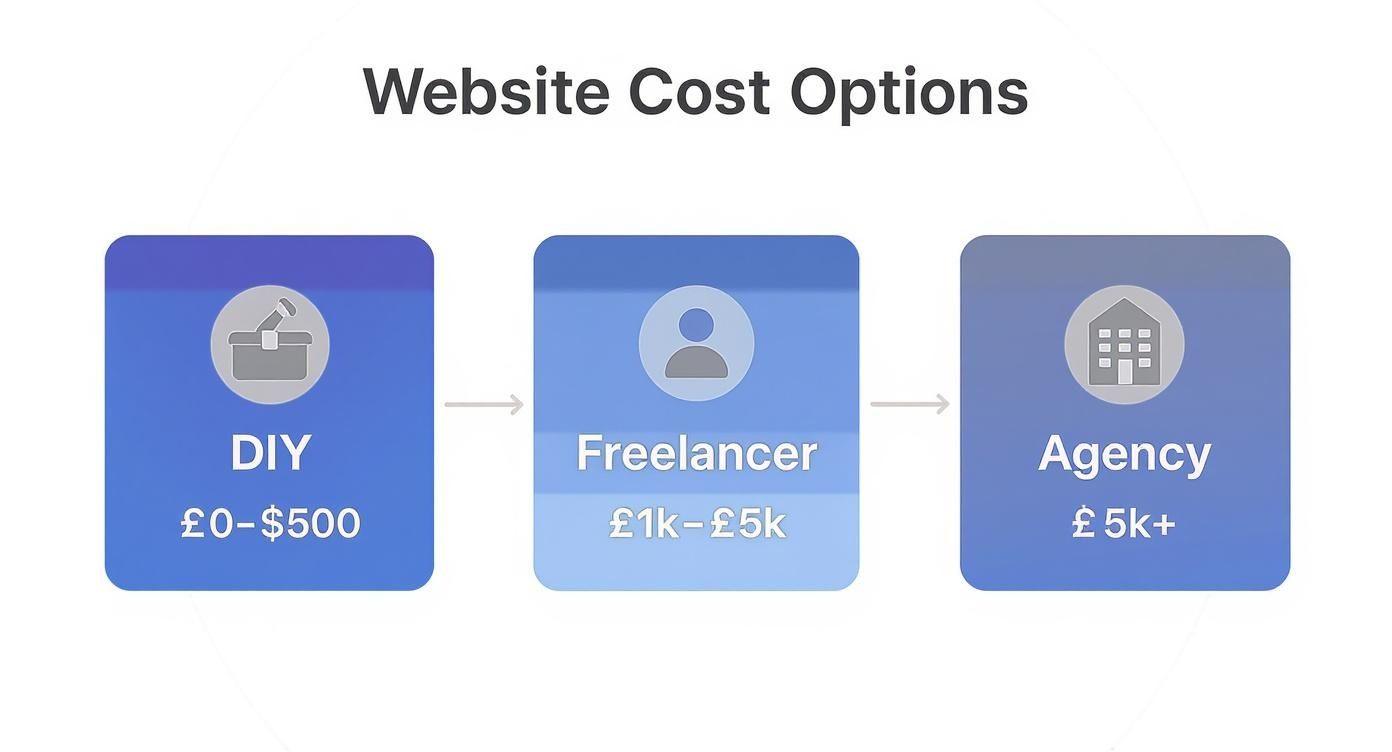
As you can see, the path you choose—DIY, freelancer, or agency—has the single biggest impact on your initial investment.
Understanding the Investment
The cost of a website for a small business can differ massively based on the approach you take. For example, hiring a UK web designer for a basic site with a few pages often starts at around £4,500 for the initial build. When you factor in annual maintenance of about £600 and hosting near £140, the first-year total is roughly £5,375.
Your website is not just a one-off purchase; it's an ongoing investment. Factoring in recurring costs for hosting and maintenance from the very beginning is crucial for long-term success and avoiding surprise bills down the line.
Ultimately, these core costs are all intertwined. A quality website build is pointless without reliable hosting, and a great domain name needs a secure, well-built site sitting behind it. If you're looking to get into the weeds, our guide on web hosting services comparison offers a deeper look into one of these critical components.
Choosing Your Path: DIY vs Professional

When it comes to building a website for your small business, you’ll hit a major fork in the road pretty quickly. Do you roll up your sleeves and tackle it yourself, or do you bring in a professional to handle the heavy lifting? This single decision will have the biggest impact on your upfront costs.
Think of it like renovating your kitchen. The DIY route involves trips to B&Q, learning as you go, and spending your weekends fitting everything together. It's definitely cheaper on paper, but it costs you a ton of time and you're the one responsible for fixing that wonky cupboard door. Hiring a professional joiner costs more, but you’re paying for expertise, a flawless finish, and getting the job done fast, letting you focus on other things.
Each path comes with its own set of trade-offs. The right choice for you boils down to your budget, your timeline, how comfortable you are with technology, and what you ultimately want your website to achieve for your business. Let’s break down the pros and cons honestly.
The DIY Website Builder Route
Platforms like Wix, Squarespace, and GoDaddy have made it easier than ever to get a basic website online. With their drag-and-drop editors and ready-made templates, they're a popular starting point for new businesses and sole traders keeping a close eye on the budget.
The main draw is the low initial cost and the complete control it gives you. You can log in and make changes whenever you want, without needing to email a developer and wait for a reply.
But that control comes with a catch – your time. You're the one who has to learn the platform, pick a design, write all the content, and figure out how to get it seen on Google. And while templates give you a head start, they can be incredibly restrictive, often leaving your site looking a bit generic, just like thousands of others.
The hidden cost of DIY is always your own time. Every hour you spend wrestling with a design template or a technical glitch is an hour you're not spending on serving customers or growing your business.
Hiring a Professional Freelancer or Agency
Turning to a professional web designer or a small agency is a bigger investment, but it’s also a significant step up in quality and potential return. You’re not just buying a website; you're paying for expertise, efficiency, and a bespoke result that truly reflects your brand.
A professional build means you get a website tailored specifically to your business and its customers. This includes a unique design, a thought-out user experience, and solid, foundational SEO built in from the ground up—all the critical bits that are so often missed in a DIY build. This is the ideal path for established businesses that rely on their site for generating leads, making sales, and building a credible, trustworthy brand.
For a closer look at how this works without breaking the bank, you can learn more about achieving affordable small business website design that doesn't compromise on quality.
Ultimately, this route frees you up to do what you do best. While the initial outlay is higher, the long-term value of a high-performing, professional website almost always delivers a much greater return on your investment.
To help you decide, let's put these two approaches head-to-head.
Comparing DIY Builders and Professional Designers
This side-by-side look should help you figure out which website building approach is the right fit for your business right now.
| Feature | DIY Website Builder | Professional Web Designer/Agency |
|---|---|---|
| Upfront Cost | Very low (£10-£30/month). | Higher investment (from £1,500+). |
| Time Investment | High. You do everything from design to content. | Low. You provide feedback; they do the work. |
| Design & Branding | Limited to templates; can look generic. | Fully bespoke to match your unique brand. |
| SEO Potential | Basic tools provided, but optimisation is on you. | Expert, foundational SEO built in from the start. |
| Flexibility | Restricted by the platform's features. | Unlimited. Can be built to do anything. |
| Support | Community forums and generic help articles. | Dedicated, expert support and advice. |
| Ownership | You rent the platform; your site isn't portable. | You own 100% of your website and its code. |
Choosing between DIY and a professional really comes down to a simple trade-off: time versus money. If you have more time than money and simple needs, a DIY builder is a great place to start. But if your time is better spent running your business and you need a site that delivers real results, investing in a professional is the smarter long-term move.
How Features Drive Up Your Final Price

If you've ever scratched your head wondering why one website quote comes in at £500 and another hits £5,000, the answer almost always comes down to features. Think of a basic website as a slick digital brochure; it looks professional and gives people the essential information they need. But the moment you want that website to do something, the complexity—and the cost—starts to climb.
This is the real difference between a static flyer and a hardworking sales tool. A local bakery with a simple site showing its menu, location, and opening hours has a pretty straightforward build on its hands. But when they decide to add an online ordering system with payment processing and delivery slots, the project suddenly becomes a whole different beast.
Every new bit of functionality adds layers of design, development, and testing to make sure everything works perfectly for your customers. It’s like adding an extension to a house; it needs proper planning, the right materials, and skilled hands to build it properly.
Common Features That Increase Cost
Certain features are notorious for pushing up a project's price tag, simply because they require sophisticated code and secure integrations to work. The key to managing your budget is getting brutally honest about what you actually need versus what would just be "nice to have."
Here are the top three features that will have the biggest impact on your final bill:
- E-commerce Functionality: This is the big one. It’s not just about showing off your products; it's about building an entire back-end system. This involves setting up product pages, secure payment gateways, inventory management, and shipping rules. It’s a complete sales machine that has to be robust and utterly reliable.
- Booking and Appointment Systems: For any service-based business like a salon, a consultant, or a tradesperson, an online booking system is a game-changer. But integrating a live calendar, managing availability, taking payments, and firing off automated reminders is a seriously complex piece of development.
- Membership or Client Portals: If you need a secure, private area where clients can log in to access exclusive content, download files, or manage their account, you're looking at a membership portal. This requires user authentication, tight security, and different access levels, all of which add significant development time.
Each feature adds another layer of complexity. The key is to start with what will deliver the most value to your customers and your business, and then build from there as you grow.
Budgeting for Your Needs
Understanding this link between features and cost is empowering. It helps you see exactly why prices vary so much and allows you to make properly informed decisions. In the UK, a professionally designed small business website typically costs between £500 and £3,500, depending on its complexity. A basic "brochure" site sits comfortably at the lower end of that scale, while adding features like e-commerce will naturally push the cost towards the higher end.
If you’re planning to sell online, it’s also crucial to choose the right foundation from day one. Our guide on choosing the best e-commerce platform for a small business is a great place to start, helping you compare options that fit your budget and your goals.
Uncovering Ongoing and Hidden Costs
Launching your new website is a brilliant milestone, but it's the start of a journey, not a one-off purchase. Think of it like a car. The sticker price is just the beginning; you've still got fuel, insurance, and the annual MOT to think about. A website is exactly the same, with ongoing costs that keep it running smoothly, securely, and effectively.
Budgeting for these from day one is the key to avoiding nasty surprises down the road. Ignoring them can lead to security holes, a nosedive in your search engine rankings, or a site that just looks tired and out of date. Planning for these predictable costs turns them from an unexpected bill into a smart, manageable investment.
The Predictable Annual Expenses
Some costs are simply part of the deal and should be factored into your yearly budget. These are the absolute essentials that keep your digital doors open and your online reputation solid.
- Website Maintenance: This is non-negotiable. It covers critical security updates, software patches, and regular backups to shield your site from threats. To get a real sense of what’s involved, our detailed guide on website maintenance and support is a great place to start.
- Hosting and Domain Renewal: Your domain name (like yourbusiness.co.uk) and web hosting are usually renewed once a year. While not a massive expense, letting either of them lapse will take your entire site offline in a heartbeat.
- Content Updates: Keeping your blog, services, or gallery fresh is vital for engaging visitors and for SEO. Whether you handle this yourself or pay for support, it's a necessary investment of either time or money.
Watch Out for Hidden Extras
Beyond the predictable yearly fees, other costs can pop up, often when you want to add new features or use premium tools. Knowing about these potential extras helps you make smarter decisions as your site grows.
A common mistake is underestimating the small, recurring charges for premium tools. While individually small, multiple subscriptions can quickly add up and inflate the true cost of your website for your small business.
Hidden costs often creep in through things like premium templates (£50-£200), professional email hosting (around £30-£100 per year), and third-party apps (£10-£50 per month each). You can find more insights about these potential website expenses on Design by Draft.
By getting your head around these ongoing and potential costs, you can create a realistic annual budget that makes sure your website remains a powerful, secure, and effective asset long after its initial launch.
Making the Right Investment for Your Business
Okay, with all the different paths and prices laid out, it’s time to make a call. Choosing how to get your business online isn't just about finding the cheapest option. It’s about making a smart investment that actually lines up with what you’re trying to achieve. The real key is to stop seeing this as a cost and start seeing it as fuel for your most powerful marketing engine.
Think of it like this. If you’re a brand-new startup, bootstrapping and just testing the waters with a new idea, then a DIY builder is a sensible, low-risk first step. It gets you a digital presence fast and lets you see if your concept has legs without a big upfront spend.
But if you’re an established business, and your focus is squarely on generating leads, building rock-solid credibility, and driving sales, then investing in a professional site will pay for itself over and over. A professionally built website is engineered from the ground up to turn visitors into customers—a goal that template-based sites often really struggle with.
A Framework for Your Decision
To make the right choice, you need to weigh up the cost of a website for your small business against your goals, both for right now and for the long haul. Are you aiming for rapid growth and need a high-performance sales tool from day one? Or do you just need a professional online brochure for the time being?
Your website should be a solution to a business problem. Whether that problem is a lack of leads, a weak brand image, or clunky internal processes, the right investment will tackle it head-on and deliver a return you can actually measure.
At the end of the day, deciding on a website is a significant financial commitment for any small business. To make sure it’s a sound one that genuinely supports your growth, you need to master overall financial management for your small business. By picking the path that matches both your budget and your ambition, you’re giving your business a digital asset that’s built for success.
Frequently Asked Questions
Navigating the cost of a new website always throws up a few common questions. Getting straight answers helps you budget properly and figure out the best way forward, without any nasty surprises down the line.
Are Free Websites Really Free?
In a word, no. While "free" platforms get you online without paying a penny upfront, they come with some pretty big trade-offs. You'll almost always be stuck with their branding in your domain name (like yourbusiness.wixsite.com), their adverts plastered on your site, and seriously limited features and storage.
To get a professional domain name, ditch the ads, and unlock the tools you actually need to run a business, you have to upgrade to a paid plan. Think of it as a free sample; it gives you a taste, but you can't build a credible, long-term business on it.
How Long Does a DIY Website Take?
This is the real hidden cost of going it alone. For a business owner who's learning the ropes as they go, building even a simple, polished 5-page website on a platform like Squarespace can easily swallow 40-60 hours. That time covers learning the system, picking and customising a template, writing all the content, and getting the basic SEO sorted.
That’s a full working week—or more—that you’re not spending on the business you’re actually trying to run. It's a massive factor to weigh up against the cost of hiring a professional who can deliver a much better result in a fraction of the time.
Is It Cheaper to Redesign an Old Site?
Not as often as you’d think. It seems logical that tweaking an existing site would be cheaper than starting from scratch, but that’s frequently not the case. If the original site was built on clunky, outdated technology, has a messy structure, or performs poorly on mobile, it can take a developer far more time to unpick and fix it than to build a fresh one on a modern foundation.
A redesign is often a false economy. Building a new site correctly from the ground up ensures it’s fast, secure, and optimised for today's standards, which usually delivers a much better long-term return on investment.
Ready to invest in a website that’s built to perform without the hidden costs? At Altitude Design, we offer transparent, fixed-price packages for custom, hand-coded websites that drive results for Scottish businesses. See how we can help at https://altitudedesign.co.uk.