
It's easy to think of a website as just another box to tick. But that’s a massive missed opportunity. A truly great local business website design isn't just a digital brochure—it’s your hardest-working employee. It’s your best salesperson, your front-of-house receptionist, and your brand champion, all rolled into one, working tirelessly 24/7.
Why Your Website Is Your Hardest-Working Local Employee
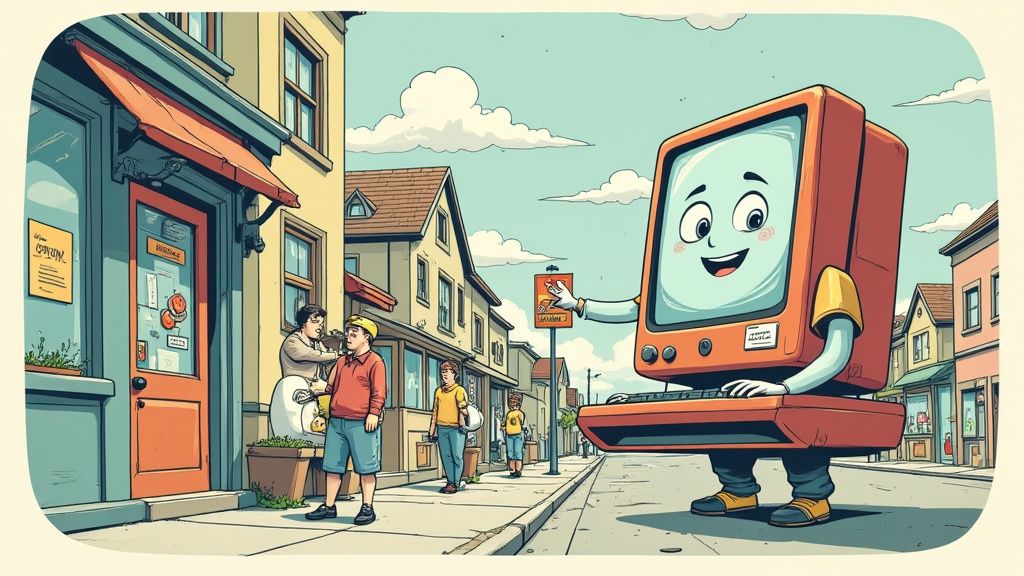
Seriously, think about it. Your website never calls in sick or takes a holiday. It’s always there, ready to answer questions, show off your best work, and bring in new leads, freeing you up to actually run your business. For many people in your community, this digital storefront is the very first time they'll ever interact with your brand.
And that first impression is everything. Here in the UK, the shift to digital is no longer a trend; it's the standard. Nearly 92% of small businesses now recognise a website is vital for their survival and growth. What’s more, 81% of UK consumers do their homework online before they even think about buying something.
A staggering 75% of people admit they judge a company’s credibility based on its website design alone. That first glance can make or break a sale.
More Than Just a Digital Brochure
A static website that just lists your name and number is a relic from the past. Today, your site needs to be an active, engaging tool designed to pull its weight and contribute to your bottom line. It should be built with a clear purpose: to guide visitors towards a specific action, whether that’s booking an appointment, asking for a quote, or simply popping into your shop.
A well-crafted site builds real trust and connection with your local audience by:
- Answering Questions Instantly: Clear info on services, opening times, and your location saves both you and your customers a ton of time.
- Showcasing Your Expertise: You can prove how good you are before anyone even picks up the phone, using galleries, case studies, and glowing testimonials.
- Capturing Leads Around the Clock: Contact forms and quote request features are always on, working for you long after you’ve locked up for the night.
Your website is your digital handshake. It needs to be firm, confident, and welcoming to turn a local browser into a loyal customer. It’s the foundation of your online reputation.
Ultimately, investing in a professional local business website design is about creating a powerful asset that delivers a genuine, measurable return. It builds your credibility, streamlines your operations, and most importantly, drives local growth. To see how this investment can work for your budget, have a look at our guide on affordable small business website design. It breaks down the essential steps for building a site that truly wins customers.
Building Your Website Strategy Before You Build Your Site

It’s so tempting to jump straight into the fun stuff, like picking colours and fonts. But honestly, that’s one of the most common mistakes we see people make. A successful local business website begins long before a single line of code is written or a pixel is placed. It all starts with a rock-solid strategy, which becomes the blueprint for everything that follows.
Without this foundation, you risk building a site that looks professional but doesn't actually do anything for your business. This initial planning stage is all about asking the tough questions first, making sure your investment is going to pay off down the line.
Define Your Website's Primary Job
Before you do anything else, you have to decide on your website's single most important job. Is its main goal to get potential customers to ring you for an emergency call-out? Or is it to encourage online bookings, sell products directly from the site, or simply drive foot traffic to your physical shop?
If you try to make your website do everything at once, it usually ends up doing nothing particularly well. A local electrician’s website, for example, should be laser-focused on making its phone number and "Request a Quote" form completely unmissable. In contrast, a local restaurant's site needs to put its menu, booking system, and location map front and centre.
A website without a clear goal is just a digital expense. A website with a defined purpose is a powerful business asset that actively generates revenue and drives growth.
Defining this core objective dictates the entire structure, layout, and user journey of your site. It makes it crystal clear what information matters most and what actions you need visitors to take.
To help you get this down on paper, we've put together a simple table that summarises the key strategic components. It breaks down what you need to think about and provides a practical example to get you started.
Key Elements of a Website Strategy Blueprint
| Strategy Component | Key Question to Answer | Example for a Local Plumber |
|---|---|---|
| Primary Business Goal | What's the one thing we want this site to achieve for the business? | Generate 20% more qualified leads for boiler repair jobs within 6 months. |
| Website's Core Job | What's the main action a visitor should take on the site? | To call our 24/7 emergency number or fill out the 'Get a Quote' form. |
| Ideal Customer Profile | Who are we actually trying to talk to? What is their urgent problem? | Homeowners in the Edinburgh area, aged 30-60, who have a broken boiler and need a fast, reliable, and trustworthy engineer. |
| Key Differentiator (USP) | Why should a customer choose us over the competition down the road? | We guarantee a 1-hour response time for all emergency call-outs and offer transparent, fixed-price quotes. |
Working through these questions gives you a clear, actionable plan. It stops you from wasting time and money on features that don't contribute to your main business objective, ensuring every part of your new website has a purpose.
Understand Your Ideal Local Customer
So, who are you actually trying to reach? Just saying "everyone in Midlothian" isn't going to get you very far. You need to build a really detailed picture of your ideal customer. Think about their specific problems, what they need, and the exact phrases they're typing into Google.
A high-end salon in Dalkeith isn't just targeting people who need a haircut; they're aiming for clients who value premium service, expert stylists, and a genuinely relaxing experience. Their website's content, imagery, and tone of voice must reflect that. Understanding your audience helps you craft a message that resonates on a deeper level and builds an immediate connection.
For a more detailed look at mapping out these crucial early stages, our guide to the complete website design process offers a step-by-step look at creating a strategic plan.
Analyse Your Local Competition
Finally, have a quick nosey at what your direct local competitors are doing online. The goal isn't to copy them, but to spot opportunities where you can do better.
- What are they doing well? Take note of any features or information that are genuinely helpful to a potential customer.
- Where are they falling short? Maybe their site is painfully slow, a nightmare to use on a mobile, or hides its pricing information.
- What makes you different? Pinpoint your unique selling proposition (USP) and start thinking about how your new website will shout about it.
This quick analysis helps you position your business effectively. By spotting the gaps in their online presence, you can build a website that offers a far superior experience and clearly communicates why customers should pick you over them.
Designing a Site That Builds Local Trust and Drives Action
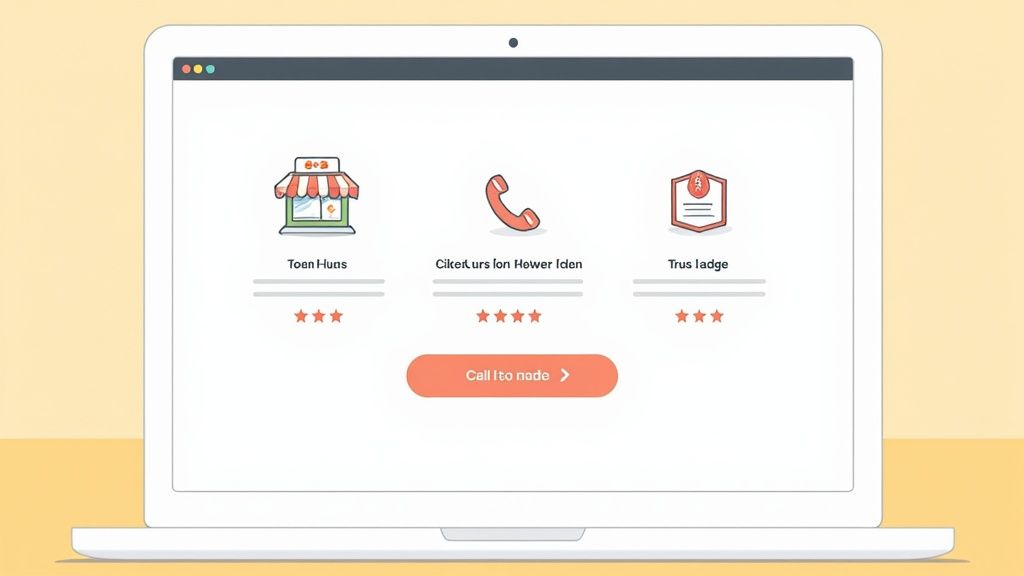
For a local business, your website is your digital handshake. It has to be firm, confident, and instantly trustworthy. This is where strategic local business website design stops being about just looking good and starts actively working to turn visitors into loyal, paying customers. It's not about grabbing a generic template; it’s about creating an experience that feels genuinely part of your community.
The look and feel of your website have a massive impact on what potential customers think of you. British consumers are particularly sensitive to this, with 75% of people admitting a website’s aesthetic influences their perception of a brand’s trustworthiness. In fact, a staggering 94% of negative feedback on UK business websites is directly down to poor design.
Use Authentic Visuals to Build an Immediate Connection
Stock photos are the absolute enemy of local trust. When a visitor from Loanhead lands on your website, they want to see the real people and the real place behind the business, not some generic models in a soulless office.
Using high-quality, authentic photography is one of the fastest ways to forge a genuine connection.
- Show Your Team: Putting faces to names makes your business instantly more human and approachable. Simple as that.
- Display Your Premises: Whether it’s your shopfront, workshop, or van, showing your physical presence grounds your business in the local area.
- Feature Your Work: Before-and-after photos or a gallery of completed projects are powerful social proof. They showcase the quality you deliver.
These simple visual cues tell visitors you are a legitimate, established local business they can rely on.
A website filled with stock images feels anonymous and distant. A site with pictures of your actual team and location says, "We're your neighbours, and we're here to help."
Design for Effortless Navigation and Conversion
Once you’ve made that great first impression, you need to make it incredibly easy for people to find what they need and take the next step. A confusing or cluttered layout is a guaranteed way to send potential customers clicking straight over to a competitor.
The goal is to guide the user's journey, not complicate it. This means creating an intuitive navigation menu, using clear headings, and leaving plenty of white space to let the content breathe. A clean design helps pull the eye towards the most important bits on the page—your calls-to-action (CTAs).
Your contact information, especially your phone number and address, should be impossible to miss. Stick it prominently in the header and footer of every single page. To turn your site from a static brochure into a customer-engaging platform, consider using chatbots in marketing to boost engagement as a way to provide instant answers and guide users.
For a deeper dive into creating a journey that just works, check out our guide on how to improve website user experience.
Getting Found by Customers in Your Neighbourhood
Having a great-looking website is one thing, but if local customers can’t find it when they search online, it’s like having a beautiful shop with no sign on the door. This is where local business website design really shows its value—it’s all about visibility. It’s making sure that when someone in your area searches for what you do, your business is the one they see.
This process, often called local Search Engine Optimisation (SEO), isn't as scary as it sounds. It really just starts with thinking like your customers. A person in Penicuik isn't just going to search for "plumber"; they're far more likely to type in "emergency plumber near me" or "plumber in Penicuik." Your website needs to reflect that, using these location-specific phrases naturally across your page titles, headings, and general content.
Your Google Business Profile Is Non-Negotiable
One of the most powerful tools in your local marketing arsenal is your Google Business Profile (GBP). This is that handy info box that pops up in Google Maps and on the right-hand side of search results, showing your address, phone number, opening hours, and those all-important customer reviews.
Claiming and properly filling out your GBP is an absolute must-do. Make sure every detail is accurate and, crucially, that it matches the information on your website perfectly. You must link your website directly from your profile. This doesn't just send traffic your way; it's a massive signal to Google that you're a legitimate, active local business. For a really deep dive, you can explore an ultimate guide to local SEO for small businesses which breaks this down further.
Think of your website and your Google Business Profile as a team. Your GBP gets you noticed in local map searches, and your website closes the deal by providing depth, credibility, and a clear path for them to get in touch.
Mastering the Mobile-First Approach
The way customers find you has completely changed. The days of people searching on a desktop computer are fading fast. Today, the search happens on the go, from a smartphone. This massive shift makes a mobile-first design approach non-negotiable. Your website mustn't just work on a small screen—it has to be designed for it from the ground up.
This means big, easy-to-tap buttons, simple navigation, and text you can actually read without pinching and zooming. If a potential customer lands on your site and has a frustrating experience on their mobile, they won't hang around. They’ll just hit the back button and head straight to a competitor whose site actually works.
Why Page Speed Is a Local SEO Superpower
In our fast-paced world, patience is a rare commodity. Slow-loading websites are a huge turn-off and a key reason visitors leave. In fact, research shows a staggering 47% of internet users expect a webpage to load in under two seconds.
For local businesses, this is critical. A slow site can directly translate into lost cash, with UK retailers alone reported to lose an estimated £1.75 billion in sales each year because of slow pages. On top of that, 84% of site visitors now prefer mobile-optimised experiences, and 62% of companies report a spike in sales after adopting a mobile-responsive design.
A few simple steps can make a world of difference:
- Optimise Your Images: Massive, uncompressed image files are one of the biggest culprits behind slow load times.
- Minimise Code: Clean, efficient code loads far faster than the bloated, messy stuff you often get from DIY builders.
- Choose Quality Hosting: Your web host plays a massive part in how quickly your site gets delivered to visitors.
By prioritising these technical details, you create a much better user experience and send strong signals to Google that your site is high-quality. This can give your rankings a significant boost in local search results. To get a better handle on this, check out our complete guide on local SEO for small businesses.
Choosing the Right Tools to Build and Grow Your Website
Picking the right platform to build your website is a huge decision. It’s a bit like choosing a business premises—it affects your budget, how much work you have to do yourself, and how much you can grow in the future. The perfect choice really comes down to your goals, how comfortable you are with tech, and how much time you can realistically spend on it.
Let's break down the main routes local businesses can take.
DIY website builders like Wix and Squarespace are incredibly popular, and for good reason. They offer a straightforward, drag-and-drop way to get a simple, professional-looking site up and running quickly, especially if you're on a tight budget. For a business that just needs an online brochure to look credible, they’re a solid starting point.
But that convenience comes with a catch. You’re often locked into their system, which makes it a real headache to move your site somewhere else later on. Customisation options can be pretty limited, and website performance—especially page speed—can sometimes lag behind other options. That’s a big deal when it comes to local SEO.
Balancing Power with Simplicity
The next step up in terms of raw power and flexibility is WordPress. It’s a beast of a Content Management System (CMS) that runs a massive slice of the entire web. Its biggest advantage is the almost limitless potential for customisation. With thousands of themes and plugins, you can add just about any feature you can think of as your business evolves.
Of course, all that flexibility brings a steeper learning curve. You don’t need to be a coder, but managing a WordPress site means you’re in the driver’s seat. You’ll be responsible for handling updates, security, and backups yourself, which can be a serious time-suck for a busy business owner. It’s a fantastic tool, but it demands more effort to keep it running smoothly.
The Professional Agency Route
Working with a professional web design agency is a completely different ball game. This is the best path for businesses that view their website as a vital marketing engine and want a high-performance, custom-built asset without any of the hassle. A good agency takes care of everything, from initial strategy and design right through to development and ongoing maintenance.
This infographic shows exactly what a professional build focuses on: the technical details that drive real results.
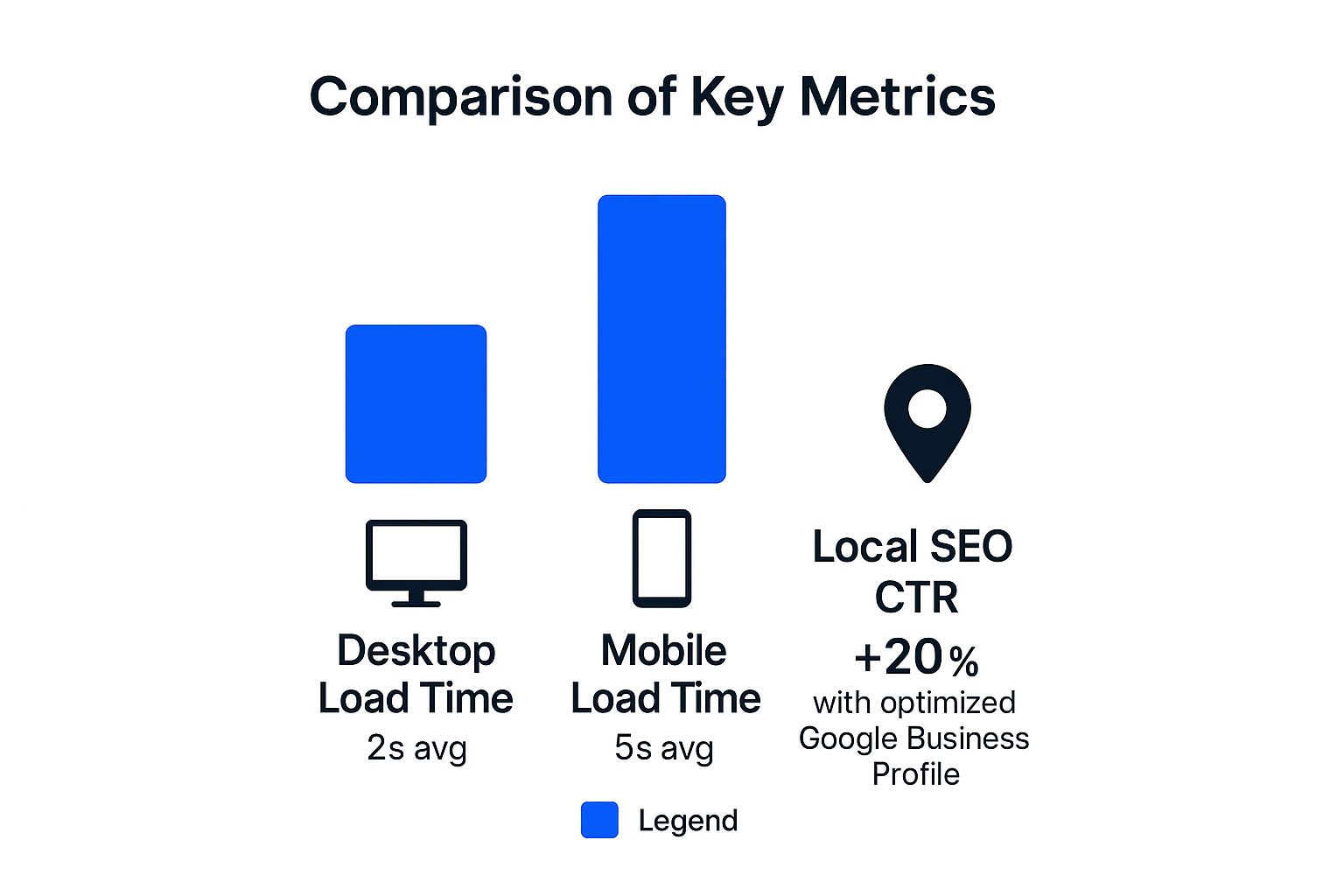
The link between technical optimisation, like lightning-fast mobile load times, and tangible SEO wins, like more local clicks, is crystal clear.
To help you see the wood for the trees, here’s a quick comparison of the main options.
Comparing Website Platform Options for Local Businesses
Deciding where to build your digital home base can feel overwhelming. This table breaks down the top contenders to help you match a platform to your business's budget, technical comfort, and ambitions.
| Platform | Best For | Pros | Cons |
|---|---|---|---|
| DIY Builders (Wix, Squarespace) | Startups, sole traders, and businesses needing a simple, professional online brochure on a tight budget. | Very easy to use, low initial cost, all-in-one solution (hosting included), fast to get live. | Limited customisation, can be difficult to migrate away from, potential performance issues, ongoing monthly fees. |
| WordPress | Businesses that want full control, flexibility to grow, and are comfortable with a more hands-on approach. | Limitless customisation, huge library of plugins, full ownership of your site and data, strong for SEO. | Steeper learning curve, requires you to manage hosting, security, and updates yourself. |
| Professional Agency | Businesses that see their website as a core marketing asset and want a high-performance, custom solution without the DIY hassle. | Expert strategy and design, optimised for speed and SEO from day one, ongoing support and maintenance. | Higher initial investment compared to DIY options. |
Each path has its merits, and the "best" one is simply the one that aligns with your specific situation right now and where you want to be in a few years.
Choosing your website platform is like choosing a business premises. A DIY builder is like renting a small, pre-fitted unit—it’s quick and affordable. WordPress is like buying a versatile property you can renovate. An agency builds you a custom flagship store from the ground up.
Yes, the initial investment for a professional local business website design is higher, but the return you get is often far greater. You end up with a website that’s been engineered for speed, fine-tuned for local search from the word go, and designed specifically to meet your unique business goals. Most importantly, it frees you up to focus on what you do best: running your business.
Keeping Your Website Secure and Effective After Launch
Getting your website live is a brilliant milestone, but it's the starting line, not the finish. In many ways, the real work starts now. A successful local business website design isn't a "set it and forget it" project; it needs regular attention to stay secure, effective, and valuable to both your customers and search engines like Google.
Think of it like a new company vehicle. You wouldn't drive it for years without getting it serviced, changing the oil, or checking the tyres. Your website needs that same consistent care to perform at its best and protect your investment from the inevitable bumps in the digital road.
Your Pre-Launch Final Checks
Before you flip the switch and go live, a thorough final inspection is absolutely essential for a smooth start. Rushing this last step can lead to a sloppy first impression that’s hard to shake.
Your pre-launch checklist should always include:
- Link and Form Testing: Click every single link and button. Fill out and submit every single contact form to make sure the notifications are actually landing in your inbox.
- Mobile and Browser Checks: Grab a few different phones and tablets, and check the site on browsers like Chrome, Safari, and Firefox. It has to look and work perfectly everywhere.
- Proofreading Pass: Read every word on every page one last time. Getting a fresh pair of eyes on it is perfect for catching those sneaky typos or grammatical errors.
A flawless launch builds immediate trust. A launch riddled with broken links and forms does the opposite—it tells potential customers your business doesn’t care about the details.
Establishing a Long-Term Maintenance Rhythm
Once you're live, the focus shifts to a simple, consistent maintenance routine. This is easily the most important thing you can do to keep your site healthy and secure. Neglecting it is like leaving your digital front door unlocked.
Regular maintenance protects against the constant threat of hacking attempts and ensures your site continues to work smoothly for visitors as web technologies evolve. A well-maintained site is a high-performing business asset.
Core Maintenance and Growth Tasks
Your ongoing schedule should cover a few key areas to keep everything in top shape. These tasks are critical for security, performance, and keeping your content relevant for both your users and the search engines.
- Consistent Backups: This is your safety net. Regular, automated backups of your entire website (both the files and the database) mean that if anything ever goes wrong, you can restore a clean version in minutes and keep downtime to a minimum.
- Software and Plugin Updates: The software that powers your site, like WordPress and its plugins, is constantly being updated to patch security holes and add new features. Applying these updates as soon as they’re released is your first line of defence against cyber threats.
- Regular Security Scans: Use a reliable security tool to actively scan your site for malware and other vulnerabilities. Catching potential issues early stops them from turning into major headaches down the line.
- Content Refreshes: Google loves fresh, relevant content. Adding a new blog post every month, updating your service pages, or adding recent customer testimonials keeps your site active and gives visitors a reason to come back.
This ongoing care ensures your website remains a secure, high-performing tool that consistently supports your business goals. For a more detailed breakdown, you can learn more about our approach to professional website maintenance and support.
Your Questions Answered
Jumping into a website project always throws up a few questions. It’s a big investment, so getting clear answers is essential. Let's tackle some of the most common queries we hear from business owners just like you.
How Much Does a Professional Local Business Website Cost in the UK?
Honestly, it really depends on what you need the site to do. A simple, clean "brochure" style website, maybe from a freelancer, could start from around £1,000 to £2,500. But if you're looking for a more custom site with specific features like online booking or e-commerce, built by an agency, you're more likely in the £3,000 to £10,000 bracket, and sometimes more.
What really shapes the final price are a few key things:
- The total number of pages you need.
- How much custom design work is involved.
- Whether you need to sell products online with e-commerce features.
- If you need professional copywriting to get your message just right.
It’s best to think of it as a long-term investment in your business's future. The focus should be on the value and the customers it will bring in, not just the upfront cost.
How Long Does It Take to Build a New Website?
This one is tied directly to how complex the project is. A more straightforward website using a well-defined structure could be designed, built, and launched in as little as 4-6 weeks. On the other hand, a completely bespoke design with advanced, custom features can easily take 12-16 weeks, sometimes longer.
If there’s one thing that consistently causes delays, it's waiting on feedback, content, and approvals from the client. Having a clear project plan with defined milestones from the start is absolutely essential to keep everything on track and moving smoothly.
A well-structured project plan is the key to a timely launch. Both the design agency and the business owner have a role to play in hitting deadlines and keeping the project on track.
Can I Update My Website Myself After It Is Built?
Absolutely, you should be able to. As long as your site is built on a proper Content Management System (CMS) like WordPress, you’ll have the keys. Any good web design agency will give you training on how to handle the basic updates yourself. This usually covers things like adding a new blog post, tweaking text on a page, or uploading new photos to a gallery.
For anything more complex, like changing the structure or design of a page, it's always smart to check in with your developer first. It’s a simple way to avoid accidentally breaking the layout or messing up how the site works. It's a great idea to clarify exactly what level of access and training you'll get before the project even kicks off.
What Is More Important: A Beautiful Design or Ranking on Google?
That’s a classic false choice—the truth is, you need both. They're two sides of the same coin. A stunning website that nobody can find is pretty much a very expensive digital business card. And a top-ranking site that looks unprofessional or is a nightmare to use won't turn any of that hard-won traffic into actual customers.
Exceptional local business website design is where great looks, which build trust and credibility, meet smart technical SEO, which drives local traffic. A winning strategy creates a fantastic user experience that’s also perfectly tuned to show up when local customers are searching.
Ready to build a local business website that not only looks fantastic but gets found by all the right people? At Altitude Design, we specialise in creating high-performance, custom websites for businesses across Scotland. Get your instant, transparent quote today and let's start building your new digital storefront.