
Custom mobile app development is all about creating an application from the ground up, built specifically around your business and its unique goals. Forget trying to shoehorn your processes into a pre-made solution; this is about crafting something that fits your operations and customer needs like a glove.
Why a Bespoke App Is a Strategic Business Tool
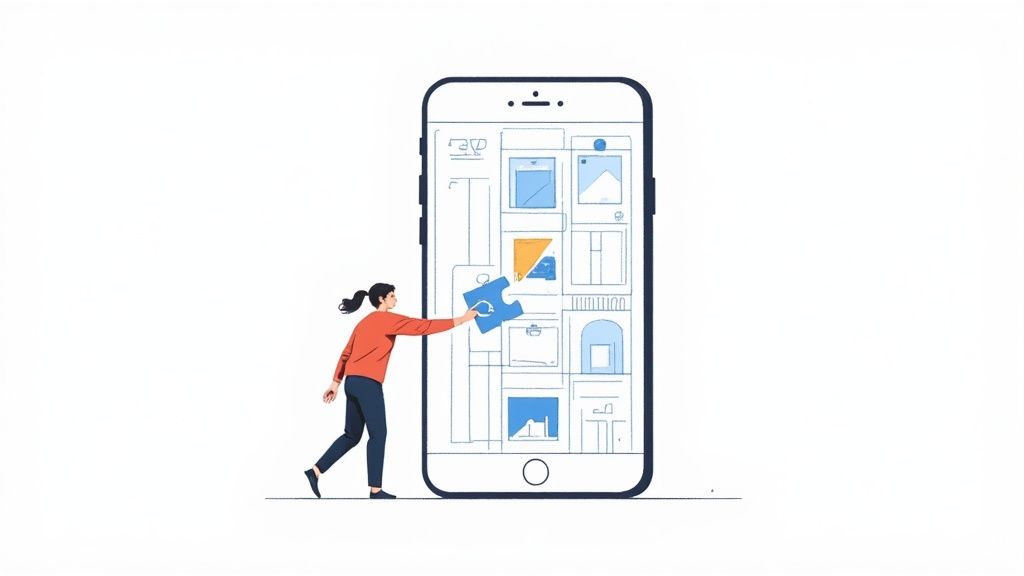
Let's cut through the jargon. Think of custom app development not as just coding, but as forging a strategic tool for your business. There's a common myth that it's only for giant corporations with bottomless budgets. The reality? It’s about building a purpose-driven asset that solves your specific problems and opens up new opportunities.
If an off-the-shelf app is like renting a generic office space, a custom app is like designing and building your own headquarters. The rental gets the job done, but it’s generic, forcing your team to work around its layout. Your own HQ, on the other hand, is built around your team’s workflow, reinforcing your brand and creating the perfect environment to get things done.
Gaining a True Competitive Edge
A bespoke app lets you create a unique user experience that a generic solution simply can't touch. It becomes a true extension of your brand, designed to guide customers along the exact journey you want them to take. That level of focused design is how you stand out in a ridiculously crowded market.
Instead of being stuck with the features a third-party platform decides to give you, you are in complete control of the roadmap. This means you can:
- Integrate seamlessly with your existing software, whether that's your CRM or a complex inventory system.
- Implement specific security measures to protect sensitive company and customer data properly.
- Scale your features as your business grows, without being held back by a rigid subscription plan.
- Optimise performance for pure speed and reliability, which has a massive impact on user satisfaction.
A custom app is an investment in efficiency and brand identity. It’s built to solve your unique challenges, not just the general problems of an entire industry. This tailored approach directly supports long-term business objectives.
Ultimately, this is about more than just getting an app on the App Store. It's about building a digital asset that drives efficiency, deepens customer relationships, and gives you a solid platform for future growth. To see how this comes to life, you can learn more about our approach to building powerful mobile apps that deliver real results.
Choosing custom development means you get a solution that adapts to your business, not the other way around.
Custom Apps vs. Off-The-Shelf: Which is Right for You?
Deciding between building a custom app and buying a ready-made solution is a bit like choosing a suit. You can grab one off the rack, which is quick and gets the job done, but it’s never going to fit you perfectly. Or, you can have one made to measure—a bespoke solution crafted to fit your business, your brand, and your customers like a glove.
While an off-the-shelf app might look like the cheaper, faster option upfront, it often forces you to bend your processes to fit its rigid structure. A custom-built app, on the other hand, is designed from the ground up to support exactly how you work, giving you a serious competitive edge. You're not stuck with a generic set of features built for the masses; you get to decide on every single detail, from the user journey to the backend logic, making sure it aligns perfectly with your goals.
Building a Scalable Foundation for Growth
One of the biggest wins with custom mobile app development is scalability. Off-the-shelf software often boxes you into rigid tiers and limitations that can seriously stunt your growth. As your user base grows or your needs get more complex, you can easily hit a wall that a generic platform just wasn't built to handle.
A custom app is built with your future in mind from day one. Its architecture is specifically designed to handle more traffic, more data, and new features down the line without grinding to a halt. This means you can launch with a core set of features and confidently add more sophisticated tools as your business evolves. Your tech grows with you, not against you.
A purpose-built app is a long-term asset, not a temporary fix. It’s engineered to adapt to market changes and scale alongside your ambitions, providing a stable and reliable platform for years to come.
This kind of future-proofing is vital. The UK mobile application market is projected to hit around $32.86 billion USD by 2030, driven by a huge demand for high-performance, personalised experiences. Investing in a scalable foundation now positions you to grab a piece of that growth. You can see more on these trends and their impact on the UK market at rainstreamweb.com.
Superior Security and Seamless Integration
Generic software comes with a one-size-fits-all security model, which often isn't enough for businesses dealing with sensitive customer data or valuable internal information. With a custom app, you're in the driver's seat. You can build in specific security protocols tailored to your exact data and compliance needs, controlling every measure from the ground up.
Even better, custom apps solve the massive headache of integration. Trying to force a pre-made app to talk to your unique CRM, ERP, or stock management system is often a clumsy, inefficient nightmare. A custom solution is built to connect seamlessly with your entire software ecosystem from the start.
This creates a unified workflow, gets rid of frustrating data silos, and makes your whole operation run more smoothly. For any business looking to automate processes, this level of integration isn't just a nice-to-have—it's absolutely essential. The same logic applies to how custom websites and web apps are designed to work in perfect harmony with your other business tools.
A User Experience That Drives Loyalty
Finally, the user experience (UX) is where custom apps really pull ahead. You aren’t stuck with pre-set templates or clunky layouts. Instead, you can design every screen, button, and interaction to create an intuitive and genuinely engaging journey for your specific audience. This attention to detail has a direct impact on the numbers that matter:
- Higher Engagement: An app that’s actually easy and enjoyable to use keeps people coming back.
- Increased Conversions: A smooth path to purchase or sign-up removes friction and gets better results.
- Stronger Brand Loyalty: A unique, positive experience builds a real connection with your customers.
By solving your users' problems in a way that a generic alternative never could, a custom app delivers a far greater return on investment over its lifetime.
To make the choice clearer, here’s a quick rundown of how the two approaches stack up side-by-side.
Custom App Development vs Off-The-Shelf Software
| Feature | Custom App Development | Off-The-Shelf Software |
|---|---|---|
| Functionality | Built precisely for your specific business needs and workflows. | Generic features designed for a wide audience; may lack what you need or include bloat. |
| Scalability | Designed to grow with your business and handle future demands. | Limited by the vendor's tiers; can be difficult or impossible to scale beyond a certain point. |
| Integration | Seamless integration with your existing software and third-party tools. | Can be clunky or require expensive, unreliable workarounds to connect with other systems. |
| Security | Security measures are tailored to your specific data and compliance requirements. | A standard security model that may not meet your specific business needs. |
| User Experience (UX) | Fully customised to provide the best possible experience for your target audience. | Constrained by pre-set templates and a generic user interface. |
| Upfront Cost | Higher initial investment due to design, development, and testing. | Lower initial cost, usually a monthly or annual subscription fee. |
| Long-Term ROI | Higher potential return on investment through efficiency, scalability, and competitive advantage. | Costs can increase with user tiers, and limitations may hinder long-term growth. |
| Maintenance & Support | You have full control over maintenance, or you can retain a dedicated support team. | You are dependent on the vendor for all updates, bug fixes, and support. |
Ultimately, while off-the-shelf software offers a quick entry point, a custom app is an investment in your business's future, giving you the exact tools you need to outpace the competition.
The Custom App Development Journey From Idea to Launch
Getting a custom mobile app built can feel a lot like building a house. You start with an idea—your plot of land—and need a solid plan to turn it into something real and valuable. You wouldn't start pouring concrete without a blueprint, and it's exactly the same with app development. A clear, step-by-step process is what separates a successful app from an expensive failure.
This journey is all about turning a concept into a tangible tool that people actually use. Each phase builds on the one before it, ensuring the final app is solid, secure, and perfectly in tune with what your business needs to achieve. Let's walk through that roadmap.
Stage 1: Discovery And Strategy
This is the blueprint phase, plain and simple. Before a single line of code gets written, you and your development partner need to be on the same page. This is where the deep thinking and strategic planning happens, setting a solid foundation for everything that follows.
During this stage, we’re asking the big questions:
- Defining Core Objectives: What problem, specifically, will this app solve for your users? And for your business?
- Competitor Analysis: What are others in your space doing? Where are the gaps we can exploit?
- Identifying the Target Audience: Who are we really building this for? We’ll create user personas to get under their skin and understand their needs.
- Feature Prioritisation: We’ll map out every feature you want, then sort them into “must-haves” for the first version (the Minimum Viable Product or MVP) and “nice-to-haves” for later.
The result of this stage is a detailed project spec, a clear scope of work, and a strategic roadmap. Getting this right prevents costly changes down the line and makes sure everyone is pulling in the same direction. It’s a core part of good project management, whether you're building an app or a website.
Stage 2: UI And UX Design
With the blueprint sorted, it's time to think about the interior design and the flow of the building. This is where User Experience (UX) and User Interface (UI) come in, and the app starts to take visual shape.
UX design is all about the overall feel and logic. Is the journey through the app intuitive? Effortless? UI design is the aesthetic—the colours, fonts, and buttons that create your brand's look and feel.
A great UI might attract a user, but only a great UX will make them stay. This phase is about designing an app that’s not just beautiful but genuinely simple and enjoyable to use.
This stage produces wireframes (basic screen layouts), mockups (static visual designs), and finally, an interactive prototype. This lets you click through the app's flow and get a feel for it before any heavy-duty coding begins, ensuring the final design is user-tested and validated.
Stage 3: Development And Coding
Now, the builders get to work. This is the most technical phase, where the developers take the approved designs and turn them into a fully functioning application. The project is usually broken down into manageable chunks called "sprints," which is a standard part of Agile development.
The development process has a few key parts:
- Backend Development: This is the engine room—building the server, database, and APIs that power everything behind the scenes.
- Frontend Development: This is what the user sees and touches—creating the interface people will actually interact with.
- Regular Builds: The code is frequently compiled into testable versions of the app, so we can see progress and catch issues early.
This is where your vision truly comes to life, one line of code at a time. For a brilliant overview of the whole process from a founder's point of view, it’s worth reading this guide on how to get an app made.
Stage 4: Testing And Deployment

Before you hand over the keys to a new house, it has to pass rigorous inspections. It’s no different for an app. Before launch, it must go through extensive Quality Assurance (QA) testing. Testers will meticulously hunt for bugs, usability problems, and performance issues across a whole range of devices and operating systems.
Once the app is polished and bug-free, it's prepped for deployment. This means submitting it to the Apple App Store and Google Play Store, a process with its own set of strict guidelines. After it’s approved, your app is officially live and ready for the world to download.
Choosing the Right Technology for Your App

Picking the right technology for your app is a bit like choosing the engine for a car. You wouldn't put a Formula 1 engine in a family hatchback, and you wouldn't use a moped engine in a lorry. The engine has to match the vehicle's purpose, performance needs, and budget. The same goes for your app's tech stack.
This decision has a massive knock-on effect on your app's performance, how much it costs to build and look after, and the experience your customers will have. Making a smart choice at this stage is absolutely fundamental to the long-term success of your custom mobile app development project. It lays the groundwork for a solid, future-proof app that lines up perfectly with your business goals.
Native, Hybrid, Or Web App?
One of the first, and biggest, decisions you'll make is about the development approach. Each route has its own pros and cons, so it’s crucial to understand how they fit with what you're trying to achieve. There's no single "best" option here; there's only the best option for your project.
Here's a straightforward look at the main players:
- Native Apps: These are built from the ground up for a specific operating system—either iOS (using Swift or Objective-C) or Android (using Kotlin or Java). Think of it as a perfectly tailored suit; it delivers the best possible performance, speed, and seamless access to all the phone's features like the camera, contacts, and GPS. The catch? You need two separate apps, which means more development time and a higher cost.
- Hybrid Apps: This approach uses a single codebase to build an app that works on both iOS and Android, using frameworks like React Native or Flutter. It’s like having a versatile, high-quality outfit that works for multiple occasions. It’s faster and more cost-effective to get to market, but it might not hit the same peak performance as a native app for really intensive tasks.
- Progressive Web Apps (PWAs): A PWA is basically a website that looks and feels just like a mobile app. Your users can "install" it on their home screen, it can send push notifications, and it can even work when they're offline. If you want to get into the details, our guide explains in full what a Progressive Web App is and its benefits.
The choice between native, hybrid, and PWA isn't just a technical detail—it's a strategic business decision. It's a careful balance between your budget, your timeline, the user experience you want to create, and your long-term maintenance plans.
Backend and Security Considerations
While your users only ever see the frontend (what's on their screen), the backend is the powerful engine running everything behind the scenes. This is where your app’s data is stored, handled, and kept safe. The technology you pick here determines how reliable your app will be and how well it can grow with your business.
Common backend languages include Python, Node.js, and PHP, and each comes with its own frameworks to speed things along. When you're deciding on the tech for your custom mobile app, you have to think seriously about security. For example, understanding Next.js authentication and security best practices offers valuable lessons, because the core principles of protecting user accounts and data are universal, no matter the platform.
Ultimately, a strong technology foundation makes sure your app doesn't just work well at launch, but can also handle more users as you grow and stay secure against threats. A good development partner will walk you through these choices, explaining the real-world impact of each decision without drowning you in jargon.
Understanding App Development Costs in the UK
Talking about the cost of building a custom mobile app can feel a bit like asking, "How long is a piece of string?" The honest answer is, it completely depends on what you want to build. The final figure is shaped by a handful of key factors, and getting your head around these will give you a much clearer idea of what to expect when you start talking to agencies.
Think of it like commissioning a piece of bespoke furniture. A simple, functional coffee table will cost far less than an ornate, multi-drawer cabinet made from rare wood. In the same way, an app with a few basic informational pages is a world away from a complex platform with real-time data, user accounts, and payment systems. Every feature, every screen, and every integration adds to the final cost.
The main things that will shape your budget are the app's complexity, its design, and the platforms you need it to run on.
Key Factors That Influence Your Budget
The biggest variable, without a doubt, is the complexity of the features you need. An app that just displays your business information is pretty straightforward. But the moment you need things like user logins, social media integration, an e-commerce checkout, or custom animations, the development time—and therefore the cost—starts to climb.
The level of design detail also plays a huge role. A simple, clean user interface (UI) is much quicker to produce than a highly stylised, custom-branded experience with intricate graphics and slick animations. On top of that, your decision to build for iOS, Android, or both will impact the budget. Building separate native apps for each platform delivers the best performance and user experience, but it’s also the most expensive route.
Here’s a quick breakdown of what shapes the price tag:
- Feature Set: The number and complexity of features are the single biggest cost drivers.
- UI/UX Design: A highly customised, animated interface will cost more than a standard, template-based design.
- Platform Choice: Developing for both iOS and Android natively will cost more than a single platform or a cross-platform app.
- Backend Infrastructure: The complexity of the server, database, and APIs needed to make your app work.
- Third-Party Integrations: Connecting to external services like payment processors or booking systems adds development time.
Realistic Cost Brackets in the UK
So, what are the actual numbers? To give you a realistic picture, here's a look at what you can expect to invest in the UK, broken down by how complex the app is.
Estimated UK App Development Costs By Complexity
This table outlines the typical cost ranges for custom mobile app development in the UK, based on the complexity and scope of the project.
| App Complexity Level | Typical Feature Set | Estimated Cost Range (GBP) |
|---|---|---|
| Simple App | Basic UI, static content pages, contact forms, simple map integration. No user accounts or complex backend. | £10,000 – £25,000 |
| Mid-Range App | User accounts, social media integration, booking systems, push notifications, basic admin panel. | £25,000 – £60,000 |
| Complex App | Custom e-commerce, payment gateways, real-time data syncing, advanced security, bespoke animations, extensive backend. | £60,000+ |
These figures, which align with industry averages from sources like research by suffescom.com, provide a solid starting point for budgeting and planning.
Let's make this more tangible with a few examples:
- Simple App (£10k - £25k): This could be an app for a local tradesperson to showcase their services, display a gallery of work, and provide contact details. It has a clean design, a few static pages, and no complex backend requirements.
- Mid-Range App (£25k - £60k): Think of an app for a local gym. This would likely include user profiles, class schedules, a booking system, and push notifications for reminders. It needs a database, user logins, and probably integration with a calendar or booking API.
- Complex App (£60k+): This might be a small-scale e-commerce app with a product catalogue, secure checkout, order history, and user accounts. It requires robust backend infrastructure, payment gateway integration, and high-level security.
The investment in custom app development is directly tied to the value it will create. A simple brochure app has a different purpose and price than a complex tool designed to generate revenue or streamline your core business operations.
Understanding these brackets helps you set a realistic budget and have much more productive conversations with potential development partners. This way of thinking is similar to how you would budget for other digital projects; for context, you can see how this compares to our guide on web design pricing in the UK. Knowing the key cost drivers puts you in control, ensuring you invest wisely in a solution that fits your business perfectly.
How to Select the Right Development Partner
Choosing the right development partner is probably the most important decision you’ll make on this entire journey. This isn’t just about hiring coders; it’s about finding a strategic ally who can take your vision from a rough idea and turn it into a polished, market-ready app.
The right partner makes the whole process feel collaborative and exciting. The wrong one can lead to blown budgets, missed deadlines, and a final product that just doesn't hit the mark. Think of them as an extension of your own team—someone as invested in your business goals as you are.
Evaluating a Potential Partner's Portfolio
First things first, dive into their past work. A slick website is one thing, but a portfolio of live, successful apps tells the real story. Don't just look at screenshots. Actually download the apps they’ve built and take them for a spin.
While you're testing them out, keep an eye out for a few key things:
- Relevant Industry Experience: Have they built apps in a sector similar to yours? Understanding your industry’s specific challenges and user expectations is a massive head start.
- Technical Capability: Do the apps feel responsive and smooth? Look for complex features like real-time data syncing or secure payment integrations. This shows they can handle the heavy lifting.
- Design Quality: Is the user interface (UI) clean, modern, and intuitive? Good design isn't just about looking nice; it's a non-negotiable for getting people to actually use your app.
This hands-on research gives you a genuine feel for their quality of work, far beyond what any sales pitch can tell you.
Understanding Their Process and Communication
A great development partner doesn't operate in a black box. They should have a transparent, structured process. One of the most effective ways to manage custom mobile app development is the Agile methodology. This approach breaks the project down into short, manageable cycles called "sprints," allowing for regular feedback and continuous improvement.
Ask them how they handle project management. A team that provides regular updates, clear timelines, and a dedicated point of contact is organised and respects your involvement. You should feel like part of the process, not just a spectator.
Choosing a development partner is about finding a team with both the technical expertise to build your app and the communication skills to make the journey a collaborative success. Their process should empower you, not leave you in the dark.
Finally, look for social proof. Don't just rely on the cherry-picked testimonials on their website. Check for independent reviews on platforms like Clutch or Google. Hearing directly from past clients gives you invaluable insight into what it’s really like to work with them, warts and all.
Crucial Questions to Ask Before Signing
Once you've narrowed it down to a few potential partners, it’s time to ask some tough questions. This is your chance to get past the sales pitch and understand how they genuinely operate.
Here’s a quick checklist of essential questions to guide that conversation:
- Who will be my main point of contact, and how often will we communicate?
- What does your development process look like, and how do you handle project changes or new feature requests?
- Can you provide detailed references from two or three previous clients whose projects were similar to mine?
- How do you approach Quality Assurance (QA) and testing to ensure the app is bug-free?
- What kind of post-launch support and maintenance plans do you offer once the app is live?
The answers you get will tell you a huge amount about their professionalism, transparency, and long-term commitment. Choosing the right partner is a serious investment in your app's future, so take your time and choose wisely.
Frequently Asked Questions About App Development
Jumping into the world of custom mobile app development can feel like learning a new language. It's natural to have questions. Whether you're just exploring ideas or are ready to get started, getting straight answers is the first step towards making a confident decision. Here are a few of the most common queries we tackle.
How Long Does It Take To Build a Custom App?
This is a bit like asking "how long does it take to build a house?". The answer depends entirely on the complexity of the project. A simple garden shed can be put up in a weekend, but a bespoke multi-storey home needs months of planning and construction.
A basic app, maybe with a few informational pages and simple features, can often be designed, built, and launched in 3-4 months. However, if you're looking for something more sophisticated—with user accounts, a custom backend server, and integrations with other systems—you're typically looking at 6-9 months, sometimes even longer. That timeline covers everything from the initial discovery and design phases right through to development, testing, and getting it live in the app stores.
What Is the Difference Between UI and UX Design?
This is a classic question, and it’s a really important distinction. The easiest way I've found to explain it is with an analogy.
Think of a restaurant. The User Experience (UX) is the entire visit: how easy it was to book a table, the warmth of the greeting at the door, the comfortable seating, and the logical flow of the meal. The User Interface (UI) is the decor: the colour on the walls, the typography on the menu, and the design of the plates.
In the app world, UX design is all about the overall journey—how logical, intuitive, and enjoyable the app is to navigate. UI design is the visual layer you actually interact with—the buttons, the colours, the icons, and the layout. You absolutely need both working in harmony to create an app that people genuinely love using.
Do I Need Separate Apps for iOS and Android?
Not necessarily. The right approach really comes down to your audience, your budget, and the performance you need from the app.
- Native Apps: This means building one app specifically for iOS and a completely separate one for Android, using their native programming languages. This route gives you the absolute best performance and a seamless user experience, but it's also the most expensive and time-consuming option.
- Cross-Platform Apps: This approach uses a single codebase to create an app that works across both platforms. It's faster and more budget-friendly, which is a huge plus. The trade-off is that you might hit slight performance limitations for really demanding features, but for most apps, it's a fantastic solution.
What Happens After My App Is Launched?
Launching your app isn't the finish line; it’s the starting block. Post-launch support is absolutely critical for long-term success. Think of it like a new car—it needs regular servicing to keep it running smoothly. This usually involves a maintenance plan that covers:
- Bug Fixes: Actively monitoring for and quickly squashing any issues that pop up once real users get their hands on it.
- OS Updates: Making sure your app stays fully compatible whenever Apple and Google release new versions of iOS and Android.
- Feature Enhancements: Gradually adding new functionality and improvements based on user feedback and your own evolving business goals.
A good development partner won’t just build your app and disappear. They'll offer an ongoing support package to keep your app secure, functional, and relevant for years to come.
Ready to turn your app idea into a reality? At Altitude Design, we specialise in creating high-performance custom mobile apps that drive business growth.